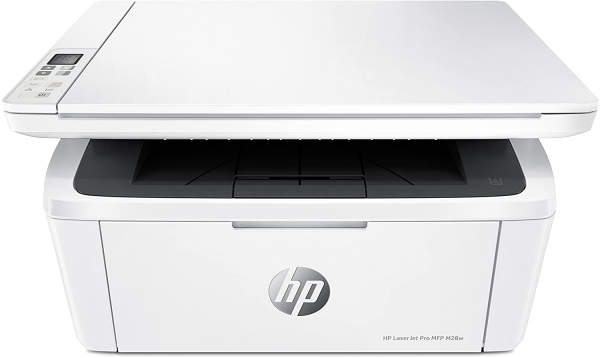HP
HP LaserJet Pro M28w: a compact and efficient monochrome laser printer
Aprox. 129€
See specificationsFrom a basic category at first glance, the HP LaserJet Pro M28w is a monochrome laser printer / copier which stands out for its very good quality. But beware of the costs of consumables, if you print a large volume of documents.
Positive points
The quality of office work.
Fast and efficient scanning.
Print speeds.
Low consumption.
Bad points
High cost per page.
The absence of setbacks on the sheet tray.
Basic connectivity.
Limited access to the print drum in the event of a paper jam.
Our review
Ergonomics
Designed on the basis of the characteristics of the HP LaserJet Pro M15w, an entry-level monochrome laser printer that shines with its great compactness and its very good quality, the M28w is also equipped with an A4 scanner. A good alternative for all the self-employed and very small businesses who cannot ignore this feature, nor content themselves with the photo sensor of their smartphone and the HP Smart mobile application to scan documents. Thus adorned with a scanning tray, the printer obviously has larger dimensions and weight (360 x 264 x 197 mm for 5.4 kg), but it remains relatively compact for a laser model.
The manufacturing quality is quite correct at this price level. The chassis is certainly plastic, but the assembly and the finishing do not suffer from any particular defect and the printer returns a good impression of solidity. Compact format requires, however it is content with a connection reduced to its bare minimum. You will thus find a classic USB 2.0 Type-B port as well as a Wi-Fi connection. Note, this printer exists in an M28a version without wireless connection, marketed around twenty euros cheaper - a more economical version, but less suitable for sharing a printer between several stations or using it with a smartphone or tablet. As such, the M28w is compatible with AirPrint and Google Cloud Print, and you can also use the HP Smart app to control it.
Larger range of features requires, the HP LaserJet Pro M28w has a more complete control panel than that of the M15w. In addition to the ignition button and the button to activate or deactivate Wi-Fi, you will also find a mini LCD screen (non-touch) with which you will control the number of copies to be made, as well as buttons to scan or photocopy a document. We expected no less, even if in use we will rarely refer to this too reduced panel. We would have appreciated being able to configure a minimum of the printer in this way, by indicating the parameters of the Wi-Fi network, for example. In this case, you will have to connect the printer via the USB port to a workstation, then use the official application to enter the precious sesame. Nothing insurmountable, but the ergonomics therefore remain spartan.
The same goes for the lower tray, in which up to 150 sheets of plain paper (80 g / m²) are inserted. Without a real flap to block the ream, it recalls that the HP LaserJet Pro M28w is an entry-level monochrome laser printer. On the other hand, the scanning tray proves to be pleasant to handle. The top cover opens very easily - there is no risk of inadvertently opening the print drum - and it has clearly legible format markers.

Consumption
Equipped with the same print engine as the HP LaserJet Pro M15w, the M28w has the same characteristics in terms of energy consumption. In standby mode, in which it enters after two minutes of inactivity, it thus gobbles up less than one watt. As with all laser printers, consumption rises suddenly during printing, but it is limited to 152 W. A real good score, when compared to that of its competitors evolving more or less in the same category, like the Samsung Xpress M2885FW (450 W) or the Brother MFC-L2750DW (350 W).
In terms of noise pollution, the HP LaserJet Pro M28w presents a less spectacular result and our sound level meter recorded 55.5 dB at full speed. Nothing unbearable, but it is not perfectly discreet. Small format requires, it is in any case not designed for permanent use shared between dozens of users.
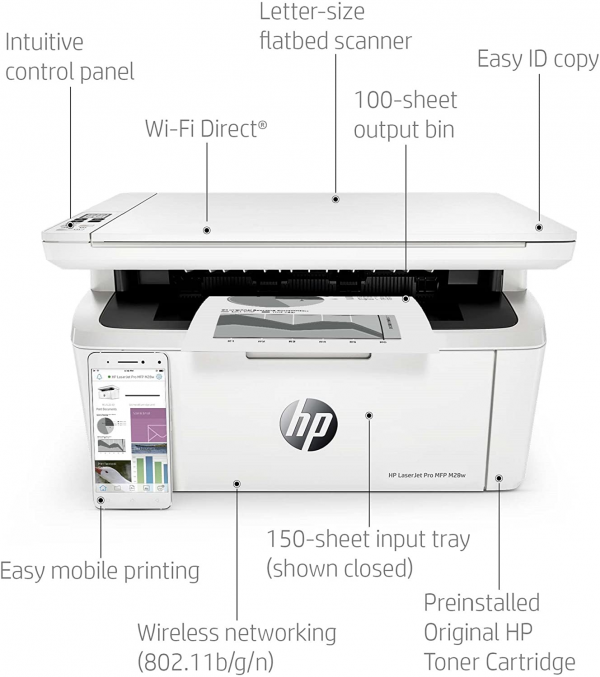
Cost per page
If the HP LaserJet Pro M28w remains affordable for a monochrome laser printer equipped with a scanner, the same is not true of consumables. Only compatible with the HP 44A toner intended for a thousand prints, it has a cost per page of € 0.051. The manufacturer does not currently decline it into an XXL version capable of lowering such a price.
By browsing the web and considering purchasing a generic brand toner, you can possibly reduce the bill a bit ... but you will deprive yourself of checking the remaining ink level. In all cases, it is a cost per page significantly higher than for the competition, in particular the Ricoh SP112 (€ 0.042 per page) or especially the Brother HL-1212W (€ 0.026 per page) which both evolve in the same category. The toner that comes with the printer, however, is not a "starter" model and it supports up to a thousand prints right away. Fortunately.

Scanner and copies
If the printer remains monochrome, the scanner is able to scan in color. Although it is limited to a resolution of 600 x 600 dpi, it offers very good results, with very well contrasted documents and well reproduced tones.
The scanner is also quite fast: allow 8 seconds for archiving a document in 100 dpi and 11 seconds for scanning a 10 x 15 photograph in 300 dpi. It also took us exactly the same time to copy a document in black and white, by pressing the key provided for this purpose. The result is perfectly clear and legible.
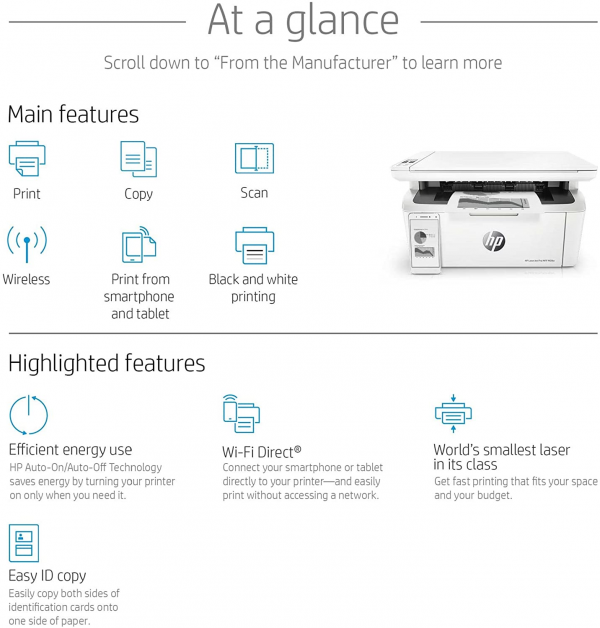
Office
This cost per page, it must be justified: the HP LaserJet Pro M28w is fortunately established as one of the most efficient monochrome laser printers at printing, at this price level. Text rendering is particularly fine and sharp, even for the smallest character sizes. The graphics are just as flattering, with very distinct levels of gray and perfectly straight lines, with no problem of convergence.
The M28w delivers 18.2 pages per minute: a real good result given this level of quality and the compact size of the printer. No automatic duplex, however, you will have to proceed manually.

Conclusion
Built on the foundations of the HP LaserJet Pro M15w, one of the most compact monochrome laser printers on the market, the M28w borrows from it its excellent results in office automation, with good throughput and reduced consumption. It adds a good quality scanner to it, a real asset for users who cannot do without it. But she keeps the big defect of her little sister: its high cost per page. You will therefore reserve it for a moderate volume of impressions for which you expect high quality.
Specifications