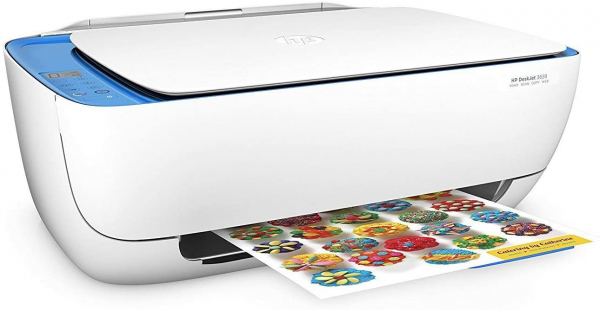HP
HP DeskJet 3639: a simple 3-in-1 printer that does not deserve
Aprox. 49€
See specificationsGood surprise that this DeskJet 3639 signed HP. Beyond a modest manufacturing and basic functionalities, this 3-in-1 printer provides the essentials and does it quite well.
Positive points
Simple to understand.
Silent.
Low energy.
Very correct rendering in photo.
USB cable in the box.
Bad points
Basic in its functionality.
Limited control panel.
High cost per page.
Our review
Presentation
The HP DeskJet 3639 is the latest in the 3630 series, which represents the manufacturer's entry-level inkjet multifunction printers. It is a reference destined to be found between 30 and 40 € on promotion, like the DeskJet 3632 it replaces, although its recommended retail price is 59.90 €. A pricing positioning that certainly covers a list of limited features, but also convincing overall skills, especially at this price.

Ergonomics
Block of white plastic 43.8 x 31 x 15.8 cm, the HP DeskJet 3639 may well be an entry-level product, it is a printer rather well finished overall. It actually enjoys a nice design, which does not however forget a basic ergonomics.
At this point, we necessarily think of the control panel, which comes down to a small minimalist display and a few buttons. There is only one paper input tray on the back, which only accepts a limited amount of 60 plain sheets. Likewise, the receptacle for printed sheets consists of a simple foldable plastic arm. Finally, no hatch is easily provided for the paper drive mechanisms, in the event of a jam.
Despite this, the HP DeskJet 3639 provides the essentials. Already, and it is not trivial on a product at a low price, it comes with a USB Type-B cable in addition to the power cord: it is quite surprising in itself, because it is the kind of small savings that manufacturers generally do not overlook. In addition, this 3-in-1 finally offers everything you would expect from a modern printer, between Wi-Fi connectivity and a mobile application for remote printing.

Consumption
Excellent news, the HP DeskJet 3639 is a very sober printer. On the energy consumption side, it draws only 1.5 W on the electrical outlet in standby and 6 W in peak during an A4 photo print. Two very good scores.
And that's not all: it is also very quiet. Indeed, our sound level meter does not record more than 38.8 dB at a few tens of centimeters in photo printing, and 43.1 dB when printing a document of several pages. This is partly explained by the limited printing speed of this model, but not only: its mechanisms are also particularly silent. A "Silent" mode can also be activated; it limits printing speed a little more, but further reduces noise pollution.

Cost per page
Like other HP printers using HP 302 numbered ink cartridges (such as the OfficeJet 3830 4-in-1), the DeskJet 3639 displays a cost per page slightly above the average for jet printers ink: 12.8 euro cents per page on average (€ 0.128 ). The printer directly benefits from a slight drop in price observed in recent months on the XL version cartridges (the most economical of course).
We do not take into account the existence of the Instant Ink program in our rating, but still recall its principle. The DeskJet 3639 is compatible with this monthly subscription for ink cartridges. A program that can significantly lower the cost per page, between 6 and 3.3 euro cents depending on the target print volume (50, 100 or 300 pages). Instant Ink also gives the possibility of exceeding the quota at a price that is always very competitive, or of carrying over part of the pages that have not been printed from one month to the next, while automatically receiving new cartridges by post. before the previous ones are empty. The only constraint for this to remain interesting: regularly print a minimum of pages.

Scanner and copies
In scanning, the HP DeskJet 3639 is rather fast. It takes 11 s to scan a 10 x 15 cm photo in 300 dpi, and 7 s to do the same with an A4 document in 100 dpi. A speed that benefits the copy function, knowing that it takes the printer 14 s to copy a page in black and white, and 25 s to copy a color page. As always a little degraded, the quality of the copies remains however very correct.
Photo
You should not be in a hurry when you start a photo printing on the HP DeskJet 3639, especially if you compare its speeds to that of our benchmark photo printer, the Canon Pixma TS-8050. On the Canon model, printing a 10 x 15 cm photo takes 40 s and printing a photo in A4 format takes 1 min and 9 s. On the DeskJet 3639, it takes 1 min 35 s to output a 10 x 15 cm print, and 3 min 37 s for an A4 photo.
In terms of color rendering, the DeskJet 3639 is the HP printer equipped with 302 cartridges which gives the best results. Delta E is measured at 6.2 (compared to 6.7 on the Envy 4520 and 7.9 on the OfficeJet 3830). As a reminder, the lower the delta E, the more the colors rendered are faithful (below 3, the human eye no longer differentiates between the colors displayed and the expected colors) and that the best inkjet photo printers revolve around 5. To return to the DeskJet 3639, we must admit that its photo rendering surprised us. The noise remains contained, the smoothness hardly noticeable and the photos are vivid and of a good level.
Office
The DeskJet 3639 data sheet shows typical bit rates of 8.5 pages per minute (ppm) in black and white and 6 ppm in color. According to our test protocol, the printer is faster than that: it reaches 12.8 and 9 ppm respectively. We ultimately find speeds close to those of an HP Envy 4520. This is not nirvana, but since this printer is intended for family use, it is more than enough.
The office rendering is quite good. The texts are well defined, remain legible on a colored background and the gradients stand out rather well. This is not the best and the best office printers are more precise, but again, given the positioning of this printer, it is at the level of what we are entitled to expect.
Conclusion
A good entry-level multifunction printer, the HP DeskJet 3639 provides the essentials. Pleasant to handle on a daily basis despite a limited control panel, it ensures an honest rendering in office automation and quite convincing in photo. Of course, its cost per page is one of its main weaknesses, but those who find an interest in the Instant Ink program can greatly reduce the cost of this model over time.
Specifications