Canon
Canon Zoemini: a good pocket photo printer
Aprox. 89€
See specificationsIf Canon has quality printers on the traditional 10 x 15 cm format (Selphy CP1200), the Japanese manufacturer was previously absent from the portable photo market. He arrives with the Zoemini, a fun model whose design exudes seriousness.
Positive points
Truly compact printer.
Super simple to use.
Very good autonomy.
Resistant and self-adhesive paper.
ZINK technology mastered.
Fairly complete application.
Bad points
Sometimes some slowness between two impressions (the time of cooling).
Our review
Presentation
The Canon Zoemini is, on paper, a printer almost identical to the HP Sprocket. Portable, connected to the smartphone, it prints photos to personalize on small sheets of ZINK (Zero INK) paper. Marketed in black, white and rose gold, it is sold at the recommended price of € 120.
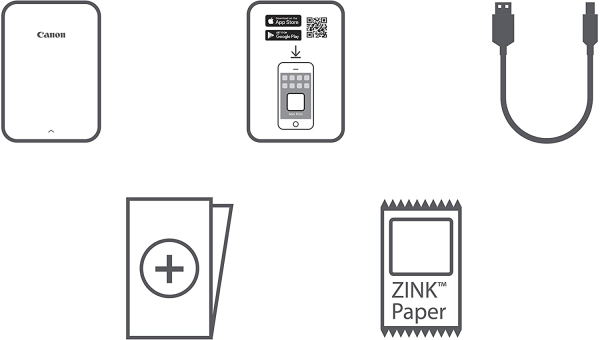
Ergonomics
Portable photo printers that use ZINK technology have the advantage of being more compact than those that use thermal sublimation (like the Kodak Photo Printer Mini) or analog paper (Fujifilm Instax Share). Like the HP Sprocket, with its dimensions of 118.3 x 82.4 x 18.7 mm (for 160 g), this Canon Zoemini can therefore be described as a pocket printer.
In addition to the slot at the front and through which the photos come out, a single button takes place on its left edge; this is the on / off switch. At the back, there is a passage for the thread of a wrist strap, a charge indicator, a micro-USB port and enough to reset the printer to its factory settings.
Stopwatch in hand, it takes the Zoemini an average of 45 seconds to print a photo. It is also enough to slide the cover slightly to access its reserve of paper (each ZINK refill includes 10 sheets).
In practice, and this is good news, the Zoemini proves to be more enduring than what Canon announces on its technical sheet. The manufacturer announces a range of 20 prints for a full charge of its battery. However, after 20 prints, the printer charge indicator indicates an energy reserve of approximately 50%. It takes approximately 1 h 20 min to fully charge the Zoemini. In these conditions, it is possible to go to a birthday party or an evening without necessarily carrying with you a charger or a USB cable, while retaining the possibility of printing despite everything quite a few photos.
Using the Zoemini requires using the Canon Mini Print mobile application (Android or iOS) on a terminal with a Bluetooth module, the only connection protocol supported. No worries about pairing, it is done automatically and without hindrance, whether it is the first time or each time the printer is switched on afterwards. The possibilities offered by this application are quite numerous, even if everything related to image editing is not as precise, complete and instinctive as what dedicated third-party applications can offer. It is of course possible to prepare your image via the app of your choice, and only use Canon Mini Print to start printing. We nevertheless appreciate the possibility of going directly to pick up your photos in various online libraries (Facebook, Instagram, Dropbox).
Note that when trying to chain prints, the printer can sometimes pause long enough between two photos. The application does not mention it, but it is the time necessary for the printer to cool down before it can resume its work. Otherwise, we have not found any disturbing bugs in the functioning of this application.

Image quality
As we said, the Canon Zoemini prints using ZINK technology (the color pigments are directly integrated into the paper), which is particularly suitable for small instant printers. The paper itself (which measures 5 x 7.6 cm) has the advantage of being rather resistant and pre-coated with adhesive, so that you can have fun sticking your photographic creations a everywhere. This is obviously not mandatory and it is quite possible to leave the film in place to store your photos as is.
ZINK technology does not have the reputation of ensuring very precise or very faithful prints. It must be recognized that Canon has a fairly good grasp of its subject for this first printer using this paper. The colorimetry is for example much better respected than on HP Sprockets, whose "Plus" model (which offers the best rendering) had to be satisfied with a delta E (colorimetric drift) measured at 10.7. On the Canon Zoemini, it is 6.2. It is still high, but of the same ilk as what some large format inkjet printers offer which do not however deserve photo. As a reminder, the higher the delta E, the less the rendering is faithful. Beyond a value of 3, the human eye begins to perceive a difference in hue.
We can therefore congratulate Canon on this point, because by using a "handicapping" technology in terms of colorimetry, the brand has managed to obtain good results with this Zoemini. We should add that even black and white photos benefit from these good skills.
As far as the accuracy of the prints is concerned, again, the results are truly honorable to the naked eye. And this, even if a very high resolution scan (600 dpi, visible below) reveals the presence of a certain "blotter" effect and the lack of precision of the points. The Zoemini prints in a resolution of 341 x 400 dpi and stands out as one of the best in the range of ZINK portable printers.

Conclusion
If we continue to prefer the "silver" rendering of the Instax Share-SP3 or the more professional version of nomadic thermal sublimation printers (such as the Kodak Photo Printer Mini), we must recognize that this Canon Zoemini has many qualities. A product mastered from A to Z, quite simply, and which we will favor for its compactness.

Specifications

