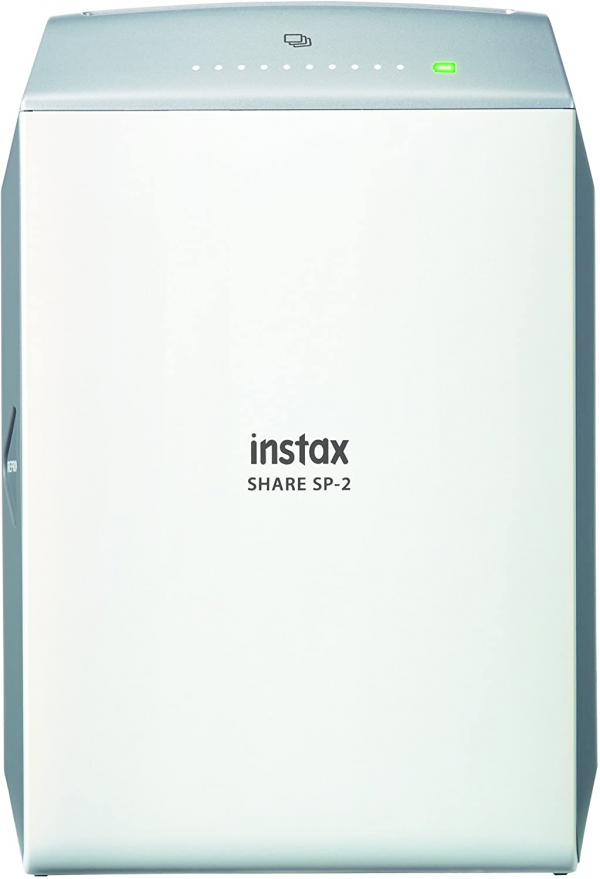Fujifilm
Fujifilm Instax Share SP-2: improved image quality and ergonomics
Aprox. 99€
See specificationsThe changes brought by the Instax Share SP-2 are obvious, both from an ergonomic point of view and in terms of image quality. As a reminder, this unconventional small printer prints on Instax Mini instant films via a dedicated application.
Positive points
Ease of use.
Minimalist design.
Multiple connections possible.
Intuitive and fluid application.
Compatible with Fujifilm cameras.
Micro-B socket.
Better management of exposure and details.
Bad points
Cost of printing.
Our review
Ergonomics
The design of the SP-2 has been completely redesigned. Narrower than the SP-1, it abandons rounded lines for sharper and straighter angles which give it a fairly "serious" effect; next to it, the SP-1 is almost a toy now. The SP-2 exists in two colors, in shades of gray (here tested) or in gold.
The On / Off button, a little too sensitive to our taste, is now located on the edge, next to the "reprint" function - to print the image again - and the micro-USB socket to recharge the printer battery (removable). This is very good news, since the SP-1 only operated with batteries or from the mains (optional). You can therefore take your SP-2 with several batteries during long trips. However, it is possible to print during USB charging.
The paper tray is always located on the back of the printer. Be careful not to open the compartment when the cartridge is still full, in which case you would foolishly lose sight. Instead, look at the number of LEDs lit to know the number of views remaining. As for the battery level, it is indicated by a pictogram which lights up green or red.
To operate the printer, it is mandatory to connect via direct Wi-Fi via the dedicated Instax Share application, available for free (iOS and Android). Pairing is quite simple and connection is done automatically once the device is registered. Only problem, with this new version of application, we had to activate the GPS to make the connection possible. A problem to solve during a next update.
On the application side, the interface is also evolving. The graphics are more sophisticated and the image appears better on the new black background. Too bad the frame effects are still so kitsch. It is still possible to apply the smart, black & white and sepia filters. The main novelty is the possibility of inserting several images in a single print, according to different diagrams (up to a maximum of 4) in order to create a collage. It is also possible to print an image on two views ("split" function). And good news, there is finally a bridge between the gallery and the application. This is very practical, especially since the images initially stored in the application's folders are all mixed up. Access to social networks is also direct and facilitated.
It is always impossible to manage the standby time of the SP-2, which turns off too quickly for our taste.
A new laser exposure system has allowed Instax to reduce printing time, as well as much more discreet noise. We let you judge for yourselves on this little video:
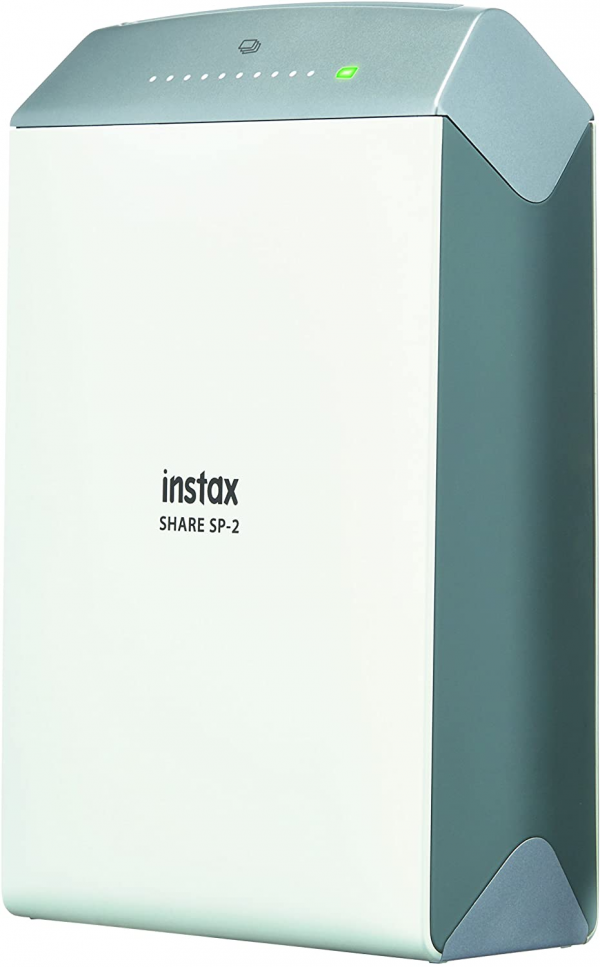
Image quality
The quality of the impressions generated by the Instax Share SP-2 takes a leap forward. This confirms that the result does not only depend on the intrinsic quality of the instant paper. The print resolution thus goes from 254 to 320 dpi. The details are more precise and the image exposure much better managed; they were often overexposed on the previous version. On the colorimetric side, the blacks are no longer purple and present more modeled nuances, even if we find them a little too dense sometimes.
The difference in details is obvious here: the better management of the exposure and the colorimetry of the SP-2 makes it possible to better distinguish the subject, especially on this type of photography:
If the image generated by the SP-2 may seem a little too contrasting, it nevertheless reveals many more details, especially in the bright areas. The colorimetry is also more saturated and allows to print warmer images than on the previous version:
The transitions from high to low light are more gradual with the SP-2. This ensures a much cleaner and more natural look:
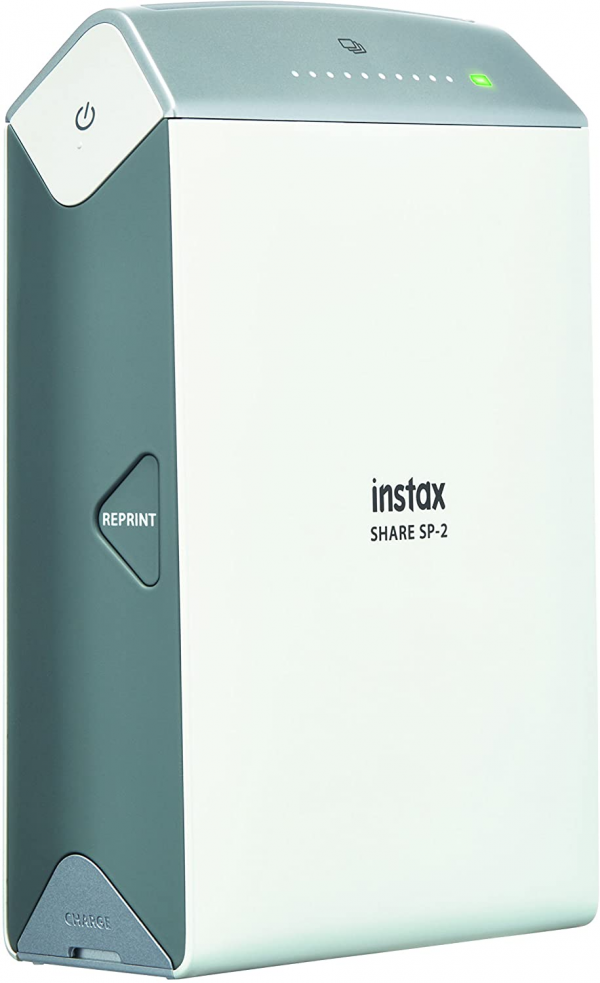
Conclusion
The small improvements of the SP-2 (printing speed, micro-B socket, image quality ...) make this small printer a fun and fun product to rediscover the feeling of silver paper.

Specifications