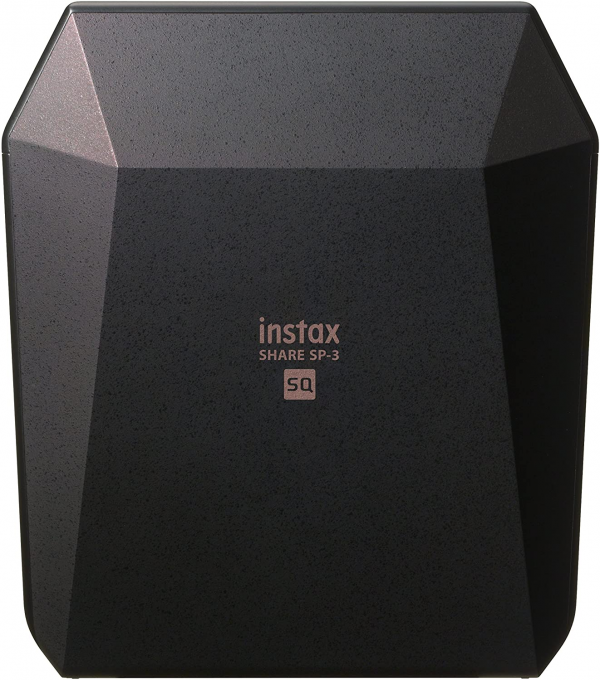Fujifilm
Fujifilm Instax Share SP-3
Aprox. 129€
See specificationsOver a year ago, we were testing the Fujifilm Instax Share SP-2 portable printer, which at the time provided much better print quality and shorter print time. Today, the SP-3 version adopts the square format so popular with nostalgic “polas”.
Positive points
Speed of prints (less than 15 s)
Good autonomy (recharging by micro-USB and removable NP-50A battery)
Two colors available (black and white)
Successful design
Seeing the photo appear remains a unique moment
Sympathetic square format
Bad points
Consumables price too high
Only one format available (and still no Wide model)
No black and white films in square format (for now?)
Just honest print quality, nothing more
Still no printing from a computer: the passage by a smartphone or a tablet is compulsory. You can also use some Fujifilm cameras
Our review
Presentation and handling
While the SP-1 sports rather rounded shapes, Fujifilm clearly oriented the design of the following printers towards more angular lines with, in apotheosis, the SP-3 which has the appearance of cut stone. It's all a matter of taste, but when it comes to writing, the SP-3 is unanimous and will be displayed without shame in the living room. If the exterior plastic seems a little light and some elements are a bit fragile (we are thinking of the battery access door, for example), you will not hesitate to take out your portable printer for an evening or a birthday. We have used the SP-2 many times - with children in addition - without the slightest problem, and the newcomer seems ready for the same adventures ... not without taking some precautions!
Getting started is easy with two physical commands: a power-on button and another to reprint the last photo and ... that's it. In the photo expulsion slot, you will find several indicator lights for powering up, the battery level and the number of photos remaining.
Like its predecessor, the SP-3 has an NP-50A battery which offers a range of 160 prints (10 packs ...). You can connect it directly via a micro-USB cable to an electrical outlet and continue printing. The SP-3 deserves its title of nomad printer.
If the printer interface is stripped down, it means that most of the operations are carried out via the Instax Share application (Android, iOS). The connection between the printer and the smartphone (or tablet) is via Wi-Fi and is not a problem. A password can be set to limit access and nuisance printing.
However, one wonders if the Wi-Fi connection is really essential. We would have appreciated being able to connect and transfer the images via a Bluetooth connection which is simpler to implement, less energy-consuming and which makes it possible to keep an Internet connection on the mobile device via Wi-Fi. We always regret that we cannot access the printer from a computer. Never mind…
It is also possible to print directly from a Fujifilm camera, but for the moment, only a few references are compatible and the smooth running of operations depends on firmware updates. On this date, here are the compatible boxes…
→ X-E3, from November 2017. → X-T2 / X-T20 / GFX 50S, from end of November 2017. → X-Pro2 / X-T1 / X100F, from end of December 2017.
Fujifilm engineers did not see fit to massively update the app for the release of the SP-3. From the Instax Share app, you can take a photo with the camera's built-in photo module, draw from your image gallery or recover photos from Facebook and Instagram.
Once your image has been selected, you can modify it (rotation, enlargement), add filters (sepia, black and white, personalized, etc.), titles or stickers, or even organize a composition with several shots. You can combine up to four images with the option, again, of cropping in the image. Sometimes the settings are a little delicate with the finger, especially to apply a rotation of a few degrees.
The printing of a photograph is carried out in less than 15 s and is carried out very quietly.
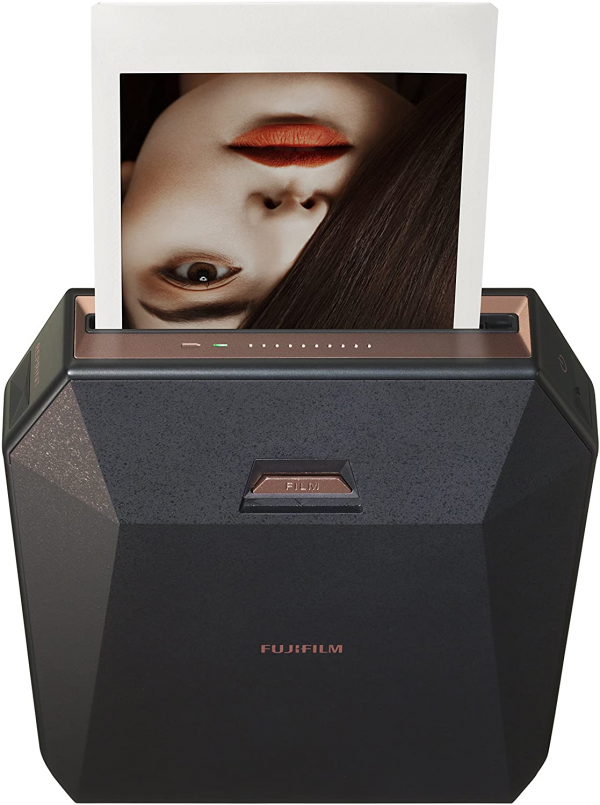
Image quality
The SP-3 takes over the print engine of the previous version with a printing step at 320 dpi and an optimization of the contrast and color rendering. Nothing to say on this point, the SP-3 offers the best rendering of the moment for instant photo analog type. Only thermal sublimation printers offer a higher level of precision (Canon CP 1300). The results will therefore not be entirely in line with the images on your smartphone, but this slight “distortion” of reality also makes the charm of these silver prints.
You also have a black and white mode that is always nice, which will also make up for the lack of monochrome films in square format.
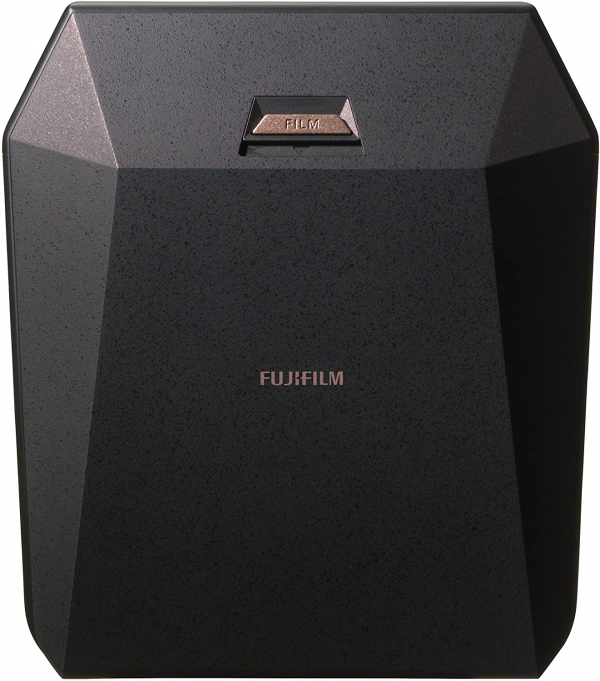
Verdict
We were already won over by the SP-2, we are once again in love with this small square format printer. The quality is good, the prints are fast and the app allows you to personalize the photos at leisure. To dampen? Yes, the restriction in square format. The SP-3 cannot print in mini format, for example. Between SP-2 and SP-3, you will have to choose…

Conclusion
Pretty, fast and delivering beautiful silver photos in square format, the SP-3 from Fujifilm has everything to please and we have a real pleasure to “shoot” its images on this mini photo lab. The price of consumables remains too high.
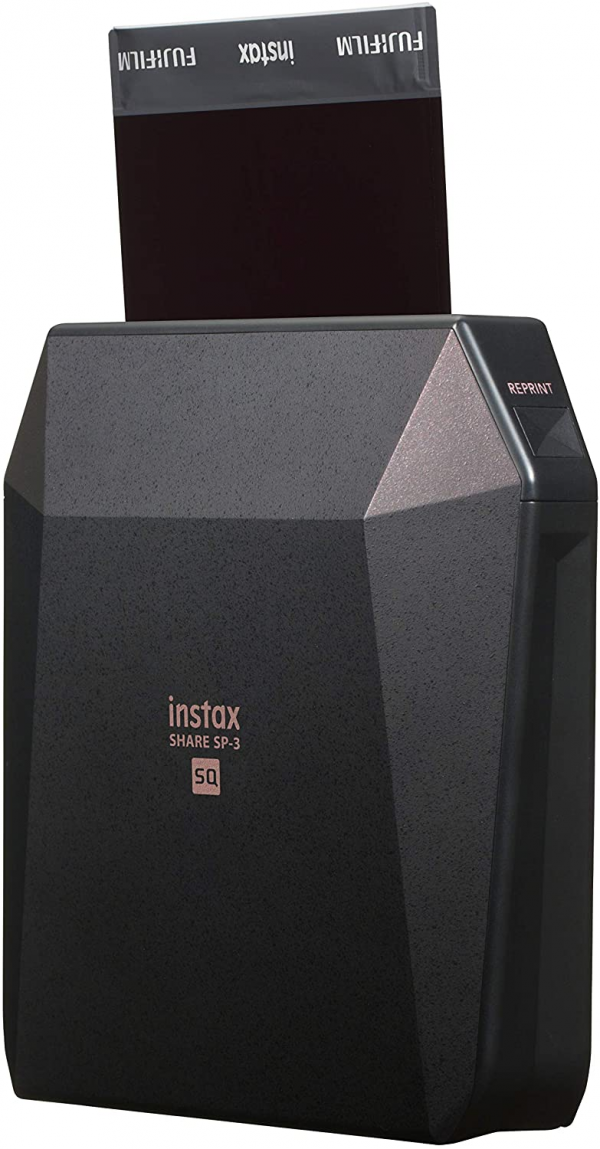
Specifications