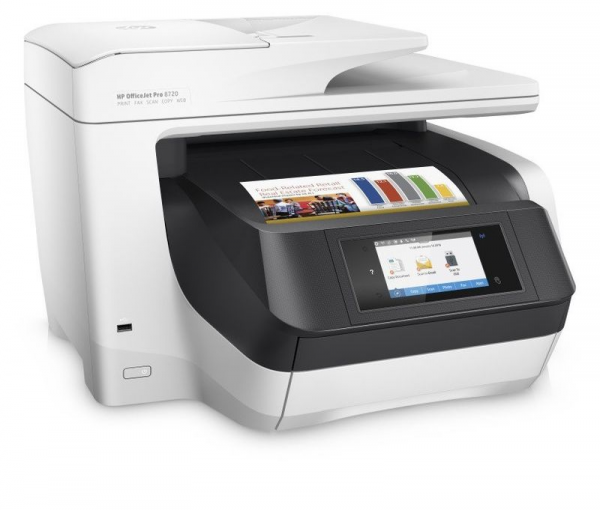HP
HP OfficeJet Pro 8720: It has everything to seduce the boss of PME
Aprox. 147€
See specificationsThe OfficeJet Pro 8000 series from HP offers complete, attractive and advertised inkjet MFPs that are 50% more economical in printing than laser. Let's check this out on the OfficeJet Pro 8720 ...
Positive points
Fast ... very fast.
Office print quality.
Ergonomics at the top.
Touch screen pleasant to use.
Connected functions, Cloud and USB host.
Interesting cost per page.
Bad points
Less at ease in photos.
Quite noisy mechanics.
Could probably use a little less energy.
Our review
Presentation
Quite massive, the OfficeJet Pro 8720 is extremely complete in terms of functionality and connectivity and even offers a host USB port or automatic duplexing. It is sold at the recommended public price of € 299.
Ergonomics
It is immediately reassuring: careful design, quality plastics, 10.9 cm diagonal color touch screen, large capacity paper tray (500 sheets), flatbed scanner with automatic document feeder ... everything is, and the finishes are of an excellent standard.
The first start-up requires a fairly complete configuration of the printer, even if those in a hurry can pass certain steps (network configuration) to be able to use it as quickly as possible. However, by taking the time to connect the OfficeJet Pro 8720 to a network, you are automatically offered a firmware update. This is an opportunity to start handling the touch screen which is simply excellent. Large, sufficiently defined, in color and responsive, it has an ergonomic interface that makes using the printer as pleasant as it is intuitive.
The OfficeJet Pro 8720 is a pretty beast that, once placed on the desk, occupies 49.95 x 44.97 cm by 33.91 cm high. Its installation is not facilitated by its weight (15 kg).
Surprise, the printed sheets do not come out at the front but a mechanism expels them in the center, just above the screen where they come to pile up on the cover which gives access to the ink cartridges; a system that saves space, which is not a bad idea given the size of this model.
Nothing magical in the procedure of replacing the ink cartridges (HP 953 or 953XL): just open the cover at this point and proceed with the change, each cartridge having to be pushed against a spring until you hear a small click.
The rear gives way to a wealth of connectors. There is an Ethernet RJ45 socket, two RJ11 ports to perform the fax function, a traditional USB Type-B port and of course the power connector; all this complements the 802.11 b / g / n Wi-Fi. Also note the presence of another USB port, Type-A, on the front. It is a host port which allows, for example, to print a document directly from a USB key or to scan a sheet on an external storage medium.
Office
The HP OfficeJet Pro 8720 strikes a big blow in print speed. It's simple, it is faster than many laser printers and leaves far behind its inkjet competitors already passed by our lab. It indeed delivers 37.5 pages per minute (ppm) in black and white and 30 ppm in color in our office tests. In automatic duplexing, and in black and white, its printing speed drops to 6.8 ppm, which remains rather good considering the constraints of this printing mode. In comparison, the Epson EcoTank ET-4550 delivers 17.6 ppm in black and white and 11.5 ppm in color, while a large laser like the HP LaserJet Pro MFP M277dw tops out at just over 18 ppm.
The rendering quality of office printing is excellent. The texts are finely printed and perfectly legible, whether on a white background or on graphics, where gradients are well managed. The ink does not drool and overall results are extremely satisfactory and very precise. A real pro job.
Scanner and copies
The 1200 dpi / 24 bit A4 format scanner is a flat model that facilitates the scanning of books and other bound documents. Its automatic document feeder allows you to scan / fax several loose sheets in a row, while offering good capacity.
As is already the case in office printing, the OfficeJet Pro 8720 is very quick to scan. It only takes 8 seconds to scan a 10 x 15 photo at 300 dpi and 5 seconds to do the same with a standard worksheet at 100 dpi. These figures are better than the average for professional printers in this format.
Good skills which, coupled with its speed in printing, make it an excellent model for copying. Photocopying a page in black and white only takes 10 seconds. The same color operation requires 11 seconds. Slightly better figures than the LaserJet Pro MFP M277dw, with the difference that the quality of the copies is superior. The OfficeJet Pro 8720 is otherwise faster and just as efficient as its inkjet competitors.
Photo
Thanks to its inkjet technology, the OfficeJet Pro 8720 immediately takes a photo lead over the laser printers on the market. But is it better than an Epson EcoTank ET-4550, for example? This is the case, visually, with photos that come out slightly less noisy and more precise, without the difference being enormous, however, and without the result reaching that of the photo-oriented domestic multifunctions of the Canon Pixma or HP Envy.
Photo prints come out fast, with a borderless 10 x 15 that takes just 49 seconds and an A4 that takes 1 minute and 39 seconds. It's pretty impressive, since the OfficeJet Pro 8720 is two to three times faster than its direct competitors in this area. It reaches speeds that are close to those of a Canon Pixma MG5750, photo specialist.
If the rendering is very correct to the eye, our probe nevertheless reveals differences in colorimetry which can be quite significant, with an average delta E established at 8.2. It is less good than the Epson EcoTank ET-4550 which is 6.5 and well below what a Canon Pixma MG5750 (4.4) is capable of. The most problematic colors are cyan (14.2) or green (11.4), while red (4.9) and yellow (5) are more faithful.
Consumption
The HP OfficeJet Pro 8720 is a good student in standby, scenario in which it consumes only 1.5 W. Its electrical consumption crosses a plateau in printing, with 22 W consumed on average during a photo job in A4.
The noise of this model is acceptable during printing work (48.2 and 41.7 dB (A) recorded by our sound level meter in standard and photo printing), but you should know that its speed is paid for by mechanical noise more audible to advance or take out the paper; we sometimes reach 60 dB. The paper exit mechanism is also involved: the small hatch slams on each opening. In a work environment, the OfficeJet Pro 8720 will remind the entire office of its existence during each printing.
Cost per page
This printer works with HP 953 or 953XL cartridges. It is of course the latter that will be the most interesting to buy to reduce the cost per page. We will therefore see if this allows this model to be "50% cheaper when printed" than laser printer models, such as the HP.
With a cost per page calculated at 7.4 cents and referring to laser models that remain quite expensive at this level (between 12 and 15 cents per page), the promise may not be fully kept, but we're getting close. However, if we take as reference really economical laser printers, at 5 or 6 cents (or less), the OfficeJet Pro 8720 remains more expensive. Nevertheless, it is surely easier for a micro-enterprise to invest 150 € in a complete renewal of XL cartridges, rather than having to make 450 € worth of toner… especially if its printing volume remains reasonable.
We can finally of course compare the OfficeJet Pro 8720 with the Epson EcoTank ET-4550 in terms of cost per page, the Epson being unbeatable in this area with its 0.7 cents per page. The cost per page of this HP model remains one of its qualities, even if some competitors are able - with different technologies - to do better.
Conclusion
We were really tempted to put 5 stars on this OfficeJet Pro 8720, but its photo rendering a little behind and its noise pollution prevent us. It was not far behind thanks to its truly breathtaking printing speed and its undeniable qualities in office automation, which includes scanning and copying. Although impressive, it remains very ergonomic, in particular thanks to its excellent touch screen. Very complete in terms of functionality and modern with its connected options, it is an extremely recommendable model for small businesses.
Specifications