HP
HP Envy Photo 7830: almost full
Aprox. 149€
See specificationsHP responds with its Envy Photo 7830 to the latest Canon Pixma cameras that have only strengthened the leadership of the Japanese manufacturer in the niche of photo-gifted multifunction inkjet. It is indeed directly to the TS8050 that this new Envy Photo tackles, imagined for a complete family use (with fax, please) and thought for those who regularly print their photos. Sold around 180 €, does it have everything you need to convince us?
Positive points
Pleasant look.
Debits in office automation.
Overall print quality.
Moderate energy consumption.
Quality scanner and copier.
Well-designed mobile app overall.
Bad points
Start-up cycle a bit long.
Quite noisy in office automation.
Color drift too strong.
High cost per page (excluding Instant Ink).
Our review
Ergonomics
Unsurprisingly, we immediately see this by installing this Envy Photo 7830: HP has carefully presented its new product. The finishes are of an excellent level and the integration of an HP logo enhances the presence of a product that is pleasant to look at, in particular thanks to the pretty curves. The printer will be easy to integrate into an interior without distorting it, although it remains quite bulky - much more in any case than the small templates in the category, including the Pixma TS. HP has not yet passed its Envy printers to the compactor, and it shows on Photo 7830, which integrates in addition an automatic document feeder on its cover. Result, it measures 45.3 x 41 x 19.3 cm for 7.6 kg.
Very easy to understand, this printer has a flatbed scanner hidden under its cover; a second hatch provides easy access to the cartridge locations. It is also here that a paper guide module can be removed to access the drive rollers in the event of a paper jam.
The double paper tray, easily accessible on the lower part, includes a space for A4 paper which can be loaded with a maximum of 125 ordinary sheets (80 g / m²), as well as a second space reserved for small special formats (up to 13 x 18 cm). Typically, we will leave here something to always have on hand the possibility of printing on 10 x 15 photo paper.
The printer also offers an SD card reader and a USB host port; we can therefore print documents and photos directly from an external storage medium. Serving the general design of the product, HP has chosen to hide these two locations behind a small pivoting round door. The idea is not bad, except that the cut of this access seems a little too small and can potentially hinder access to the card reader. Nothing catastrophic, but on this point of detail, the ergonomics could have been better thought out.
All orders are placed on a touch screen. Responsive, readable and displaying complete and well organized menus, it would still have been a little bigger. Some competing models go up to 9.8 cm diagonal on this range, where the Envy Photo 7830 must be content with a 6.7 cm screen.
The rest of the connectors are on the back of the product. There is a USB 2.0 Type-B connector, an RJ45 port and two RJ11 ports, to manage the fax function.
The printer of course offers a Wi-Fi module (Wi-Fi Direct compatible), which is also used when the product is first turned on. HP relies on its new HP Smart application to help the user configure the printer, easily connect it to his local network, and guide him in installing cartridges and calibrating. All these operations take place without a hitch, until the registration of the product for its warranty, which did not prevent us from tingling on two points: the system requires to create an HP account online and pushes very heavily to activation of the Instant Ink subscription program. If we have nothing against being offered this kind of opportunity, we are hardly followers of bonds and other supported sales attempts.
The application, although it facilitates the configuration of its new printer, suffers from certain shortcomings, but still allows to easily print any photo on your smartphone.
Finally, the last downside in terms of ergonomics, definitively depriving the Envy Photo 7830 of the fifth star which stretched its arms out to it: the duplex mode, presented as automatic by HP, is in fact only semi-automatic. In fact, you must manually retrieve the sheets printed on the front, then reinsert them yourself in the paper tray following the instruction displayed on the screen in order to start printing on the back.

Consumption
Nothing to say on the consumer front: the HP Envy Photo 7830 is a good student. Sober standby (1.5 W), it only consumes a maximum of 13 W for A4 photo printing. She also has a knack for getting in and out of sleep quickly.
Noise pollution is very contained in photo printing (39.1 dB recorded with a sound level meter), but is more disturbing in office automation, amounting to 44.4 dB when printing a document of several pages in cadence. Nothing very alarming, especially since a silent mode exists for those who are satisfied with slightly lower printing speeds, but it should be noted that in certain cases, the printer can be judged as quite noisy.
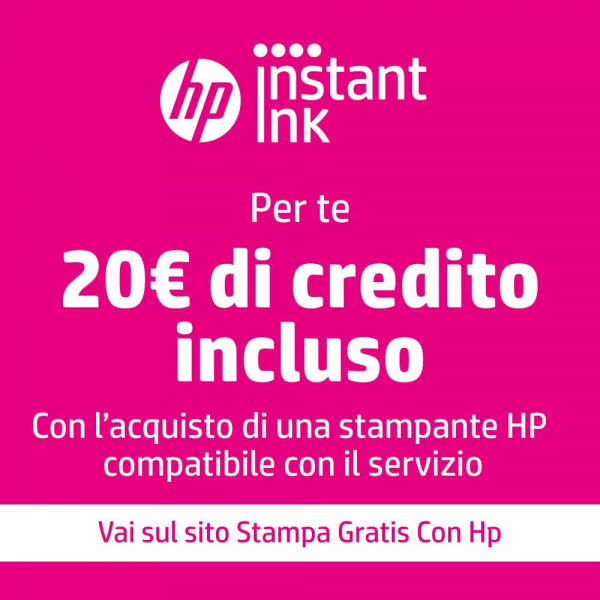
Cost per page
Unlike most printers competing in the photo niche, which use a large number of separate cartridges, the Envy Photo 7830 only uses two cartridges: one for black, the other for color. Reference HP 303, it is in XL version that these cartridges are obviously the least expensive. However, the purchase of ink will remain over time an important item of expenditure on this printer, since the overall cost per page is 14.7 euro cents and already amounts to 8.2 cents for the simple black and white. It's a lot; without reaching the ink cost of an Epson Photo Expression XP-960 (16.6 cents), we are far beyond that of a Canon Pixma TS-8050 (9.7 cents).
Under these conditions, the HP Instant Ink program appears to be a boon. Although we do not take into account its existence in our rating, we must remember that with this monthly subscription, it is possible to lower the cost per page much lower, between 6 and 3.3 cents euro depending on the target print volume (50, 100 or 300 pages). Instant Ink also gives the possibility of exceeding the quota at a very competitive price, to carry over a part of the pages that have not been printed from one month to the next, and this, by automatically receiving its new cartridges by channel mail before the previous ones are empty.

Scanner and copies
On its scanner and copier functions, the Envy Photo 7830 does not disappoint. The rendering of the scanner is precise, and this benefits copies whose quality is only very slightly degraded compared to the originals. To avoid spoiling anything, the printer is fast in these two cases, taking 10 seconds to scan a 10 x 15 cm photo at 300 dpi or an A4 document at 100 dpi, as well as 11 seconds to copy a worksheet in black and white, and 12 seconds in color. Very good scores.

Photo
By taking 1 minute and 42 seconds to print a photo in A4 format, and 49 seconds to do the same in 10 x 15 cm format, the HP Envy Photo 7830 is slightly slower than a Canon Pixma TS8050. The bit rates are indeed 0.6 and 1.2 ppm respectively, against 0.9 and 1.8 ppm on the Pixma TS8050. This does not prevent the Envy Photo 7830 from settling in the group of good models in terms of speed of photo printing.
In precision, we are on an almost similar rendering, whether with the naked eye, helped by a magnifying glass, or in the analysis of images on a high resolution scan. We can therefore say that the photo rendering is very good overall. Despite this, the Envy Photo 7830 barely lost a star in this area due to a colorimetric drift that was too pronounced, probably due to its unique cartridge of three colors. The delta E noted are however homogeneous, and there is no pronounced drift on one or two colors in particular which would lead the average, contrary to what sometimes occurs. Overall, it displays an average delta E of 7.4, while a Pixma TS8050, for example, is 5.

Office
As for its office automation skills, the Envy Photo 7830 did not take long to reassure us. In black and white, it exceeds the 22 pages / minute (p / min) announced by HP to reach 24 p / min, while in color it does according to our tests a little worse than advertised, ie 17.1 p / min. We are light-years away from the performance of the Canon Pixma TS8050 in this area, which tops out at 5.7 p / min in black and white and 7.8 p / min in color. In fact, with such speeds, the Envy Photo 7830 is positioned at the level of the very good inkjet sold in the category of professional solutions, which make throughput one of their priorities.
These speeds are not reached at the expense of print quality, which is excellent both in terms of texts and solid colors and gradations. This is a sign of flawlessness in this area.

Conclusion
Difficult to give five stars to this HP Envy Photo 7830, because of its cost per page and its Delta E a bit too high. However, it is on the whole an excellent product, which will satisfy families looking for a printer capable of doing everything, at ease in office automation as in photo.

Specifications

