HP
HP MFP M227fdw, a good monochrome multifunction laser
Aprox. 259€
See specificationsUnlike the M277dw capable of printing in color, the 4-in-1 laser printer M227fdw is limited to black and white, and is rather to be seen as a high-end version of the M130fw which had disappointed us. Sold 440 € at list price, does it have the arguments to justify such a positioning?
Positive points
Practical and pleasant to use.
Nice finish.
Fast and precise.
Efficient paper feed.
Bad points
Non-orientable touch screen.
Significant power consumption.
Quite noisy.
Perfectible quality of copies.
Our review
Ergonomics
We're getting used to it, but each time we come back to a recent HP printer of higher range, the manufacturing quality impresses us. This is still the case here, because the plastic materials used inspire confidence and the assembly suffers from no defects.
Nice white block of 40 x 40 cm and 31 cm in height, this printer is primarily intended for the business world, but still makes a big effort on the aesthetics, which in no way overcomes the appearance convenient.
On top, there is an automatic document feeder with a capacity of 35 sheets, for batch scanning or sending multiple pages by fax. By opening this section, we discover the flat scanner on which we will come back below.
Just below is the receptacle for printed sheets, which is built into the body of the printer and just needs to open a small support to prevent pages from flying everywhere.
On the right of this location, we note the presence of an NFC chip allowing the pairing of a mobile terminal in a very practical way, while on the left we find the touch screen which has the small defect of not be orientable. With a glossy coating, it is also quite subject to reflections, but allows, thanks to a touchscreen of 6.8 cm in color, to navigate the menus quite comfortably. It is indeed reactive, while the menus are not too busy. One or two centimeters more diagonally would not have been refused. No worries to take advantage of Wi-Fi Direct or print functions from Cloud services.
The lower part of the printer is dedicated to supplying paper, while there is also a USB port on the front panel to start printing directly from a key. The main A4 paper tray is hidden behind a door which remains closed, but allows you to see at a glance the amount of paper remaining through a small plexiglass window. You can load a half-ream of paper, or 250 pages.
Just above this location is a second loading bin that can accommodate up to 10 envelopes. The supported papers range from 60 to 163 g / m².
At the rear of the printer, there is an access hatch which allows to intervene in the event of a paper jam, as well as the connection which consists of the power supply socket, a USB 2.0 Type-port. B, one RJ45 port and two RJ11 ports for the fax part.

Consumption
Power consumption is not the strong point of the LaserJet Pro M227fdw which, if it is content with 2.3 Watts in standby, climbs to around 470 Watts in peak during a series printing.
It is not much better on the side of noise pollution, the laser printer is quite noisy, with a sound level meter which revolves around 54 dB when printing a document of 10 pages.
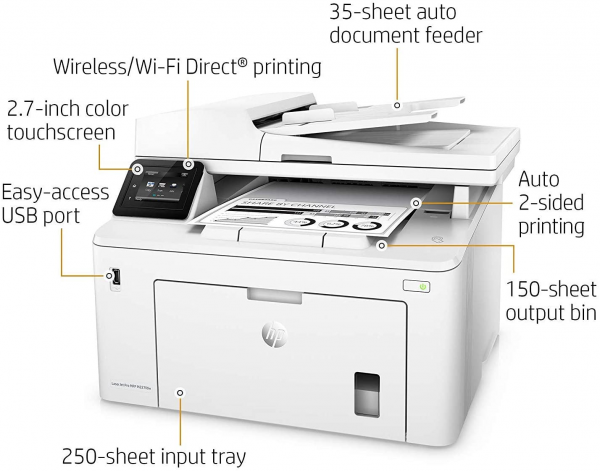
Cost per page
As usual at HP, this M227fdw comes with a 700 page starter toner, which will then be replaced by a new HP 17A toner given for 1,600 pages. This comes down to a cost per page of 0.041 €, which is below 5 euro cents per page, therefore acceptable for a black and white laser, but less than what some office-oriented inkjet are capable of. (we think of Epson EcoTank, or Brother InkBenefit in particular). Knowing in addition that it will be necessary to replace the imaging drum (HP 19A) every 12,000 pages approximately, which amounts to adding € 0.007 per page.

Scanner and copies
The automatic document feeder can scan up to 300 x 300 dpi, while the flatbed scanner can scan up to 600 x 600 dpi in color, and 1200 x 1200 dpi in black and white. This scanner is very fast since it only takes 5 seconds to scan a 10 x 15 cm photo in 300 dpi, and 6 seconds to archive a document in 100 dpi. The copier is also fast, since a black and white copy of a document takes only 7 seconds.
Where the shoe pinches slightly is on the quality of the copy. The texts are well scanned, but on areas loaded with colors like our test graph, the result is very dark and lacks detail. It is still better than the M130fw, which was very disappointing at that level.
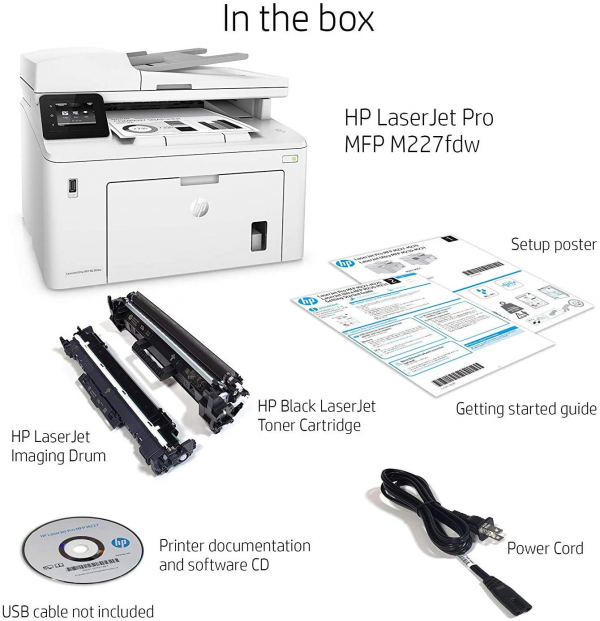
Office
Office automation is of course the area in which this M227fdw must excel to satisfy us. We thus measured a flow rate of 28.6 pages / minute by default, ie in the FastRes 1200 printing mode. This is much better than the 12.5 pages / minute of the M130fw, and close to 30 pages / minute that we are entitled to expect from a professional printer of this standing.
Note that switching to a slightly lower rendering mode (600 dpi) only saves 0.4 pages / minute for a lower hint result, and that going up in ProRes 1200 only loses 0.6 pages / minute for a very slightly finer result.
Speaking of print quality, note that it is excellent on text and graphics, we really have no complaints about this.

Conclusion
The HP M227fdw is a good laser MFP for those who only want to print in black and white. Its quality in office automation is its best argument, alongside manufacturing and ergonomics that border on perfection. HP could nevertheless still improve its rendering in copy, and work on consumption and noise in operation. These are clearly the possible axes of development.
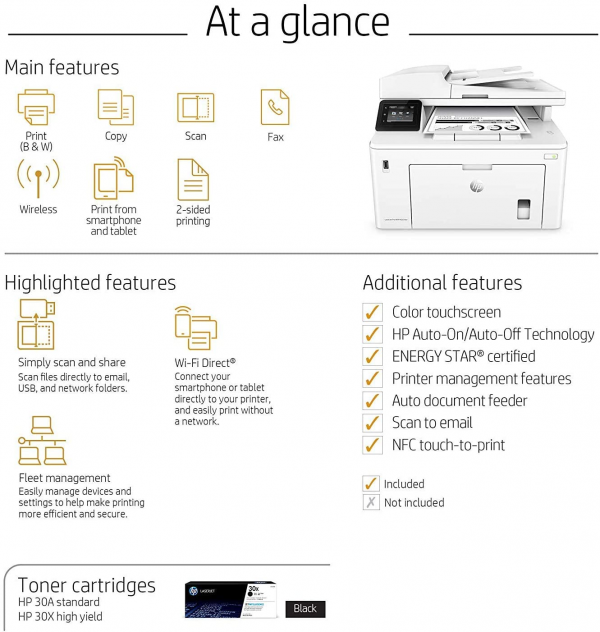
Specifications

