Canon
Canon i-SENSYS LBP151dw: an excellent mono laser at a good price
Aprox. 214€
See specificationsIn the niche of single-function and monochrome laser printers for less than € 150, the i-SENSYS LBP151dw is one of the most efficient models. Overview of a product that does not have many real defects.
Positive points
Serious manufacturing.
Good speeds.
Print quality.
Very simple approach.
Bad points
Quite limited application.
Recalcitrant Wi-Fi pilot.
Loud and voracious in energy.
Rather bulky.
Our review
Ergonomics
Unlike other single-function laser printers that seek to adopt a more compact format, the Canon i-SENSYS LBP151dw does not really make an effort and poses as a rather bulky block of 390 x 365 x 245 mm, for a weight of 8.6 kg all the same.
Even if it is rather positioned on the entry level, we appreciate Canon's efforts in terms of manufacturing, assembly and the choice of plastics that are serious.
The approach of the i-SENSYS LBP151dw being extremely simple, we are not surprised to find there only the bare essentials. That said, while the Ricoh SP112 is content with USB or the Brother HL-1212W adds Wi-Fi, here we are entitled to Ethernet in addition to these two connection methods.
However, there is no point in hoping to be able to control the printer very ergonomically. There is indeed no screen and few buttons, just enough to turn it on, restart an interrupted print due to lack of paper or stop a job in progress. A button also enables / disables Wi-Fi.
Everything therefore happens directly from the computer or from a very austere mobile application. Once the printer is connected to the network - no Wi-Fi Direct - it can indeed be accessed from the Canon Business Print application. What copy a document by taking advantage of the photo sensor of his smartphone or launch a remote printing, potentially of a document stored in iCloud. It is unfortunately the only online storage service supported.
For the rest, the i-SENSYS LBP151dw is extremely easy to grasp, especially in terms of its paper supply. It has a main tray with a capacity of 250 standard sheets, which has the good idea of being covered with a translucent plastic cover. Convenient to check at a glance the presence of paper in the feeder. This main tray is completed with a second paper entry just above, which can for example be used regularly to print envelopes.
At the rear of the printer, a hatch provides easy access to the paper path so that you can intervene in the event of a jam.
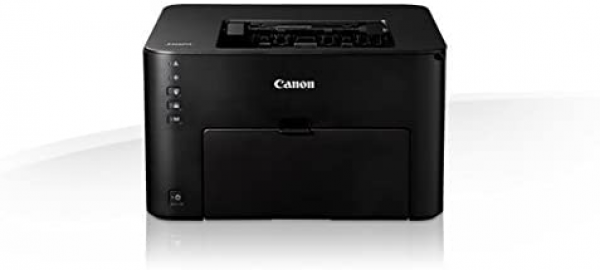
Consumption
As a laser printer, the LBP151dw consumes a lot of energy when printing, around 350 watts. On the other hand, it is extremely sober the rest of the time, with standby consumption of only 0.9 watt.
The noise in operation is not very glorious, our sound level meter measuring nuisances of the order of 61 dB when printing a document of several pages. If possible, it is best to install this model away from a workstation.

Cost per page
The i-SENSYS LBP151dw comes with a Canon 737 type starter toner. Once empty, it needs to be replaced by a model that costs around € 69 for a capacity of around 2,400 pages. This brings the cost per page to 2.9 cents (€ 0.029). This is good for a laser printer of this type and it allows to benefit from low printing costs over time.

Office
The print quality is the point that allows the i-SENSYS LBP151dw to stand out from competing entry-level printers positioned under the 100 € mark. It justifies in this way - in addition to its Ethernet port and its automatic two-sided management - its price higher than these models. Whether in terms of graphics or texts, even on colored backgrounds, it does admirably, with great precision, especially in 600 dpi mode (the mode used by default). Contrast management is therefore quite interesting since it allows dark areas of pages to remain perfectly legible.
This printer is also fast and has a sustained throughput of over 19 pages / minute. If the fastest consumer laser printers rather manage to stabilize speeds of around 30 pages / minute, this remains good and we can even exceed 23 pages / minute by modulating the print quality to 300 dpi. It also does not allow itself to be impressed by the automatic duplexing, ensuring in this printing mode a speed of the order of 12 pages / minute.
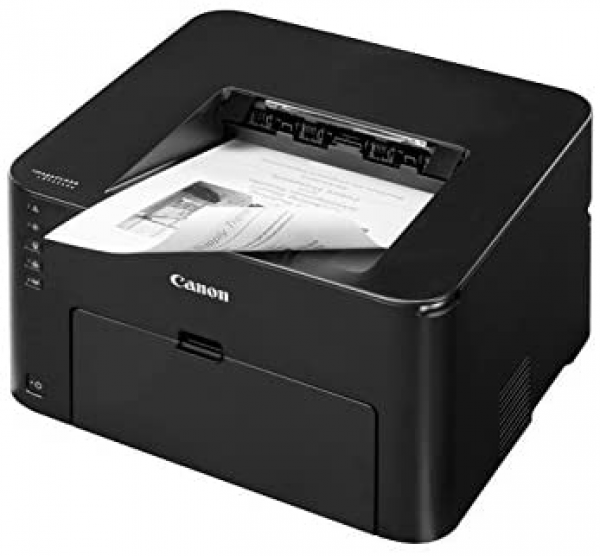
Conclusion
With what is one of its most affordable lasers, Canon provides the essentials. Very simple to use, it performs well where you expect it (throughput and rendering quality). It is certainly necessary to have the necessary space to install it, but it is an interesting choice for very small businesses or independent professionals who have good monthly printing volumes to honor.
Specifications

