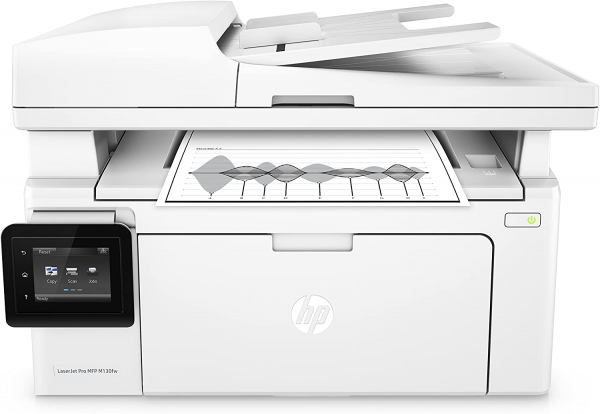HP
HP LaserJet Pro MFP M130fw: monochrome 4-in-1 misses the mark
Aprox. 281€ - see price -
See specificationsNew in the range of HP laser printers, the MFP M130fw is a multifunction that prints only in black and white and turns out to be quite affordable (around 230 €). It adopts a rather compact format for a product designed for a large volume of monthly impressions. Problem, some of its deficiencies appear to us as unacceptable.
Positive points
Rather compact for a 4-in-1 laser.
Full connectivity.
Neat finishes.
Excellent quality of text printing.
Bad points
Perfectible touch screen.
Not necessarily very fast.
Quality of the copy to be reviewed.
Print quality of graphics and images just fair.
Our review
Ergonomics
For a 4-in-1 multifunction laser oriented “small business”, the MFP M130fw from HP is a rather compact printer with its dimensions of 40 x 39 x 29 cm with all shutters closed. Solid design, it is rather heavy and the good quality plastics used finish reassuring about its finishes. The articulated plastic arm that serves as a paper receptacle is also solid, while positioning strips for the sheets are present on the two paper inlets.
As such, the lower tray can accommodate up to 150 standard 80 g / m² sheets (a comfortable capacity, but not necessarily huge for a laser model) and the automatic document feeder accepts up to 35 sheets. This is coupled to a flatbed scanner which in fact authorizes the digitization of works of all kinds in addition to the loose sheets. It is nevertheless noted while going around the product that no access hatch is present to intervene in the event of paper jam. It will therefore be necessary to take out the Phillips screwdriver and remove some plastic panels to access the paper drive rollers.
On the contrary, the print toner is very easy to replace, since it suffices to open the cover at the paper outlet to access it.
Controlling the product turns out to be simple, all the orders being grouped together on a small 6.9 cm diagonal color touch screen. A readable screen, but with a perfectible reactivity. We would have appreciated if HP here deigned to offer a larger screen inspired by that integrated into the OfficeJet Pro 8720, one of the last SME-oriented inkjet of the brand which benefits from a design certainly more massive, but offering a better ergonomics in all respects. In these conditions, we would also have liked that the copy and fax parts could also benefit from dedicated buttons facilitating these operations.
Finally, we regret, given its positioning, that this printer does not offer automatic duplexing.
All the connections of the Pro MFP M130fw are grouped on the rear left and consist of a USB Type-B port, an Ethernet port, telephone sockets for fax and the mains connection. The power supply is integrated into the chassis. Wi-Fi connectivity is of course there, with support for Wi-Fi Direct and major hosted printing services such as AirPrint or Google Cloud Print.

Consumption
In terms of power consumption, we cannot say that the LaserJet Pro MF130fw is a good student. In standby, it consumes 2.1 W, which is acceptable without being exceptional, while during print jobs it turns to 264 W consumed. This is a lot, but we remain in the average of laser printers which, by their mode of operation, are much more energy-consuming than their inkjet counterparts.
The good surprise is rather on the side of noise pollution, fairly well controlled. On a typical print of a 10-page document, our sound level meter positioned a few tens of centimeters from the printer does not rise above 40.1 dB (A). It's pretty quiet in the heat of the moment, especially for a laser printer.

Office
Office automation is obviously the sector in which we most expected this 4-in-1 monochrome laser rather positioned at the entry level. First disappointment, despite the promises of HP speed is not its first asset since we have to be content according to our tests with a throughput of 12.5 pages per minute (ppm) in black and white, with a first page which comes out in 10 seconds . We are far from the 37.5 ppm of the OfficeJet Pro 8720, inkjet model mentioned a little above. It is also not as good as the LaserJet Pro MFP M277dw, a color multifunction which goes up to 18 ppm. Laser printers are generally expected to be able to approach 20 ppm on average.
Concerning the quality of printing in office automation, there is nothing to criticize concerning the quality of the texts. The characters stand out ideally, well defined and perfectly legible, even on very small sizes. Sound of different bell concerning the graphics, on which the gradients could be better rendered, while the texts tend to “drool” slightly and that the contrast seems to us exaggerated, which penalizes the overall readability. This remains acceptable, but we have already seen much better.

Scanner and copies
On the scanner side, the LaserJet Pro M130fwn is capable of scanning documents inserted via the automatic feeder up to 300 x 300 dpi, and those arranged on the flat glass up to 600 x 600 dpi in color and 1,200 x 1,200 dpi in black and white . This scanner is fast, since it only takes 8 seconds to scan a document at 100 dpi and 11 seconds for a 10 x 15 photo at 300 dpi. These are two very good results.
On the other hand, on copying tasks, this printer is clearly not at ease and it is a really annoying defect for a monochrome multifunction addressed to small businesses. The first page copied in black and white from the M130fw immediately alerted us. As you can see on the scans of the result proposed below, the texts appear vulgarly enlarged on copying, a little as if they had been passed in bold.
Worse, the graph comes out very dark and becomes completely unreadable. A problem that remains, regardless of the adjustments made to exposure and contrast. By increasing these to the maximum, we see the bars of the graph reappear, without however that it does not improve the readability of the whole.

Cost per page
The HP M130fw comes with an HP LaserJet 17A starter toner, the autonomy of which is limited to 700 pages. This toner will then be replaced by a model sold for € 78.5 commercially and given for an autonomy of 1,600 pages. The cost per page thus reaches 4.9 euro cents (€ 0.049), which is nothing exceptional. For comparison, the LaserJet Pro MFP M277dw is 3.7 euro cents in black and white. Even an inkjet printer like the HP OfficeJet Pro 8720 does much better, at 1.8 cents (and again, we're not talking about Epson EcoTanks…).
Once again, this cost per page remains acceptable in itself, but there are easily more economical printers on the market and that does nothing to improve the balance sheet of this LaserJet Pro M130fw which, decidedly, does not happen to convince us.

Conclusion
We hesitated for a long time to give a rating of 3 stars to this LaserJet Pro M130fw, but we finally decided to deduct an additional star for its poor copy quality, a function which seems important to us on a product of this kind. Indeed, seeing disappear images and graphics on copying, as well as the text losing quality, are really damaging points. We are also generally disappointed with the performance of this printer, however quite well designed and finished, especially when we know what HP is capable of doing with other references on a range just above. If the laser remains a very interesting option, especially for small businesses that have large print volumes in black and white, this model is still too much room for improvement.
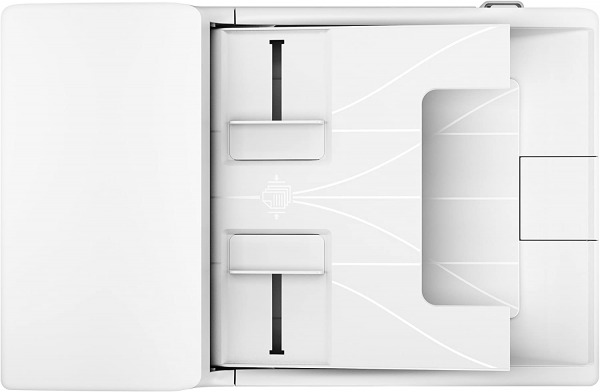
Specifications