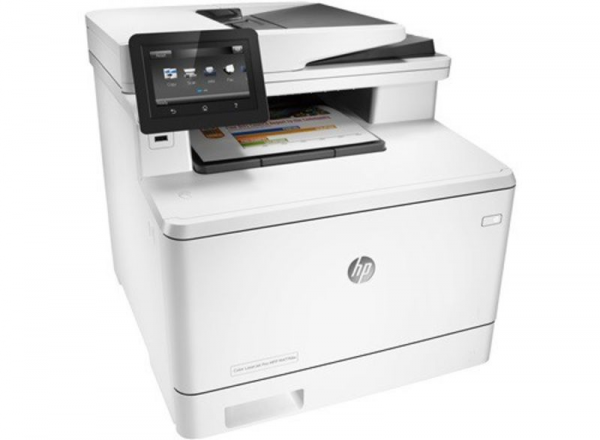HP
HP Color LaserJet M477fdw: a good 4-in-1 color laser printer
Aprox. 396€
See specificationsThe HP LaserJet M477fdw is a 4-in-1 color laser printer sold for around 400 €. It is designed for good volumes of regular printing, especially for the self-employed and small businesses.
Positive points
Well thought out ergonomics.
Touch screen pleasant to use.
Numerous and accessible functionalities.
Office print quality.
Interesting cost per page in black and white.
Bad points
Office flows a little fair.
High energy consumption.
Rather noisy when printed.
Quite impressive template.
High cost in color.
Our review
Ergonomics
This model benefits from the latest HP “look & feel” on its pro-oriented multifunctionals, which results in a pleasant design that serves a particularly refined ergonomics. In terms of manufacturing, we are clearly at the top of the basket. The plastic materials and the assembly of the different elements inspire quality and solidity. The weight of this printer confirms it (23.2 kg). Its dimensions are also quite imposing (416 x 472 x 400 mm).
The upper part shows the automatic document feeder equipped with paper adjustment strips. It feeds a double-processing scanner (“scrolling” and “flat”), thus making it possible to also digitize books and other magazines via a shutter which opens in a conventional manner.
On the front, there are two loading sources for paper. A tray with the number 2 that can accommodate up to 250 pages (half a ream) of 80 g / m² plain paper, and a secondary “tray” with the number 1, which allows, on occasion, to use a type of different paper .
Still on the front, the main pane opens more deeply thanks to a button that gives access to the four printing toners positioned in a row on a long retractable rack.
Similarly, at the rear of the printer, a door opens to give access to most of the paper feed mechanisms, allowing easy intervention directly at the rollers in the event of a paper jam.
There is also at the rear the connection part: USB, Ethernet ports, two RJ11 sockets for the fax function. To this must be added a USB host port on the front (just under the control screen), while the connectivity component can also count on NFC, Wi-Fi, Wi-Fi Direct and Cloud compatibility. We can easily control the printer via a smartphone and take advantage of the printing functions of AirPrint, Google Print, and others.
The installation of the printer poses no major concern, all the steps being perfectly described on the large color touch screen of 10.9 cm diagonal. Something rare enough to be specified, the USB cable is delivered here in the box. As almost always on laser printers, the starter toners are already installed and ready to use when unpacking.
All printer controls are therefore entrusted to its touch screen, which turns out to be perfectly responsive, readable and contrasted, while the menus are easily understandable despite a certain exhaustiveness on the side of options. Screen supplemented by three small backlit tactile keys allowing to return in one click to the reception or a step back, or to have help. Everything is fairly intuitive to use, including the fax function, despite the absence of physical dialing buttons.
The receptacle for printed sheets is located in the middle compartment. Equipped with a small foldable plastic guide, it poses no problem, even on large series of prints of several tens of pages.
Consumption
Power consumption is clearly not the strong point of laser printers and this M477fdw will not change the situation. If this is acceptable in standby, mode in which it consumes 2.6 W - where many printers are below the threshold of 1 W -, we see our power meter rise to 410 W during printing ... Fortunately, 'it prints fast.
You should also know that the M477fdw is a large, rather noisy printer. Indeed, where the M130fw managed to be quite discreet, it makes the measurement performed by the sound level meter soar by displaying up to 48.9 dB. This is a lot and, apart from a slight breath produced by the fan, it is the paper drive mechanisms that make the most noise. It is therefore advisable to install the M477fdw if possible in a remote corner if it is very stressed.
Cost per page
The HP M477fdw comes with full capacity HP 410A black toner (approximately 2,300 pages) and three starter HP 410A (cyan, magenta and yellow) toner cartridges given for approximately 1,200 pages. In their commercial version, these same color toners see their capacity increase to 2,300 pages. However, we have as always based our cost per page calculations on the “XL” toners sold by HP for this printer, which are the most economical, namely the HP 410X which offer in black a capacity of 6,500 pages and 5,000 pages in color .
We thus arrive at an average cost per page of 2 euro cents in black, which is good, while we reach a less glorious average of 11.6 euro cents per page by adding the color, the lack of fairly expensive HP 410X toners apart from black.
Scanner and copies
The A4 scanner of the M477fdw works up to a resolution of 1200 x 1200 dpi and has been fast and reliable. Scanning a 10 x 15 photo at 300 dpi takes just 11 seconds, while archiving a document at 100 dpi takes only 9 seconds. However, this is not a real differentiating point, most modern printers - and a fortiori professional - being as efficient.
This nevertheless allows it to offer an efficient copy function. It only takes 10 seconds to copy a page in black and white and 11 seconds to perform the same operation in color. Text to copy rendering is very good, while graphics still lose precision, but in an acceptable proportion. The colors are certainly more saturated, but the readability is preserved.
Photo
Of course, this is not the quality of photo printing that we will judge the M477fdw, laser printers are not made for that. We usually delete this paragraph for this type of product. However, we found this model rather skillful in the matter in certain circumstances, for the laser repeat it.
To quickly print a photo on standard paper, without any pretension, the printer manages. Better, by printing a photo in maximum quality and choosing a matte cover paper, we obtain a result with the naked eye which - admittedly dull and not very contrasted - can help out. We even had fun checking the colorimetric precision which is not completely delusional since we end on a delta E at 8.7. That's a lot, but some non-photo oriented inkjet printers don't do much better.
Office
Office automation is of course the preferred domain of the M477fdw; one in which it must show us skills up compared to the M277dw, for example. If in terms of rendering quality it does not deserve and delivers pages of ideal precision on text as on graphics, settling clearly among the most recommendable color laser printers, it would have had to speed up the pace a little to catch the five stars.
Indeed, the M477fdw does not manage to detach from the M277dw which topped out at 18 pages / minute in black and white as in color, since it is timed by us at 18.2 ppm in black and white and 17.6 ppm in color. It is penalized by a warm-up and start-up time for printing the first page too long (13 seconds), catching up a little later.
In automatic double-sided printing, however, it outputs almost 15 pages / minute and turns out to be rather quick in this exercise. We will not say the M477fdw that it is slow in office automation, that would be exaggerating, but let's say that the 30 pages / minute of some lasers are still far away.
Conclusion
This 4-in-1 color laser has a very convincing print quality in office automation, but a fairly conventional speed. The cost per page is interesting in black and white, but less in color. We therefore recommend this model to those who are looking for a color printer intended for quality jobs, but who still print more frequently in monochrome.
Specifications