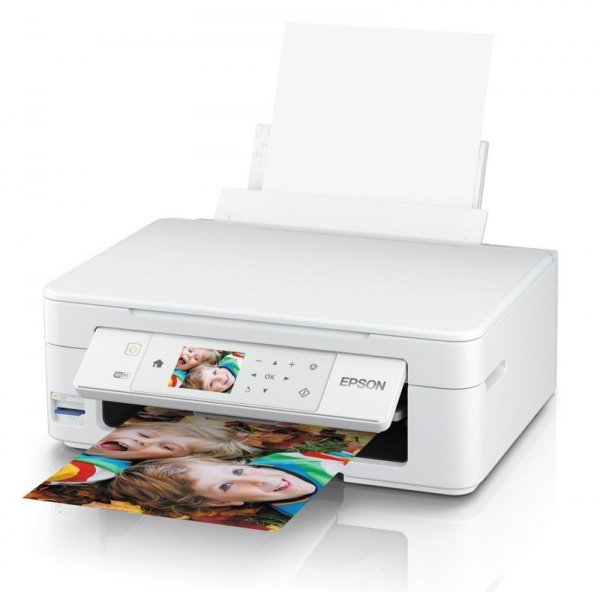Epson
Epson Expression Home XP-445, a basic but compact A4 MFP
Aprox. 99€
See specificationsEpson recently renewed four of its A4 multifunctions which it presents as being “small-in-one”, in reference to the compactness of these models. We had the opportunity to test the XP-445, sold for € 99, which displays characteristics identical in all respects to the XP-435 it replaces, except in terms of print speeds.
Positive points
Energy efficient.
Quiet in operation.
Compact size.
Correct efficiency in office automation.
Card reader, Wi-Fi Direct and Epson Connect.
Bad points
Slightly dated control panel.
Quality of the shutters.
Overall quite slow.
Can do better in photos.
A cost per page that remains high.
Our review
Ergonomics
39 cm wide, 30 cm deep and only 14.6 cm high with all shutters closed, this Espon XP-445 is indeed a compact model for an A4 multifunction with flatbed scanner. All dressed in white, it benefits from a careful assembly and looks good, even if some plastics crack slightly. The shutter mechanisms also give the impression of being a little fragile at the level of the paper tray (up to 100 sheets) as well as the receptacle.
Very simple in its approach and offering neither Ethernet connection nor Fax module, this model is childish to configure. The first start invites us to install the four separate cartridges and to configure the Wi-Fi after having chosen his country of residence and his language. It is for us the opportunity to feel the control panel composed of small push buttons with quality and touch perfectible.
On this range of products, Epson certainly does not offer a touch screen, but it would have been appreciated to see the small color LCD 6.8 cm diagonal supplemented by more pleasant keys to press. The essentials are preserved and you can easily navigate through the menus, access the various printing functions and adjust what needs to be.
In addition to the small screen, this model offers an SD card reader that will allow, for example, to directly print your photos, as well as Wi-Fi Direct support to easily connect a smartphone without having to go through the local network. You can also download the Epson Connect application which allows you to print and scan remotely.
Turning the printer over, you will notice that the small power supply is easily accessible, which will make it easier to replace in the event of a malfunction. On the other hand, there is no easy access hatch to the paper drive rollers to overcome any paper jam.
Consumption
In terms of consumption, the Epson XP-445 is very sober. In standby, our wattmeter reports a consumption of only 1.1 W, which does not exceed 9 W during a photo job in A4. It's very good. And it's also a great model when it comes to talking about noise pollution. Indeed, if it is slow, the XP-445 compensates with very low noise emissions, and it will only be very slightly audible a few meters away in a quiet room during its operation. With an ambient noise of 32 dB (A) in the room, our sound level meter displays 36.8 dB (A) during standard printing and 35.2 dB (A) during photo printing, and this being placed only a few dozen centimeters from the printer.
Cost per page
This Epson XP-445 printer works with Epson Claria cartridges numbered 29, which obviously exist in XL versions. These are the high-capacity versions that allow you to take advantage of the most “advantageous” cost per page, so to speak.
In black and white, the cost per page remains quite correct, at € 0.043. But in color, the overall cost per page is calculated at € 0.146, which is well beyond the 10 euro cents considered as an average for inkjet printers. We can not therefore say that the Epson XP-445 is economical in terms of consumables in the long term.
Scanner and copies
The scanner of the Epson XP-445 is a flat model, without automatic document feeder, which works at maximum in 1200 x 2400 dpi and 24 bits. Speed is not its strength and it is one of the slowest models we have tested lately. It takes 26 seconds to scan a 10 x 15 cm photo at 300 dpi and 32 seconds to scan an A4 document at 100 dpi.
Surprisingly, the copy function is doing better. Photocopying an A4 page in black and white takes approximately 11 seconds, while the same operation in color requires 36 seconds. The Epson XP-445 thus ranks among the good students of our black and white comparison, but is surpassed by the Canon MG5750 or HP Envy 5540 in color copy, the latter taking 18 and 25 seconds respectively to perform this operation. Note that the rendering of the copies is satisfactory.
Photo
The Epson Home Expression XP-445 works with Micro Piezo print heads on variable drops that cannot go below the size of the 3 picoliters, and on a maximum definition of 5,760 x 1,440 dpi. It handles borderless printing, whatever the photo format, but lacks speed when it comes time to print one. It takes 1 minute and 31 seconds for a 10 x 15 cm print and 7 minutes and 21 seconds for an A4 print in photo quality. Its competitors take less than a minute in the first exercise and the inkjet that we tested recently takes a maximum of 2 to 3 minutes to produce an A4 photo print. We can therefore describe this Espon XP-445 as slow.
Regarding the photo rendering, it is honest. Fairly precise, with a little bit of noise which appears on a high-resolution digitization of the prints made, but it is fairly well managed and overall the photos printed by the XP-445 are satisfactory - without however reaching the level of the Pixma MG5750 to which we compare it earlier. To the eye, the rendering is also just below what you get on the Envy 5540 from HP. The overall colorimetry lacks fidelity with an average delta E established at 7.4, sealed by the rendering of red and yellow tones, while cyan and green are much better respected.
Office
In the field of office automation, we note that in grayscale this Epson XP-445 clearly takes advantage over a Canon MG5750 which can be considered as its most serious rival. If it leaves its first page in 8 seconds against 9 for the Canon model, it then manages to cut 15.4 pages / minute in this mode, against only 5.6 for the MG5750. It also does better than the Envy 5540 from HP which peaks at 14 pages / minute.
On the other hand, where this Envy 5540 remains at 14 pages / minute in standard color printing and where the MG5750 leaves 10.5 pages / minute, the Epson XP-445 is content with 7.1 pages / minute in our tests. Note that this model does not support automatic two-sided printing, this operation must be carried out by hand.
In terms of rendering, we note texts that stand out readable, even if a high-precision scanning reveals some imperfections. The colors come out quite bright and the gradations are pretty well rendered. Digitization also reveals a fairly pronounced noise on printing in office automation, but it is not disturbing to the eye and it even has the merit of accentuating the readability on the whole.
Conclusion
Epson's most advanced “small-in-one” in the Expression Home range would have needed a real refresh to convince us compared to its little sister the XP-435. Small non-touch screen, push buttons and shutters to improve, some points deserve to be reviewed to allow ergonomics to progress, even if the overall format is quite compact and pleasant and practical. On the performance side, it is mainly its slight photo deficiencies and its slowness in certain works which penalize it, while it accommodates very well everything related to office automation. Finally, we like its sobriety, both in terms of energy consumption and noise pollution.
Specifications