Logitech
Logitech MX Anywhere 2S: the little nomad emphasizes Flow
Aprox. 140€ - see price -
See specificationsLike the MX Master 2S, the MX Anywhere 2S is just an evolution of the MX Anywhere 2. Logitech did not touch the shape of its mouse either, and focused on improvements electronic and software. Thus, in addition to a new laser sensor, the Anywhere 2S takes advantage of a new function called Flow, particularly practical when it comes to using several computers simultaneously.
Positive points
Compact and nevertheless pleasant to handle.
Quick-release disengaging wheel.
Quality of manufacture, neat finishes.
Precise laser sensor usable on a wide variety of surfaces, including glass.
Good autonomy, fast charge.
Bad points
No place on the mouse to store the USB receiver.
Non-removable battery.
For right-handers only.
Wheel click only associated with the change of mode thereof.
Latency perceptible in Bluetooth.
Always concerns about the stability of the disengageable wheel.
Our review
Presentation
The Anywhere 2S is identical to the design of the Anywhere 2S, only the colors change. The newcomer is thus offered in "graphite", "teal blue" or "light gray". It is displayed at a recommended retail price of € 89.99 when it is released.

Precision
The Logitech MX Anywhere 2S is still equipped with a Darkfield laser sensor. It has the particularity of operating on a large number of surfaces, including glass. Glossy desks, in wood, in metal ... most surfaces are suitable for it, which is very practical in mobility, when you do not necessarily have a good desk and / or a mouse pad on hand.
On this new version, Logitech has improved its sensor and its sensitivity thus climbs to 4000 dpi, against only 1600 dpi. Not everyone will need such a high sensitivity, but in the era of Ultra HD screens and multi-monitor configurations, this can still be useful. In any case, we have the option of setting the sensitivity in steps of 50 dpi, from 200 dpi, which allows much finer adjustments than those that could be made with Anywhere 2 (200 dpi steps from 400 dpi).
In terms of speed, however, we remain on a sensor designed for office automation, which is therefore not fast enough for the fastest games (FPS, etc.). No problem, however, if you play in high sensitivity or games that do not require very sharp movements. However, it is advisable to avoid the Bluetooth connection for video game use, since the latency is therefore disabling. The radio link via the Unifying nano-USB sensor is much more convincing.
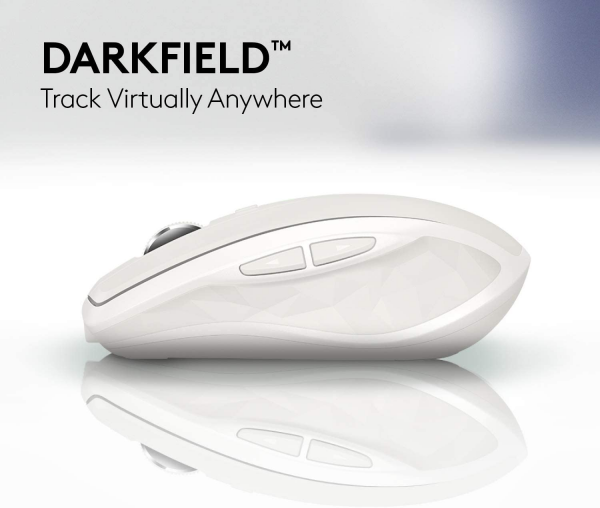
Conclusion
Always as pleasant to use, the MX Anywhere in its 2S version is, unsurprisingly, even better than the previous version. The improvements remain meager, since its design does not evolve, and it inevitably drags certain faults already identified on its elder, but that is enough to keep it at the top of the table.
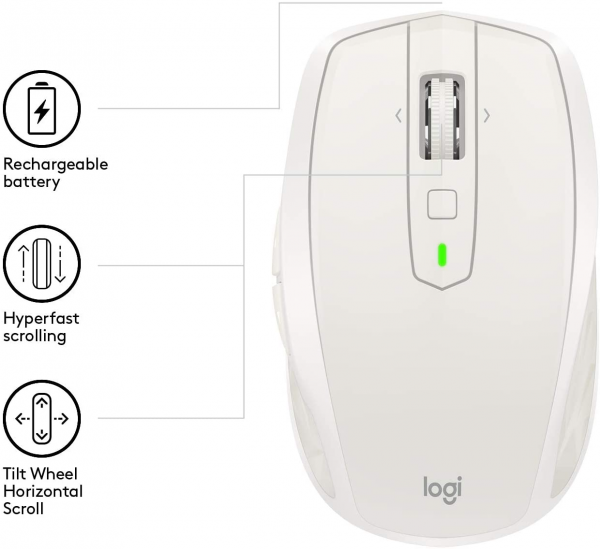
Specifications

