Logitech
Logitech MX518 (2019): the legend resurrected
Aprox. 24€
See specificationsReleased in 2005, the Logitech MX518 marked its era. 14 years later, here it is resurrected for the greatest happiness of those who appreciated its design. No change in shape, but a new Hero 16K optical sensor at the forefront.
Positive points
Unchanged design since 2005.
High performance Hero 16K optical sensor.
Skates much wider than those of the original version.
Well notched wheel.
Very flexible USB cord.
Glittery shell more versatile and in the era of time.
Bad points
A design unchanged since 2005: no non-slip coating on the edges, rounded buttons ...
Our review
Presentation
Coming from a long line of mice, the MX518 has won over many players by retaining a proven shape and adopting a very efficient optical sensor for its generation. If Logitech then kept the same design on the first mice of its G series replacing the MX series, it ended up abandoning it from the G502 Proteus Core. A logical choice and ultimately welcome despite the reluctance that this significant change may have provoked; evidenced by the status of best seller of the G502 and the three versions of this mouse that followed. The fact remains that many users appreciated the all-round design of the MX518 and it was to satisfy this nostalgic audience that Logitech decided to resuscitate its famous mouse, 14 years after its release. A mouse launched all the same at 59.99 €, barely cheaper than a G502 at the time of this test.

Ergonomics
If the return of the MX518 was demanded, it was indeed for its curvaceous form, appreciated by a large number of users. Logitech therefore had no interest in reworking it and it is therefore a 2019 MX518 faithful to the millimeter to the original version that we find here.
Its size is still very common today (131 mm in length by 73 mm in width and 43 mm in height), to compare with that of a G502, for example, which displays only one millimeter longer, 2 mm more in width and 3 mm less in height.
However, the MX518 remains in the category of large mice, rather intended for medium and large hands or at least for users who appreciate being able to put their palm on the mouse. However, you just have to bend your thumb a little and move your hand forward to adopt a more nervous grip, better suited to fast video games, for example. Note however that due to the shape of the buttons, very large hands may feel cramped in palm grip position if their fingers protrude from the front of the mouse.
Despite the absence of non-slip material, the grip remains good since the edges are hollowed out enough to accommodate the fingers. Lifting the mouse is easy, especially since it is fairly light with its 103 g on the scale. This lightness combined with the adoption of wider PTFE pads allows the MX518 to slide with ease on the desk.
If the materials used are similar to those of the original MX518, it would however seem that the plastic is a little rougher on the edges. When you know that the soft plastic of our MX518 has become sticky over time, it is better that the manufacturer has changed the material to guarantee a better longevity.
Also on the aesthetic level, there is a major difference, since if the plastic of the upper part of the shell remains smooth, shiny and spangled, there are no longer the kinds of black spots that made the originality of the first MX518. The new pattern is a simple gradient from black to metallic gray, but probably more classy in appearance.
On the button side, the two main ones benefit from Omron switches guaranteed for a minimum of 50 million activations. Their activation is frank, but requires a certain force since we measure around 55 cN with our dynamometer, when it takes only 40 cN to activate the buttons of the G502. Similarly, the release of the button occurs at 30 cN, a sign of a somewhat soft rebound. The reactivity remains however entirely satisfactory in practice. Simply put, the manufacturer's more modern mice are now doing much better on this point, helped by the spring-loaded pre-tensioning mechanism of the buttons. Another complaint, these buttons are unfortunately not very discreet, which can be disturbing in office automation.
Conversely, the two slice buttons are less audible. They keep a good reactivity thanks to the use of mechanical switches. Their small size and their positioning a little high show here too that progress has been made on the manufacturer's mice over the past fourteen years, but we are still on a completely convincing ergonomics on this MX518 which has therefore aged rather well.
The last buttons are present on the top, near the wheel. In front of the latter, a button is used to increase the sensitivity of the sensor on the fly. Behind, the other button is used to lower it. Practical, because you don't have to bend your finger too much to reach them, unlike the sensitivity change buttons of many recent mice. A last button is further back and is used to restore the default sensitivity level. Indeed, difficult to know at what level we are, lack of light to indicate it. All the functions of these buttons can be modified in the G Hub configuration software.

Precision
Initially developed more specifically for its new wireless mice, the Logitech Hero 16K optical sensor is finally integrated into many of its gaming mice, whether they work wired or wirelessly. It was notably adopted by the G502 Hero and it is quite logical that Logitech also uses it on its 2019 MX518 - which one would be tempted to call "MX518 Hero" for this reason, by the way.
The fact remains that it is one of the best optical sensors of the moment. It supports accelerations up to 40g, operates at speeds up to 10.16 m / s and benefits from 1: 1 tracking without smoothing or acceleration for formidable precision both in micromovements and in sudden scans typical of use in low sensitivity (in a shooter, for example ).
High sensitivity enthusiasts will be delighted to learn that the new version MX518 can climb 10 times higher than its ancestor, up to 16,000 dpi. An extreme level of sensitivity, almost as useless as at the time (when screen definitions were lower), since if now the use of 1600 dpi is relatively common, it is not an a sensitivity of 16,000 dpi which is enough to make the mouse pointer run the full width of three Ultra HD 4K screens with a movement of only 2 cm. Even to quickly turn around in an FPS, it is therefore completely unusable and the mouse may well be used before the definition of our monitors progresses enough to justify the use of such sensitivity.
Regardless, we remember above all that such a sensor is devilishly effective and that surface recognition has also progressed in recent years. If you always have to forget glass and other transparent or shiny coatings, the mouse works wonderfully on various surfaces such as that of our satin white desk, wood, plastic ... We can never repeat it enough, better to use a good mouse pad to ensure optimal accuracy and take advantage of the best possible glide which will at the same time limit wear on the skates.
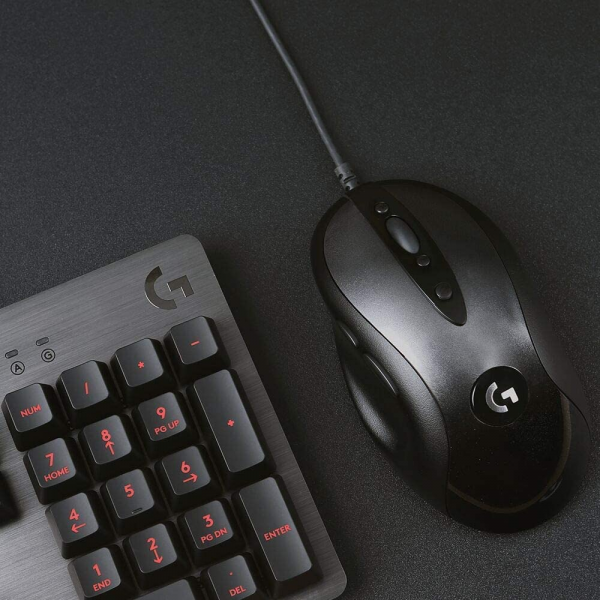
Conclusion
The unchanged design of the MX518 is both its strength and its weakness. Always comfortable, it still looks pale today compared to that of more modern mice, but will continue to delight some users as it has done for several generations of mice. The Hero 16K sensor ensuring excellent performance, so here we are facing an always convincing mouse, which we will choose especially if we want to find the sensations of yesteryear.

Specifications

