Logitech
Logitech Powerplay: a mouse charger mat and goodbye to autonomy concerns
Aprox. 129€
See specificationsWith wireless mice on the rise, thanks in particular to new high-performance models designed for gaming, the issue of autonomy is also coming back to the fore. Logitech has nevertheless found the answer with an accessory that promised to charge the mouse without having to stop using it: the Powerplay.
Positive points
Transparent use: the device is forgotten.
A wireless mouse free from all constraints.
Possibility to use the carpet of your choice / 2 surfaces provided.
Bad points
No USB hub on the electronic module.
Compatible only with G703 and G903 at the moment / proprietary technology, does not charge anything else.
Our review
Presentation
With its Powerplay, Logitech offers a solution so that you don't have to plug in your mouse or put it on a base for it to charge. A solution that intends to be completely forgotten on a daily basis.
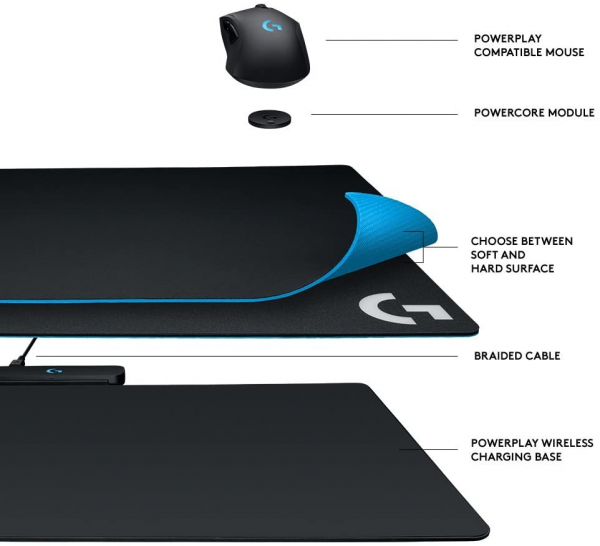
Ergonomics
The Powerplay is thus in the form of a rubber mat measuring 34.4 x 28.4 cm and only 2 mm thick, on which the final covering is placed, on the rigid surface or in fabric.
Logitech provides it all, but you can use any other mouse pad of a similar nature.
The system is thin enough to be forgotten, since the total height does not exceed 5 mm with the rigid covering, or even 4 mm with the fabric covering.
Only users who are used to positioning their keyboard partly on their carpet can be bothered by this thickness slightly greater than that of a traditional carpet.
However, the only real constraint compared to a simple mat is obviously that you have to power the Powerplay to recharge your mouse. To do this, simply connect a USB cable from the computer to the small 11 mm thick module located at the top left of the Powerplay. It also houses the transceiver ensuring the wireless link between the mouse and the computer. Logitech also uses the same removable connector as that supplied with its G903 and G703 mice to connect the Powerplay to the computer, in the event that one wishes to be able to use the mice by wire.
Fortunately, it is possible to use any other standard micro-USB cable. Too bad this module is not used for the passage of USB hub, it could have been practical. Little fantasy, however, the gap G logo, located in the middle of this small module, is backlit by an RGB LED and can illuminate by following the same effects as the beam mice and keyboards compatible with "RGB" lighting. brilliant ".
While Logitech could be expected to use the Qi magnetic induction charging standard, this is not the case. The manufacturer preferred to develop its own technology which uses electromagnetic resonance. If we can thus regret not being able to take advantage of Powerplay to charge other wireless devices, the constraints are not the same here, since it involves powering a mouse even when it is used and without compromising the quality of the Lightspeed radio transmission. Powerplay technology must generate an electromagnetic field on the entire surface of the carpet - in reality, this field does not cover the corners of the carpet. The range is however not better compared to a Qi charge, since the mouse begins to recharge from about 2 cm above the mat, but it is of course more than enough for use without particular constraints.
To use Powerplay, nothing could be simpler. Once the module is connected to the computer via USB, simply insert the small disc-shaped receiver under a G903 or G703 previously switched off. Called Powercore, this receiver converts the electromagnetic field into current to supply the mouse battery. Then, all you have to do is turn on the mouse for it to be detected. A small light on the front of the electronic module lights up to indicate that the mouse is fully charged.
We will also prefer to install the "Logitech Assistant for Video Game" software to take advantage of all the available settings (see box below), but the mouse can work very well without the default settings saved in its internal memory. We will not develop here the test of the G903 and G703, these two mice being simply G900 Chaos Spectrum and G403 Prodigy Wireless adapted to work with Powerplay. We invite you to consult their respective tests to find out more.
The main advantage of Powerplay is therefore that you no longer have to worry about the charge level of your mouse, since it is permanently powered - more precisely, the system maintains a charge between 85% and 95% so as not to use the battery, reducing charge cycles. Logitech has still not reduced the capacity of the batteries of the G903 and G703, because these mice must keep a good autonomy if one wishes to use them on the move, or simply acquire them separately at first, before buying Powerplay which is still anything but inexpensive (€ 129). In a context of permanent use of Powerplay, the charging time does not matter, but nomadic players will appreciate to know that it takes a dozen hours to fully charge a G903 if it is left stationary on the carpet. It is nevertheless very rare to have to fully charge your mouse with such a system and it should be noted that even in permanent use, Powerplay can continue to charge the mouse from 1 to 2% per hour. No risk of running out of energy, therefore.

Precision
The Powerplay incorporates a transceiver compatible with the Lightspeed technology of the G903 and G703. The latter therefore work as well with as without this charging mat. We did not notice any interference, so the connection is optimal and always incredibly fast.
In addition, the surfaces offered by Logitech are also very precise and offer a smooth and pleasant glide.

Conclusion
Without appearing essential, the Powerplay brings an undeniable comfort to use, since it is no longer necessary to think of recharging your mouse. For high performance mice which must remain light and therefore do not have a large autonomy, this technology is therefore quite practical. It is nonetheless paid at a high price: at € 129, to which are added respectively the € 119 or € 179 of a G703 or G903, that is a bit expensive peace of mind.

Specifications

