ViewSonic
ViewSonic VG2755: a well-equipped 27-inch IPS Full HD USB-C monitor
Aprox. 279€
See specificationsThe ViewSonic VG2755 monitor stands out for its flawless ergonomics and its USB-C port delivering 60 W allowing you to connect and charge a compatible laptop. It remains to be seen whether the image quality is there.
Positive points
Ergonomics.
Finish.
USB-C port delivering 60 W.
Two USB 3.0 ports on the edge.
Reduced consumption.
Bad points
Contrast and average afterglow.
No Ethernet port.
Our review
Presentation
The ViewSonic VG2755 monitor has an IPS panel displaying a classic Full HD definition of 1,920 x 1,080 pixels. The manufacturer announces a response time of 5 ms, a contrast of 1000: 1, a maximum brightness of 250 cd / m² and viewing angles of 178 °. This model benefits from a fairly complete ergonomics with a foot adjustable in all directions and a fairly exhaustive connection (DisplayPort, VGA, HDMI, USB). It also offers a USB-C port delivering 60 W which allows you to recover the video signal, use the USB ports and charge the laptop with a single cable.
The ViewSonic VG2755 monitor is sold for less than € 300, which is quite affordable for a USB-C monitor with good ergonomics. Its closest competitor is the Dell P2720DC which displays a slightly larger definition (Quad HD), but which is also a little more expensive (around 350 €).

Ergonomics
The ViewSonic VG2755 monitor has a very classic and versatile design. The finishes are very good and the plastics exude quality. The matt slab filters all the reflections.
The ergonomics of the monitor are simply excellent. The foot is adjustable in height by 13 cm and in inclination from -5 ° to + 40 °. It also manages rotation over ± 60 °. The panel can also switch to portrait mode. The various adjustments are made without creaking or particular noise, with a certain fluidity.
The back of the monitor is very classic. The matt black plastic is grainy and ViewSonic has still placed its logo at the top right. The connectors are placed on the lower edge of the screen and the opening at the base of the stand serves as a cable passage. We still note the presence of a handle at the top of the foot quite practical to move the monitor.
The connection consists of a DisplayPort input, an HDMI 1.4 input, a VGA input, a USB-C port and a USB 2.0 port placed on the back and two USB 3.0 ports judiciously placed on the slice. This monitor ignores the headphone output, but it has two 2 W speakers which, even if they deliver very average sound, can be useful for viewing short videos. The USB-C to USB-C cable supplied with the monitor allows you to charge the laptop, use the USB port on the back to connect a keyboard, for example, as well as the two USB 3.0 ports on the slice and send the video signal to the screen. In short, a single cable is enough to transform the monitor into a sort of docking station. The screen can copy from the computer screen or expand its display. The ViewSonic VG2755's USB-C port can provide 60 W and can therefore be used to charge almost all laptops compatible with USB-C charging. Only the most powerful computers, like the MacBook Pro 15 inch or 16 inch or the Razer Stealth Blade 13 "whose original power supply delivers more than 85 W, can be embarrassed. In fact, it works perfectly and the power is used at full speed only during heavy loads. In the case of the 15 "MacBook Pro, the battery takes over if the power required is too high. Finally, we can regret the absence of an Ethernet port that could have transformed the monitor into a real docking station, but we can then go through a USB to Ethernet adapter.
Two USB 3.0 ports are located on the edge of the monitor, which is very convenient to connect a USB key or an external hard drive. This is all the more interesting since the USB-C port allows you to use all these additional USB ports on a laptop without having to use an additional cable.
The five buttons at the bottom of the screen on the right give access to the different settings. Fortunately, the power button is very separate and distinct, which prevents handling errors. This system is still less practical than the clickable joystick used by competitors, but the menus are fairly clear and the proposed settings are numerous (gamma, contrast, brightness, temperature, blue light filter, etc.).
The ViewSonic VG2755 monitor is comfortable on our reference desk measuring 140 x 60 cm. The Full HD definition on this 27-inch panel is very comfortable, but some users may be cramped. ViewSonic also offers a model displaying a Quad HD definition (2560 x 1440 pixels), the ViewSonic VG2755-2K. The built-in USB-C port makes it a great companion for compatible laptop users.
When the brightness is lowered to 68% to obtain a white at 150 cd / m², the ViewSonic consumes only 15 W, ie a relative consumption of only 75 W / m², far below the average of the monitors in our comparison (100 W / m²). Consumption increases to 19 W when the brightness is pushed to the maximum (219 cd / m²) and drops to 8 W at minimum (40 cd / m²). We note all the same that the maximum brightness is quite limited, but it must be said that the manufacturer announces only 250 cd / m² at most.

Colors and contrast
By default, the image quality offered by this ViewSonic monitor is not perfect. We thus noted an average gamma of 2.1 slightly below the reference value (2.2), but the curve is stable over the whole spectrum. The average temperature is 7,385 K, well above the 6,500 K reference, but again, the curve is fortunately stable. Finally, we measured an average delta E of only 3.5, greater than the threshold of 3 above which the eye can perceive the difference between the ideal colors and the colors displayed. In addition, green and red see delta E exceeding 6 and are therefore very far from reality.
To correct the image manually, we set the gamma to 2.4, the blue light filter to 30 (to find a good temperature, then we set the brightness to 68 in order to obtain a white close to 150 cd / The temperature is now measured at 6,470 K, a value much closer to the video standard (6,500 K). The gamma curve is stable and displays an average of 2.3 always a bit far from the reference 2.2 Finally, with an average delta E of 2.7, the colors can be considered fair, even if the red and the green are still far enough from perfection.
Calibrating the screen using a probe makes it possible to perfectly smooth the gamma and temperature curves over the reference values. On the other hand, the color rendering is slightly better (average delta E at 2.5), but the delta E measurements of green and red remain greater than 5. The most demanding users will turn to a professional monitor like the Asus ProArt PA32UC which delivers truly perfect colors, but which is much more expensive. You can download this color profile by following this link.
The contrast ratio measured at 990: 1 is very average for an IPS panel. In comparison, the best screens equipped with an IPS panel exceed a contrast ratio of 1,200: 1, like the Philips 276E7 or the Asus TUF VG27AQ. Most IPS monitors display a contrast of 1000: 1. This contrast is not a problem for use in broad daylight, but, in the dark, this results in faded blacks. In all cases, this remains far from the contrast offered by VA panels, whose best representatives, such as the AOC Q3279VWF, the Philips BDM4037UW, the Philips Momentum 436M6 or the MSI Optix MAG271CR exceed a rate of 4,000: 1.
The average difference in white homogeneity is only 4% on this 27-inch panel. There is thus no variation in the brightness perceptible to the eye. We did not find any light leaks in the corners or any clouding ("cloud effect") on our test model. IPS technology offers very wide viewing angles and there is very little variation in brightness or colorimetry at 45 °.

Reactivity
The ViewSonic does not use Pulse Width Modulation (PWM) to adjust the brightness; it is therefore devoid of flicker (Flicker-Free) and does not cause headaches for those who are sensitive to this phenomenon. This screen also incorporates a blue light reduction system called "ComfortView". It is not compatible with FreeSync and G-Sync dynamic refresh rate technologies.
Setting the "response time" to Normal results in the presence of a slight ghosting effect ("ghost image effect"). The Quick setting results in a rather annoying reverse ghosting phenomenon. With the Normal setting, we measured a remanence time of 12 ms, rather average for an IPS monitor, nothing more. The fastest IPS monitors, like the LG 27GL850, go below 8 ms. This 12 ms afterglow remains acceptable for video and multimedia tasks. If this persistence does not pose any problem in office automation, the amateurs of video game will turn to a monitor a little more reactive. Finally, the delay in the display is measured at 9.6 ms (at 60 Hz). It is excellent value. There is no lag between the action with the mouse and its repercussion on the screen.

Conclusion
The ViewSonic VG2755 is a good office monitor with excellent ergonomics and full connectivity. The USB-C port delivering 60 W allows it to transform into a pretend docking station for compatible laptops. We can simply blame him for an imperfect image quality at the exit of the box and its fairly average contrast, but nothing unacceptable.
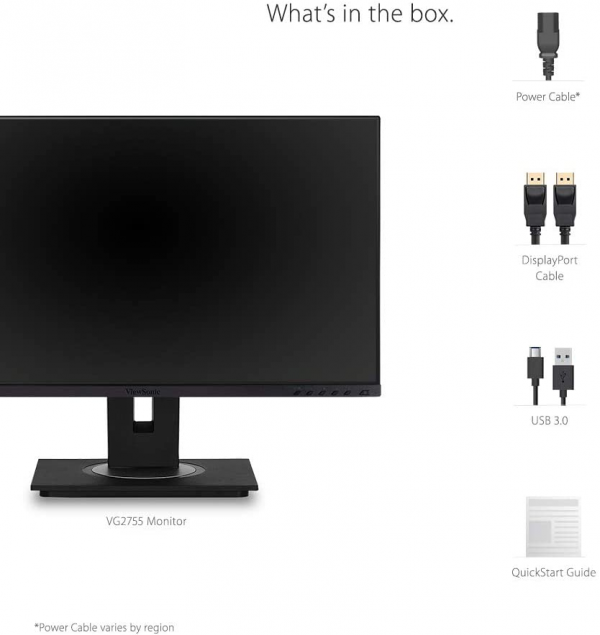
Specifications

