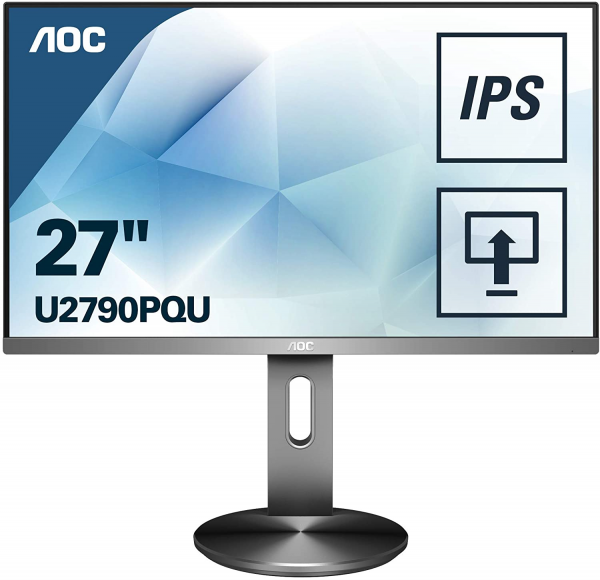AOC
AOC U2790PQU: a 27 inch IPS Ultra HD monitor perfect for photos
Aprox. 349€
See specificationsThe AOC U2790PQU is a 27 inch monitor that stands out from the competition by its IPS Ultra HD panel and its flawless ergonomics. If it does not satisfy the players, it may well be that it finds its place among those who love the photo.
Positive points
Image quality after a few simple adjustments.
Ultra HD definition, practical in office automation and photo editing.
Finish.
Ergonomics.
High maximum brightness.
Bad points
Limited contrast.
No FreeSync compatibility.
Only two USB ports.
Our review
Presentation
The AOC U2790PQU has a 27-inch (≈69 cm) IPS panel displaying an Ultra HD definition of 3,840 x 2,160 px. The manufacturer announces a contrast ratio of 1000: 1, a maximum brightness of 350 cd / m² and viewing angles of 178 °. This model is content with a refresh rate of 60 Hz. It also has no flicker (Flicker-Free) and offers a blue light filter. However, it is not FreeSync compatible, which could have been useful to avoid the loss of vertical synchronization, especially with such a demanding definition for graphics cards. In terms of ergonomics, it offers an adjustable foot in all directions and even two USB ports.
Sold for around € 350, the AOC U2790PQU is not the most affordable Ultra HD model on the market - unlike the Philips Philips 276E8VJSB -, but it has ergonomics worthy of the name and - as we will see - d 'good image quality.

Ergonomics
The design of the U2790PQU is neat. The screen edges are relatively thin and the imitation aluminum finish is well done. The slab is covered with a semi-gloss coating which appears mat from the front and gloss on the sides.
The foot in imitation aluminum plastic allows objects to be placed. We would have seen an induction charger, like what Asus does on its Designo MX34VQ, but this is not the case. The depth of the foot is 19.9 cm. In comparison, the foot of the 32-inch AOC Q3279VWF is limited to 15 cm.
The ergonomics of this monitor are exemplary, with the height adjustment on 13 cm, the tilt between -3.5 and + 19.5 ° and even the rotation on ± 45 °. It also has a pivot allowing passage to portrait mode, especially practical with an IPS panel.
The back is sober and the black plastic of good quality. The connections are oriented towards the ground, except for the two USB ports. Finally, AOC offers a fairly basic cable management system at the base of the base which allows all cables to be grouped together.
The connection consists of two HDMI 2.0 inputs, a DisplayPort input and a headphone output. The screen also offers two USB 3.0 ports, one of which manages recharging even when the screen is in standby. We would have liked to see two additional USB ports on the edge of the monitor. It also has two 2W speakers that - if not replacing a PC speaker kit - can troubleshoot to watch a short video or news.
This AOC monitor uses a single joystick for switching on and accessing the various settings. The joystick remains the most efficient way for us to access all the settings very quickly. Going up gives access to the source change, to the right to adjust the volume and a long press gives access to all the settings (brightness, contrast, sharpness, overdrive, gamma, etc.). However, the menus are not always very clear and the navigation is not necessarily intuitive.
On a standard desk 140 cm wide and 60 cm deep, the AOC U2790PQU is particularly comfortable, far from the size of the 34 inch Alienware AW3418DW, Philips 349X7F or even the monstrous Samsung C49HG90 49 inches with its 38.1 cm foot. The latest versions of operating systems like Windows 10 or MacOS 10.4 perfectly manage the Ultra HD definition and allow efficient scaling to 150% or even 200% (Full HD equivalent). The text elements are large enough to be readable and the image is perfectly clear. On the other hand, the native definition of 3 840 x 2 160 px on a 27-inch panel, or 163 pixels per inch (ppi), is almost unusable without scaling. Note that photo editing software like Photoshop perfectly manages this scaling in the interface, but display photos using the native definition of the panel, which allows you to benefit from a very high level of detail and appreciable for photo editing enthusiasts.
By lowering the brightness to 15 to obtain a white at 150 cd / m², the AOC U2790PQU consumes 16 W, ie a relative consumption of only 80 W / m². Despite its high resolution, this monitor is therefore particularly energy efficient, since the average of the monitors is around 100 W / m². It consumes at least 14 W of brightness (103 cd / m²) and 26 W at 441 cd / m². This very high maximum brightness for a monitor in this range could have made it a good companion for HDR content; too bad they are not HDR compatible.

Colors and contrast
By default, the AOC U2790PQU is not really well calibrated. It is all the more unfortunate that a few small adjustments are enough to display an almost perfect image. At the end of the box, we must therefore be satisfied with an average gamma of 1.8 - very far from the reference 2.2 - and a Delta E of only 5.5, again very far from the threshold of 3; threshold below which the eye no longer differentiates between the colors requested and the colors displayed. Only the temperature is in the nails with an average of 6,680 K fairly close to the reference 6,500 K and a stable curve over the entire spectrum.
After some very simple adjustments (lower the brightness to 15 to obtain a white close to 150 cd / m² and set the gamma to 3), we obtain excellent results. The temperature is still well respected, with a stable curve over the entire spectrum and an average of 6,630 K close to the 6,500 K reference, but above all the average of the gamma measured at 2.1 is finally close to 2, 2 of reference with a stable curve over the whole spectrum. Finally, the colors are finally faithful, with an average of Delta E at 2.1 much lower than the value of 3. Only the bright green and yellow exceed 4, while remaining below a Delta E of 6.
The calibration of the screen using a probe above all makes it possible to smooth the gamma curve which is now perfectly stable on an average of 2.2. Color rendering is further improved (average delta E at 1.7), but green and yellow retain a delta E greater than 4. The most demanding will turn to a professional monitor like the Asus ProArt PA32UC which delivers colors truly perfect. You can download this color profile by following this link.
The contrast of 960: 1 is fairly average for an IPS panel. The best IPS monitors - like the Asus TUF VG27AQ or the Philips 276E7 - display a contrast higher than 1200: 1. This contrast is reflected in the image by a lack of depth of the blacks, which then seem grayish. This is not a problem when used in daylight or with an auxiliary light, but it can be problematic for watching films, for example.
In all cases, this contrast remains far from the contrast observed on the best VA monitors on the market, such as the Philips Momentum 436M6 or the MSI Optix MAG271CR, whose contrast ratio exceeds 4,000: 1.
The average difference in uniformity of white is only 5% on the 27-inch panel. There is thus no variation in the brightness perceptible to the eye. We did not find any light leaks in the corners or any clouding ("cloud effect") on our test model. IPS technology also offers very good viewing angles with very little variation in angles.

Reactivity
Dedicated primarily to office tasks and photo editing, this monitor does not use pulse width modulation (PWM, "Pulse Width Modulation") to vary the light intensity and it is therefore devoid of flicker (Flicker -Free), a phenomenon that can cause headaches in the most sensitive people. The screen also has a software blue light filter that reduces the color temperature for a warmer rendering.
We measured the remanence time at 12 ms with the overdrive set to "medium". This setting limits ghosting (drag effect behind the image) while avoiding the reverse ghosting effect (negative drag). This reactivity does not make it a very good companion for video games, but it is not really what we ask. For multimedia use (video and films), this is not disturbing, in any case less than the limited contrast. Finally, we measured the delay in the display (input lag) at 9.6 ms (at 60 Hz). There is therefore no lag between the action with the mouse and its repercussion on the screen.

Conclusion
The AOC U2790PQU is an excellent Ultra HD monitor, well equipped and well calibrated. It will follow graphic designers and photo enthusiasts who want to benefit from a very high resolution (163 dpi) and a certain working comfort (height adjustment, absence of flickering, high maximum brightness).
Specifications