Dell
Dell U2717D: There is slack
Aprox. 377€
See specificationsUltraSharp screens have often been synonymous with quality and they were still considered recently, and rightly so, as benchmarks. Is this the case with this Dell U2717D? More really ...
Positive points
Ergonomics (height, tilt, rotation).
Finish.
Viewing angles.
Very thin screen edges.
Reactivity.
Display delay.
USB 3.0 hub.
Bad points
Limited contrast.
Image less faithful than what we hoped.
Our review
Presentation
The Dell U2717D belongs to the UltraSharp range of the American manufacturer, that is to say it is stamped PremierColor (color calibration in the factory) and offers a flawless ergonomics and a Premium guarantee which authorizes the replacement of the screen even for a single defective pixel . It has a 27-inch panel displaying a Quad HD definition of 2,560 x 1,440 px. This monitor stands out from its predecessor by its InfinityEdge edges reduced by 43%. Sold a little more than 900 € at Dell, the Dell U2717Dse often negotiates for less than 700 €.

Ergonomics
No big new design, we find a good quality black plastic, a mat slab coating and, above all, an exemplary finish. On this point, the UltraSharp range is truly a benchmark in the field.
Dell has reduced screen edges compared to the previous generation. They now measure only 7 mm on the sides, 6 mm at the top and 8 mm at the bottom of the screen, enough to consider the use of a multi-screen system while minimizing the space between images.
The ergonomics of Dell UltraSharp monitors are excellent and this model is no exception to the rule. The foot is adjustable in height by 13 cm, the tilt between -5 ° and + 15 °, the rotation by about ± 60 ° and the monitor can rotate in portrait orientation. The different settings are made without any noise, a guarantee of quality.
The connection consists of an HDMI input, a DisplayPort input, a mini-DisplayPort input, a DisplayPort output behind the orange cover (for chaining multiple screens), a headphone output and a hub with four USB 3.0 ports, two of which are on the side of the screen. The screen does not carry speakers, so you must go through an external kit. In addition, the screen does not support Picture-In-Picture, so it is impossible to display two sources at the same time.
Joystick point for navigation, it is done using four physical buttons located under the lower edge of the screen. This system is not the most practical and handling errors are common. Fortunately, the menus are clear. The manufacturer authorizes the adjustment of the brightness, the contrast and the choice of several presets. There is no blue light filter, but Dell allows manual adjustment of the RGB levels.
This monitor consumes approximately 19 watts with a white set at 150 cd / m². Relative consumption (95 W / m²) is low, especially compared to that of other monitors on the market (the average of the screens tested is 150 W / m²). For use 8 hours a day, 5 days a week, this represents just over € 5 per year. At maximum brightness (383 cd / m²), it consumes 34 W and 13 W minimum (36 cd / m²).

Colors and contrast
Default: average gray temperature: 6.360 K
Default: gamma curve at 2.1
Default: Average Delta E at 3.2
Out of the box, the Dell U2717D offers a correct rendering, but not exceptional. The average delta E is just above 3, a value beyond which the eye perceives a difference and the gamma is not completely stable, even if the average of 2.1 is close to the expected 2.2. The temperature remains on the whole spectrum (average of 6360 K).
Manual adjustment: average gray temperature: 6.420 K
Manual adjustment: gamma curve at 2.1
Manual setting: Delta E medium at 3.1
To obtain a blank at 150 cd / m² on our test pattern, we set the brightness to 41. We chose the standard setting, which offers the most faithful image. Overall, the lower brightness improves the rendering a bit. The average delta E drops to 3.1, the average temperature rises to 6420 K, but the gamma curve is still irregular, with an average of 2.1.
Calibrated: average gray temperature: 6.390 K
Calibrated: gamma curve at 2.3
Calibrated: Average Delta E at 3.2
Calibrating the monitor to the probe does not work miracles and it cannot even stabilize the gamma curve: the average is now 2.3. The average delta E rises to 3.2 and the temperature drops to 6390 K.
The IPS panel limits the contrast to 950: 1, a relatively low value, since some IPS monitors, especially in PLS, do better (1300: 1). This contrast is very limited and the blacks lack depth. This has no impact when used in broad daylight, but in the dark, blacks appear gray. This contrast remains very far from that measured on the best VA panels (the Eizo Fortis FG2421 and the BenQ BL2410PT exceed a rate of 3000: 1).
We measured the average difference in brightness uniformity at 8% over the entire 27-inch panel; it's a very good value. The model we tested was not affected by a clouding phenomenon. Finally, as always with IPS panels, the viewing angles are exemplary and there is very little variation when you are positioned at 45 ° from the display axis.
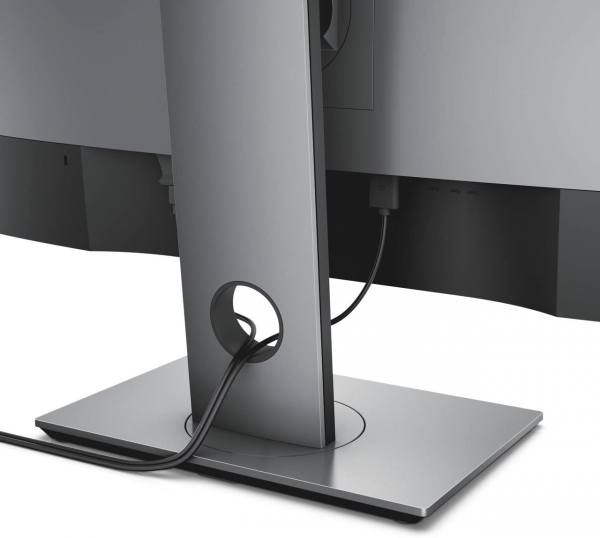
Reactivity
The Dell U2717D monitor does not use Pulse Width Modulation (PWM) to adjust the brightness. there is therefore no flickering when the brightness is reduced.
The reactivity measured at 9 ms is good for an IPS panel. We obtained this value with a setting of the overdrive (response time) to "Fast". There is a slight reverse ghosting effect, but it is not really annoying. We also have measured the delay on the poster (input lag) which does not exceed 9.6 ms. There is no lag between the action performed on the keyboard or the mouse and its repercussion on the screen.

Conclusion
There was a time when Dell monitors were benchmarks, but it is clear that this is no longer the case. The U2717D is ultimately very average. Supposed to be calibrated at the factory, it offers an average rendering and the connections are far from overwhelming. Only the ergonomics and finish remain exemplary, but that is no longer enough.
Specifications

