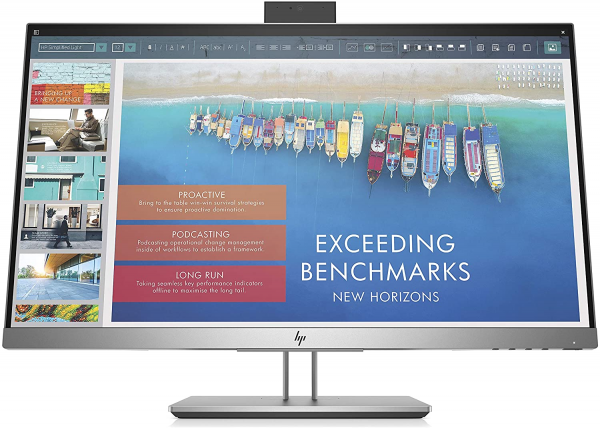HP
HP EliteDisplay E243d: a real docking station in a 24 inch IPS screen
Aprox. 375€
See specificationsThe HP EliteDisplay E243d is a 24-inch IPS monitor that turns into a real docking station thanks to its USB-C, USB, Ethernet ports and its integrated webcam. It remains to be seen whether the image quality is there ...
Positive points
Complete ergonomics.
True USB-C docking station with integrated Ethernet and webcam.
Built-in charger for compatible laptops (HP).
DisplayPort output for simplified dual-screen configuration.
Bad points
Colors lack fidelity.
Presence of a PWM module which may cause flickering.
No DisplayPort input.
No speakers.
Our review
Presentation
The HP EliteDisplay E243d has a 24 inch IPS panel (approx. 61 cm) displaying a Full HD definition of 1,920 x 1,080 px. The manufacturer announces a brightness of 350 cd / m², a contrast of 1000: 1, viewing angles of 178 ° / 178 °, a response time of 5 ms and coverage of 99% of the sRGB color space used in computer science. This monitor is especially interesting for its ability to transform into a docking station. Indeed, it has a USB-C port which can power a USB-C laptop up to 65 W, recover the video signal and use the accessories integrated into the monitor such as the Ethernet port, the USB ports or the webcam. 720p. The HP EliteDisplay E243d does not stop there since it also offers a built-in charger for the rent laptops.
This monitor is sold at around 450 €. It competes with the Philips Brilliance 258B6QUEB which is also a monitor which acts as a docking station with a USB-C port and an Ethernet port, but which embeds a 25-inch IPS panel displaying a Quad HD definition (2,560 x 1,440 px) for less than 400 €.

Ergonomics
The HP EliteDisplay E243d monitor blends perfectly into a professional environment thanks to a very classic design. The imitation aluminum plastic is well finished. The 3H anti-reflective coating of the slab is matt and perfectly dilutes the reflections of the room.
This monitor has excellent ergonomics. The foot is adjustable in height by 12.5 cm and in inclination between -5 ° and + 23 °. The stand also manages ± 45 ° rotation and has a pivot for switching to portrait mode. It is therefore flawless on this point.
The rear of the chassis is made entirely of matt black plastic. The connection is oriented downwards and the opening at the base of the foot acts as a fairly basic cable passage. The screen is compatible with VESA 100 x 100 mm mounts.
The connection consists of an HDMI input, a VGA input, a 3.5 mm audio jack input, a USB-C port, a USB-B input, an Ethernet port and two USB ports. On the edge, there are also two additional easy-access USB ports as well as the headphone output. Finally on top, the monitor has a retractable 720p webcam fitted with a lighting LED and two microphones. The monitor does not have speakers. We also note that this monitor does not have a DisaplayPort input, but only an output. The latter is used to use a second screen by connecting it directly to this monitor. This greatly facilitates the use of a dual screen configuration on a laptop - always using a single cable.
This HP screen is supplied with a power supply that can provide 180 W. The monitor itself consumes barely 30 W with the brightness set to maximum. The power supply is therefore designed to charge laptops and power integrated peripherals such as Ethernet, the USB hub and the webcam. The most demanding part is obviously the recharging of computers since the USB-C port can deliver 65 W while the power output integrated in the monitor can supply HP laptops up to 100 W.
The four buttons below the screen allow you to access the various settings and change the source. The fifth is used for power-up. A little distant from the others, it avoids handling errors. Navigating the menus and submenus is fairly simple, but the OSD does not allow gamma modification. You have to settle for color temperature, overdrive, brightness, contrast and a few presets. We also see in the photo a rubber band in the center of the base of the screen which prevents damage to the stand or a laptop when the screen is set to minimum.
On our 140 x 60 cm desk, the 24 inch screen is very comfortable. The depth of the foot is limited to 20.3 cm which allows it to find its place on any desk. The Full HD definition on a 24 inch diagonal is quite comfortable, even if we now consider that the workspace is then quite small compared to a Quad HD model.
By lowering the brightness to 43 to obtain a white at 150 cd / m², the EliteDisplay E243d consumes 18 W, ie a relative consumption of 113 W / m², slightly higher than the average consumption of the monitors tested (100 W / m²). At the minimum of the brightness (40 cd / m²), the monitor consumes 14 W. At the maximum (316 cd / m²), the consumption goes to 34 W.

Colors and contrast
By default, this monitor displays a good image, but far from perfect. If the temperature curve is relatively stable over the entire spectrum, the average measured at 6,910 K is a little above the reference 6,500 K. The gamma curve is also quite stable over the entire spectrum and the measured average of 2.1 is close to the reference value (2.2). With an average delta E measured at 3.8, colors cannot be considered as perfectly faithful. Above all, the drift of red, green and blue exceeds a delta E of 6 and is therefore visible to the eye. Recall that beyond a delta E of 3, the human eye can perceive the difference between the colors requested and the colors displayed.
By lowering the brightness to 43 to obtain a white close to 150 cd / m², the curves do not change. If HP does offer a temperature setting, this does not allow it to get closer to the 6,500 K reference; it's either too hot or too cold. In addition, HP does not offer gamma adjustment.
Calibrating the screen using a probe makes it possible to smooth the temperature and gamma curves which are based on the reference values. The color rendering is better (average delta E at 3.2), but they still cannot be considered as faithful. You can download this color profile by following this link.
The contrast ratio of 1020: 1 is fairly standard for an IPS panel. In comparison, the best IPS monitors (PLS), like the Philips 276E7, reach 1,200: 1. In all cases, we are far from the contrast offered by monitors equipped with a VA panel, such as the Textorm TX32 or the AOC Q3279VWF which exceed a rate of 4,000: 1. In the picture, this results in grayish blacks. This is not a problem for office use and more generally in broad daylight; on the other hand, it is a handicap for watching films or series in the dark.
The average difference in backlight homogeneity is 8% on this 24-inch panel. An average value for a screen of this size. We did not find any light leaks in the corners or any clouding ("cloud effect") on our test model. IPS technology enables very open viewing angles.

Reactivity
Unfortunately, the HP EliteDisplay E243d monitor uses Pulse Width Modulation (PWM) to adjust the brightness. This module may cause the screen to flicker, especially when the brightness is reduced. This known phenomenon can cause headaches in the most sensitive people.
We measured the remanence time at 11 ms with the overdrive ("response time" in French in the OSD) set to 4. This value makes it possible to limit ghosting ("ghost image effect"). Beyond (setting "5 - Fast"), a slight reverse ghosting effect appears. Finally, we measured the delay in the display (input lag) at 10.7 ms (at 60 Hz). There is therefore no lag between the action with the mouse and its repercussion on the screen.

Conclusion
The HP EliteDisplay E243d is a good monitor for USB-C laptops, in particular thanks to its complete connectivity and its many integrated accessories (Ethernet port, headphone output, webcam). However, we expect a little better in terms of image quality of a monitor in this price range, especially in terms of color fidelity. Second point more problematic in office automation, the presence of a PWM module which can cause flickering and therefore increase eyestrain. The most sensitive will pass their way and will rather turn to the Philips Brilliance 258B6QUEB which is devoid of flicker.

Specifications