HP
HP 24w: a 24 inch IPS monitor for less than € 130
Aprox. 129€
See specificationsAfter testing an HP 22w (then sold around 100 €), we are interested in its 24 inch version, the HP 24w which costs only a few tens of euros. It remains to be seen whether this model is in line with its little brother ...
Positive points
Wide viewing angles.
Reduced consumption.
Well managed temperature and gamma.
Excellent delay on display.
Bad points
Low contrast.
Limited ergonomics (no height adjustment).
Only one HDMI input and one VGA input.
No USB hub.
No cable passage.
Our review
Presentation
The HP 24w has a 24-inch (≈61 cm) IPS panel displaying the same Full HD definition of 1,920 x 1,080 px as the HP 22w. The pitch is therefore a little bigger, but we can thus gain in hindsight. The manufacturer announces a contrast ratio of 1000: 1, a brightness of 250 cd / m², viewing angles of 178 ° and a response time of 5 ms. The panel is limited to a refresh rate of 60 Hz which is not really a handicap for office and multimedia use. At this price level, you have to settle for simplified ergonomics and limited connectivity.
The HP 24w is sold for € 130, but we were able to find it and buy it for € 109. Its price therefore often varies and we advise you rather to buy it when it approaches 100 €.

Ergonomics
The HP 24w uses the same design as the HP 22w. HP is extremely sober. The hull is completely black, from head to toe. The depth of the stand is always 18 cm, which limits the space occupied on the desk.
Like the HP 22w, this monitor is content with adjusting the tilt between -5 ° and + 23 °. The stand is not rotatable and, above all, it is impossible to adjust the height of the screen, which can be a handicap for a monitor dedicated to office use.
The rear is as sober as possible. The connection is oriented downwards and the base has no cable passage. The monitor has a 100 x 100 VESA mount that allows you to adapt an arm or mount to NUC computer.
Connectivity is limited to an HDMI input and a VGA input. The screen skips over speakers and the headphone output.
Four buttons behind the screen allow you to make various settings. Navigation is far from easy and errors are common. The system still offers many settings: brightness, contrast, color temperature, response time (overdrive), etc.
The HP 24w is very comfortable on our 140 x 60 cm reference desk, especially since the edges of the screen are very thin. The matt slab is very effective against reflections.
By lowering the brightness to 47 to obtain a white at 150 cd / m², this screen consumes only 12 W, or a relative consumption of only 74 W / m²; well below the average consumption of the monitors tested (100 W / m²). The monitor consumes a minimum of 6.4 W of brightness (41 cd / m²) and a maximum of 17.5 W of 254 cd / m².

Colors and contrast
Default: average gray temperature: 6.030 K.
Default: gamma curve at 2.1.
Default: Delta E medium at 3.5.
As with the HP 22w, the rendering is very correct right out of the box. The temperature and gamma curves are stable over the entire spectrum and the respective averages (6,030 K and 2.1) are fairly close to the reference values (6,500 K and 2.2). The average delta E of 3.5 is very slightly higher than the threshold of 3 below which the eye no longer perceives the difference between the colors requested and the colors displayed. However, some bright shades reach or exceed a delta E of 6 (red, green, yellow, blue, magenta).
Manual adjustment: average gray temperature: 6,050 K.
Manual adjustment: gamma curve at 2.3.
Manual adjustment: delta E medium to 3.5.
The presets offered on this HP monitor do not improve the default rendering. We simply lowered the brightness to 47 in order to obtain a white close to 150 cd / m². The decrease in brightness has no impact on the final rendering.
Calibrated: average gray temperature: 6,580 K.
Calibrated: gamma curve at 2.2.
Calibrated: average delta E at 3.5.
Calibrating the screen using a probe provides perfect gamma and temperature values. On the other hand, the probe cannot do anything in terms of colors.
The contrast ratio of 930: 1 is average for an IPS panel. In comparison, the Asus Designo MX27UQ exceeds 1,000: 1 and some IPS monitors, like the Philips 276E7, reach 1,200: 1. This contrast is quite far from that observed on VA monitors, such as the Textorm TX32 or the AOC Q3279VWF which exceed a rate of 4,000: 1. In the picture, this results in faded blacks. However, this is not a handicap for office use and more generally in broad daylight.
The average difference in uniformity of lighting is only 7% over the entire slab; a very good value well below the 20% above which the human eye perceives a difference. We did not find any light leaks in the corners or clouding on our test model. In terms of viewing angles, IPS technology offers the widest on the market and there is very little variation in colorimetry or brightness when one deviates from the axis of the screen.

Reactivity
The HP 24w uses Pulse Width Modulation (PWM) to adjust the brightness. It flickers when the brightness is lowered and can therefore cause headaches in the most sensitive people.
We measured the remanence time at 11.5 ms with the overdrive set to "Faster". This value limits ghosting. Beyond ("Fastest" setting), a reverse ghosting effect appears.
Finally, we measured the delay in the display (input lag) at 9 ms (60 Hz). There is therefore no offset between the source and the display.
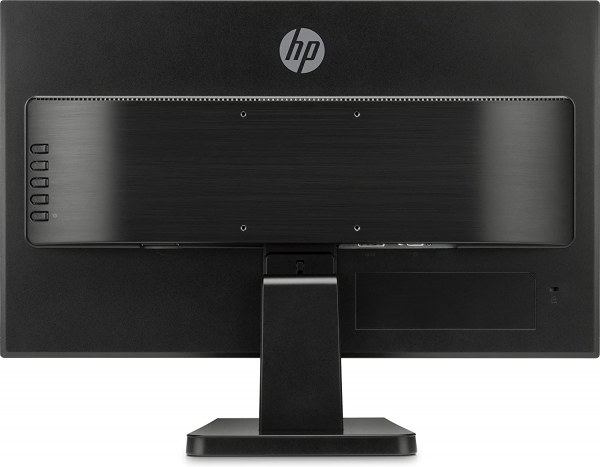
Conclusion
The HP 24w monitor delivers a correct image, but suffers from limited ergonomics and connectivity that could cool some customers. It is above all its price that will make the difference. At less than 110 €, it's a good deal; above 130 €, it is better to turn to another 24 inch, better supplied, like the ViewSonic VG2448, or to a 27 inch model like the ViewSonic VX2776.

Specifications

