HP
HP 22w: a small 22-inch IPS monitor for less than € 100
Aprox. 99€
See specificationsIn our search for screens at a good price, we came across this HP 22w monitor, a model that has a 22-inch Full HD IPS panel sold at a floor price: just below the psychological bar of 100 €. Let's see what this entry level monitor is really worth.
Positive points
Wide viewing angles.
Good value for money.
Reduced consumption.
Well managed temperature and gamma.
Can face video game (imperceptible input lag).
Bad points
Low contrast.
Limited ergonomics (no height adjustment).
Only one HDMI input and one VGA input.
No USB hub.
No cable passage.
Our review
Presentation
The HP 22w has a 22 inch IPS panel (≈56 cm) displaying a Full HD definition of 1,920 x 1,080 px. The manufacturer announces a contrast ratio of 1000: 1, a brightness of 250 cd / m², viewing angles of 178 ° and a response time of 5 ms. This model is content with a refresh rate of 60 Hz and simplified ergonomics. Connectivity is also limited, which is not surprising on a model at this price.
The HP 22w is indeed sold € 99, just below the symbolic bar of € 100.

Ergonomics
The HP 22w adopts a very sober design and goes everywhere. The small plastic foot mounts without any tools, everything fits perfectly and no screws are necessary. The depth of the stand is 18 cm, which is far from a feat when compared to that of the AOC Q3279VWF (only 15 cm for a 32 inch diagonal monitor).
At this price, you should not expect miracles in terms of ergonomics. This monitor is content with adjusting the tilt between -5 ° and + 23 °. The stand is not rotatable and, above all, it is impossible to adjust the height of the screen, a feature yet far from anecdotal, especially for office use.
The back of the monitor is very classic. We find a VESA 100 x 100 fixing which allows you to adapt an arm or to fix a NUC computer, for example. The downward facing connectors are very limited and there is no cable routing system; it will be tricky to hide them.
The connection consists of an HDMI input and a VGA input, that's all. The screen does not carry speakers or audio connectors like a headphone output to recover sound from the HDMI source.
To change the settings, use the four buttons located behind the screen. Navigation is far from easy and errors are common. However, the system offers a good number of adjustments: brightness, contrast, color temperature, response time (overdrive), etc.
On a standard desk 140 cm wide and 60 cm deep, the HP 22w and its small 22-inch panel occupy only a small part of the office, far from the footprint of 34 inches. Alienware AW3418DW or Philips 349X7F. We also note that the edges of the screen are quite thin.
By lowering the brightness to 45 to obtain a white at 150 cd / m², this screen consumes only 10 W, ie a relative consumption of only 75 W / m²; well below the average consumption of the monitors tested (100 W / m²). The monitor consumes a minimum of 6 W of brightness (39 cd / m²) and a maximum of 15 W at 266 cd / m².

Colors and contrast
Default: average gray temperature: 6.020 K.
Default: gamma curve at 2.3.
Default: Delta E average at 3.6.
Upon unpacking and without any adjustment, the rendering is correct. The temperature curve is stable and the average measured at 6,020 K is not very far from the 6,500 K of the video standard. The gamma curve also shows very good stability, with an average of 2.3 fairly close to the reference value (2.2). The average delta E (measured at 3.6) is very slightly higher than the threshold of 3 below which the eye no longer perceives the difference between the colors requested and the colors displayed. However, there are still many shades that exceed a delta E of 4 (red, green, yellow, blue, magenta).
Manual adjustment: average gray temperature: 6,020 K.
Manual adjustment: gamma curve at 2.3.
Manual adjustment: delta E medium at 3.6.
The manual adjustments offered do not improve the curves and the color rendering. We simply lowered the brightness to 45 in order to obtain a white close to 150 cd / m². Good news: adjusting the brightness has little impact on the overall rendering.
Calibrated: average gray temperature: 6,620 K.
Calibrated: gamma curve at 2.2.
Calibrated: average delta E at 2.9.
Calibrating the screen using a probe makes it possible to smooth the gamma and temperature curves, but also to find slightly more faithful colors. If the average of delta E falls below 3, the drift of certain colors, including red, green, blue and yellow does not allow this monitor to be used for graphic tasks (image editing, calibration, etc.). You can download this color profile by following this link.
The contrast ratio of 820: 1 is very average for an IPS panel. In comparison, the Asus Designo MX27UQ exceeds 1,000: 1 and the best IPS (PLS), like the Philips 276E7, reaches 1,200: 1. In all cases, we are far from the contrast offered by monitors equipped with a VA panel, such as the Textorm TX32 or the AOC Q3279VWF which exceed a rate of 4,000: 1. In the picture, this results in faded blacks. It is not a handicap for office use and more generally in broad daylight.
The average difference in lighting uniformity is only 6% across the entire slab. A very good value obtained due to the small size of the screen. We did not find any light leaks in the corners or clouding on our test model. In terms of viewing angles, IPS technology offers the widest viewing angles on the market and there is very little variation in colorimetry or brightness when one deviates from the screen axis.
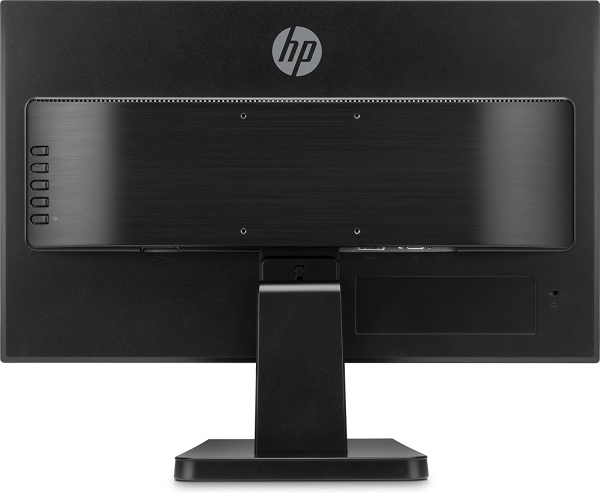
Reactivity
The HP 22w uses Pulse Width Modulation (PWM) to adjust the brightness. It therefore flickers slightly and can cause headaches in the most sensitive people. This is especially true when the brightness is lowered. It does not flicker when the brightness is at maximum.
We measured the remanence time at 11 ms with the overdrive set to "Faster". This value limits ghosting. Beyond ("Fastest" setting), a reverse ghosting effect appears. Finally, we measured the delay in display (input lag) at 9.6 ms (60 Hz). There is thus no offset between the source and the display and the HP 22w can therefore be used serenely in video games.

Conclusion
We will not say that the HP 22w monitor is a good surprise, but at this price (less than 100 €), this screen is doing honorably. It will be perfect for office or fun use and, at this price, you can even take two to switch to a more comfortable twin-screen configuration.

Specifications

