ViewSonic
ViewSonic VX2776: a 27-inch designer monitor
Aprox. 195€
See specificationsViewSonic relies on the design and the beautiful image of the VX2776 to seduce the customer. But the manufacturer seems to have forgotten a significant point: ergonomics.
Positive points
Well calibrated image.
Design.
Finish.
Display delay.
Bad points
Limited contrast.
No height adjustment.
Absence of rotation and pivot.
No overdrive adjustment.
Our review
Presentation
The Viewsonic VX2776-smhd is a fairly standard monitor. It has a 27-inch IPS panel with Full HD definition (1,920 x 1,080 px), basic connectivity and fairly limited ergonomics. He bet everything on aesthetics, with his worked foot and his fine frame.
The Viewsonic VX2776-smhd monitor is sold for around € 270, which is not necessarily cheap for a Full HD monitor of this diagonal.

Ergonomics
The design is worked, especially at the foot. This screen uses a matt slab which filters all the reflections. In addition, the screen edges are quite thin.
This monitor offers only one position adjustment: the incline which varies from -5 ° to + 17 °. It does not offer rotation or pivot and, more problematic, no height adjustment.
The rear is very classic. The matt plastic is of fairly average quality and the fingers easily leave marks. The bright side is trying to raise the level. We like it or not.
The foot is quite worked. The chromed metal part where the ViewSonic logo appears is quite fragile and easily scratched. We must therefore pay attention to the objects that we place next to it.
The connections are fairly standard: an HDMI input, a VGA input and a DisplayPort input for video. For sound, there is an analog audio input and output. This screen also has two 3-watt speakers whose quality is fairly average. They are just enough to watch videos on YouTube. For the rest, it is advisable to opt for a PC speaker kit or a good headset.
The six buttons on the bottom edge allow you to turn on the monitor and access the various settings. The system is not really practical and we frequently miss the wrong key. With the brightness at 100 in sRGB mode to obtain a white at 150 cd / m², the Viewsonic VP2468 consumes 21 watts, that is a relative consumption of 104 W / m²; this is slightly higher than the average for monitors (100 W / m²). With the minimum brightness (35 cd / m²), consumption drops to 10 W.
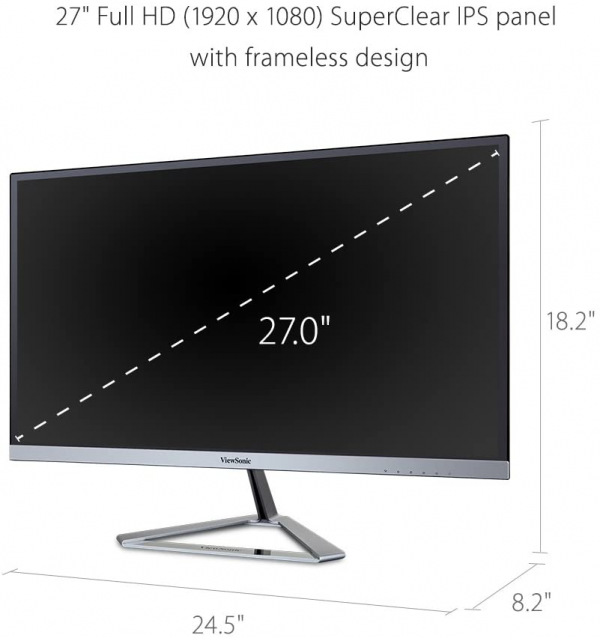
Colors and contrast
Default: average gray temperature: 6890 K
Default: gamma curve at 2.2
Default: Delta E average at 2.9
By default, this Viewsonic VX2776 delivers a fairly good image. Delta E - difference between the colors requested and the colors displayed - measured at 2.9 results in a fairly faithful reproduction of the colors. The gamma curve is stable and its average is established on the reference value (2.2). Finally, the temperature is a little too hot at the start of the spectrum, but it catches up with the rest.
Manual adjustment: average gray temperature: 6,760 K
Manual adjustment: gamma curve at 2.2
Manual setting: Delta E medium at 2.5
Choosing the sRGB mode allows you to find an almost perfect image. We then increased the brightness to 100 to obtain a white close to 150 cd / m². The gamma curve is always close to perfection, the colors are a little more faithful (Delta E at 2.5) and the temperature curve is finally perfectly stable and its average slightly lower (6,760 K) and closer to 6,500 K reference.
Calibrating the monitor with an ICC profile does nothing. The curves remain the same.
The contrast of this monitor is quite disappointing. If the best IPS panels can exceed a rate of 1200: 1, like that of the Philips 276E7, this is not the case here. The contrast peaks at 800: 1. This is far from the contrast offered by VA panels, whose best representatives (Eizo Fortis FG2421 and BenQ BL2410PT) exceed 3000: 1.
The average difference in uniformity is 9% over the entire 27-inch panel and we did not find any light leaks or clouding. Thanks to IPS technology, the viewing angles are very good (no variation of black at 45 ° and a limited decrease in brightness).

Reactivity
The Viewsonic VX2776 monitor does not use Pulse Width Modulation (PWM) to adjust the brightness. There is therefore no flickering when the brightness is reduced. In some rare cases, this modulation can induce eyestrain and headaches. This is not the case with this monitor. It is also equipped with a blue light filter.
The VX2776 does not offer overdrive adjustment. Moving objects are followed by a slight drag, the famous ghosting phenomenon, which here remains very light and largely bearable *. * We measured the remanence at 11.5 ms, a correct value for an IPS panel. It is therefore quite possible to play with this monitor, even if it is not as responsive as the TN models. Finally, we measured the delay in the display (input lag) at 10.5 ms. There is almost no lag between the source and the monitor.
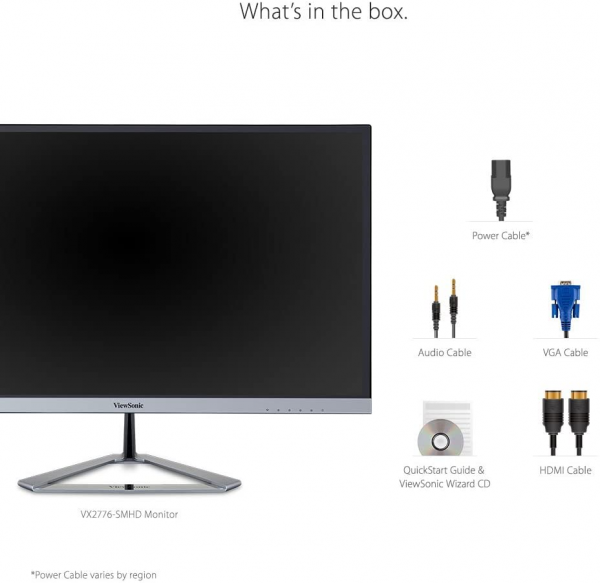
Conclusion
The ViewSonic VX2776 is a monitor that is in the middle. As long as we use the sRGB mode, the IPS panel is well calibrated, but the contrast is limited. Its biggest weakness is its ergonomics. You just have to adjust the tilt. It's a bit sparse for a 27 inch monitor at this price. The Iiyama XB2783HSU is certainly less design, but it is better equipped.

Specifications

