ViewSonic
ViewSonic VG2448: a versatile 24-inch Full HD monitor
Aprox. 172€
See specificationsThe ViewSonic VP2448 is a fairly standard 24-inch Full HD monitor that stands out above all for its flawless ergonomics and appreciable image quality.
Positive points
Matt slab.
Good ergonomics of the foot.
Reduced consumption.
USB 3.0 hub.
Cable management system.
Bad points
Limited contrast.
Color rendering perfectible.
Our review
Presentation
The ViewSonic VG2448 is a mid-range monitor from ViewSonic. It has a 24-inch (61 cm) IPS panel displaying a Full HD definition of 1,920 x 1,080 px and its ergonomics are well thought out. The connectivity is quite exhaustive, thanks to the presence of a USB hub in particular.
Proposed around 200 €, the ViewSonic VG2448 monitor comes to compete with the Iiyama B2483HSU-B1, equipped with a TN panel but sold a little cheaper (170 €), and the ViewSonic VP2468, very close but perfectly calibrated for a price a slightly higher (€ 270).
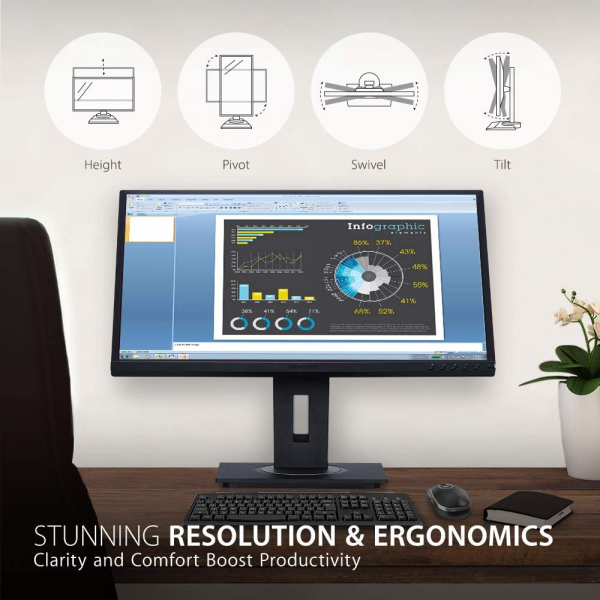
Ergonomics
The design is fairly classic, but the whole exudes quality. The black plastics are of good quality, well finished and nothing cracks. The matt slab filters all the reflections.
The foot is adjustable in height over 13 cm and manages the tilt from -5 ° to + 40 ° as well as the rotation over ± 60 °. The panel can also switch to portrait mode (pivot). The various adjustments are made smoothly, without any noise, which is a guarantee of quality.
The back of the monitor is classic with no frills. The connectors are placed on the lower edge of the screen and the opening at the base of the stand serves as a cable management system.
The connection consists of an HDMI 1.4 input, a DisplayPort input, a VGA input and a hub with 4 USB 3.0 ports, two of which are judiciously placed on the edge. This monitor ignores the headphone output, but still has two 2 W speakers whose quality is just average. It's enough to watch videos and listen to a podcast, but for everything else (music, games, movies), it's better to turn to a dedicated speaker kit.
ViewSonic has the good idea to place two USB 3.0 ports on the edge, which is very convenient to connect a USB key or an external hard drive. Other manufacturers would do well to learn from it.
The five buttons at the bottom of the screen on the right give access to the different settings. For once, the power button is distinct and separate, which avoids handling errors. This system is still less practical than the clickable joystick used by competitors, but the menus are fairly clear.
The 24-inch ViewSonic VG2448 monitor is small on our standard 140 x 60 cm desk. At a time when 32-inch monitors with Quad HD definition (2,560 x 1,440 px) are spreading, this 24-inch Full HD model (1,920 x 1,080 px) does not seem ideal for working in good conditions. , except when opting for a dual screen configuration.
When we lower the brightness to 44 to obtain a white at 150 cd / m², the ViewSonic VG2448 monitor consumes only 12 W, or a relative consumption of only 76 W / m², much lower than the average of the monitors in our comparison (100 W / m²). Consumption increases to 18 W when the brightness is pushed to the maximum (256 cd / m²) and drops to 7 W at minimum (55 cd / m²).

Colors and contrast
By default, the ViewSonic VG2448 monitor delivers a beautiful image. The gamma curve is stable and its average is established on the reference value (2.2). The temperature, controlled over the entire spectrum, shows an average of 6,660 K, very close to the 6,500 K expected. Only the average delta E - difference between the colors requested and the colors displayed - measured at 3.3 is slightly above 3, a value beyond which the eye can distinguish the differences between the colors; note that red, bright green, blue and yellow display very high values, approaching 6 for yellow and going beyond 8 for red.
By lowering the brightness to 44 to obtain a white close to 150 cd / m², the color rendering remains identical. We did not find a picture mode to improve it.
Calibrating the monitor with an ICC profile does nothing. The curves and values remain almost identical and even the temperature does not rise closer to the 6,500 K reference. If the average delta E is slightly better (3.1), it is always greater than 3 and above all certain colors are even less faithful, such as red, blue or magenta.
The contrast ratio measured at 1025: 1 is fairly standard for an IPS panel. The ViewSonic monitor is in the high range here, since if the best panels can exceed a rate of 1200: 1, like that of the Philips 276E7, most IPS monitors display a contrast of 1000: 1. This contrast is not a problem for use in broad daylight, but in the dark, this results in faded blacks. In all cases, this remains far from the contrast offered by VA panels, whose best representatives like the AOC Q3279VWF or the Textorm TX32 exceed a rate of 4,000: 1.
The average difference in homogeneity is 7% over the entire 24 inches of the slab and we did not see any light leaks or clouding. Thanks to IPS technology, the viewing angles are very good (no variation of black at 45 ° and a limited decrease in brightness).

Reactivity
The ViewSonic VG2448 monitor does not use Pulse Width Modulation (PWM) to adjust the brightness. It therefore does not flicker and does not cause headaches in the most sensitive people. It also offers a blue light filter.
The overdrive setting is only accessible by modifying the "Office" preset (Office> Custom> Response time). The standard setting reveals a slight ghosting phenomenon which fades a little with the "Advanced" setting. The "Ultra fast" setting, on the other hand, causes a very annoying reverse ghosting phenomenon. With the "Advanced" setting, we measured a remanence time of 10 ms, very correct for an IPS monitor.
Finally, we measured the delay in the display (input lag) at 9.8 ms. There is almost no lag between the source and the monitor.

Conclusion
The ViewSonic VG2448 monitor is a good 24-inch monitor with neat ergonomics. The connection covers most needs and the two USB ports placed on the side are a real plus in everyday life. The fact remains that its unfaithful color rendering on certain shades - and impossible to correct - makes it unsuitable for graphic work, and that a 24 inch Full HD monitor does not necessarily seem relevant to us at the time of the democratization of 32 inch models. Quad HD, like the AOC Q3279VWF or the ViewSonic VX3276-2K.

Specifications

