ViewSonic
ViewSonic VX2457-MHD: a good first choice in Freesync
Aprox. 131€
See specificationsHave you spent all your money on a console or a PC and you have almost nothing left for the screen? ViewSonic propose to solve the equation with its VX2457-MHD (one hundred euros), a 24-inch monitor that has a reactive TN panel, Freesync compatible, and therefore oriented towards players with AMD graphics cards. A good deal?
Positive points
Good responsiveness.
Very low input lag.
FreeSync technology.
Homogeneous slab.
Bad points
Poor ergonomics.
Delta E imports blues, reds and greens.
Viewing angles.
Fairly limited FreeSync range.
Our review
Presentation
ViewSonic primarily aims its VX series for video game use - the VP series is calibrated for image professionals. The VX 2457-MHD monitor thus has a 24-inch TN screen (≈ 60 cm) Full HD 1920 x 1080 px and 3 ports (HDMI, DisplayPort and VGA), as well as an audio and a 3.5 mm jack output. Its viewing angles are 170 ° and 160 ° (respectively horizontal and vertical). It is not 3D compatible.
The VX 2457-MHD is available for around € 120 on virtual stalls.

Ergonomics
Only the vertical tilt adjustment (from -5 ° to + 23 °) is available on the VX 2457-MHD. The stand does not allow rotation or height adjustment or switch to portrait mode of the panel. A constant within the VX series, evidenced by the VX2452 MH, and which marks the difference with the VP 2468 intended for professionals.
No touch button on the front to access the settings, you will have to go through physical buttons on the back of the screen. A choice that has the merit of discretion, but not ergonomics: it is common to get the wrong key when browsing. This is done by means of four buttons: "1" (access the menu and go back), "2" (select), scroll "up" and "down"; range supplemented by a shortcut to access different gaming presets.
The menu offers the classic adjustment of brightness and contrast, audio output or even color temperature and sharpness. The whole is well distinguished, with the exception of the two submenus "Manual image adjust" and "Advanced image adjust" which are often confused.
No madness in terms of connectivity, ViewSonic offers us a DisplayPort output, an HDMI, a VGA and no USB port, far from the benchmark equipment for players, the AOC Agon AG271QG. The VX 2457-MHD however has two speakers, an audio input and a headphone output. As often, the built-in speakers provide fairly poor sound, enough to watch a video on YouTube, but no more.
In terms of consumption, our monitor is more demanding than its VP series alter-ego, the VP 2468. Adjusted to 150 cd / m² (brightness at 47), the VX 2457-MHD requires 14.3 W of power, or relative consumption of 90 W / m², slightly lower than the average of 100 W / m². This requirement rises to 21.9 W at the maximum brightness of 264 cd / m² and drops to 9.3 W at the lowest threshold (51 cd / m²).
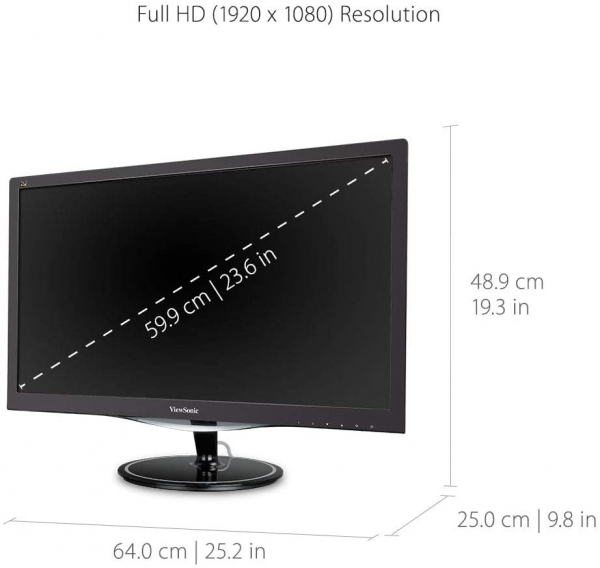
Colors and contrast
Default settings - Gamma curve at 2.4
Default settings - Temperature at 7601 K
Default settings - Delta E medium at 3.5
Just unpacked from its box, the VX 2457-MHD panel has an average gamma of 2.4 and a far too cold temperature of 7601 K. The Delta E is doing well (3.5).
Manual settings - Gamma curve at 2.2
Manual settings - Temperature at 6534 K
Manual settings - Delta E medium at 2.4
We then set the brightness to 47 to reach 150 cd / m². We then played with the blue light filter (level 65) to bring the temperature down to 6,534 K, a figure very close to the 6,500 K reference. The gamma is good (average of 2.2), but the curve lacks a bit of stability. In addition, if the Delta E reaches 2.4 on average, blue, green and red exceed 4, and even 6 for blue.
After calibration - Gamma curve at 2.1
After calibration - Temperature at 6473 K
After calibration - Delta E average at 2.1
Calibrating the monitor with an ICC profile regularizes the curve, but does not improve the average temperature, which drops to 6,473 K. The Delta E improves a little (2.1), especially on the red.
The contrast of 1001: 1 is a good score for a TN screen. We are far from the contrast ratio of VA monitors which, for the best, exceeds 4000: 1 (Philips BDM4037UW and Eizo Foris FG2421).
The average difference in white homogeneity is 4% on all 24 "of the screen, a very good score. Note also that the viewing angles of the VX 2457 MHD are, like those of all TN panels, bad.

Reactivity
The advantage of a TN panel over an IPS panel is its lower persistence, an important aspect for gamers. With a remanence time of 6 ms on a light background and 8 ms on a black background - once the overdrive is set to "advanced" - the responsiveness of the ViewSonic VX 2457 MHD is not among the best students in its category. In the same price range and with its TN screen too, the Iiyama B2483HSU-B1 does better by taking only 6 ms to go from one image to another. The absolute benchmark in this area remains the BenQ Zowie XL2540 (only 3.5 ms).
This screen is compatible with FreeSync technology which dynamically sets the screen refresh rate on the number of images per second produced by the graphics card, in order to avoid the phenomenon of image tearing (tearing) and micro-slowdowns (micro-stuttering). On the VX2457 MHD, the FreeSync operates on a range between 47 and 75 Hz. This range is quite limited and the graphics card must therefore produce between 47 and 75 images per second to ensure perfect fluidity. Out of the range, this is no longer the case. As a reminder, FreeSync technology only works with AMD Radeon graphics cards.
Another essential characteristic for players, the input lag indicates the time that the monitor will take to display the information sent to it by the video source. On the VX 2457 MHD, it reached 10.5 ms, a very good score. There is thus no lag between the action performed on the keyboard or the mouse and its repercussion on the screen.
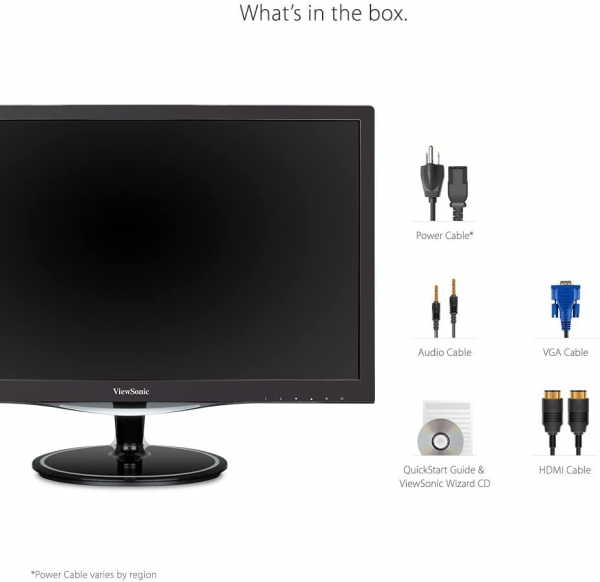
Conclusion
The excellent responsiveness and low input lag of this low-cost monitor make it a good entry-level choice for gamers. Too bad that very limited ergonomics and perfectible colors slightly tarnish this beautiful table. For around fifty euros more, the Iiyama B2483HSU-B1 is a great alternative.

Specifications

