Iiyama
Iiyama G2530HSU-B1: a good cheap monitor for gamers
Aprox. 129€
See specificationsIiyama offers a very affordable gaming monitor. Sold less than 150 €, the G-Master G2530HSU could well meet the expectations of the less fortunate players. We explain why ...
Positive points
Homogeneous slab.
Display delay.
Connectivity.
FreeSync compatible.
Bad points
Absence of rotation and height adjustment.
Limited viewing angles.
Contrast.
Our review
Presentation
The Iiyama G-Master G2530HSU-B1 has a 25-inch (63 cm) TN panel displaying a Full HD definition of 1,920 x 1,080 px. The manufacturer announces a brightness of 250 cd / m², a contrast of 1000: 1 and a response time of 1 ms. The use of a TN panel results in closed viewing angles of 170 ° / 160 °. Finally, this monitor is compatible with FreeSync technology between 48 and 75 Hz.
The Iiyama G-Master G2530HSU-B1 screen is one of the most affordable models for players on the market since it is sold for less than 150 €. You have to pay at least 100 € more to adopt a screen for quality players like the AOC C27G1.

Ergonomics
The Iiyama G-Master G2530HSU-B1 is simply nothing like a monitor for players. It looks like a very standard entry level office monitor. The coating of the slab is matt and filters almost all the reflections.
In terms of adjustment, the Iiyama G-Master G2530HSU is content with the minimum, namely the tilt adjustment between -5 ° and + 20 °. The stand is not rotatable and, above all, it is impossible to adjust the height of the screen. This last point is far from anecdotal during prolonged use.
The back of the monitor is classic and sleek as possible. Textured plastic is typical of the Iiyama brand and guarantees quality over time. The connection is oriented downwards. Finally, the power supply is integrated, which saves space under the desk.
Iiyama provides a small plastic clip which allows the cables to be gathered at the base of the foot. A small accessory that does not cost much and that provides many services and which competitors should learn from, especially in this price range.
For an entry-level monitor, the connectivity is quite rich. The Iiyama G-Master G2530HSU offers a DisplayPort, an HDMI input and a VGA input in addition to an audio input and output that allows you to recover the sound sent to the monitor via HDMI or DisplayPort. In addition, this monitor has a USB hub with two USB 2.0 ports, which is very rare in this price range.
Five buttons located at the base of the panel allow you to access the various settings and change the source. The navigation is quite laborious and the menus are not always clear. The OSD allows adjustment of the brightness, contrast, gamma, color temperature, overdrive, FreeSync, etc. We always prefer navigation with a clickable joystick, much more practical.
On our 140 x 60 cm desk, this 25 inch screen takes up very little space. The base is less than 20 cm (19.8 cm) deep, leaving enough space for the keyboard and mouse. Full HD definition is perfect on this 25 inch diagonal. Video game enthusiasts will be delighted, while office task aficionados will more easily turn to a Quad HD monitor offering more workspace.
By lowering the brightness to 6 to obtain a white at 150 cd / m², the Iiyama G-Master G2530HSU-B1 consumes 11 W, ie a relative consumption of only 64 W / m², much lower than that of the average of the monitors tested . (100 W / m²). At minimum brightness (130 cd / m²), the monitor consumes 10.9 watts. Maximum consumption (320 cd / m²) increases to 19 W.

Colors and contrast
Default: average gray temperature: 6,720 K.
Default: gamma curve at 2.
Default: Delta E average at 3.7.
The default image delivered by this Iiyama G2530HSU monitor is not perfect. The temperature settles on an average of 6,720 K - quite close to the 6,500 K of reference -, but the curve lacks stability. The gamma also lacks stability and the mean measured at 2 is a little too far from the reference 2.2. Finally, the colors are far from being faithful (average Delta E measured at 3.7). Above all, several shades reach or even exceed a Delta E of 5 (red, yellow, blue) and green even exceeds a Delta E of 8.
Manual adjustment: average gray temperature: 6,700 K.
Manual adjustment: gamma curve at 2.
Manual adjustment: delta E medium at 3.6.
The different settings offered by the monitor do not improve the final rendering. We simply reduced the brightness to 6 in order to obtain a white close to 150 cd / m². The two gamma adjustments proposed do not allow an adequate result to be achieved: it is either too high or too low. The default is the closest to the target value. The curves are all identical to those obtained by default. The Delta E improves very slightly, but not enough to have an impact on the final result.
Calibrated: average gray temperature: 6,580 K.
Calibrated: gamma curve at 2.1.
Calibrated: average delta E at 3.2.
The calibration of the screen using a probe makes it possible to smooth the temperature curve, but not that of the gamma which retains its small faults. The average goes back very slightly to 2.1, but still does not reach the target value of 2.2. The color rendering is a little better (Delta E at 3.2), but they still cannot be considered as perfectly faithful. You can download this color profile by following this link.
For a TN panel, this panel has a good contrast ratio of almost 1000: 1. In absolute terms, this remains a fairly low contrast, since the IPS models regularly exceed 1,100: 1 and, above all, the best VA monitors display a contrast greater than 4,000: 1 (AOC Q3279VWF, Textorm TX32 and Philips BDM4037UW, for example).
The average difference in lighting uniformity is only 6% across the entire panel, which is excellent for a 27-inch screen. We did not see any light leaks in the corners and no clouding was present on our test model. In terms of viewing angles, on the other hand, it's another pair of sleeves since there are very annoying variations, even from the front (see photo above).

Reactivity
The Iiyama G-Master G2530HSU-B1 does not use Pulse Width Modulation (PWM) to adjust the brightness. It therefore does not flicker and does not cause headaches in the most sensitive people. It also offers a blue light filter.
This monitor manages FreeSync between 48 and 75 Hz and therefore works optimally when the graphics card sends between 48 and 75 images per second; a fairly low range which goes well with mid-range graphics cards which will have no trouble managing this rate in Full HD. In the operating range, fluidity is at the rendezvous and the image does not suffer from tearing problems or jerks (micro-stuttering). This screen is also compatible with Nvidia graphics cards which allow to support FreeSync / AdaptiveSync - since the release of the GeForce 417.71 drivers.
We measured the remanence time of only 6 ms with the overdrive set to 0 (the default value). This value limits ghosting. Beyond that (values +1 and +2), a fairly annoying reverse ghosting effect appears. This monitor therefore displays a very low retention time, very close to that of more expensive TN gaming monitors like the AOC Agon AG271QX and BenQ XL2430T which go down to 5 ms. The reference remains the Acer Predator XB252Q whose afterglow time is 3.5 ms. Finally, we measured the delay in the display (input lag) at 10.3 ms (60 Hz). There is thus no offset between the source and the display on the monitor.
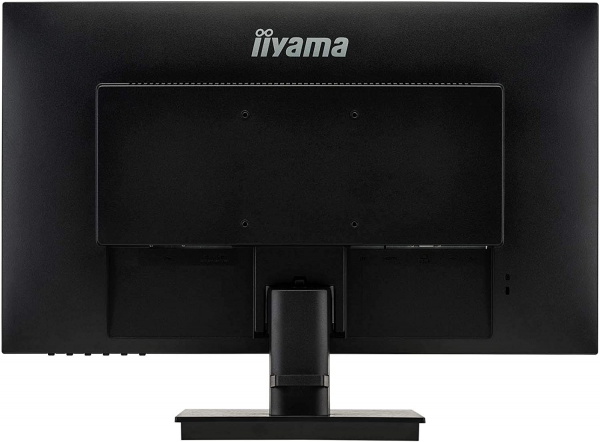
Conclusion
The Iiyama G-Master G2530HSU-B1 is a very good choice for players looking for a monitor at a low price. TN technology offers good reactivity at the expense of viewing angles and contrast, but this is above all what players are looking for. Iiyama also achieves the feat of providing very complete connectivity in this price range, including a USB hub. Finally, compatibility with FreeSync over a fairly limited range is ultimately very good for mid-range graphics cards. At less than 150 €, this Iiyama G-Master G2530HSU will probably become a must for entry level players.
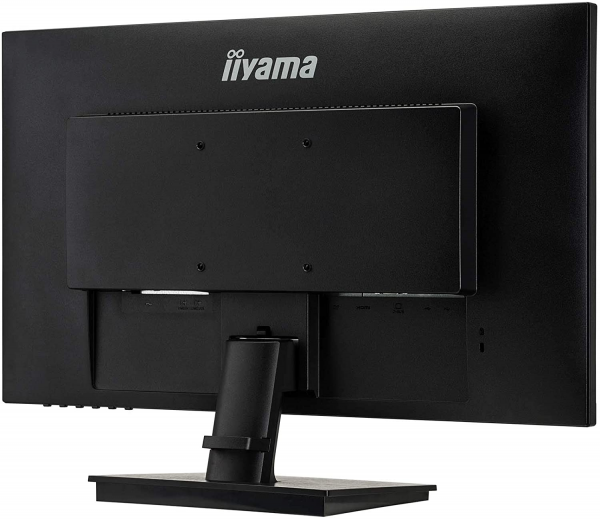
Specifications

