Asus
Asus VG279QM: the most responsive IPS monitor on the market
Aprox. 399€
See specificationsThe Asus TUF Gaming VG279QM is one of the few monitors on the market to display a refresh rate of 280 Hz (yes, 280 frames per second). Let's see if the quality of its IPS panel is up to this record frequency.
Positive points
240 Hz native frequency up to 280 Hz.
Better reactivity on an IPS screen to date.
ELMB (insertion of black images) works as well with FreeSync as with G-Sync.
Image well calibrated by default.
Neat ergonomics.
HDR compatibility.
Bad points
Missing a USB hub.
No gamma adjustment.
Our review
Presentation
The Asus TUF VG279QM has a 27-inch IPS panel displaying a Full HD definition of 1,920 x 1,080 pixels. It is part of this new generation of IPS panel monitors that announce a response time of 1 ms (compared to 5 ms usually for monitors of this type), but it stands out from the competition by a native refresh rate of 240 Hz, which can even reach 280 Hz via a slight overclocking from the monitor settings. It also supports FreeSync and G-Sync.
Sold around 400 €, the Asus VG279QM is thus found between the AOC 27G2 with its IPS Full HD 144 Hz panel, sold for only 250 €, and the Asus TUF VG27AQ with its IPS 144 Hz panel displaying a Quad HD definition (2 560 x 1,440 pixels) sold at € 500. To date, the VG279QM remains the only one able to reach a frequency of 280 Hz.
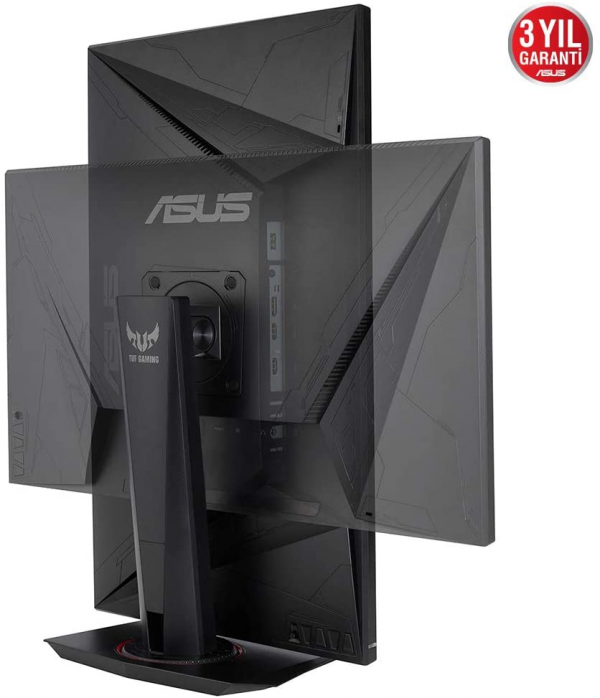
Ergonomics
The Asus TUF VG279QM's design is very classic, almost too classic for a monitor intended for gamers. He ignores the red and is content with mat black plastics rather well finished.
It comes with a relatively compact external power supply that is easily overlooked under the desk; an external power supply facilitates its replacement in the event of a problem.
This Asus monitor offers a height adjustment of 13 cm and tilt between -5 ° and + 33 °. The foot also allows rotation to ± 90 °, which is very practical.
The rear of the chassis is made entirely of good quality grainy mat black plastic. The connection is oriented downwards. The screen is compatible with VESA 100 x 100 mm mountings once the stand is removed.
The connection consists of two HDMI inputs, a DisplayPort input and a headphone output. That's all. This monitor skips the USB hub, yet present on the AOC 27G2U sold cheaper. It also has two 2 W speakers, far from exceptional, but which even troubleshoot system sounds and watch short videos.
The clickable joystick is the most pleasant way to navigate the settings. Pressing the button turns on the monitor. Then, you must move the cursor to the right to validate the choices and to the left to go back. It is possible to change source, mode (presets) and access the settings (brightness, contrast, sharpness, overdrive, temperature, etc.). The menus are readable and navigation is done quickly. The other four buttons provide quick access to the various presets and a few artifacts for the game (timer, frame counter per second, viewfinder superimposed and even zoom in on the central part).
On our 140 x 60 cm desk, the Asus TUF VG279QM of only 27 inches is very comfortable. The foot depth, limited to 21.1 cm, provides enough space for the keyboard and mouse. The Full HD definition of 1,920 x 1,080 px is excellent for games, especially at 280 Hz - a frequency that already requires a very powerful graphics card. For other tasks, such as office automation or even browsing the Internet, Full HD remains fairly limited.
By lowering the brightness to 27 to obtain a white at 150 cd / m², the Asus TUF VG279QM consumes around 22 W, ie a relative consumption of 109 W / m², higher than the average consumption of the monitors tested (100 W / m²) . At the minimum of the brightness (96 cd / m²), it consumes 16.5 W. At the maximum (384 cd / m²), the consumption goes to 35.8 W.

Colors and contrast
The Asus TUF VG279QM is very well calibrated right out of the box (Racing mode by default). The temperature curve is perfectly stable over the entire spectrum and the average measured at 6,140 K is not very far from the 6,500 K of the video standard. With an average delta E of 2.6, the colors can be considered as faithful to those sent by the source. Only blue and green exceed a delta E of 6, but overall, the rendering is more than satisfactory. The gamma curve slightly lacks stability. The average of 2.3 is slightly above the target value of 2.2 and the light grays are very slightly clogged.
By lowering the brightness to 27 to obtain a white close to 150 cd / m², the monitor always displays the same image. Unfortunately, it is not possible to correct the gamma defect since the monitor does not offer any specific adjustment to adjust this parameter. The monitor offers to change the temperature to bring the curve up a bit, but we then go above 7000 K. Keeping the default setting is ultimately the best choice.
The calibration of the screen using a probe above all makes it possible to smooth the gamma curve which is now perfectly stable on an average of 2.2. With a delta E at 2.6, the color rendering is not better, especially the red, green, blue and yellow which keep a delta E greater than 3. You can download this color profile by following this link.
The native contrast of 1,060: 1 is a bit behind compared to that measured on the Asus TUF Gaming VG27AQ and the AOC 27G2U, in both cases greater than 1,200: 1. This contrast is therefore average for an IPS panel without being bad. In all cases, this monitor remains far from the contrast observed on the best VA monitors on the market, such as the Textorm TX32 or the Philips BDM4037UW whose contrast ratio exceeds 4,000: 1. The darkest scenes and the black areas appear grayish, especially in a dark room. However, this poses no problem during daytime use.
The average difference in white homogeneity is 6% on the 27-inch panel. There is thus no variation in the brightness perceptible to the eye. We did not find any light leaks in the corners or any clouding ("cloud effect") on our test model. IPS technology also offers very good viewing angles with very little variation in angles.

Reactivity
The Asus TUF VG279QM does not use Pulse Width Modulation (PWM) to adjust the brightness; it is therefore devoid of flicker and does not cause headaches for those who are sensitive to this phenomenon. Asus has also integrated a Low Blue Light mode to reduce the emission of blue light.
This monitor manages FreeSync and G-Sync between 48 and 280 Hz and therefore works optimally when the graphics card sends between 48 and 280 images per second. The monitor also supports the LFC which quadruples, triples or doubles the number of images displayed in order to maintain a feeling of fluidity. At 20 frames per second, for example, the monitor operates at 80 Hz and quadruples the number of images. At 30 frames, it operates at 90 Hz. It does not use the LFC between 53 and 280 Hz. The supported range is therefore very wide and covers all uses. To take full advantage of this monitor, you need a powerful graphics card, especially to be able to display 280 images per second. A graphics card like the AMD Radeon RX 5700 XT or the Nvidia GeForce RTX2070 Super seems a minimum and you can even opt for better performance with certain games. In all cases, the fluidity is there and the image does not suffer from tearing problems or jerks (micro-stuttering).
Like the Asus VG29AQ, this screen is one of the rare models on the market to allow activation of the black image insertion system via backlight scanning (ELMB, for Extreme Low Motion Blur) while activating the technologies FreeSync or G-Sync dynamic refresh. This system allows you to enjoy the best of both worlds: the absence of tearing and micro-jerks, while enjoying perfect clarity of moving objects. In addition, the display does not flicker, even below 80 Hz.
We measured the afterglow time at 4.5 ms with the overdrive ("TraceFree" in French in the OSD) set to 80. This value makes it possible to limit ghosting ("ghost image effect") while avoiding the reverse ghosting effect. The Asus VG279QM thus becomes the most reactive IPS screen on the market in front of the Asus VG27AQ. In comparison, the latter displays a remanence time of 8 ms. With its remanence time, the Asus VG279QM teases the most reactive monitors equipped with a TN panel like the Alienware AW2518HF 240 Hz flashed at 3 ms, but the IPS panel is much more comfortable thanks to better viewing angles and a more marked contrast. We measured the delay on display (input lag) at 9.7 ms (at 60 Hz). Again this is flawless and there is no lag between the action with the mouse and its impact on the screen.

Conclusion
The Asus TUF Gaming VG279QM is an excellent gaming monitor that is aimed above all at performance enthusiasts. Well calibrated original, it lacks a bit of contrast and a USB hub to be perfect. It is today the most reactive IPS monitor on the market and remains the only one capable of competing with the most efficient TN models. It is a product of choice for cyber athletes. The others will gladly turn to the AOC 27G2U, a little less reactive and limited to 144 Hz, but also less expensive.

Specifications

