Asus
Asus MG279Q: a very good Quad HD 144 Hz FreeSync gaming monitor
Aprox. 526€
See specificationsThe Asus MG279Q monitor - which is not very young - had so far escaped our test laboratory. We were able to get a copy and can therefore deliver our verdict on this monitor for gamers with interesting characteristics.
Positive points
Finish.
Maximum frequency of 144 Hz.
Responsiveness for IPS.
FreeSync compatibility.
Ergonomics.
Viewing angles.
Bad points
No backlight scanning.
Limited contrast ratio.
Slightly delayed display for a model intended for gamers.
FreeSync limited to 90 Hz.
Our review
Presentation
The Asus MG279Q has a 27-inch IPS panel with a Quad HD definition of 2,560 x 1,440 px. This model supports a refresh rate of 144 Hz and it is also compatible with FreeSync technology, but only between 30 and 90 Hz. The ergonomics are complete and the connectivity is quite good.
This monitor is in direct competition with the AOC Agon AG271QX and the Iiyama G-Master GB2760QSU-B, which both have a 27 inch TN 144 Hz FreeSync Quad HD panel, more reactive, but with viewing angles. a little more limited. The AOC Agon AG271QX is sold for just under € 500, while the Iiyama G-Master GB2760QSU-B is trading around € 430.
The Asus MG279Q monitor is sold between 500 and 600 €. It's a bit like the FreeSync version of the Asus ROG PG279Q monitor.

Ergonomics
This monitor uses the codes of other models in the Republic of Gamers (ROG) range: an angular design, a matt black plastic that does not retain fingerprints and slight touches of red to emphasize the gaming side. We note that the screen edges are a little thicker than those of the PG279Q and that the finish is slightly recessed, especially at the foot, but remains good. The 27-inch slab benefits from a matt coating which limits annoying reflections.
Ergonomics is one of the strengths of this monitor. The foot is adjustable in height by 15 cm, the inclination varies between -5 and 20 °, the rotation is managed by ± 60 ° and the monitor can rotate in portrait mode.
The connection includes two HDMI ports, a DisplayPort 1.2 input, a Mini-DisplayPort input and a headphone output. The two 2 W speakers deliver a fairly average audio rendering. They just help out to watch videos online, but are not enough to watch a movie or listen to music in good conditions. We also note the presence of two USB 3.0 ports.
To navigate the OSD menus, Asus always uses its clickable joystick: you can move from one menu to another very quickly without having to move your finger. It is the most efficient system to date for quickly adjusting a monitor. The other buttons give direct access to a source, to GamePlus functions (display of a viewfinder in the center of the screen, of a timer or of the number of frames per second in real time) or to the choice of the mode of rendering ( RTS, race, etc.). The OSD also allows you to adjust the blue light filter to four levels and change the basic settings (brightness, contrast, saturation and temperature). It can be moved anywhere on the screen, and that's not all: its transparency can also be configured, as well as the duration before it disappears. Another good point, it is possible to lock the keys to avoid any mishandling. Pressing the cancel button for 5 seconds again authorizes the use of the OSD.
On our 140 x 60 cm desk, the 27-inch Asus MG279Q monitor is comfortable. The foot, only 24 cm deep, leaves enough space for the keyboard and mouse. The definition Quad HD is very comfortable to play, but can pose some problems in office automation. Indeed, if it is very pleasant on a 32 inch (≈81 cm) monitor it may be too fine for some users on a monitor of only 27 inches (≈69 cm).
This monitor consumes approximately 28 W with a white set at 150 cd / m². Relative consumption thus reaches 139 W / m², which is quite high (the average of the screens tested is 100 W / m²). At a minimum of brightness (39 cd / m²), the monitor consumes 19 W and rises to a maximum of 43 W (302 cd / m²).

Colors and contrast
By default, the Asus MG279Q displays colors that can be considered as faithful thanks to a delta E less than 3 (the difference between the expected colors and the displayed colors is then imperceptible to the eye). However, this is not the case for the average temperature, which reaches an average of 7,530 K, very far from the 6,500 K expected. The gamma curve is fairly stable, but the average is slightly below the reference 2.2.
Once the brightness set to 44 and the light filter set to 1 (for a warmer rendering), we obtain a white at 150 cd / m² on our test pattern. The average temperature drops to 6,820 K, closer to the 6,500 K reference. The gamma curve maintains the same profile and an average of 2.1. Finally, the colors are more precise: the average delta E is 2.5 and all the values are less than 5.
Calibrating the monitor to the probe makes it possible to perfectly smooth the gamma and temperature curves on the target values (6,500 K and 2.2). The colors also gain in fidelity with an average delta E at only 1.5, but the red, green and yellow retain values greater than 3.
IPS panel requires, the contrast here is limited to 960: 1. Some IPS monitors, especially in PLS, do little better (1,300: 1). In absolute terms, this contrast is weak and the blacks lack depth. This has no impact when used in daylight, but in the dark, blacks appear gray. This contrast remains very far from that measured on the best VA panels. AOC Q3279VWF, Textorm TX32 and Philips BDM4037UW monitors that exceed 4000: 1. You can download the profile by following this link.
The average difference in brightness uniformity is measured at only 6% on the entire 27-inch panel, a reference value that few monitors achieve. The model we tested was not affected by a clouding phenomenon.

Reactivity
The MG279Q does not use Pulse Width Modulation (PWM) to adjust the brightness; it is therefore devoid of flicker. Asus has also integrated a Low Blue Light mode to reduce the emission of blue light.
This screen is compatible with FreeSync technology, which dynamically sets the screen refresh rate on the number of frames per second produced by the graphics card to avoid the phenomenon of tearing of the image. and micro-slowdowns (stuttering). The supported frequency range is limited between 30 and 90 Hz, while disabling FreeSync the screen reaches 144 Hz.
The reactivity measured at 7.5 ms is one of the best measured on an IPS panel. This value is obtained with an overdrive setting (called Trace Free at Asus) on the maximum value of 100, without showing any reverse ghosting effect. Below, the ghosting (drag effect) is slightly visible. We measured the delay on display (input lag) at 25 ms. There is thus a little less than 2 images per second of delay between the action carried out with the keyboard or the mouse and its repercussion on the screen. On this point, this Asus monitor stands out compared to other models, which generally display an input lag of 10 ms.
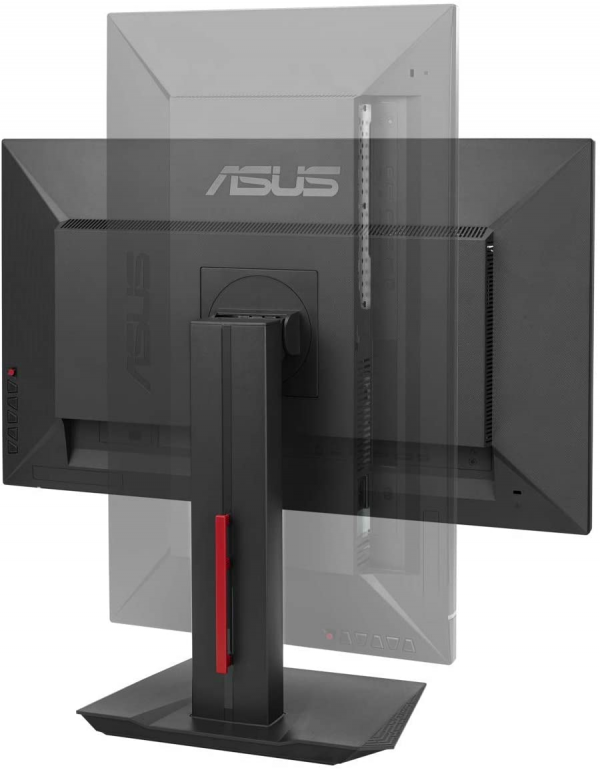
Conclusion
The Asus MG279Q is a great monitor for gamers. The IPS panel is one of the most reactive on the market, the ergonomics are complete, the viewing angles are good, but it still suffers from a few small defects - limited contrast, high input lag - which cost it its fifth star.

Specifications

