Asus
Asus PA32UC: a very high-end screen for image professionals
Aprox. 1383€ - see price -
See specificationsThe Asus ProArt PA32UC monitor is the best for professionals at the Taiwanese manufacturer: a 32-inch Ultra HD IPS panel, 384-zone Full Led backlight, full settings, connectors provided and, icing on the cake, a calibration probe delivered in the box . Let's see if this monitor manages to hold its rank.
Positive points
Color rendering in sRGB mode.
Foot adjustments, ergonomics.
Finish.
Connectivity.
Calibration probe supplied.
HDR support.
Bright peak at 1000 cd / m².
Bad points
Obligation to go through sRGB mode for good rendering without adjustment to the probe.
Unable to adjust the brightness and color temperature in sRGB mode.
Limited contrast, handicapping for HDR.
Our review
Presentation
The Asus PA32UC is the successor to the Asus ProArt PA328Q that we tested in 2015. It still carries a 32-inch (82 cm) IPS panel displaying an Ultra HD definition of 3,840 x 2,160 px, but swaps the system Edge Led for a Full Led backlight system made up of 384 zones and now displays HDR compatibility, whether on PC or console. The manufacturer announces a maximum brightness of 1000 cd / m² in HDR, a contrast of 1000: 1, viewing angles of 178 ° / 178 °, a response time of 5 ms, 85% coverage of the Rec2020 color space, 99.9% of Adobe RGB, 95% of DCI-P3 and 100% of sRGB. Even if it is not intended for gaming, this monitor is still compatible with FreeSync technology between 40 and 60 Hz.
The Asus ProArt PA32UC is sold at the recommended price of € 2,300, but it is unfortunately regularly sold more expensive. Its main competitor is the Dell UltraSharp UP2718Q, a 27-inch Ultra HD model compatible with HDR.

Ergonomics
Very well finished, this monitor targets a very high-end segment that does not forgive. The screen edges are quite thin, but the foot is imposing.
[/ link] Adjusting the tilt and height as well as switching to portrait mode.
In terms of adjustment, this monitor allows the adjustment of the height on 13 cm, the tilt from -5 to + 23 °, the rotation on +/- 60 ° and a pivot allowing to switch to portrait mode. It is also VESA 100 x 100 mm compatible for mounting an articulated arm. All adjustments are made smoothly, without any extraneous noise. A guarantee of quality.
The rear is very sleek.
The back of the monitor is classic and sleek as possible. The ribbed plastic is of good quality. The connections are hidden by a plastic cover and a sort of clamp allows the cables to be grouped at the base of the foot. The power supply is integrated, which saves space under the desk.
The connectivity is quite rich. This monitor offers a DisplayPort 1.2 input, four HDMI 2.0b inputs, two Thunderbolt 3 ports, one of which supports laptop load up to 60 W, two USB 3.0 ports and one USB-C port. There is also a headphone output that allows you to recover the sound sent to the monitor via HDMI or DisplayPort. It also has two 3 watt speakers of acceptable quality.
To navigate the OSD menus, Asus always uses its clickable joystick. We can thus go from one menu to another very quickly without having to juggle between buttons. It is the most efficient system to date for quickly adjusting a monitor. The other buttons give direct access to the brightness, source, etc. adjustment. The OSD offers full settings with the choice of preset mode, including two HDR modes and two customizable modes. It is also possible to adjust the blue light filter to four levels and change the settings further.
On our 140 x 60 cm desk, the 32-inch screen finally occupies a reasonable space. The foot depth (23 cm) remains reasonable, especially compared to the models for players (Alienware AW3418DW, for example).
Ultra HD definition on a 32 inch diagonal is perfect for working with images. It must be said that with a resolution of 138 pixels per inch, the rendering is really excellent. On the other hand, it will not follow everyone. Some elements of the interface are too small in native definition and it is necessary to use the integrated scaling in Windows to find a certain comfort of use. For general public use, we always prefer the Quad HD definition on a 32 inch diagonal which allows a more versatile use (game, film, etc.).
By lowering the brightness to 33 to obtain a white at 150 cd / m², the Asus ProArt PA32UC consumes 49 W, or a relative consumption of 174 W / m², much higher than the average of the monitors tested (100 W / m²). At minimum brightness (23 cd / m²), the monitor consumes 24 watts. At the maximum (237 cd / m² in SDR), consumption increases to 60 W.
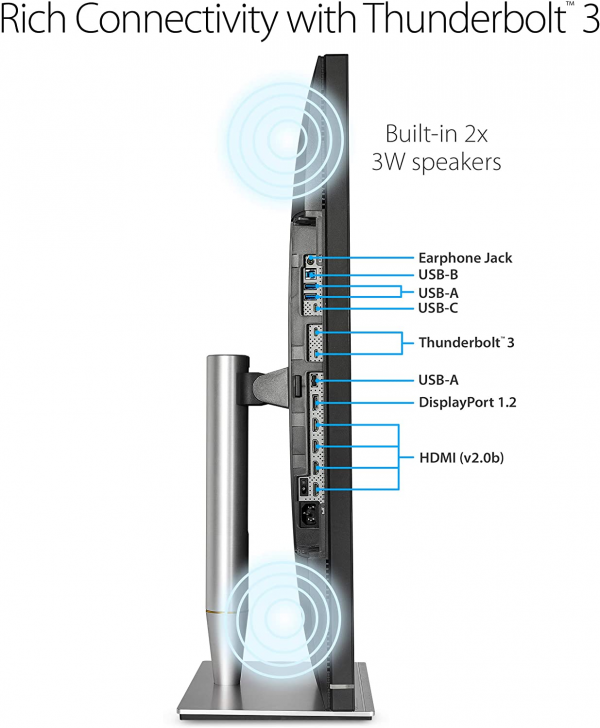
Colors and contrast
Default: average gray temperature: 7,470 K.
Default: gamma curve at 2.2.
Default: Delta E average at 4.6.
The monitor's factory settings leave something to be desired. The fault with the mode chosen by default (Standard) which is not the best calibrated. The temperature curve is stable, but the average measured at 7,470 K is a little far from the 6,500 K reference. The gamma settles on the reference value (average of 2.2) and, above all, the curve is almost smooth over the entire spectrum. The main problem with this Standard mode comes from color reproduction since the delta E is measured at 4.6, far from the delta E of 3, a threshold below which the human eye no longer perceives the difference between the colors requested and the colors displayed. Some colors like green or cyan even have their Delta E exceed 8.
Manual adjustment: average gray temperature: 7,420 K.
Manual adjustment: gamma curve at 2.2.
Manual adjustment: delta E medium to 1.5.
Fortunately, the sRGB mode provides almost perfect picture adjustment. The temperature and gamma curves are identical - the temperature is still slightly too high (7 420 K), but the colors are finally perfect, with an average Delta E of 1.5. Only blue approaches delta E of 3. Unfortunately, with the sRGB mode, it is impossible to manually improve the brightness or the color temperature without negative impact on the other settings.
Calibrated: average gray temperature: 6,730 K.
Calibrated: gamma curve at 2.2.
Calibrated: average delta E at 1.2.
The use of the X-Rite i1DisplayPromonitor calibration probe delivered with the Asus ProArt PA32UC allows to reduce the temperature of the sRGB mode to 6,730 K, and therefore very close to the 6,500 K reference. It also smooths the gamma curve perfectly. Color rendering is also better, with an average delta E at 1.2. You can download this color profile by following this link.
As usual, IPS technology limits the contrast to around 1,000: 1. Here we measured a contrast ratio of 1,150: 1. This is correct for a monitor intended for photo editing, but in absolute terms, it is less good than monitors equipped with a VA panel, displaying a contrast greater than 4,000: 1 (Textorm TX32, Philips BDM4037UW or still AOC Q3279VWF).
The Asus ProArt PA32UC has two HDR modes that manage Display Tone Mapping differently. HDR1 mode offers a balanced rendering which allows - despite the low contrast of the panel - to preserve details in dark areas. HDR2 mode emphasizes brightness, with a light peak recorded at 1,112 cd / m². With the latter mode, the blacks are less deep, but the luminous objects seem to shine. Overall, the HDR rendering is quite convincing, but the monitor is clearly handicapped by its lack of native contrast and poor management of the local dimming.
The average difference in lighting uniformity is 10% across the entire slab. An absolute good figure for a 32-inch monitor, but average for a monitor with a Full Led backlight supposed to be flawless on this precise point. We did not find any light leaks in the corners or clouding on our test model. If the 384-zone backlighting system makes it possible to increase or decrease the brightness of certain zones, the local dimming is fairly poorly managed and results in a fairly annoying blooming phenomenon. Like Dell, Asus is a far cry from the quality of processing that TV manufacturers offer - which limit blooming by using specific algorithms to compensate for light leaks. Problem, if used on PC, this type of processing would increase the delay in the display.
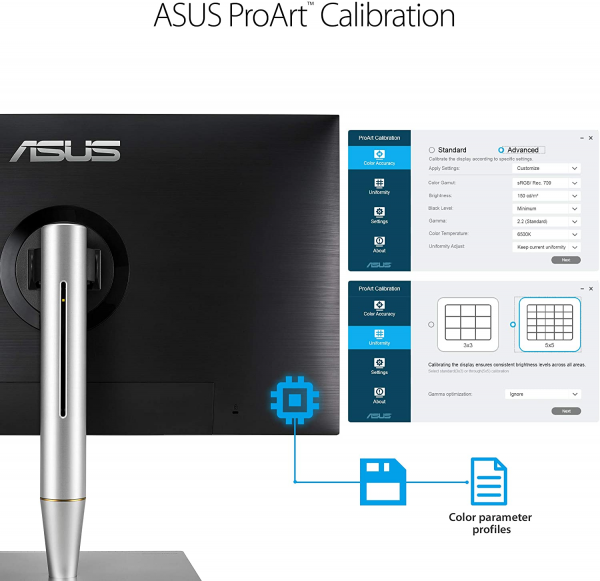
Reactivity
The Asus PA32UC does not use Pulse Width Modulation (PWM) to adjust the brightness. It therefore does not flicker and does not cause headaches for the most sensitive people. It also offers a filter to limit blue light.
This monitor manages FreeSync between 40 and 60 Hz and therefore works optimally when the graphics card sends between 40 and 60 images per second; a fairly low range which is still suitable for Ultra HD definition which is very demanding in terms of graphics power. In the operating range, fluidity is at the rendezvous and the image does not suffer from tearing problems or jerks (micro-stuttering). Even if this monitor is not intended for players, it is still a little more.
We measured the remanence time at 10 ms with the overdrive (called "TraceFree" at Asus) set to 60. This value allows to limit the ghosting. Beyond that, with the values 80 and 100, a fairly annoying reverse ghosting effect appears. Finally, we measured the delay in the display (input lag) at 10.8 ms (60 Hz). There is thus no offset between the source and the display on the monitor.
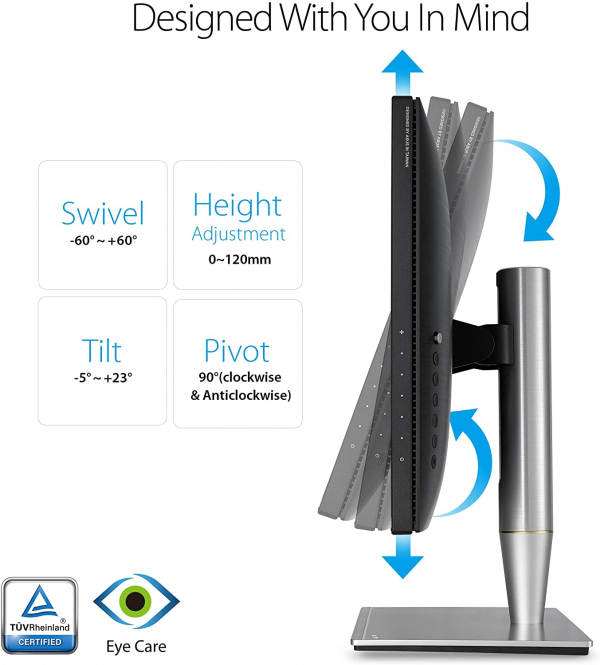
Conclusion
The ultimate monitor for image professionals, the Asus ProArt PA32UC is almost flawless. The ergonomics are flawless, the complete connectivity and the quality image. Too bad this monitor is not perfectly calibrated at the factory. Fortunately, the supplied X-Rite i1Display Pro calibration probe allows you to perfectly adjust the display and recalibrate it regularly. HDR support with a light peak at 1000 cd / m² is a plus, but the low contrast limits the final rendering.
Specifications
Reviews


Has potential, but keep your box, as returns are a possibility
I want to give this monitor a good review, but the build quality is too much of an issue to ignore. I've had and returned two of these monitors in about a week. My first monitor had tons of dust trapped between the screen front surface and the pixels. It looked like chunks of dust resting on the screen, but you couldn't wipe them off. There were also some dead pixels, but with 4k that seems inevitable and honestly didn't impact image quality nearly as much as the dust. The second (replacement) monitor didn't even make it on the desk. The directional dial on the back of the monitor had broken off and was loosely hanging, picture attached.
The first monitor, disregarding the dust, was absolutely beautiful. The color really is superb. The default sharpness is way too high, but otherwise it's stellar out of the box. You can tell the engineering that went into it is excellent. Manufacturing isn't meeting the engineering standards, though. Again, I want to give this monitor a good review. I'm even going to try yet another one and see if it finally merits the price. Until I get a model that works, though, I'm leaving this at two stars.
A monitor that sort of does it all.
"Almost 4K". Almost a pro monitor, almost a gaming monitor. Sorta HDR. Decent adaptive sync. Big AF. Love that ultrawide. 100 Hz is enough of a jump to make an obvious difference over "normal" monitors.
There are better gaming monitors. There are better productivity monitors. There are better professional color monitors. There are better monitors for movies.
I don't think there is a better compromise between it all though. If you have to have one monitor to do it all, this is the best.
You'll need a hell of a GPU to pump those pixels though.
Biggest con - NO OVERCLOCKING AT ALL.
Great image, poor design
Let's start with the good news. This monitor ships with an automatic monitor calibration feature that works really well. You just plug in a supported colorimeter (such as the X-Rite i1 Display Pro) to one of the monitor's usb ports, start the software, make some basic selections, and then it automatically runs through a calibration routine that adjusts light output, gamma , grayscale, and color gamut. The results are amazing. I got color and grayscale dE values at 1.0 or below with a near perfect sRGB gamma curve. The resulting image is beyond criticism.
For the not-so-good news, I couldn't get the monitor to work properly with my existing video card, a nVidia GT 610 w 1 GB of RAM. I had to use a custom setting to get the proper resolution and the screen showed some flicker. So, I upgraded to a nVidia GT 710 w / 2GB of RAM. Now the monitor automatically sets itself up with the native resolution and all flicker was gone. This was not a fault of the monitor, but just be warned that the 2560 x 1440 resolution requires a good video card to function properly.
On to the bad. The ergonomics of this display were designed by some evil genius. It is as if it was designed with the express purpose of making it difficult to use. The display connections (HMDI, power, USB, etc.) are all recessed on the back of the monitor pointing down. They are impossible to get to without rotating the monitor 90-degrees. There are only 2 USB ports. The less expensive ASUS ProArt monitor that was replaced by this one had 4 usb ports easily accessible along the side of the screen. I had to purchase a 4-port usb hub to reclaim the usb ports I lost by purchasing this monitor. All of the menu buttons are also on the back of the monitor, so you can't see them when you face the monitor, which makes them very difficult to use. Fortunately, the calibration software made all of the critical adjustments for me so I really didn't have to use the OSD menu. The one good thing about the design is that the tilt and swivel base works well. I only wish that it had more vertical adjustment range.
I would like to see this monitor offered at a 32 "size and a 3840 x 2160 resolution.
Had it not been for the ergonomic shortcomings, I would have given this monitor 5 stars. After getting it setup, buying a new video card, and installing a usb hub everything works perfectly.
HDR is a game changer.
This has to be one of the most balanced monitors out there. I can game, edit video / pictures, do my work, browse the internet, watch YouTube, etc. I have it at 60hz for normal use and one click and I can game at 100hz. HDR gaming is simply amazing, especially Assassin's Creed Odyssey. An RTX 2070 Super has no Issues with this baby.
The color accuracy is stunning right out of the box. If you edit pictures or video or if you are a creator of some sort, this is a game-changer. It will take your craft to a whole other level.
Great sRGB monitor, off-putting out-of-the-box settings, bad menu
I have to thank the first reviewer for detailed description of the problem they ran into. After reading it, I decided to risk buying this monitor, hoping that first reviewer's was just a lemon - as I really needed the monitor with decent sRGB coverage, and not too expensive. When I plugged the monitor in, I saw exactly the same terrible behavior as described by the first reviewer, which lead me to believe that it probably just had something to do with default settings. Sure enough, after turning off Dynamic Dimming (see the picture) the weirdness has gone away. Asus, I don't know who you are targeting with those default settings, but certainly not photo / video hobbyists, and this choice is going to cost you sales, and possibly even fail the product line for otherwise very good product.
Something still remains to be said about the menu. It's just horrible. There's a matrix of "Splendid" modes described in the manual, with each mode having seemingly totally randomly disabled color and gamma adjustments. Just finding a mode where I could simply adjust RGB, brightness and contrast was an ordeal. Asus, what has possessed you?
Finally, I ran calibration using Spyder 5 Pro, and it confirmed that sRGB is covered at 100% within the margin of error of the tool (see picture). Overall, this monitor will work really well for color fidelity conscious, if you have good enough bottle of something to get you through the fight with the menu.