Philips
Philips Momentum 436M6: the very large screen for playing on PC or console
Aprox. 599€
See specificationsPhilips has sold out to very large sirens and is marketing the Momentum 436M6, a 43-inch (109 cm) HDR PC monitor. As we will see, it is ultimately more aimed at players on consoles than real players on PC.
Positive points
Comfortable Ultra HD definition.
Bright peak in HDR.
Reagent.
Better display delay than televisions.
Bad points
Perfectible colors.
Clipping in HDR.
Clouding.
Light leaks.
Reduced viewing angles.
Our review
Presentation
The Philips Momentum 436M6 is a very large monitor that looks like a TV. It is however not one since it does not carry a TNT tuner. In line with the Iiyama ProLite X4071UHSU-B1 (VA panel) and Acer ET430K (IPS panel) of 40 and 43 inches, the Philips 436M6 displays a very large diagonal of 43 inches in Ultra HD definition of 3 840 x 2 160 px, but he opts for a VA panel allowing to display a very good contrast. This very large monitor targets players on PC, but also players on consoles thanks to the support of FreeSync which ensures compatibility with Xbox One S and One X. It also has a few little extras to seduce players, such as compatibility HDR with a high light peak and RGB LEDs at the base of the panel.
The Philips 436M6 monitor is sold for just over € 850, which puts it in direct competition with 49-inch televisions like the Sony 49XF8505 (€ 990) which include a VA Ultra HD 120 Hz panel.

Ergonomics
Philips is not original and the design is very classic. The screen edges are not necessarily very thin and the glossy plastic is a real fingerprint vacuum cleaner. The slab is not matt, but shiny, and the anti-reflective treatment is not really effective. Fortunately, the reflections fade once the screen is turned on.
Same observation for the back of the monitor which is sober. Philips still opted for a glossy plastic on the upper and lower parts and the fingerprints are again clearly visible. The stand is fairly airy and frees up space on the desk.
The foot only offers tilt adjustment between -5 ° and + 11 °. If this setting is absent from TVs, it is a bit light for a monitor. The height adjustment is superfluous on this diagonal. On the other hand, the rotation could have been interesting.
The connection consists of an HDMI 2.0 input, a mini-DisplayPort input, a DisplayPort input and a USB-C input. The monitor also offers audio output and a hub with 2 USB 3.0 ports. It has two 7-watt speakers with average quality. They are above the average of monitors, but very much lower than what is found on a television. They obviously do not replace a PC speaker kit.
Derived from the Ambilight of Philips TVs, the Ambiglow system of this monitor actually displays random colors on LEDs placed at the base of the panel while the Ambilight system of TVs displays colors related to the content.
The joystick placed on the right behind the slab provides access to the settings.
There are two ways to access the OSD: either with the joystick behind the monitor, or with the supplied remote control. The latter remains more effective since it offers shortcuts to essential settings (brightness, volume, choice of source, Ambiglow mode, etc.). The joystick remains the most efficient and comfortable way to access the settings of a monitor without risking a handling error. The menus are clear and the proposed settings are numerous (brightness, contrast, blue light filter, temperature, gamma, overdrive ...).
The Philips 436M6 is almost at home on our standard 140 x 60 cm desk. If the stand is 26 cm deep, the screen is actually only 16 cm from the wall. The distance is almost sufficient for office use where the Ultra HD definition of 3 840 x 2 160 px allows to display four Full HD windows perfectly readable. For the game, hindsight is not enough; it is about twenty centimeters missing and it is better to have a desk at least 80 cm deep. In any case, the Ultra HD native definition is very comfortable on a monitor of this diagonal, and this without having to use Windows scaling.
We measured consumption at around 58 watts with a white set at 150 cd / m². Relative consumption thus reaches 114 W / m². This value is higher than the average consumption of the last screens tested (100 W / m²). In standby, consumption is zero.

Colors and contrast
Default: average gray temperature: 6,950 K
Default: gamma curve at 1.9
Default: Average Delta E at 4.8
By default, the Philips 436M6 monitor is not perfectly calibrated. The gamma curve is stable, but the average gamma measured at 1.9 is far from the reference value (2.2), which results in overexposed grays. The temperature curve is a little more faithful with an average at 6,950 K, close to the 6,500 K reference, and a linear curve. The color fidelity is not really its strong point since the Delta E - the difference between the colors requested and the colors displayed - is measured at 4.8, or above the 3 below which the colors are considered to be just.
Manual adjustment: average gray temperature: 6.975 K
Manual adjustment: gamma curve at 2.1
Manual setting: Delta E medium at 4.0
To improve the rendering, we set the gamma to 2.4 and reduced the brightness to 11 in order to obtain a white close to 150 cd / m². The temperature curve is almost identical while the gamma rises logically. It is now measured at 2.1, a value closer to the reference 2.2. These settings very slightly improve the colors, with a Delta E down to 4, but they are still far from fidelity.
Manual adjustment: average gray temperature: 6,450 K
Manual adjustment: gamma curve at 2.2
Manual adjustment: Delta E medium at 3.9
Calibrating the monitor to the probe from manual settings improves the rendering a little with the exception of the colors. The temperature and gamma curves are perfectly stable and are based on the reference values, while the Delta E does not move and always flirts with the value of 4.
Equipped with a VA panel, this monitor offers excellent contrast. Black drops to 0.04 cd / m², which translates into a contrast ratio greater than 4,000: 1. This monitor fits into the fairly closed circle of models that display a contrast greater than 4000: 1, alongside the AOC Q3279VWF, the Textorm TX32 and the Philips BDM4037UW.
We measured the average difference in brightness uniformity at 11% over the entire 43-inch panel; very good value for such a large diagonal. On the other hand, our test model displayed a rather annoying clouding problem on dark uniform funds as well as light leaks. Finally, as always with VA panels, the viewing angles are narrower than those of a VA panel and care must therefore be taken to be in front of the monitor, but there is no problem with gradation as could observe on a TN panel.
The HDR signal processing is quite crude. If the EOTF curve is perfectly respected, the monitor does not apply any management of the Tone Mapping in order to avoid the phenomenon of clipping. All the details from 80% brightness are therefore missing from the image. The maximum brightness measured at 1,119 cd / m² remains excellent, especially for a monitor.

Reactivity
The Philips 436M6 does not use Pulse Width Modulation (PWM) to adjust the brightness. So there is no flickering when the brightness is reduced and it does not cause headaches for people who are sensitive to it. This feature is called Flicker-Free at Philips. This monitor also offers a mode to reduce the emission of blue light, but beware, these modes distort the colorimetry and the temperature.
This monitor is compatible with FreeSync technology, which dynamically shuts the screen refresh rate on the number of frames per second produced by the graphics card to avoid the phenomenon of tearing of the image. and micro-slowdowns (stuttering). The supported frequency range is between 48 and 60 Hz. In this operating range, the fluidity is there and the image does not suffer from tearing problems or jerks (micro-stuttering). Remember that to take advantage of FreeSync, you must use an AMD Radeon graphics card.
We measured the remanence time to only 7.5 ms with the setting of the overdrive (response time) to "fast". This setting reduces the ghosting effect. Conversely, the setting on the two faster overdrive modes (called "faster" and "faster") causes a phenomenon of reverse ghosting (a negative trail behind moving objects). This persistence is simply excellent for a VA model and it almost rivals the tenors of the category like the Samsung C32HG70 (6 ms). Finally, we measured a display lag (input lag) of 12 ms. There is therefore almost no lag between the action on the keyboard and its impact on the screen. On this point, it does better than all TVs, the best of which do not go below 15 ms (Samsung 65Q9F).
Too bad this monitor does not carry a 120 Hz panel which would have allowed it to display an Ultra HD image at 120 frames per second via the DisplayPort input. Indeed, this rate remains forbidden for the moment for televisions equipped with HDMI 2.0 whose bandwidth does not allow to display more than 60 images per second in Ultra HD. To do more, you will have to wait for HDMI 2.1.
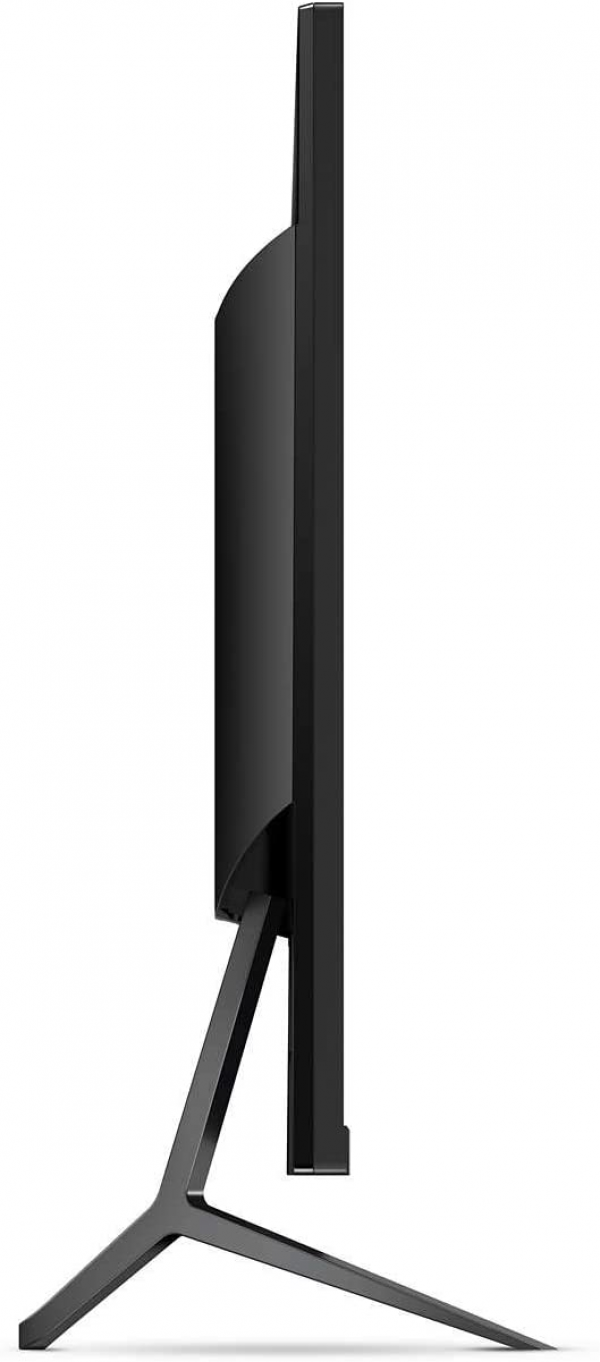
Conclusion
The Philips Momentum 436M6 is a very large monitor which clearly targets players on consoles, in particular because of its frequency limited to 60 Hz. As a result, it competes with larger, better equipped and better calibrated televisions, such as the Sony KD-49XF8505 . A 120 Hz panel associated with the DisplayPort would have allowed it to stand out from the competition and take an advantage on televisions. It is nonetheless a good, large and responsive Ultra HD monitor, but it will be hard to find its audience.

Specifications

