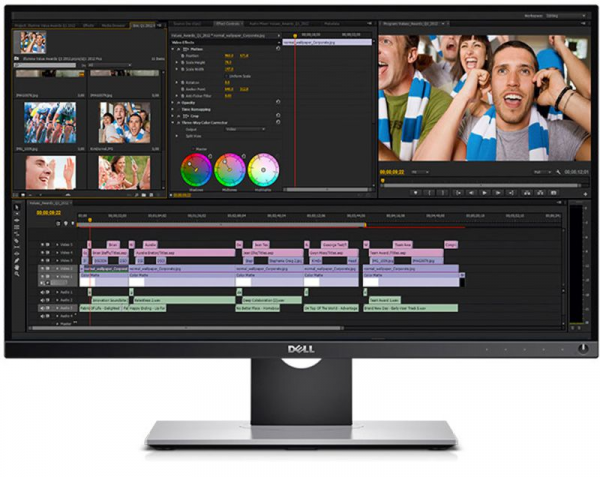Positive points
Superb finish with a very fine black border
Balanced anti-reflective coating
Very good colorimetric rendering at the end of the carton
Excellent color rendering after calibration
Hardware calibration software delivered (an X-Rite probe must be purchased)
Wide viewing angles
Bad points
Only one miniDP> DP cable delivered (no conventional HDMI or DisplayPort)
No cap delivered as standard
No integrated SD card reader
Delicate OSD handling
No X-Rite Display Pro probe supplied as standard for hardware calibration
DVI or VGA input would have been a plus
Our review
Feature
The Dell UP2516D screen is a 25 "(approx. 63.5 cm diagonal) IPS panel monitor displaying 2,560 x 1,440 pixels. If it is not clearly identified as a" graphic art "screen, it has nevertheless, PermierColour technology can display different wide color palettes , so it is supposed to display 100% of Adobe RGB and sRGB spaces, 100% of REC 709 space and 98% of DCI-P3 (digital cinema standard). the last two spaces are perfect for post-production work by video editing specialists and projects by animation designers.
The Dell UP2516D is assembled fairly quickly and requires no tools. The leg is inserted into the back of the screen and the foot, in turn, is fixed with a wing screw in the blink of an eye. Hard to do faster.
The screen is superb: sleek design, quality materials and very thin slab edge. The anti-reflective treatment is pleasant and balanced. The slab is mat, but the treatment veil is very light. Too bad Dell does not deliver a cap to limit reflections as standard in the box
The OSD is quite basic: you have 4 commands to navigate the menus, the 5th button used to power up. There are no physical commands: the keys are tactile and ultimately difficult to find; you have to grope around the edge of the screen, at the risk of pressing the power-on command. So it's very pretty (no key disturbs the line of the screen), but impractical to use. In the dark, a small diode guides the operator.
As too often, navigation is not easy and we regret that the joystick present on some Asus models (PA279Q) does not generalize, as it makes the adjustment of a screen comfortable.
The menus are fairly standard and fairly simple to understand.
The screen has all the current connectors with, from left to right:
We regret the absence of older connectors, but still practical like DVI or VGA.
On the side of the screen you will find 2x USB 3.0.
The USB 3.0 ports on the side of the screen.
The foot of the screen allows rotation in portrait mode, but also some inclinations:
Verdict
In the end, the Dell UP2516D turns out to be a good vintage. This large monitor looks really good with very fine edges and a balanced matt coating. The screen is oriented in most directions and provides a comfortable workstation fit. The OSD (graphical interface) offers many settings and it is possible to go through software (Dell Display Manager) to configure the screen (color space, brightness, colors ...). The touch interface is not necessarily easy to implement, the keys are not visible.
The screen also has a nice range of modern connectors, even if it may be missing an "old" connection like DVI or VGA.
In terms of measurements, this model is practically flawless: the factory calibration is very good with an average Delta E2000 less than 2. The screen also has a hardware calibration with an X-Rite Display Pro probe and the software Dell UltraSharp Calibration home. Loyalty is then even better. Only uniformity could be improved. This model gives easy access to the main color spaces that are sRGB, AdobeRGB, REC709 and DCI.
The Dell UP2516D is therefore a good reference which is also available in 27 "(approx. 68.6 cm). There remains the thorny problem of the price. Indeed, it is offered at around 600 €, which is quite expensive for a 25" model (approx. 63.5 cm).
For the same price, the Philips 27P4A is also a very good reference, even if it does not have a hardware calibration system. For 100 € more, you will also find the excellent BenQ SW2700PT also calibrated in the factory which has a 27 "panel of the same definition (2,560 x 1,440 px) more comfortable.
Specifications