Iiyama
Iiyama G-Master GB2888UHSU-B1: a 28 inch Ultra HD for playing
Aprox. 379€
See specificationsA 28 inch Ultra HD monitor for less than € 450. Yes, it is possible, but some concessions have to be made, particularly in terms of viewing angles and contrast, TN panel requires ...
Positive points
Comfortable Ultra HD definition.
Reactivity.
Display delay.
Good rendering by default. Excellent after calibration.
Compatible FreeSync / AdaptiveSync.
Foot adjustments (height, tilt, rotation).
USB 3.0 hub.
Bad points
Contrast ratio.
Viewing angles.
Our review
Presentation
The Iiyama G-Master GB2888UHSU-B1 monitor has a 28 inch TN panel displaying an Ultra HD resolution of 3840 x 2160 px. It is compatible with FreeSync / AdaptiveSync technology which allows you to adjust refreshment in real time so that it perfectly matches the number of images per second sent by the graphics card. On paper, it has everything to please, including full connectivity with USB 3.0 hub, two integrated speakers and well thought out ergonomics. In addition, it is sold for less than € 450, a fair price for a 28-inch Ultra HD monitor.

Ergonomics
The design is a great classic from Iiyama: the matt black plastic constitutes the entire chassis while the 28-inch TN panel is covered with a matt coating that correctly filters reflections. The screen frame is not particularly thin.
The foot is adjustable in height by 13 cm while the tilt is only adjustable backwards at + 17 °. The different adjustments are done smoothly, without any squeaking, which is a guarantee of quality.
The foot allows a rotation of ± 45 ° to the right or to the left without having to move the base. However, the monitor does not offer a pivot, effectively prohibiting orientation in portrait mode; but in any case, this orientation is not recommended with a TN panel, in particular because of the limited viewing angles.
The connections are distributed at the back and on the side of the screen. Behind, there are three HDMI inputs, two of which are HDMI 2.0 compatible and one MHL compatible, a DisplayPort 1.2 input and a VGA input; on the side, two USB 3.0 ports, audio input and headphone output. Intelligent positioning since it allows easy access to the two USB ports and the headphone jack. The screen also has two 3-watt speakers whose quality leaves - as is often the case - to be desired, but which have the merit of existing.
The four touch buttons for navigating the OSD settings are not very practical. Fortunately, the menus are clear and offer quick access to the various settings (contrast, brightness, overdrive, dynamic contrast, black level, image clarity (X-Res), temperature, FreeSync, etc.). This monitor does not offer gamma adjustment - not to be confused with black level adjustment.
By lowering the brightness to 62 to obtain a white at 150 cd / m², the Iiyama G-Master GB2888UHSU consumes 31 watts, a very high relative consumption of 143 W / m², much higher than the average of monitors (100 W / m²) . On this point, this monitor is greedy and it will cost you around € 8 per year 8 hours a day, 5 days a week.
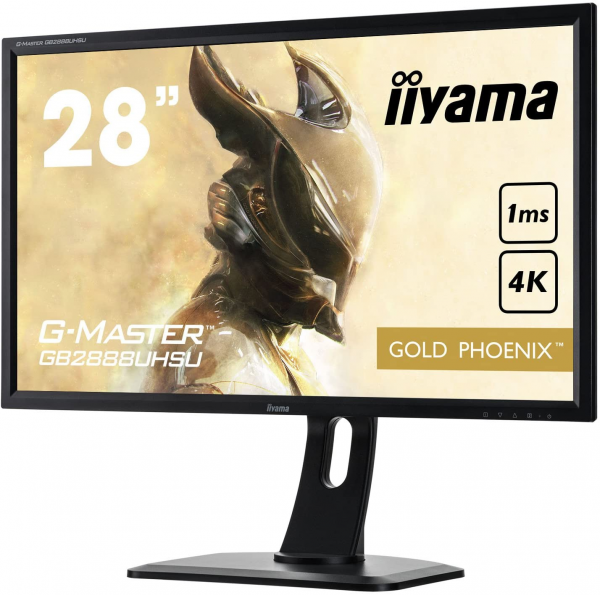
Colors and contrast
Default: average gray temperature: 7,260 K
Default: gamma curve at 2.2
Default: Delta E average at 3.0
By default, the Iiyama G-Master GB2888UHSU-B1 offers a fairly fair calibration. The colors are faithful (average delta E measured at 3) and a fairly stable gamma curve (average at 2.2), but with a slightly cold rendering (average at 7 260 K). With the exception of the slightly high temperature, these default values are good.
Manual adjustment: average gray temperature: 6 510 K
Manual adjustment: gamma curve at 2.3
Manual setting: Delta E medium at 2.4
We adjust the brightness to 62 to obtain a white close to 150 cd / m² and above all, we set the temperature on hot in order to approach 6,500 K of reference. With these settings, the average temperature is simply perfect (average at 6,510 K) while the gamma is a little too high (2,3), which results in very slightly blocked blacks. The colors are a little more faithful (average delta E at 2.4).
Calibrated: average gray temperature: 6,210 K
Calibrated: gamma curve at 2.2
Calibrated: Average Delta E at 1.3
As is often the case, calibrating the monitor with an ICC profile makes it possible to stabilize the temperature, which drops to 6,210 K, and gamma (2.2) curves while slightly improving the color fidelity. The color rendering is simply perfect (delta E to 1.3). This color profile is available on Focus Numérique.
Contrast is the big weak point of the G-Master GB2888UHSU monitor. With a ratio of less than 750: 1, blacks are particularly washed out. In addition, the viewing angles offered by the TN panel always remain as reduced with the consequence of a vertical gradient which appears where a uniform color is expected (see photo). As a reminder, the best VA monitors - the Eizo Fortis FG2421 or the BenQ BL2410PT - exceed a contrast of 3000: 1.
The average difference in uniformity is measured at only 7% over the entire 28-inch panel and we did not find any light leaks or clouding.

Reactivity
The Iiyama G-Master uses pulse width modulation, PWM for Pulse Width Modulation, to adjust its brightness. This modulation varies the intensity of the LEDs cyclically, a phenomenon which is perceived as flickering by certain sensitive people. In some rare cases, this modulation can induce eyestrain and headaches.
The monitor's OSD allows you to set the overdrive, which is set to zero by default. It is possible to go down to -2 and push it to the maximum at +2. In the latter case, the overdrive causes a visible reverse ghosting effect which can be annoying. However, setting it to +1 improves fluidity and erases the slight ghosting visible without the overdrive. We then measured the response time at 5.5 ms, a good value for a TN Ultra HD panel, but not yet as reactive as the best TN monitors. This monitor is perfectly suited for games, movies and of course office automation.
We measured the display delay at 10.5 ms. There is thus no offset between the source and the monitor.

Conclusion
Certainly, Ultra HD definition is not the most comfortable to play - it requires a large configuration - and the TN panel offers narrow viewing angles and very limited contrast, but the Iiyama G-Master GB2888UHSU is still very versatile thanks to flawless responsiveness for games or high definition for office automation. The fact remains that we have to come to terms with the faults inherent in TN technology.

Specifications

