ViewSonic
ViewSonic VA2719-2K-SMHD: a well calibrated and affordable 27 inch Quad HD IPS monitor
Aprox. 239€
See specificationsThe Viewsonic VA2719-2K-SMHD monitor is an unpretentious model which mainly attracted us by its definition Quad HD on a 27 inch model and its light price. Let's see what he gives to the laboratory.
Positive points
Color fidelity.
Design.
Definition Quad HD comfortable in office automation…
Bad points
… But a little too fine on a 27 inch.
No rotation.
No height adjustment.
No USB hub.
Our review
Presentation
The Viewsonic VA2719-2K-SMHD monitor has a 27-inch (approx. 69 cm) IPS panel with a Quad HD resolution of 2,560 x 1,440 px. The manufacturer announces a brightness of 300 cd / m², a contrast of 1000: 1, viewing angles of 178 ° / 178 °, a response time of 5 ms and coverage of 99% of the sRGB color space used in computer science.
This Viewsonic VA2719-2K-SMHD monitor is sold for around € 220. It competes with the Iiyama B2783QSU also equipped with a 27 inch Quad HD, but TN panel, and also the AOC Q3279VWF which remains excellent value for money with its VA 32 inch Quad HD panel for around € 200.

Ergonomics
The Viewsonic VA2719 monitor is more versatile with its dark and sober design. The edges of the screen are made of black plastic. The coating of the slab is matt. Indeed, it is covered with a 3H anti-reflective treatment which perfectly dilutes the reflections of the room.
The originality in design comes from the circular foot made entirely of glass. This little detail can make the difference for some users. Be careful though, glass is a real dust magnet and he loves to reproduce fingerprints.
In terms of adjustment, the Viewsonic VA2719-2K-SMHD is content with the minimum, namely the tilt adjustment between -5 ° and + 22 °. The stand is not rotatable and it is impossible to adjust the height of the screen, which is not trivial, especially for office use.
No frills either on the back of the monitor made entirely of matt black plastic. The connectors are oriented downwards, but there is no cable management system; it will therefore have to be tricky to make them disappear. The screen is compatible with VESA 100 x 100 mm mounts. Finally, the power supply is integrated, which saves space under the desk.
The connection consists of a DisplayPort 1.2 input, two HDMI 1.4 inputs, an audio input and an audio output in mini-jack format. The screen also has two 3 W speakers, the sound of which does not compete with a PC speaker kit, but they can troubleshoot for viewing videos or information, for example.
Four buttons located behind the panel allow you to access the different settings and change the source. The fifth is used for power-up and handling errors are frequent. Navigating the menus and submenus is laborious. The OSD allows adjustment of brightness, contrast, gamma, color temperature, overdrive and offers some presets.
On our 140 x 60 cm desk, the 27-inch screen is fairly discreet. The 25 cm diameter foot remains fairly deep, but its circular shape allows it to be forgotten more easily. The definition Quad HD on a diagonal of 27 inches offers a good size / definition ratio, although some may find the resolution of 109 pixels per inch (pitch of 0.232 mm) to little fine with a recoil of 70 to 80 cm. The Quad HD definition allows in all cases to benefit from a more comfortable workspace than that found on a Full HD screen (1,920 x 1,080 px).
By lowering the brightness to 40 to obtain a white at 150 cd / m², the Viewsonic VA2719-2K-SMHD consumes 20 W, ie a relative consumption of 100 W / m², identical to the average of the monitors tested (100 W / m² ). At the minimum of the brightness (47 cd / m²), the monitor consumes 12 W. At the maximum (316 cd / m²), the consumption goes to 31 W.
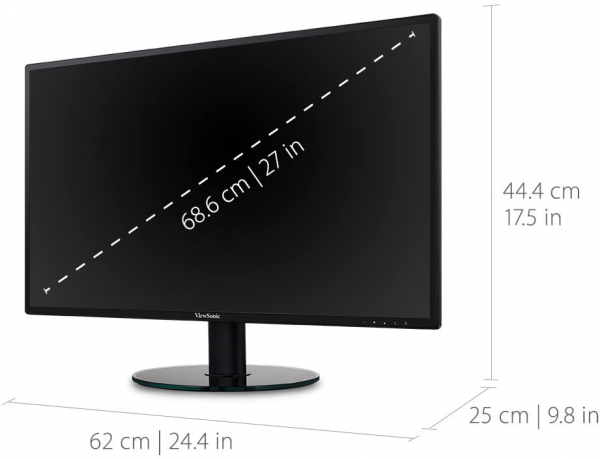
Colors and contrast
This monitor is a very good surprise. As soon as it comes out of the box, it displays a quality image. The temperature settles on an average of 6,300 K - very close to the 6,500 K reference - and above all the curve is stable over the entire spectrum. The gamma, with an average of 2.2, shifts to the reference value (2.2), but the curve lacks stability at the top of the spectrum (light gray). The colors can be considered as faithful with an average delta E measured at 2.3. Only the drift of green - whose delta E is close to the value of 8 - is visible. Yellow, magenta and pastel green exceed a delta E of 3, threshold beyond which the human eye can perceive the difference between the colors requested and the colors displayed, but the drift remains much less visible.
By lowering the brightness to 40 to obtain a white close to 150 cd / m², the temperature curve retains its stability and approaches a little more than the 6,500 K reference with an average measured at 6,400 K. The gamma curve as for it gains in stability , but moves away, with an average of 2.1, from the target value. Finally, the colors are a little less faithful, but the average of Delta E remains less than 3.
Calibrating the screen using a probe makes it possible to smooth the temperature and gamma curves. Color rendering is better (average delta E at 2.2), but yellow, green and pastel green still lack fidelity. You can download this color profile by following this link.
The contrast ratio of 960: 1 is fairly average for an IPS panel. In comparison, the best IPS monitors (PLS), like the Philips 276E7, reach 1,200: 1. In all cases, we are far from the contrasts offered by monitors fitted with a VA panel, such as the Textorm TX32 or the AOC Q3279VWF which exceed a rate of 4,000: 1. In the picture, this results in faded blacks. This is not problematic for office use and more generally in broad daylight; it's only really annoying in the dark and watching movies.
The average difference in backlight homogeneity is only 4% on this 27-inch panel, a very good value for a screen of this size. We did not find any light leaks in the corners, nor any clouding ("cloud effect") on our test model. IPS technology enables very open viewing angles.

Reactivity
The ViewSonic VA2719-2K-SMHD does not use Pulse Width Modulation (PWM) to adjust the brightness. It therefore does not flicker and does not cause headaches in the most sensitive people. It also offers a blue light filter allowing software temperatures to be reduced to limit the emission of blue light.
We measured the remanence time at 11.5 ms with the overdrive ("response time" in French in the OSD) set to "advanced". This value limits ghosting ("ghost image effect"). Beyond that ("Ultra Fast" setting), a rather annoying reverse ghosting effect appears. Finally, we measured the delay in the display (input lag) at 27.8 ms (60 Hz). This is a fairly high value for a PC monitor since most of the models tested display a display delay of 10 ms. This 27.8 ms delay results in slightly less than two images of delay from the source.
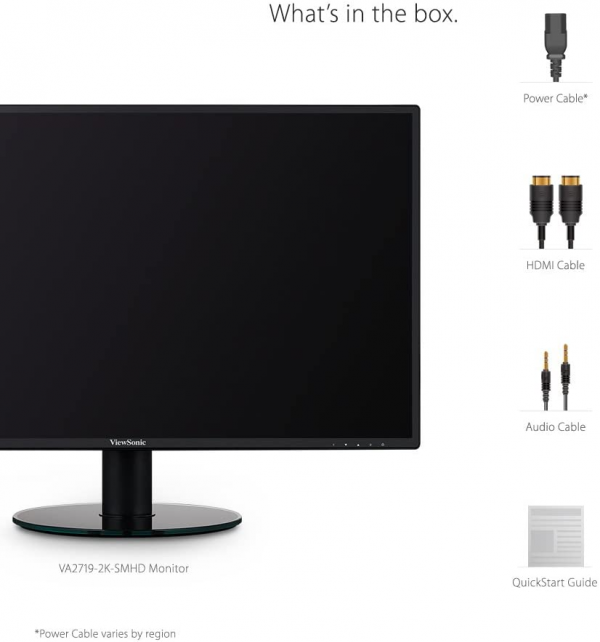
Conclusion
The Viewsonic VA2719-2K-SMHD monitor does not look like much and yet, despite its reduced price, it delivers a more than honorable service thanks to a good factory calibration, an average contrast for an IPS panel and a content afterglow. As always at this price level, you have to live with limited ergonomics with no height adjustment and connectivity that goes to the essentials.

Specifications

