Razer
Razer Basilisk: a cutting edge mouse for FPS
Aprox. 49€ - see price -
See specificationsNow that all its flagship mice have had new versions, Razer seems determined to create new models: after the Lancehead and the Atheris, here is the Basilisk, a mouse designed for first-person shooters (FPS).
Positive points
Comfortable grip.
Good build quality.
High-performance optical sensor.
2 different lengths for the "sniper" button, easily accessible without being annoying.
Adjustable dial hardness.
Bad points
No horizontal scrolling on the wheel.
Our review
Ergonomics
Reserved exclusively for right-handers (unlike the Lancehead), the Basilisk logically takes advantage of this ergonomic limitation to offer a particularly comfortable shape for right hands. No madness in the design, although Razer has taken care of his model. Moving away from its usual aesthetic codes, the manufacturer is trying to offer a new mouse different from those it has been renewing for several years now.
The result is a mouse probably a little closer to what the competition offers, but perhaps also suitable for a larger number of morphologies. The shell is thus clearly tilted to the right to better follow the natural orientation of the hand, and sufficiently curved to properly accommodate the palm. The manufacturing quality is very good and the materials appear to be of high quality, with in particular for the shell a slightly rough black plastic which has the good taste of not being too covered with fingerprints.
Medium size (124 x 75 x 43 mm), the Basilisk can be used on most hands: the smallest will gladly place their entire palm, while the larger will bend their fingers more or less for a slightly more nervous grip. In all cases, it is easy to hold the mouse securely thanks to the elastomeric inserts of the edges which ensure good adhesion of the fingers. The thumb is also well accommodated, supported by the left edge which protrudes a little to support it, so that it does not drag on the carpet.
On this same section, there are two buttons, associated by default with the "previous page" and "next page" functions in office automation (modifiable in the software). These are very accessible, it's a pleasure to use them. Be careful, however, with large thumbs, as they are also very sensitive.
Since it is a mouse designed for FPS, we are not surprised to find on this left edge a third button, which can be similar to what is sometimes called a "sniper" button. Indeed, it is used by default to use the mouse with a lower sensitivity when it is pressed, making the movements of the viewfinder slower and thus allowing to gain in precision. However, this type of button is often criticized for being poorly placed, either too far from the thumb and therefore difficult to handle quickly, or conversely too close and too sensitive, causing involuntary activations. Razer has found the parade and offers two small triggers of different length, to be chosen according to the length of our thumb. The change is very fast, this small part being simply held by a magnet. Users preferring to do without this function will be able to condemn the housing hosting the trigger with a small rubber piece.
Otherwise there are five other more classic buttons. The main click buttons are associated with Omron switches guaranteed for 50 million activations. They are reactive as desired, and there are no games to report on our test copy. Two other buttons located above the wheel are used to increase or decrease the sensitivity of the sensor. As often, they are difficult to access in the heat of the action, but it is not too annoying when you have a button "sniper" under the thumb. Finally, the wheel button is also convincing. We simply regret the absence of horizontal scrolling of the latter.
The wheel, precisely, let's talk about it. Razer wanted it adjustable in hardness. We can thus make the notches more or less marked by simply rotating a small wheel under the mouse. The wheel can thus become completely smooth, without any notch, or on the contrary very hard, to be sure not to pass a notch when it is rotated in full action. Convenient in an FPS when you have to change weapons, for example, or on the contrary if you want a more fluid zoom by removing the notch. However, there is no question of taking advantage of an ultra-fast scrolling similar to that offered on certain Logitech mice (G502, G900 ...), the wheel cannot turn on its own axis, even with a large pulse of the finger.
On the sliding side, we appreciate the quality of the 3 large PTFE pads which ensure particularly fluid and silent movements, even on hard surfaces. The 110 g of the Basilisk (cable placed next to our scale, Razer announcing 107 g for its part) are thus easily forgotten, even if one might have expected even more lightness at a time when the competition drops below 100 g.

Precision
Razer again uses the very good "5G" optical sensor introduced with the DeathAdder Elite and also used in the Lancehead Tournament Edition. Produced by Pixart, like many other optical sensors of competing mice, this PMW3389 ensures the Basilisk high performance. It therefore operates at speeds of up to 11.43 m / s, supports accelerations of 50 g and its sensitivity can reach 16,000 dpi. Enough to ensure flawless reactivity for the mouse, whether playing at high or low sensitivity.
For its part, surface recognition is entirely satisfactory for an optical sensor. We simply avoid transparent and reflective materials like glass. However, we always recommend a good mouse pad to both improve accuracy, fluidity of movement and reduce wear on the pads. Razer also offers in its software a surface calibration to optimize the recognition of the sensor according to the carpet used.

Conclusion
Well finished and equipped with a high-performance optical sensor, the Basilisk mouse from Razer proves to be versatile and pleasant to handle. Its "sniper" button and its adjustable hardness dial effectively make it well suited to FPS in particular.
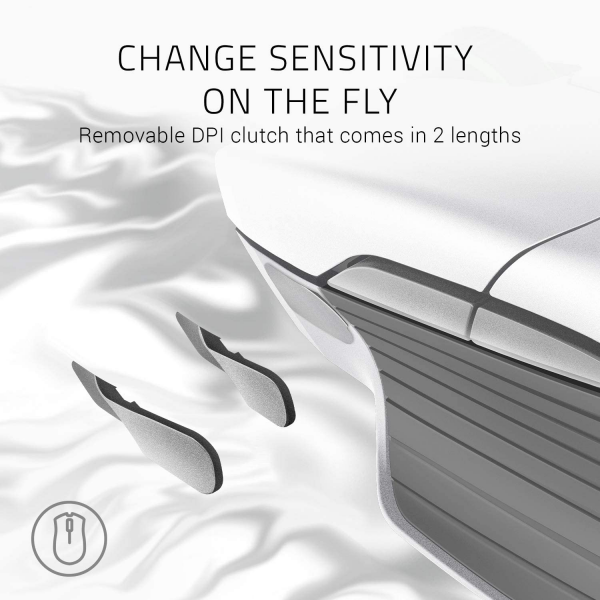
Specifications
Reviews


I've never had a mouse that spied on me before.
Bought a Razer Basilisk to replace a Microsoft Intellimouse Explorer that finally gave up the ghost after more than a decade of faithful service. RIP little buddy. I'd return the Razer in a second if my girlfriend hadn't thrown out the box it came in. It's not so much the mouse that sucks, it's the software you have to use to get all the advertised features:
* In order to customize the mouse DPI, LED colors, button assignments, etc. you must download Razer Synapse (v3.0, mind you).
* Synapse requires you to create an online account in order to use it. It also requires that you keep it running in the background at all times. If you ever close it, the mouse reverts back to its default settings.
* The license agreement for the Synapse software says Razer and anyone else they choose may take any data they want from your computer without limitation. The license agreement also says Razer has no obligation to provide any updates or even to keep running the Synapse servers to allow you to keep using all the features of the mouse you paid for. If they ever discontinue their service or go out of business, tough.
* The default settings cause the mouse to cycle through LED colors (annoying) but worse, it seems to prevent my computer from going to sleep. Even if I manually put it to sleep, the mouse will wake the computer back up, presumably so it can change the LED color some more. Don't leave this mouse connected to a laptop unless it's plugged in to an AC adapter, or you'll have a dead battery.
In summation, I'm not about to use a mouse that spies on me. You shouldn't either. It does make a pretty good cat toy, but I bet you can get a * really * good cat toy for $ 70.
Good, Smaller Mouse.
I bought this mouse to possible replace my Razer Lancehead Tournament Edition - Professional Grade Chroma Ambidextrous Gaming Mouse, 16,000 DPI. I wanted to get a smaller mouse that would fit my hand better and I also liked the idea of having an extra thumb button.
I have been very happy with this mouse and ended up keeping it and replacing my Lancehead with it. It does fit my hand much better and the extra thumb button it great. I didn't think I would really care much about the adjustable resistance on the scroll wheel but I do actually like it a lot. I prefer to keep it turned down to the point where I can barely feel the bumps on the scroll wheel.
If you have used a recent Razer mouse then you know what to expect. This mouse is built with the same quality as all of their recent products and in my opinion it is excellent. I was worried that the adjustable scroll wheel would make it feel cheap or rattle but fortunately, it doesn't.
If you are someone with smaller hands, I would definitely recommend you give this mouse a try.
Great product, might want to wait for them to work the kinks out of the software
Just bought the Basilisk and I've been using the mouse for about a week now. Productivity software and some FPS gaming.
Pros: As a user of generic ("free") OEM mice, this was a huge change. It took some getting used to, but the mouse is definitely a huge improvement. I paired it with a new Razer Destructor 2 mousepad, it is a completely different experience. I initially thought the DPI clutch is a little gimmicky, but it has its moments depending on your use cases. Highly customizable, and it has a good feel in the hand. The ambitions of the mouse software it's paired with are high, but ...
Cons: The new Synapse software. I realize it's in its beta stages, but it makes the experience a frustrating one. I'm running Windows 10. I've received one Synapse software update since I started using it, and both versions are very buggy. So far, the app has crashed multiple times just trying to use its core functionality, the sensitivity buttons on the top have stopped working and it's forgotten about my profile until I rebooted, and the color scheme has a mind of its own.
Verdict: Great mouse, but give them a little more time before using the new version of the Synapse software. It could make the difference between being truly impressed and being frustrated.
I love everything about this mouse except...
I like the this mouse in almost every way. I like the feel of the mouse's surface. Movement is very smooth and has very sophisticated movement speed adjustment if you don't like the current movement speed. Just enough number of buttons on the mouse because I don't like a gaming mouse that has too many buttons that makes me feel like I am holding a keyboard instead of mouse. I also love the cool razer logo and the lighting.
BUT WHAT MAKES ME PISS OFF IS that, as it can be seen from the picture that I attached, the left rubber part of this mouse is peeling off itself in a very short time. I don't know if I happened to received a defective one or this mouse just doesn't have enough adhesive to hold the rubber but this is very annoying and not something that I expect from the gaming mouse, otherwise a perfect gaming mouse, at this price range. I had to return the mouse and re-order. I will keep watching this rubber part and see if this one peels off also.