Razer
Razer Naga Trinity: a modular mouse for all uses
Aprox. 62€ - see price -
See specificationsSeveral times improved, the famous Naga de Razer existed until now in two versions. The first, called Naga Chroma (or Epic Chroma for its wireless version), offers 12 buttons under the thumb and is therefore particularly suitable for MMO type games. The second, called Naga Hex V2, reduces this number of buttons to 7 and arranges them in a circle around the thumb, for a use corresponding better to games of the Moba or hack'n slash type, for example. Aware that players do not always play the same type of game, Razer now introduces the Naga Trinity, a modular mouse designed to adapt to all genres of video games.
Positive points
Three quickly interchangeable slices, hot.
Comfortable grip.
Excellent optical sensor.
Knurled wheel well and with side clicks.
Good build quality.
Bad points
The slice with two buttons would have benefited from including a third ("sniper" button, for example).
Our review
Presentation
When tackling this test of the Naga Trinity, there is a strong desire to sum up this new modular mouse from Razer: the Trinity is both a classic Naga Chroma and a Naga Hex V2. But that would neglect what distinguishes it from the latter two. Indeed, the Trinity takes advantage of the latest "5G" optical sensor introduced with the DeathAdder Elite and inaugurates a new slice with two buttons. It is therefore in a way a mixture of 4 very different mice, therefore fully justifying that we deepen the subject to give you a full test of it.

Ergonomics
In terms of design, we are on familiar ground, the Naga Trinity repeating line for line the lines of other Naga. We thus find a fairly compact shape, a well rounded back (43 mm) and a certain width (74 mm) designed to better support the ring finger.
You can then let your hand rest entirely on the mouse, for more comfort. However, it is still possible to opt for a slightly more nervous grip, the mouse not being too long (119 mm) and taking advantage of its two slices of elastomer inserts, providing good adhesion and thus allowing it to be lifted without difficulty. An important feature when you know that the Naga Trinity still displays 120 g on the scale.
However, although it cannot be called light, it does not seem heavy at all thanks to a good balance of the masses, while its 3 large PTFE pads ensure a smooth glide.
In terms of manufacturing quality, nothing to criticize this Naga. Despite a modular design, nothing moves and the adjustments are impeccable; one could quite believe in a "normal" mouse, the left edge being perfectly integrated. The matt plastic used offers a pleasant touch and is not too messy. It also makes the mouse quite discreet, especially since its design is not too "gaming", as long as we do not abuse the multicolored effects of the RGB backlight (present on the logo and the wheel, and rather successful).
Particularity of the Trinity therefore, its left edge is interchangeable. To do this, simply turn the mouse over to pick up the slice simply by pushing it outwards with your fingertip. It is in fact simply held by magnets. An operation that can very well be done hot, mouse connected, and therefore very quickly, before launching his favorite game, for example. We will just be careful not to press the buttons during manipulation to avoid unwanted activations if the mouse remains connected.
This principle of interchangeable slice is not new - lately, Corsair proposed it on its Glaive, for example -, but brings here a whole other dimension, insofar as it completely modifies the organization of the buttons. While the 12 buttons of the edge corresponding to the original Naga are very practical to have a maximum of functions under the thumb, they can on the contrary become annoying in the games requiring a much firmer support of the mouse, like the games action and shooting . No problem with the Trinity, just use the edge with a grip and two larger buttons, perfectly suited to this type of game. The last option is a good compromise between support and number of buttons accessible from the thumb and therefore transforms the Trinity into Hex V2.
For the sake of compactness, homogeneity of sensations - and probably economy, we must not delude ourselves - the switches of the three sections are all identical and are of the tactile and not mechanical type. If we could fear a lesser respondent, it is not, the reactivity of the clicks being very satisfactory. We also appreciate their discretion. On the other hand, we should expect a slightly lower lifespan compared to the mechanical switches of the last Naga Chroma. As such, we could have hoped that Razer would guarantee the availability of the slices in spare parts, in case ... However, wear should a priori be distributed over the different slices, since if we buy this mouse, this is in principle not to use only one of the three sections - the Naga Chroma and Naga Hex V2 being less expensive and therefore more suitable in this case.
As for the other buttons, we appreciate the good reactivity of the two main ones, which are of course mechanical, while two other buttons are located above the wheel, allowing you to change the sensitivity of the mouse to the stolen (default function). The wheel, for its part, is very well notched without being too hard, allowing satisfactory office use. This wheel also benefits from a horizontal scrolling mode, being associated with two additional switches which activate when tilted to the right or left.

Precision
Razer has chosen an optical sensor for its Naga Trinity. A wise choice as this 5G sensor proves to be efficient. Already used in the DeathAdder Elite, the Lancehead Tournament Edition and the Basilisk, this PMW3389 manufactured by PixArt supports speeds up to 11.43 m / s, and accelerations of 50 g. Suffice to say that there is no risk of seeing it fail, even in the case of particularly sharp movements (low sensitivity currents in shooting games, in particular).
Its sensitivity can reach 16,000 dpi, far more than you need, even for multi-screen use. Remember that at 16,000 dpi, a movement of 2 cm is enough to make the pointer run through the width of 3 Ultra HD screens. You might as well forget about precision with such a setting; but who can do more can do less.
In terms of surface recognition, optics requires, glass and other transparent and reflective coatings will simply be avoided. Aside from these specific materials, the sensor tolerates a wide variety of surfaces. However, we always recommend a good mouse pad, in order to improve accuracy and glide, while limiting the wear of the pads.

Conclusion
Well designed, the Naga Trinity does bring together the advantages of all the other versions of wired Naga. Its modularity makes it versatile and particularly interesting for players who appreciate very different types of games.
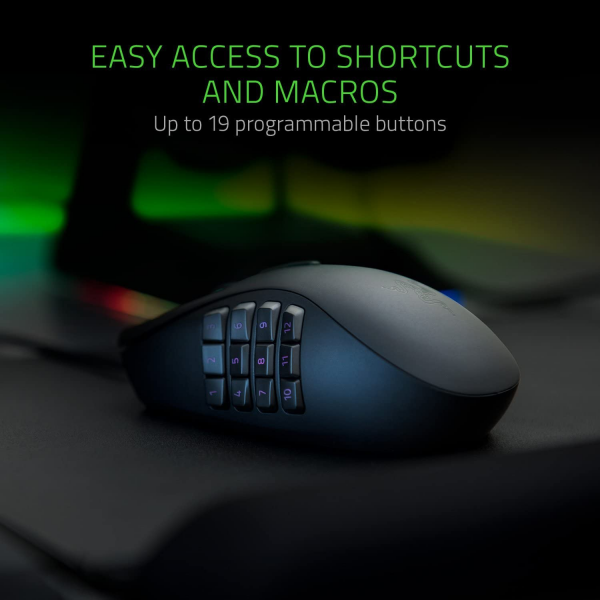
Specifications
Reviews


Plz Read This Before You Buy!
Amazing concept and design BUT ... Mine arrived with a malfunctioning side panel where 2 of the 5 buttons on the panel would not work! Returned it to buy a new one which functioned correctly but only received 3/4 of the amount I paid back because the seller said “the mouse works” yes the cursor moves when you plug it in and that's what it was judged upon not the full functionality! Would not recommend buying from this seller! The mouse itself is nice and feels comforatable in your hand the magnets can slip a little bit but not much. I really wanted this to work and spent 4hrs diagnosing the problem as I am in the tech industry! Please buy at your own risk!
Refurbished dead after 6 months.
Don't buy this refurbished, didn't last 6 months and cost 79.99, just pay the extra for brand new.
Razer won't Honor warranty on refurbished stuck either.
Occasional double-clicking when single clicking after 6 months
I absolutely love this mouse when it works. It's got a nice feel to it, and I love being able to interchange the side buttons to fit my needs. However, after 6 months of use, I noticed it would sometimes double-click when I single-clicked. And also, when I try to drag and drop something, it quits in the middle and then reselects something else along the way since I was still completing the dragging movement. A temporary "fix" is that I tried to blow under the mouse button to hopefully remove dust or anything that could have potentially gotten in there, but the problem would just happen again a few minutes later. I don't want to have to take this mouse apart since the rest of it works perfectly, but with this problem, the mouse will soon become unusable.
Hardware is good software is sh**
Lowest rating I've ever given a product.
So get this - if something goes wrong with driver installation you go to download the driver from the site and instead it takes you to the synapse download. You download synapse to download the driver but synapse cannot recognize the mouse because you have no driver. You cannot manually select your device. There is now no way to install the driver.
3 hours troubleshooting already upon first plugin. It still doesn't work.
This all started because the driver is unsigned, so windows automatically rejected it.
Great Mouse! GET IT NOW.
I had the OG razer naga since 2010 or 2012. i dunno its been a while. I mostly play MMOs and MOBAs so the naga was a no brainer to get back then. it was such a great mouse, durable (gamers put their stuff through hell sometimes) and felt great for a guy with bigger hands. loved the mouse and used the crap out of it. 6-8 years later the laser decided to go where it pleased. tried different computers and different usb ports and it was the same. so i decided to get a new naga, after a few min of looking online for a new one i find out they dont sell or make them anymore and i found this gem. was a little skeptical on how the different attachments work and how they clip on, there are no clips its all magnets. its so much fun to pop it off and put a new one on. the lights are awesome, puts my plain green razer keyboard to shame. it still feels like the old naga the way it fits in your hand is very comfy, no hand or wrist strain. been about a month or so since ive got this one, even though its refurbished it looked brand new when i opened the plain box it came in. would definitely tell anyone who games, even if its just a little to get this mouse, especially if you play different types of games. one is great for my MMOs like Elder Scrolls Online and such, the circle one is great for mobas (it takes a little bit to train your hands to understand what button is where on the circle one, as they are not in order) and the one with 2 buttons on the side works great when im play destiny or battlefield. everything works great and looks even better. Now i have to "accidentally" break my keyboard so the wife will let me get a new one that changes colors to match the mouse. ;) price- 10/10, function-10/10, durability so far-10/10 (it has been dropped due to cable tucking and puppies), look-10/10. Just do yourself a favor if your a gamer and get this mouse! even if you dont game its got a simple attachment for normal mouse use.