Razer
Razer Atheris: a mobile wireless mouse for playing or working
Aprox. 48€
See specificationsYet already present on the nomadic mouse segment for several years with its Orochi, available in 2016 in Chroma version, Razer launches a second model intended for travelers wishing to be able to both work and play with their mouse. The Atheris thus highlights good autonomy and an efficient wireless link.
Positive points
Two wireless link modes: Bluetooth or radio.
Precise and fast optical sensor.
Good autonomy.
Bad points
Not entirely ambidextrous, for lack of buttons on the right edge.
Large mass for a portable mouse.
Wheel without horizontal scrolling.
Only works wirelessly, no wired connection possible.
Our review
Ergonomics
Like its predecessor the Orochi, the Atheris wants to be very compact to be transported everywhere and to slip easily in a bag. It measures only 99.7 x 62.8 x 34.1 mm and is therefore mainly handled with the fingertips, especially if you have large hands.
The handling is rather good, but penalized by the 112 g of the mouse. This little nomad is as heavy as the much larger Lancehead, because of its power supply with 2 AA batteries, when its big sister benefits from a much lighter battery. This is not very annoying when you are content with small movements, which is rather the case in mobility, but it is more disabling when the sensor sensitivity is set on a fairly low level, because the inertia of the mouse is felt much more in wide movements. For comparison, the Logitech Anywhere MX also works with 2 AA batteries and reaches 130 g, when its descendant the MX Anywhere 2S weighs 104 g on the scale. The Atheris is therefore not a heavyweight, but in the case of a mouse also designed to play (unlike the two Logitech models mentioned above which are primarily aimed at office automation), we could have hoped for a little better this side.
Fortunately, the mouse slides well thanks to its 3 large PTFE pads. Razer has also thought of equipping its mouse with slices of elastomeric material, for better grip of the fingers. We can thus lift the mouse without it slipping from our hands. The Atheris here takes the same style as the Lancehead, with lines running the entire length of the slices. Unfortunately, we note the same defect: as pleasant to the touch as it is, this material very quickly captures dust and other dirt.
As long as you hold the mouse with your fingertips, the buttons are easily accessible. The ambidextrous design of the mouse did not pose any particular problem to us, but let us emphasize that the Atheris remains rather conceived for the right-handers, because it is devoid of buttons on its right edge. It is also a shame, since taking the mouse with your left hand, the buttons on the left edge do not interfere; Adding it on the right edge would probably not have bothered a right-hander. But this privilege therefore remains reserved for Orochi.
Regarding the click quality, there is not much to complain about on our test copy: the reactivity is quite good. The switches are not the quietest there is, but the click noise remains fairly muffled and therefore not too aggressive to the ear.
For its part, the wheel turns out to be well notched and quite soft despite everything. A good compromise for office automation and gaming. Too bad, however: horizontal scrolling is not on the program.
In terms of manufacturing quality, there are good quality plastics and neat finishes. Despite the use of a removable cover for easier access to the batteries, there is no particular game that could have disturbed the use.
The magnetic hood system is also quite practical and allows you to quickly change the batteries. Fortunately, we won't come back to it every morning, since Razer promises more than 300 hours of play with the 2 batteries. However, this can be understood with a Bluetooth link, knowing that the latter is less reactive than a conventional 2.4 GHz radio link (more latency). It is therefore better to count on a lower autonomy, which we could not measure, however, because we did not have time to play more than 300 hours with the mouse. As for autonomy in office use, count several months before changing the batteries. A light on the top of the mouse flashes red when the battery level drops below a predefined threshold (adjustable between 5 and 25%).

Precision
Unlike Orochi, Atheris cannot be used by wire. However, it benefits from two connection modes: Bluetooth or 2.4 GHz radio. As mentioned above, if Bluetooth mode makes perfect sense in office use with a laptop, since it allows you to connect the mouse without using a specific USB adapter, it does however imply higher latency than wired or 2.4 GHz radio, which can be disturbing when playing titles that require good reflexes. To play, we will therefore prefer the 2.4 GHz radio mode, faster although more energy-hungry. This involves the use of a small adapter, which can be stored in the mouse for transport. With it, the latency is very reduced and the mouse operates at 1000 Hz, for sensations similar to those which can be obtained with a wired mouse. Razer also guarantees the stability of the connection thanks to an automatic frequency adaptation technology: the mouse automatically switches to the channel with the strongest and stable signal.
The optical sensor used is not to be outdone. It supports accelerations up to 30 g and speeds of up to 5.6 m / s. What satisfy a large majority of players. Its maximum sensitivity is also quite high, reaching 7,200 dpi. Enough to use Atheris on very high definition screens without any problem. Indeed, remember that at 7,200 dpi, it is not even useful to move the mouse more than a centimeter to cover the entire width of an Ultra HD screen with the pointer. At such sensitivity, there is no point in hoping to be precise. Most players are content with less than 1000 dpi, while high sensitivity adapters stop - rightly - very often before 4000 dpi.
Optical technology, on the other hand, requires surface recognition to be worse than with a laser sensor. The Atheris still behaves very well on many materials; only too shiny or transparent surfaces like glass are problematic.
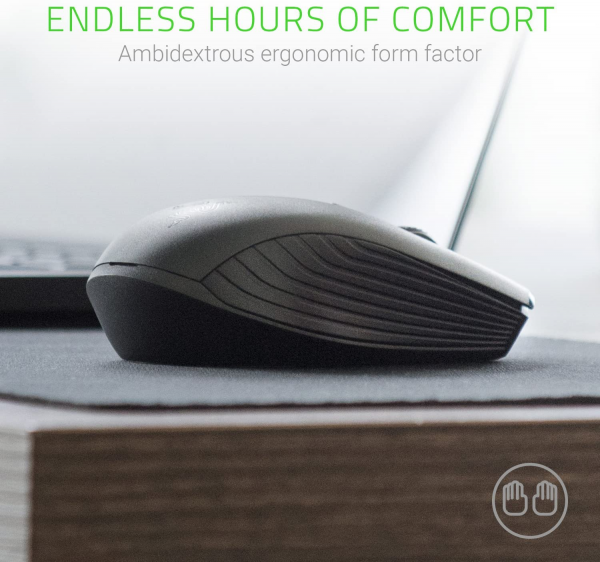
Conclusion
Not quite as versatile as the Orochi Chroma, the Atheris is nonetheless a very good nomadic mouse. Its wireless radio link is quite swift for the game, while we will be content with Bluetooth to work and preserve autonomy. Too bad, however, that Razer did not opt for a rechargeable battery in USB rather than staying on the batteries, especially since the mouse cannot operate on a single battery.
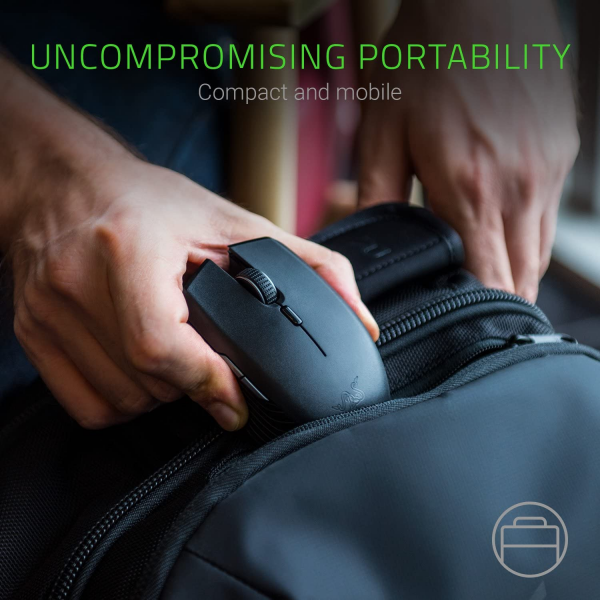
Specifications

