Samsung
Samsung Galaxy TabPro S: the 2-in-1 outsider
Aprox. 849€ - see price -
See specificationsSamsung has long made a name for itself on the Android tablet market while slowing down its production of laptops. With the Galaxy TabPro S, the Korean firm is trying to bring the two worlds together, by offering a 12-inch Windows 10 tablet with a keyboard.
Our review
Presentation
Announced at CES 2016, the Galaxy TabPro S is a new attempt by Samsung in the 2-in-1 market. To do this, the Korean manufacturer skillfully recycles the design of its Galaxy Tab S tablets, integrates Windows 10 into it and offers in series a case with a keyboard. For less than 1000 €, we therefore find ourselves with a direct competitor of Microsoft's Surface Pro 4, on paper at least.

Construction
We could perfectly summarize the design of the Galaxy TabPro S by a mixture of Galaxy Tab S and Galaxy Note Pro 12.2. Samsung indeed takes up the ultra-thin chassis (6.2 mm without the keyboard), the magnesium shell, the metal contours, the rounded corners and a comfortable 12-inch diagonal. The tablet alone weighs 696 grams, and its case adds 388 grams to the scale, for a total of 1084 grams. We therefore remain in the "ultraportable" category. As often in this range of products from Samsung, the finish is excellent and the whole exudes solidity.
This famous case, precisely, is generally convincing. The "imitation leather" coating now well known at Samsung is pleasant to the touch, but still seems a bit fragile. It completely covers the tablet, but we found a slight offset at the rear camera lens on our test model.
Once the case is open, a magnet allows you to connect the tablet to the keyboard in the blink of an eye. The system is clever, works extremely well and allows you to switch to "laptop" mode very quickly. The screen can tilt in two different positions: either almost vertical, or almost horizontal. No other position, which is a bit of a shame and ends up impairing the comfort of use. Use on the knees is possible, the support remaining fairly stable once installed. We are far from the comfort of a "real" laptop, but still above the solution offered by the Surface Pro 4.
The keyboard, meanwhile, will not be remembered, but it does its job properly given the format of the product. The keys are glued together, the stroke is very short and the typing is not particularly pleasant. The mistakes will be numerous at first, but we end up getting used to them. The absence of backlighting is not surprising on this type of device, but still regrettable. The touchpad is small, but offers a pleasant and precise glide. Note also the presence of an NFC chip, right next to the touchpad.
A quick word on the stylus, or rather the absence of a stylus. Unlike the Surface Pro 4, the Galaxy TabPro S does not offer a series (in favor of a keyboard, of course). However, it should be possible to obtain an additional one by the end of March 2016, for a price around 60 €.
Let's take a look at the connectivity of this Galaxy TabPro S. On this point, we are clearly closer to a tablet than a laptop, since we have to be content with a single USB Type-C port, which is also used to charge the device. Note that Samsung plays it Apple here, and does not offer a USB Type-C to USB 3 adapter with the machine.
With an Intel Core M3 processor without a fan on board, the Galaxy TabPro S is a product that heats little and that makes absolutely no noise. After running the Unigine Heaven benchmark for an hour, we found a hot spot of 39.9 ° C at the front and 42.3 ° C at the rear.

Screen
The Galaxy TabPro S takes advantage of a 12-inch Super Amoled panel in 3: 2 format and displays a definition of 2160 x 1440 px. A format similar to that of the Surface Pro 4, but a definition still a little lower. However, the latter is very largely sufficient. Of course, we were impatient to judge the contribution of an Amoled panel on a 2-in-1. We were not disappointed: the excellent brightness rate of 450 cd / m² and the almost infinite contrast rate provide very good readability. It is then not even necessary to set the brightness to the maximum in Windows 10, a rate set between 50 and 75% being mostly sufficient.
color dE = 4.4 gamma 2.4 temperature 7503 K
There is also a touch delay of 14 ms. An excellent figure, well above the average of 78 ms on the tablets. Here we are at the level of an iPad mini 4. However, we do not give 5 stars on this screen, because of a colorimetry not quite up to the rest. If the gamma curve is stable in any event, the average delta E is established at 4.4 and the color temperature at 7500 K. The result is a display which lacks a little fidelity and a tendency to pull towards the blue. It is therefore advisable to take a look at the Windows 10 calibration options to improve this aspect.
The configuration tested The configuration received in test includes an Intel Core m3-6Y30 processor, 4 GB of RAM, and a 128 GB SSD.

Performances
The Galaxy TabPro S benefits from an Intel Core m3-6Y30 processor. It is a dual-core CPU clocked at 900 MHz. 4 GB of RAM accompany it. In short, a well-known combo well suited to a PC of this type. We take advantage of a fluid Windows 10 and light applications that run very well. Machine start-up is quick (12 seconds), and almost instantaneous stop (3 seconds).
Useless, however, to hope to make video editing or photo editing: this type of configuration simply does not lend itself to it. Here again, we are above all faced with a tablet - powerful, certainly - equipped with a keyboard and we must therefore adapt its uses. The Galaxy TabPro S is thus ideal for typing text, surfing the web, or watching videos, but not much more.

Games
Core M3 processor requires, the graphics part of the Galaxy TabPro S is managed by an iGPU Intel HD Graphics 515. It is therefore certainly not made for gaming and has never claimed otherwise. You can possibly launch 2D titles or very old 3D games, but not much more.
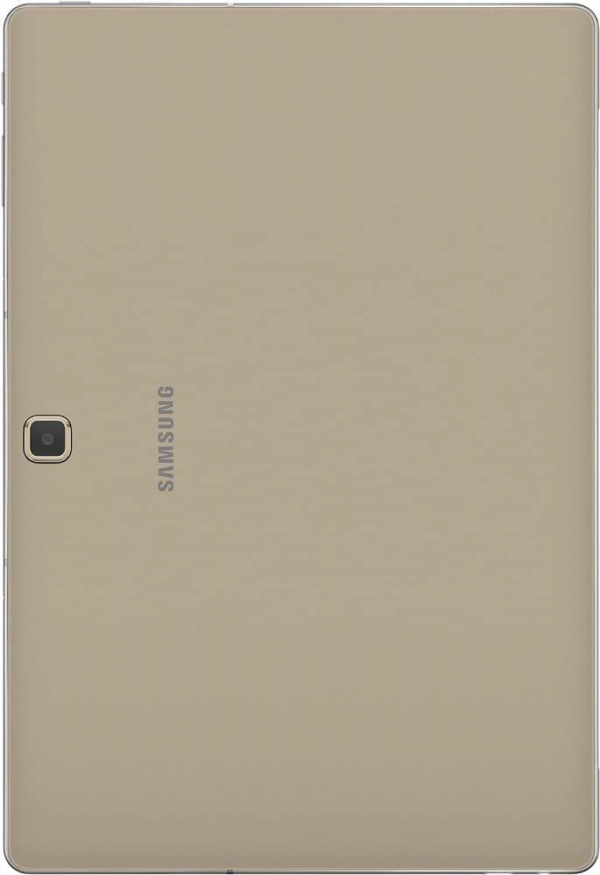
Mobility / Autonomy
By its format, its lightness and its finesse, the Galaxy TabPro S is clearly to be classified in the category of "large" tablets accompanied by a keyboard. The result is a highly mobile product, which is very easy to transport and which can be stored in any medium-sized bag, especially since its case protects the whole well.
The assessment concerning autonomy is a little more mixed. The machine benefits from a 5200 mAh battery, for an announced autonomy of 10 hours. The reality is a little less rosy, since our video playback test under Netflix (under Chrome, headphones plugged in, brightness at 200 cd / m²) ran for 4h48. A disappointing finding, especially compared to other tablets on the market under Android or iOS, but which nevertheless deserves to be nuanced: in the context of a more versatile use, mixing office and web, and playing on the brightness and energy saving, it goes up easily to 9 hours of lifespan. Finally, note that a complete recharge cycle takes around 2 hours 30 minutes.
Audio
The headphone output of the Galaxy TabPro S is very good: the distortion is very low (0.009%), the sound power is high (130 mVrms) and the whole sound spectrum is very well restored.
Speakers side, again, it's pretty bad (graphic above). Bass and midrange are absent, and treble tends to take over. The output power is also very low.
Conclusion
The Galaxy TabPro S is a successful attempt to walk on the flowerbeds of the Surface Pro 4. By recycling the design of the Tab S under Android and, above all, by opting for an Amoled screen, Samsung manages to offer an attractive and highly mobile . However, its belonging to the category of tablets is not that good, since we regret very limited connectivity and a keyboard that would have deserved better treatment. If you are looking for a - very beautiful - Windows 10 tablet, without necessarily expecting a high-end laptop experience, this is a product of choice.
Specifications
Reviews


Fabulous overall - but keyboard may be lacking . . .
I really lpve this laptop, but it had issues for me that I'm still trying to resolve. I purchased this in July 2017 and within 2 months the 'G' key fell out and shortly after the 'H' key. I love the weiwght, functionality, graphics, etc. I wish it had a USB port, but then, it wouldn't be the size that it is. The portability and being able to use it separately (remove the top half from the bottom) for tablet mode is superb, while still offering full laptop / keboard mode. They nearly hit the nail on the head with this one, but missed with the keybouard. I gave it 4 stars because I am hoping that Samsung will offer a replacement and at this point, I'm not sure if I got a lemon, or if this issue is a universal complaint. Right now they want me to send it in to them and I don't like the security risk of my data, plus I cannot be with it for any length of time as I use it for business.
The keys start falling off
The reviews all seemed good. I received one and the "7" key started to fall off. I returned it, received another, and within 10 minutes the "m" key started to fall off. I can pop the key back on, but it will only stay attached if delicately pressed and only pressed in the exact center of the key. I called Amazon and they said that there have been other complaints about the keyboard. Going to pick something different; too bad the computer seemed nice. I'd be curious if others have a better solution to fix.
Wonderful Galaxy
I love this Galaxy !! Love! Love! Love the stereo speakers. Love the sharp resolution. Love the quick response and boot time. My only issue is the angle of the screen. When I am typing on a table top I'd like a better angle to view the screen (tilted back a little more) but it's ok as it is. Would definitely buy this Galaxy again and highly recommend it.
Buy something else.
After using less than 6 months the tab pro pens will not sync and the front camera does not focus. The battery is not great. I also have to do soft resets on this tablet just to get it to turn on. Also, my warrenty expired January 2018 But I purchased this tablet on Jan 2019 (how is that even possible?)
Apps download limitted from Windows store perplexing?
Many apps from the store said that this device didn't have correct internal software to install apps such as Press Reader, Kindle, iTunes, Amazon Music. When I tried to download each one the install Free box was faded out and told me my Samsung Galaxy Pro S didn't have the right software and that I needed a hard drive to install. this is a 256SSD DEVICE Win 10 home which didn't make any sense to me why I couldn't run install these programs. It did install Skype and it worked great. Another area that bothered me was the brightness wasn't that great, I guess it is because of the AMOLED SCREEN. Sent it back for a HP laptop 1TB hard drive, with LED screen. otherwise I loved this device, but those software programs were very important to me. PS. Could have lived with the not so bright screen though.
Ultra Lightweight Samsung Windows 10 Tablet -- Rocks!
Stepping up from Android to Windows 10 was a change for my tablet use, however it is a nice improvement. The keyboard takes a little time to grow used to the flat keys vs. an island keyboard I had previously. It's easy to disable the touchpad as I tend to accidently touch it while typing. Many nice features of this tablet and it should serve me well as I travel often and need a lightweight device.
This seller was more than open to any questions or concerns before I purchased and has been helpful since with suggestions how to transfer data from my previous Samsung tab. I am loyal to Samsung tablets as this is my 5th Samsung and each has served me well.
Defective Unit
I had to return mine. It may have just been a defective unit but the battery was draining fast, even when connected to the power supply that came with the tablet. I liked the form factor and the screen is amazing. The performance was acceptable but not something I would use as a primary machine
They sell duds, would not buy again.
I was very happy with this item until it very conveiently stopped turning on 1 week after the return window closed. The inspection / refurbishment process seems poor and they are unwilling to inspect the product or cover any repairs. I bought a dud, don't make my mistake.