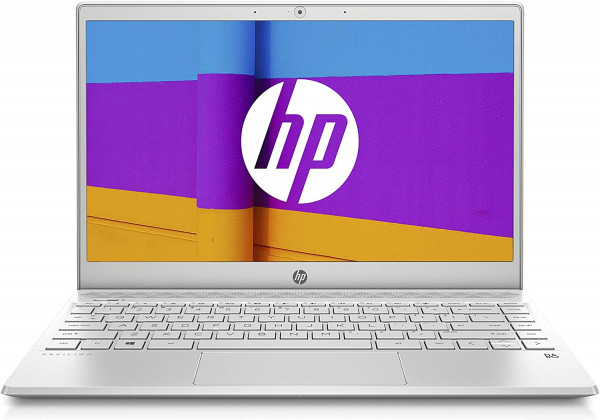HP
HP Pavilion Laptop 13-an1005nf: the first 10th generation Intel laptop review
Aprox. 879€
See specificationsThe new HP Pavilion passed through our lab is an ultraportable for less than 1000 € with a 10th generation Intel Core i7 processor (Ice Lake) and an Intel Iris Plus graphics section. Here is the verdict of our test bench ...
Our review
Presentation
The HP Pavilion range intends to enter a market aiming above all at a fair quality / price ratio. The 13 inch model we are testing here is the 13-an1005nf. If this name is not commercially very sexy, the technical sheet that accompanies it is rather enticing, especially if you consider the sale price displayed (less than € 1,000).
To seduce the customer, this ultrabook offers a 10th generation Intel Core i7-1065G7 processor (Ice Lake). In addition to an improved etching finesse (with a manufacturing process which goes from 14 to 10 nm), this chip introduces a new Sunny Cove architecture which promises more instructions per cycle, an advantageous reorganization of the cache levels and more judicious management. of food. We refer you to this more complete file on the improvements made. Just remember that all this suggests new interesting compromises between performance and consumption. Beyond the application part, the i7-1065G7 processor should also stand out thanks to its integrated graphics circuit. More powerful than an Intel HD iGPU, the new Iris Plus is, according to Intel, superior to a Radeon Vega iGPU, the benchmark in this area.
With these new weapons, the HP computer could therefore find its target. Provided, of course, that all these specifications find a favorable response in a context of daily use. Something that we will check immediately.

Construction
HP is used to taking care of its chassis, and this Laptop 13 is no exception. It offers a very chic brushed aluminum cladding, although a bit versatile. We appreciate the angular slices which facilitate handling when opening.
When the PC is open, the base of the screen raises the chassis very slightly. A design tip that we have already seen on the previous Pavilion, but also from other manufacturers, such as Asus. The interest here is twofold: lift the keyboard for a more pleasant typing, but also allow fresh air to enter the chassis via the ventilation grille located on its lower part.
HP preinstalled its HP Support Assistant software. It is a very practical dashboard to keep an eye on the functioning of the computer. We can thus verify that all the components are working correctly, update our system but also know if it is still under warranty. HP has also taken care to install third-party software, such as a Norton antivirus, the Dropbox online storage service or Skype messaging, for example. Software which it is of course possible to uninstall.
The HP Pavilion 13 has Windows Hello, which allows unlocking by placing a finger on the side fingerprint sensor. A positioning that leaves a little perplexed as you have to look for it with your finger or move your head to the side to see it. Note also that the webcam (which has no physical cache) cannot be used to open the PC with facial recognition.
The keyboard cannot convince with its soft keys which offer little resistance when typing. This results in unpleasant and tiring writing sessions in the long run. You also have to do with a random key placement, with an additional column to the right of the Enter key. Note that the latter is wide and on a single line, which means that you have to look for it with your eyes. Conversely, the trackpad slides well under the fingers and is responsive and pleasant to use, despite a slightly hard mechanical click.
The connectivity of the HP Pavilion Laptop 13 corresponds to the standards of computers of this size, bordering on flawlessness. There are, distributed over the sections: two USB 3.1 Type-A ports, a USB 3.1 Type-C port (not Thunderbolt compatible), a headset combo jack, an HDMI port and an SD card reader. Only the Ethernet port is missing from the call. Note that this Pavilion has Bluetooth 5 to connect various devices (headphones, external keyboard ...) and offers Wi-Fi 5 wireless connectivity, HP has not seen fit to integrate Wi-Fi 6.
The machine is easily dismantled using a precision Phillips screwdriver. It should still be noted that two screws are under the pads of the PC and that it will therefore be necessary to peel them gently.
Once the entrails of the PC in the air, it is only possible to change its SSD in M2 format, nothing more. The Pavilion does not offer a second location for a storage unit. The RAM soldered to the motherboard obviously cannot be replaced. In the absence of a DIMM port, it is therefore impossible to add more and you will have to settle for the original 8 GB.
With a low-power processor, the Pavilion 13 does not heat up much. After a session of Diablo 3 for half an hour, the ventilation grilles located on the hinge are mounted at 44 ° C, which remains reasonable, if not very fresh. The processor temperature does not exceed 70 ° C (the chip supports up to 100 ° C). The heating is well concentrated on the keyboard part, not annoying the user at the wrists. The fans, obviously requested, remain discreet, their nuisance having been measured at 41 dB. They barely get along, even in a calm environment.
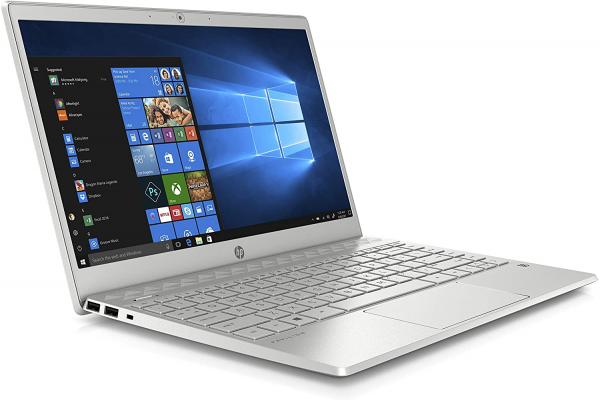
Screen
The Pavilion Laptop 13 has a glossy 13.3-inch IPS non-touch screen with a resolution of 1,920 x 1,080 px. The screen edges are not extremely thin (7 mm), but the screen / front ratio of 78% remains reasonable compared to what is currently done on the PC market of this format.
During our laboratory measurements, the slab was found to be correct and satisfactory. If it does not flatter the retina, it has the merit of not being unpleasant to use. The contrast is good, measured at 1150: 1. The brightness is quite good (355 cd / m²) but we regret that the blacks are not deeper. The temperature is a bit high, since it is 7,930 K, which is far above the 6,500 K of the video standard. On a blank page, the user - even an uninformed user - will see a screen slightly fading blue. It's not dramatic, but a fairer calibration would have been welcome.
The reflections are not well controlled (reflectance raised to 51.7%), which could disturb users anxious to work outdoors. The remanence has been calculated by us at 11 ms, which is good for a PC dedicated to office automation. The “fuzzy streaks” during movements are almost imperceptible and will only bother the most demanding. Finally, there is one point on which the Pavilion 13 excels: respect for colors. Indeed, with its average Delta E of 3, the panel displays colors very faithful to those of origin.
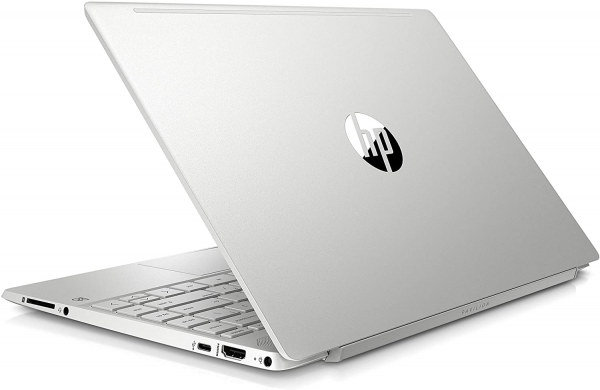
Performances
As we pointed out above, one of the specificities of this Pavilion is its processor: a low-consumption Intel Core i7-1065G7 with 4 physical cores, with a processing capacity of 8 threads and a max Turbo frequency of 3.90 GHz. It is supported by 8 GB of RAM in single channel and an NVMe SSD in M2 format of 256 GB.
Remember for all intents and purposes that since the 8th generation of Core processors (Whiskey Lake), the differences between Core i5 and i7 are limited to operating frequency adjustments, the number of cores and processing capacities being now similar. After our usual testing session, the PC delivered correct results, reaching 63 on our scale of values. Compared to an Intel Core i5-8365U benchmark (found on the HP Elitebook), performance increased by 17%. This is rather good news, especially since the 10th generation chip is content with a slightly lower maximum frequency. We can clearly see the contribution of the new architecture and the engraving process associated with it.
Concretely, this computer will be able to perform the most common office tasks without blinking. However, we remain on a low consumption configuration, which implies that some heavy treatments may take time.
This i7-1065G7 processor is accompanied by an Intel Iris Plus iGPU, presented by Intel as far superior to a conventional HD circuit, and above an AMD Radeon Vega iGPU. However, during our tests, Diablo 3 did not exceed 13 fps on average when Overwatch struggled to stay above the 24 fps bar. On average, the gaming experience corresponds to that of the HD 620 circuit of the i5-8365U.
This could be explained by the limitations of the RAM, which must share its resources between the CPU and iGPU needs. With bandwidth limited to a single channel, and an operating speed of 2.666 MHz, the memory system would act as a data bottleneck, with the consequences that we have measured on game performance. Unfortunately, the memory system and the CPU-RAM-iGPU exchanges being very difficult to quantify, we will need other additional tests to validate this hypothesis, which we will do in a future lab news. In the meantime, the iGPU Iris Plus of this laptop is not a solution for playing a game in 3D, even if it is not very greedy.
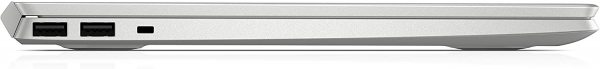
Mobility / Autonomy
The HP Pavilion is a 13-inch computer designed to be transported everywhere and all day. The chassis weighs only 1.2 kg on the scale. Food is also thought to be very mobile (only 284 g). Everything is light in a bag. It will however be necessary to think of buying an additional pocket for the most maniacs, the light gray aluminum marking very easily.
Unfortunately, the autonomy of the PC does not follow. During our usual test protocol (Netflix in Chrome, headphones plugged in, keyboard backlight off and brightness set to 200 cd / m²), it went out after 6 h 10 min. If this score is not ridiculous, it is however below what we are entitled to expect from an ultraportable, which must exceed 7 hours. If autonomy is a function of several factors, we cannot say that HP has made great efforts to offer more by integrating a battery of only 4,960 mAh. Laptops of this size often incorporate batteries offering 6,000 mAh or more. It will therefore be necessary to take the charger with you during a working day, in the event of the end of the battery.

Audio
The speakers of the HP Pavilion 13 are similar to those of the lea other ultraportables, both in terms of sound and position. They are placed between the keyboard and the screen, a wise choice that we would like to find more often on laptops. Alas, if the performance of the speakers is not catastrophic, one must undergo a very marked dynamic compression - at any level of the volume -, which proves annoying with the listening, even for the ears the least sensitive. This causes an unpleasant pumping effect, especially when listening to music.
HP is used to preinstalling B&O software on its computers, but this is not the case here. The headphone jack delivers a clear and controlled sound, even if it is necessary to note a concern of behavior in current beyond 90% of the maximum volume. At this level, we can already enjoy a power of 150 mVrms. The additional 10% can still be used if a very energy-intensive headset is connected.
Conclusion
The HP Pavilion Laptop 13 is a decent ultraportable for its price. If it is obviously not as technically neat as high-end computers like the Specter or the Elitebook from the same manufacturer, it has qualities to assert, such as a good screen and a well-designed chassis. We regret of course its poor autonomy with regard to the proposed format, but it is especially the graphics circuit that disappoints: Intel promised clear progress at this level, but the integration of this iGPU Iris Plus does not do wonders in 3D.
Specifications