Microsoft
Surface Laptop: it combines with almost perfect
Aprox. 1249€ - see price -
See specificationsYear after year, the quality of Microsft Surface products has continued to improve, with each generation being more convincing than the last. However, they were missing each time this little "essential trick" which prevented them from reaching the perfect rating of 5 stars ... The Surface Laptop did not go far from breaking this curse.
Our review
Presentation
Updated 07/03/2019 at 12:06
We decided to lower the Surface Laptop rating by one star, believing that the absence of USB-C and the impossibility of opening it was too disabling in 2019.

Construction
This new laptop from Microsoft is a pure Surface product and it is noticeable at first glance. There are indeed materials similar to those found on the Surface Book and the Surface Pro 4, including a beautiful light and matt gray aluminum of excellent quality. Sober and very pleasant to the touch, the hood displays the now well-known Surface logo for one and only fantasy. The "screen" part is of an impressive finesse and seems impeccably assembled. No screws are visible, which makes disassembly almost impossible - and it has also earned it a very poor rating at iFixit. The general impression of solidity is in any case excellent.
When you open the hood, you will undoubtedly discover what is the greatest aesthetic feature of the Surface Laptop: an input area entirely covered with a soft Alcantara fabric. Under the fingers, this gray and speckled material is very soft and pleasant, but the general look can be debated. In the editorial staff of dev.rankuzz.com, some find this very successful, others do not hesitate to drop the term "bad taste". Difficult to objectively judge this choice, but we must admit that it brings a certain specificity to the Surface Laptop, which is very often sorely missed by other ultraportables on the market. However, we really wonder about the durability of this material and its resistance to traces of hands and perspiration. Microsoft says the alcantara is treated to last, but we're curious to see how the fabric will look after a year of heavy use.
On the other hand, if there are many elements that will be very difficult to criticize, it is the keyboard and the touchpad. Inherited from the Surface Book, the keyboard offers an extremely pleasant typing, thanks to a long stroke, very large keys and an excellent feeling of return. We are possibly in front of the best keyboard offered on an ultraportable. The touchpad is not to be outdone: large and resistant, it slides impeccably.
Let us temper the enthusiasm a little by evoking what is undoubtedly the biggest defect of the Surface Laptop: its very limited connectivity. Microsoft indeed makes strange choices here. The absence of USB-C is not very surprising in itself, but is not compensated by additional USB ports. We must therefore be satisfied with a single USB 3 Type-A port, a mini-DisplayPort and a jack. No SD or microSD port either, which is all the more regrettable as the chassis was thick enough to accommodate one.
The heat and the are contained in an exemplary manner. The Surface Laptop does not heat up much, even when the processor is under heavy stress. By rotating OCCT for a good half hour, we find a hot point of 43 ° C at the front, towards the middle of the keyboard, and 43.7 ° C under the chassis. Most of the time, within the framework of a more traditional use, the chassis remains at a very acceptable temperature and not very troublesome. It is also difficult to raise the decibels displayed by our sound level meter. It caps at 37 dB (A), less than the residual noise of a room. It is therefore necessary to approach the ear to hear a slight breath.
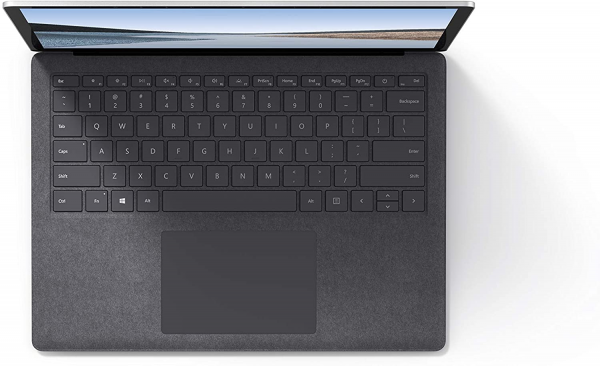
Screen
The Surface Laptop has a 13.5-inch screen and a resolution of 2.256 x 1.504 px. Note that the ratio of this brilliant IPS panel is not the traditional 16: 9, but the 3: 2, as it was on the Surface Pro 4 and the Surface Book. A very comfortable format for consultation and office automation.
The least we can say is that Microsoft has treated this part of the Surface Laptop. Our probe displays excellent measurements, whether in terms of readability or colorimetry. We thus benefit from a very good maximum brightness of 390 cd / m² and a high contrast ratio (1005: 1). Only the overall reflection rate disappointed somewhat (17%). However, there is a very readable panel, whatever the light conditions of the environment.
The colorimetry is close to perfection, thanks to a delta E set at 1.4 - that is to say well below 3, the threshold below which the colors are perfect - and a color temperature close to the standard of 6500 K (here 6700 K). Finally, the gamma curve is of impressive stability, sign of a very precise gray gradient.
Microsoft's Surface Laptop has just landed in our lab. Until the full test is released on Friday, let's do a ...

Performances
Our test version of the Surface Laptop is equipped with an Intel Core i5-7200U processor (Kaby Lake generation), 8 GB of RAM and a Toshiba SSD of 256 GB. Remember that the Core i5-7200 is a CPU low consumption with two cores and displaying frequencies between 2.5 and 3.1 GHz (Turbo mode). On paper, the setup promised to be solid enough to perform a wide variety of tasks.
In practice, the power index measured at 111 (calculated from different benchmarks: file compression, audio and video conversion, 3D calculation, photo editing) is high and consistent with this technical sheet. The Surface Laptop is thus at ease in many areas and proves to be an excellent companion for office automation, web surfing, video playback and productivity in general, provided that it does not want to get into heavy video editing.

Games
Dedicated graphics card point for this Surface Laptop. As on the vast majority of ultraportables on the market, you have to settle for an integrated iGPU, here the Intel HD Graphics 620, which accompanies the new generation "Core i" processors. As a result, don't expect recent 3D video games to run, this laptop just isn't made for that. On the other hand, the HD Graphics 620 remains sufficient for many much less demanding games, often stamped "independent" or "pixel-art".
The Christmas holidays are approaching and you find yourself trapped in the family country house for a whole week. Between two naps, ...

Mobility / Autonomy
The Surface Laptop is not the thinnest and lightest ultraportable on the market, it is undeniable. On this point, it is for example preceded by the Zenbook 3 from Asus or the MacBook from Apple, which weigh less than 1 kg. But putting it in competition with these two models doesn't really make much sense, given that the Surface Laptop has a significantly larger screen diagonal (13.5 '' versus 12 '' for the MacBook and 12.5 '' for the Zenbook 3). With its 1.25 kg on the scale and a thickness of at least 14.5 mm, it offers an excellent "size / comfort of use" ratio and is very easy to transport, especially since it comes with '' a small magnetic charger, similar to that of the Surface Pro.
Since its announcement, Microsoft has repeatedly praised the autonomy of the Surface Laptop, which could reach "up to 14.5 hours". An impressive figure that we were not able to reach during our tests, but the results are still very satisfactory. Our classic streaming video playback test (Netflix in Chrome, brightness at 200 cd / m², headphones plugged in and keyboard backlight off) ran for almost 8:30 am (exactly 8:26 am) before the machine turned off. A figure in the upper average of ultraportable PCs, but which remains a little behind compared to the tenors of the genre (8:57 for the HP Specter x360, 9:23 for the Lenovo Yoga 910). Note that, for the purposes of the test, we had to switch the PC to Windows 10 Pro and that we could not measure the autonomy under Windows 10S. Not sure that it changes anything, but it had to be specified.
The Surface Laptop benefits in any case from a very large autonomy, ensuring at least ten hours of use, for a use mainly oriented towards office automation and consultation.

Audio
The headphone output of the Surface Laptop is good. There is a low distortion rate (0.02%) and a fairly high output power (120 mVrms). The entire sound spectrum is very well reproduced. Speakers are also in average good. They deliver good power, while limiting distortion (2%). The frequency response curve (below) is also satisfactory for a laptop, with good midrange and high-midrange presence. The bass is however very behind, but it is still the case on the vast majority of notebooks.
Conclusion
When assigning a note to Surface Laptop, the debate arises: should we sanction an excellent ultraportable, which offers one of the best screens and best keyboards on the market, very good autonomy and quality design, only for a lack of connectivity and its lack of scalability? We indeed regret the single USB-A port and the absence of an SD card reader or USB-C. The fact that it is impossible to open, and therefore to update and repair, is also harmful.
Specifications
Reviews


Warning. "25" percent failure rate in 2 years for microsoft brand laptops.
EDIT: Ya i got a bad model, but IMO Microsoft has more than enough money to make a laptop reliable especially as its competing with the most reliable laptop brand there is. The surface laptop isn't bad but it's not worth a thousand dollars or more when your own phone will likely out-live it. Also for the same price you can buy a laptop with almost twice the specs. Save your money don't support them and they'll have to get better if they want to compete.
Update: it took about a month but they contacted me back. I have received a refund. I will never purchase hardware from microsoft again. I will only support them through ms office and xbox. These laptops are too much design and way too little quality (minus aluminum case.) Expect a working model to work for only 2 years.
Brand new started up kinda laggy and glitchy then suddenly I go through the start up process and change my wallpaper and everything seems kinda odd and slow for a brand new device .. so I go to restart it in a proper manner and boom. Now the screen glitches out and you cant do anything. Once you're able to log on with mininfreezes every 3 seconds and screen blinking, the desktop is empty and wont load any icons or even the task bar. Will stay like this for minutes and do nothing but blink on and off, and then most AMAZINGLY return to the log on screen. I lightly tap the underside of the laptop and notice the screen flicker more as I do it. It's like the hardware is so close together its touching and shorting out everywhere. I was hoping that microsoft would build laptops that actually do compete with apple but a quick google search shows 25 percent failure rates in microsoft laptops within 2 years, compared to 10 percent apple (leading competitor for qc and the surface laptop in my opinion.)
So far so good
I got the matte black lowest configuration 13.5 "for productivity purposes only. No gaming. I do plan on uploading a review video on my tech YouTube channel in case anyone is curious to know my user experience. But as the title says, so far so good, no issues. I will give it more time and will adjust my rating on this product accordingly if anything changes. The only thing that bothers me which also seems to be a common complaint regarding all surface products is the random adaptive brightness that you can 't turn off. I've browsed many forums and other sources for solutions, people going as far as editing the registry ... you should not have to jump through that many loops to toggle this display feature. Microsoft, PLEASE GIVE US THE ONE UPDATE THAT ALLOWS US TO DO THAT. Other than that, I do like everything else about the Surface Laptop. Because I can't give half a star, I'm going to give 5/5 hoping Microsoft can just fix this one issue .
Quality product.
Works good no problems. Matte black will show fingerprints easily but I don't care if you do get a different color. People complaining about the laptop being "laggy" need to change the power saver mode to performance the laptop auto sets it to save battery life which will make the computer slower. (This is on all Microsoft laptops now and has been for awhile) I would not recommend this for gaming thats not what it's intended for its a work laptop. If you want to play games get a desktop.
Great Laptop on the go
Love this product. I got it in Matte Black, and I was expecting much worse for the finger print issue. This is very light and doesn't bother me.
I also have not experienced any lagginess as shown in other reviews. I have the i7 version.
My screen does change brightness automatically from low to high without change in room, which is annoying but will get fixed soon hopefully.
Overall, very stylish and capable, the keyboard and trackpad feels nice and I love the format of the screen (higher than your regular 13 ”).
Also love being able to charge it with USB C! Tripled my battery life buying a 26000mah, 30W USB C charger. Many options available, got mine for 60 $ with RAV.
Best build quality on the market
Great build quality. Higher end configurations are a bit overpriced.
My first one was stolen in transit by the UPS driver, but amazon refunded me.
Mice plugged into USB C hubs are buggy
When a mouse is plugged into a USB C hub the laptop just can't handle it. The mouse lags and jumps around. Other laptops handle the hub fine, so I tried another hub and the same issue persists. Seems like I'll have to plug it in separately, defeating the purpose of USB C.
Restarting all the time
The laptop per se is sleeked, light-weighted. Love how it looks! However, it has got a severe problem - running into blue screen and requiring restart all the time. I have contacted Microsoft for tech support for twice yet neither of their staff actually had the problem solved. It is simply a headache for me now!
Great laptop
I use this laptop for work, it enough for me. I really like the design. it will be perfect if the screen is bigger