Microsoft
Microsoft Surface Laptop 2, an excellent ultraportable ... from 2017
Aprox. 1149€
See specificationsThe Microsoft Surface Laptop comes back in a second version very close to the previous one, but which benefits from a more modern technical sheet. However, some faults are unfortunately not resolved.
Our review
Construction
Note: The Surface Laptop 2 is visually identical to the first generation Surface Laptop. A good part of our remarks present in the 2017 Surface Laptop test remain valid and are included in this test.
This new laptop from Microsoft is a pure Surface product and it is noticeable at first glance. There are indeed materials similar to those found on the Surface Book and the Surface Pro 6, including a beautiful light gray and matt aluminum of excellent quality (note that the product is also now available in black). Sober and very pleasant to the touch, the hood displays the now well-known Surface logo for one and only fantasy. The "screen" part is of an impressive finesse and seems impeccably assembled. No screws are visible, which makes disassembly again almost impossible. Do not expect to replace the SSD or RAM, let alone make any repair. A "detail" that is becoming more and more important as we pay more attention to the life cycle of electronic products. If you trust the expertise of iFixit, opening the Surface Laptop 2 necessarily involves destroying a large part of the surface surrounding the keyboard.
When you open the hood, there is what is the greatest aesthetic feature of the Surface Laptop: an input area entirely covered with a soft Alcantara fabric. Under the fingers, this gray and speckled material is very soft and pleasant, but the general look can be debated. In the editorial staff of dev.rankuzz.com, some find this very successful, others do not hesitate to drop the term "bad taste". Difficult to objectively judge this choice, but we must admit that it brings a certain specificity to the Surface Laptop, which is very often sorely missed by other ultraportables on the market. However, we really wonder about the durability of this material and its resistance to traces of hands and perspiration. Microsoft says the alcantara is treated to last, but we'd be curious to see the condition of the fabric after a year of heavy use.
Still very difficult to criticize are the keyboard and the touchpad. Inherited from the Surface Book, the keyboard offers an extremely pleasant typing, thanks to a long stroke, very large keys and an excellent feeling of return. We are possibly in front of the best keyboard offered on an ultraportable. The touchpad is not to be outdone: large and resistant, it slides impeccably.
The big defect of the Surface Laptop 2 remains its very limited connectivity. Microsoft indeed makes strange choices here. The absence of USB-C is once again regrettable, and we must therefore be satisfied with a single USB 3 Type-A port, a mini-DisplayPort (which is less and less popular) and a socket jack. No SD or microSD port either, which is all the more regrettable as the chassis was thick enough to accommodate one.
Heat and noise are contained in an exemplary manner. The Surface Laptop does not heat up much, even when the processor is under heavy stress. By operating Unigine Heaven for one hour, there is a hot spot of 36.5 ° C at the front, towards the middle of the keyboard, and 40.9 ° C under the chassis. Most of the time, within the framework of a more traditional use, the chassis remains at a very acceptable temperature and not very troublesome. It is also difficult to raise the decibels displayed by our sound level meter. It caps at 37 dB (A), less than the residual noise of a room. It is therefore necessary to approach the ear to hear a slight breath.

Screen
As on the first model, the Surface Laptop 2 has a 13.5-inch touch screen in 3: 2 format. The panel used is of IPS type and displays a definition of 2 256 x 1 504 px. We have already said many times how good we think about the 3: 2 format, which is particularly pleasant to work with and offers additional visual comfort compared to 16: 9. The chassis occupancy rate is strictly the same as on the Surface Laptop of 2017 (84.12%) and is a little disappointing compared to other high-end ultraportables on the market released recently. On this point, Microsoft could have made more efforts.
Difficult, however, to blame something else on this screen, which is particularly readable and well calibrated. Its maximum brightness, which rises to 367 cd / m2, coupled with a very good contrast ratio of 1,300: 1 offers very good readability, even outdoors. The gamma curve is however not completely stable and reflects blacks which tend to be little blocked.
contrast 1300: 1 Delta E 1.8 temperature 6 657 K
The colorimetry is close to perfection, since there is a delta A at 1.8 and a color temperature set at 6,657 K. Recall that the delta E represents the difference between the actual colors and the colors displayed, and is considered very good below 3. The rendering is therefore particularly faithful here. The temperature is extremely close to the video standard at 6,500 K and allows a very good balance of the gray gradient, which does not draw towards blue or red.
The screen of the Surface Laptop 2 thus ranks among the best on an ultraportable, and this despite a fairly high remanence time of 20 ms, which unfortunately remains very common on a laptop PC not dedicated to video games.

Performances
The Surface Laptop 2 is sold in different configurations, either it embeds an Intel Core i5 or a Core i7 of last generation ("Whiskey Lake"), with 8 or 16 GB of RAM and from 128 GB to 1 TB of SSD storage. Here we are testing the entry-level version, offered for less than € 1,000. The latter includes an Intel Core i5-8265U processor (4 cores / 8 threads, frequencies ranging from 1.6 to 3.9 GHz in turbo mode), 8 GB of RAM and a 128 GB SSD.
In any case, a technical sheet is sufficient for a wide variety of tasks - both for office automation and for leisure. You will have no problem of fluidity by launching several "light" applications at the same time or several web browser tabs. The relatively limited storage space for a laptop PC, however, prevents embarking on a somewhat ambitious video editing. Our power index, based on a series of in-house benchmarks (3D calculation, photo editing, file compression, audio and video conversion) thus rises to 82, which places it at the level of other ultraportables equipped with an equivalent processor.
In terms of graphics power, you have to settle for an iGPU Intel UHD Graphics 620 and the possibilities in terms of video games are therefore very limited, only 2D games or older 3D titles will be suitable.
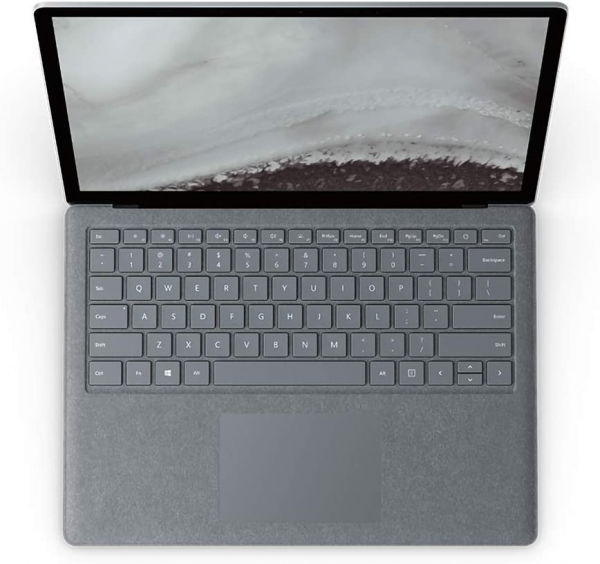
Mobility / Autonomy
The dimensions and weight of the Surface Laptop 2 are quite satisfactory, although it is neither the lightest nor the most compact on the market. Some competitors in the same niche weigh less than 1.1 kg, while it weighs 1.25 kg. The weight is however well distributed and the whole fits easily in a medium size bag, especially since the charger remains small.
Regarding autonomy, there again, we are not at the level of the best, but we remain at the top of the basket. Our streaming video player test (Netflix in Chrome, brightness at 200 cd / m2, headphones plugged in) thus ran for 8:15. You will be able to use the Surface Laptop 2 throughout a working day without difficulty.

Audio
The audio experience of the Surface Laptop 2 is very close to that of the previous model, which is good news. The invisible speakers are judiciously placed under the keyboard and the sound is thus directed more towards the user. The rendering is very natural and the stereo is excellent. Note that the Dolby Audio software overlay is enabled by default: it allows you to enjoy a larger sound, at the cost of a slight compression which remains quite bearable. The sound becomes much tighter when you turn it off.
The headphone output is also of good quality, with a very clean rendering and good stereo (results above). Slight downside on output power, however, which turns out to be a bit tight. Here we are closer to the levels usually found on smartphones, significantly below the average of laptops - enough to power most mobile headsets, but little more.
Conclusion
The Surface Laptop 2 is above all an evolution of the previous model, which mainly relies on an up-to-date technical sheet. The product is, on the whole, very solid: excellent screen, very pleasant keyboard, good level of performance and very good autonomy. Difficult, however, not to tick before the impossibility of repairing and updating it, or even before the absence of USB-C. Defects which, in 2019, are no longer acceptable and which cost it its 5th star.
Specifications

