Microsoft
Surface Book: Microsoft's laptop combines almost perfect
Aprox. 734€ - see price -
See specificationsThe Microsoft Surface Book accompanied us every day for a week and it is now time to give our verdict. Has the Redmond company won its bet to offer us "the ultimate laptop"?
Our review
Presentation
If Microsoft has always been, historically, a software publisher, the company has also become for ten years a manufacturer of products like the Xbox or the Surface. Its first Windows tablet dates from 2013 and since then it has continued to refine and improve its concept. The Surface Book, on paper, seems to be the culmination of all these efforts, and Microsoft presents it as "the ultimate laptop", one that makes no concessions. An absence of compromise that has to be paid for, since this hybrid is sold between € 1,649 and € 2,919 (public price on the Microsoft site), depending on the on-board configuration.

Construction
The design of the Surface Book is undeniably what we notice most, since Microsoft has made several daring choices, which are certainly not all judicious, but which have the merit of bringing to the product a true identity. Let's start with some factual data: contrary to what one might think, the machine is not particularly light. In its version without dedicated graphics card, it weighs 1.5 kg (100 g more with an Nvidia GPU). We are therefore very close to a MacBook Pro type laptop and we will suddenly hesitate to call it ultraportable.
As a good premium machine, the Surface Book opts for a unibody chassis made entirely of magnesium. Light gray dominates, for a sober and classy result, which once again recalls the MacBooks. In the middle of the back cover, still Apple-style, only the Microsoft logo appears. On these few points, the Surface Book remains a very classic premium laptop. Let us now focus on what makes it unique, namely this famous hinge "snail". Impossible to deny the excellent work of design and integration: the screen rocks in a very flexible way, and we will not hesitate to grab the device by the upper part, without fear of breaking the system.
There remains this famous "open" part when the machine is closed, which is debating. A space of two centimeters is thus constantly visible, which contributes to bringing to the product a "magazine" aspect which is quite interesting, but which will leave lovers of finesse on the floor. However, nothing slipped into the gap during our week of use, while the machine spent a lot of time in a bag. Again, this aesthetic choice is certainly far from unanimous, but has the merit of bringing a certain character to the Surface Book. The kind of detail that immediately identifies the device.
But that's not all: Microsoft wanted to go a little further and therefore decided to offer a detachable screen, which then becomes a comfortable 13.5-inch tablet. Again, the brand makes an original choice and offers a secure system to separate the assembly with a button on the keyboard. You must therefore press the key, wait a few seconds and, as soon as the LED is green, remove the screen. This can also be put back upside down on the keyboard part, to benefit from a more advisory mode of use.
From our point of view, two problems arise: in tablet mode, the screen has no more than 2 hours of autonomy - we will come back to this later in this test -, which largely limits this type of use, and we would have preferred that Microsoft opted for a "Lenovo Yoga" format by allowing the panel to tilt 360 degrees. We could have kept the complete autonomy of the device while taking advantage of a good compromise between a laptop type use and a "tablet" use. As it stands, it is difficult to recommend the Surface Book if you are looking for a hybrid laptop and we are therefore above all in front of a real laptop with a touch screen.
A real laptop therefore, which also offers excellent user comfort, as its keyboard and touchpad are successful. The keys are impeccably spaced from each other, the typing is pleasant and precise, all the more thanks to the large space left for the wrists. The Surface Book comes with a stylus identical to that of the Surface Pro 4. It is therefore quite precise and allows you to take notes quickly. For more graphic and professional work, it is a little more complicated, even if it can completely be used as an auxiliary tool.
Weight distribution is however not ideal: the screen weighs 723 g and the keyboard 860 g. A fairly small difference which results in a tendency to tilt when the laptop is on the knees. We never dropped it during our test, but the stability is not totally there. Another small negative point to note, the relatively poor connectivity, especially for a machine at this price. There are indeed two USB 3 ports, a mini-DisplayPort, an SD card reader and a jack on the screen. It's not much, and we would have really appreciated an HDMI output or a USB Type-C port.
Finally, let's finish this tour of the owner of the Surface Book by talking about temperature and noise management. We measured fairly reasonable hot spots of 41 ° C on the front and 39 ° C on the back. The problem comes mainly from the speed at which the machine heats up, often for little.
Fortunately, this rise in temperature is still concentrated on the screen, so that we can continue to use it on the knees without being embarrassed. Noise pollution remains fairly contained, since we have not exceeded 40 dB (A) at full load. Again, it's too fast activation of the fans that annoys us a little more, sometimes for simple office tasks or surfing the web (in Chrome, mainly).
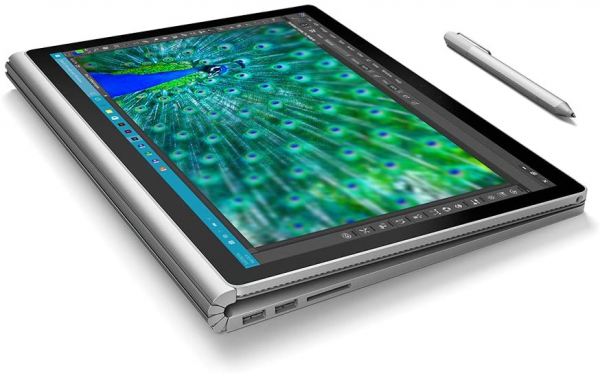
Screen
Let's make it short: the Surface Book screen is the best among all the laptops tested to date in our laboratory. It exceeds that of the Surface Pro 4 or Apple MacBook. As a reminder, we are dealing with a 13.5-inch IPS panel, in 3: 2 format in a definition of 3000 x 2000 px.
The figures speak for themselves: maximum brightness of 430 cd / m², contrast ratio of 1310: 1, delta E of 1.3 and color temperature set at 6940 K. Add an overall reflection rate of only 12% and you get a very readable screen, whatever the lighting conditions.
The configuration tested:
The configuration received in test includes an Intel Core i7-6600U processor, 16 GB of memory, an Nvidia graphics card type GeForce 940M, a 512 GB SSD. Unlike the rest of the test, which is valid for all Surface Book models, only the version tested here is affected by our comments on performance.

Performances
Microsoft has loaned us the most upscale version of the Surface Book, the one billed a whopping € 2,919. We were therefore relatively confident when we launched our benchmarks, and the results were, overall, very satisfactory. The Intel Core i7-6600U processor (2 cores clocked between 2.6 and 3.4 GHz), coupled with 16 GB of RAM achieves a very good power index. If the MacBook Pro 2015 achieves a better score, the Yoga 900, also a premium laptop, is slightly out of date, just like the Surface Pro 4 with Core i5.
In use, it is therefore very difficult to take the Surface Book into default, all the more since the update deployed by Microsoft last week. Indeed, some of our colleagues who received the product a few days before us seem to have noticed a lot of bugs, especially concerning the standby and the management of the hinge. None of this on our side: the use of Windows 10 is fluid, the machine immediately enters standby as soon as it is closed and all uses, even the most advanced, are no problem. We only encountered, once, a problem with the scrolling of the touchpad, which was solved by restarting the PC.
Of course, we are aware that few users will opt for this very high-end configuration at almost 3000 €. However, it is very likely that the € 1,649 version (Core i5 and 8 GB of RAM) offers relatively equivalent performance. Except, perhaps, for the graphic part, as we will see later.
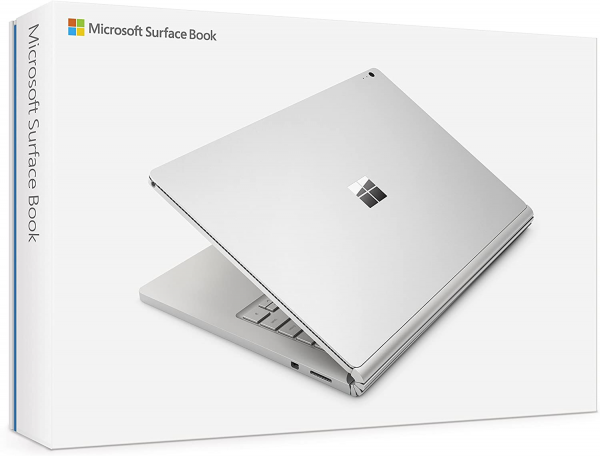
Games
The Nvidia graphics card in the Surface Book is a GeForce 940M that does not say its name. It is based on the same Maxwell GM108 architecture and is also clocked at 954 MHz. The amount of video memory is 1 GB in GDDR5. It is therefore a fairly light dedicated graphics chip which, after going under 3D Mark, displays a slightly higher performance index than the iGPU Intel HD Graphics 520 located in the screen. However, the difference is not huge: 26 for the first and 22 for the second.
In practice, it is still possible to enjoy some games, provided you do not go too high in graphic details and remaining within a reasonable definition (do not expect to play in 3000 x 2000 px). Tomb Raider (2013), for example, runs at 26 frames / second in Full HD at the maximum level of detail, and at 50 fps at the "normal" level of detail. Battlefield 4, meanwhile, runs at 45 fps in 1920 x 1200 at "normal" level of detail. Finally, we launched The Witcher 3, one of the most resource intensive titles in recent months and, not surprisingly, it is difficult to exceed 16 fps in 1920 x 1200 at the level of "average" details.

Mobility / Autonomy
We were impatient to test the autonomy of the Surface Pro, but also a little worried given that it is an Achilles heel of the Surface Pro 4. The surprise was only better, since our reading test under Netflix (brightness at 200 cd / m², headphones plugged in, under Chrome) ran for 8 hours. An excellent result, which places this hybrid battery between an HP Specter x360 (7 hours) and a 13 '' MacBook Pro from 2015 (9:45 am).
By playing on the brightness and energy saving, we can thus reach 11 hours of use. A full recharge is also done in 2h15. The presence of two batteries (one of 18 Wh in the screen, the other of 51 Wh in the keyboard) is a very good thing, even if, in return, the autonomy in tablet mode remains low (2 hours of reading video on Netflix , no more).

Audio
No miracle, the audio part of the Surface Book remains very average and does not necessarily do better than that of other laptops on the market. The headphone output delivers correct sound, with very little distortion, enough power and good reproduction of the sound spectrum.
Speakers side (graph above), however, is much more mixed. The power is very low and the distortion still very present. Difficult to distinguish the bass, while the treble is a little too present.

Conclusion
No, the Surface Book is not the "ultimate" laptop dreamed of by Microsoft, but we must admit that it has a lot to offer. It's impossible not to salute its high-quality screen, its very solid construction, its comfort of use or even its autonomy which guarantees a big day of nomadic work. However, we do not give it 5 stars, because there is still room to progress. We would like, for example, that Microsoft thinks differently of its detachable system, that the temperature management is refined, or that the connectivity gains in variety. Anyway, the Surface Book remains a very attractive hybrid that has a real identity, something increasingly rare on the laptop market.
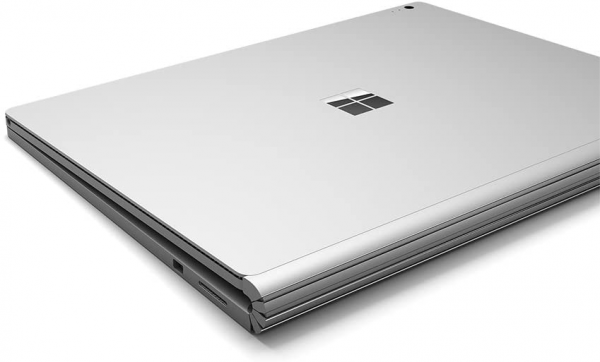
Specifications
Reviews


the best thing that happened to me was reading all those ...
I did extensive research about the surfacebook and I read so many negative reviews about the software and the bugs, but I was so impressed by the idea of the product so I ended up buying it.
I have to say, the best thing that happened to me was reading all those early reviews about how buggy it is, wireless issues, sleep issues, screen issues all of that. I expected this device to arrive and then I'd have to struggle with it until I find suitable workarounds for the device I'll get.
In the end, I received a product that blows my mind away. 1 week in and I haven't had a single issue with it at all. I'm happy with the purchase and I would recommend it (unless you want your decision to make financial sense, because it doesn't)
Pros:
Unbelievable screen
Touch and pen work really well
Great finishing and quality
Fast performance and no preinstalled software apart from a couple that are meant to show the capabilities of the surface book
Great battery life (base part)
Cons:
Wireless performance is OK but 2 years older laptops with Intel 802.11ac Wi-Fi cards perform better
You'll have to install loads of updates when you first receive it, not really a con but it took me a few hours
Long charging time
Not very easy to open the lid when its closed
Having Problems (10 months in)
Just got this laptop. I'll be updating this review as the weeks go by.
Update:
HAVING MAJOR POWER PROBLEMS. Sometimes when I try to wake the laptop it won't wake up, and recently, it would not turn on no matter what I did, so I researched online and had to boot to the UEFI menu to finally turn it on. Looks like it's a problem with the tablet portion detecting whether it's docked or not? Anyways, this happened to me when I had a meeting with my thesis supervisor and I couldn't show him the data I wanted, so embarassing. Hope I can somehow fix this problem (It's an annoying but intermittent issue, I'm typing this review from the surface book). Oh, and gonna start backing up all my data before I put the laptop to sleep every time, I'm scared it's gonna compelteley die on me soon.
Bugs:
Sometimes I close the laptop and it won't go to sleep, so I'm forced to shut it down so that the battery won't run out. Happens like once every two weeks.
Sometimes the whole thing will freeze on me (mouse cursor not even moving). I'll have to lock and unlock the laptop for it to break out of this state. Happens about once a week.
Battery:
It seems like the battery life is short after owning this for a few months (I'm talking 5 hours of continued use, and I do not own the external graphics card version). I'll have to actually time it sometime soon.
Installation:
I was worried about the negative reviews of early adopters, and, sure enough, the laptop out of the box had a lot of problems. The pen didn't sync via bluetooth. The WiFi wouldn't work. I had to leave the surface book updating for a few hours, and a lot of times Windows Update would run into "There was a problem with updating" or something like that and it would fail. The solution was to restart every time. Anyways, after several manual and automatic restarts, everything appears to be working great.
Screen:
The screen is fantastic. Even if it wasn't a touchscreen, I would say the screen quality is top-notch for a Windows machine (obviously it isn't at the level of a retina Mac screen). However the fact that it is a touchscreen makes it extremely impressive, because it doesn't have the grainy or overly-glossy appearance that other touchscreen laptops have.
More than I Could Have Expected
To start, I'm going to say that I was ready to return this upon delivery; the Surface Book would not start even though I had it plugged in. I even let it sit charging for two hours. How could I say that and give it five stars? Let me explain and hopefully help someone who has a similar issue.
The Surface Book would not charge and after I started to really investigate reviews, I noticed that this product has A TON of complaints and forum topics about its buggy performance and people with a similar issue, but for different reasons. Finally, I discovered a topic on Microsoft's own forum page that was answered by someone afflicted in the same manner as I had. All I had to do was locate the holes on the tablet to manual release the magnets that lock the tablet to the keyboard. These holes ARE TOUGH TO SEE, even in light. Once I found them and took a thin paper clip to push the button and release it, I was able to charge it and clean the ports to ensure the issue did not repeat in the future.
For those with a similar issue of not starting (notice I keep saying starting and not the term booting, the tablet literally wouldn't start), look at either side of the tablet portion. Then, look or use a paperclip to feel in the holes about 1 to 2 inches up from the bottom of the tablet. PLEASE NOTE that these holes are DIAGONAL (angled UP towards the TOP of the tablet). Once found, push a paperclip up in the hole. My tablet required a fair amount of push to get the magnet to release. If you're doing this yourself, be sure to put some kind of shim / object between the tablet and keyboard to prevent the tablet from clipping back onto onto the keyboard. Repeat the process on the opposite side and it'll be free! Once free, you will be able to charge the tablet directly AND clean the ports the keyboard. I'm not sure what product is best, but I just used a very small amount of rubbing alcohol.
When I was able to finally fire the Surface Book after the frustration of discovering the above ... I was blown away by the display and graphics. I've never seen such amazing quality in display with a tablet let alone such a small laptop when compared to bulkier gaming laptops. It came pre-loaded with Microsoft Office installed which was convenient considering I'm a Office 365 as well as Office 365 for Business user.
Discovering the OneNote program, not the same as OneNote 2016, I felt like a kid in a candy store. The way I felt when experimenting with the stylus that comes with the Surface Book ... That's probably how the early Neanderthals / humans felt when they discovered fire. I've played with other tablets and convertible laptops that supported styluses, but none of them were as sensitive and accurate as the way the Surface Book and it's stylus communicate. Then, discovering the feature in the task bar to "write on" the screen ... Incredibly handy as I do a lot of architectural drawing reviews as well as software design ... Instead of going through the hassle of printing to PDF or equivalent , marking up, and then sending, I could simply press the button in the task bar and I was at it. Given I still have to markup drawings officially, but there are more times where I need to mark it up quick and send it off immediately. That feature is a huge time saver.
I've had this Surface Book for a week now and about to purchase a "lesser" model for my girlfriend; only reason why I'm not considering purchasing another one of this exact product and seller is because she doesn't need the horsepower this one offers The last piece of feedback I could provide is that I purchased the UAG Surface Book Feather-Lite Rugged Case with it. I'd strongly recommend purchasing the same case to be safe!