Lenovo
Lenovo Yoga Book C930: no keyboard but two screens!
Aprox. 749€ - see price -
See specificationsThe format of the Lenovo Yoga Book C930 comes out of the classics of the laptop and places an electronic ink screen instead of the keyboard. Successful bet or failed experiment?
Our review
Presentation
Presented during the last IFA, the Lenovo Yoga Book C930 is a 10.8 inch ultraportable which has a unique feature: it does not have a keyboard, but replaces it with an e-ink screen (electronic ink) which used for drawing, reading and also acts as a keyboard. Note that Lenovo had already released a similar model, but on Android. So this is the first attempt under Windows here.
The interest is to gain in finesse, in weight, but also to offer a tool for graphic designers and designers. However, if the idea is interesting on paper, the implementation is less obvious and gives birth to a concept to be reworked.

Construction
This laptop is made up of two aluminum plates, one including a touch screen and classic display, the other an e-Ink screen of the same size and also touch. No physical keyboard here, the e-ink screen displays the traditional keys and a virtual trackpad if necessary.
The two parts are connected by the luxurious hinge that is found on some Lenovo laptops. The chassis, in unibody aluminum, brings a feeling of lightness and finesse never seen on an ultraportable, reinforced by the forms as simple as angular. Small functionality well thought out by Lenovo to compensate for the absence of a notch to open the PC: you just have to "knock" on it. By hitting it twice, the PC opens slightly after one second. Practical and smart.
The keyboard is the main main argument of the Lenovo PC. In keyboard mode, it thus offers key virtualization as well as haptic feedback (adjustable over 3 levels) to send a few sensations to the user. Unfortunately, this return is not enough and can only save the furniture. The typing sensation remains the same as on a touch screen, which can help out, but is tiring with use.
The keyboard part can also be used as a drawing tablet thanks to the stylus built into the PC. An aspect that does not convince either. If the response time is convincing, the comfort is unfortunately not there, the fault of a little reactive software and ergonomics problems, like a button "eraser" placed at the bottom of the stylus, battery to the place where the user will press reflexively.
Another possible use of this keyboard, the reader mode. A function that it fulfills correctly, in particular thanks to an interesting contrast (index of 75 out of 100 on our test scale) which places it in the high average of current reading lights, just below the Kobo Forma, for example. Only regret, the e-Ink screen is covered with a protective plate, which tends to drastically increase the reflections. Note that only the PDF format is currently compatible, but Lenovo told us that support for "Epub" should arrive soon.
Connectivity side, the thickness of this laptop (0.99 mm) does not allow to integrate a wide variety of ports. It is thus necessary to do with two USB Type-C ports, a microSD port and a nano-SIM for the 4G connection (optional). Note the absence of a mini-jack port for audio, which may penalize some users.
In terms of heating, this Yoga Book is exemplary. During our usual test protocol (Unigine Heaven benchmark for one hour), the keyboard part did not exceed 38 ° C and therefore does not overheat. It also makes no noise, having no fan.

Screen
The Lenovo Yoga Book C930 is equipped with a 10.8-inch main IPS touch screen with a resolution of 2,560 x 1,600 px. A screen with wide edges, since the screen / facade ratio is 72.1%. This gives it a slightly dated side. Pity.
contrast 1 355: 1 Delta E 3 temperature 7710 K
After passing under the lens of our probe, the Yoga Book delivers very correct results. Thus, the contrast was measured at 1355: 1 and its gamma curve reflects a good distribution of the shades of gray. The colors are also well respected with an average Delta E of 3, however offset by reds, dark blues, yellows and light greens which drift slightly. The temperature disappoints a little, since it was measured at 7,710 K, far from the 6,500 K of the video standard. The gray gradient therefore draws a little towards blue, but the colors displayed are very faithful.
The maximum brightness is 370 cd / m², which is very good and allows you to work serenely outdoors. The remanence is correct for this type of product, since it was calculated at 13 ms.

Performances
The Yoga Book is equipped with an Intel Cotre i5-7Y54 processor (2 cores, 4 threads, base frequency of 1.2 GHz, passive cooling), 4 GB of RAM as well as a 256 GB SSD. modest configuration that does not work miracles.
During our test protocol (file compression, 3D calculation, audio and video conversion, photo editing), the Yoga Book reached the index of 54. A relatively low score which places it at the level that the Acer Swift 7, with a fanless 7th generation Intel Core processor, dedicated to the finest machines. In practice, this PC can accomplish simple tasks (office automation, surfing the web ...), but little more.

Mobility / Autonomy
With its weight of 775 grams (without the stylus) and dimensions of 17.96 x 26.04 x 0.99 cm, the Yoga Book can be easily transported and becomes almost invisible in any bag. The absence of a keyboard naturally contributes to this impressive lightness. It is simply the lightest ultraportable on the market. For comparison, the Acer Swift 5 (the lightest tested laptop, all sizes combined, but offering a 14 '' format) weighs 970 grams.
In terms of autonomy, the Lenovo PC is doing well. During our usual test protocol (Netflix under Chrome, headphones connected, brightness set to 200 cd / m²), it went out after 7 h 40 min. Even if it shares the same battery, the e-Ink screen did not turn off for the duration of our week-long test and can therefore continue to be used as an e-reader or for drawing.
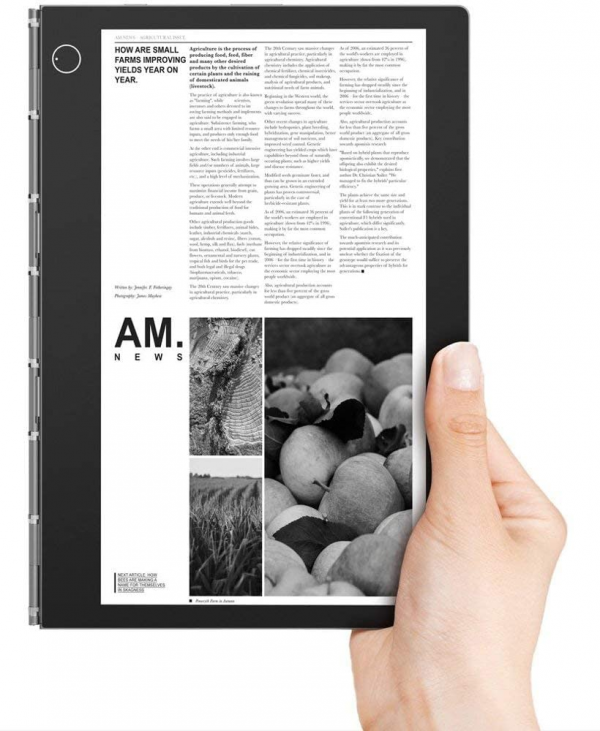
Audio
The Yoga Book C930 does not have a mini-jack audio jack. Listening to headphones can therefore only be done with a Bluetooth headset, a USB headset, or via an adapter (not supplied). Our audio note therefore exclusively reflects the performance of the speakers.
The C930 is natively equipped with Dolby Atmos software preinstalled. To have a better sound, it is advisable to leave it activated, to put it in "personalized" mode, to leave the equalizer flat and to uncheck all the options present. The PC then offers balanced sound and very properly controlled distortion. The maximum available power is quite generous, especially since it is inflated by the application of a slight dynamic compression, fortunately very discreet and in no way annoying. We also note an excellent stereophony, which benefits from the placement of the speakers on the sides of the chassis - a very judicious placement, much smarter the positioning under the chassis that we have the sad habit of encountering on laptops. The good performance of the speakers is a good surprise given the tablet format of this Yoga Book.
Conclusion
The Yoga Book C930 is a technically very correct ultraportable. However, it is its format that is the problem. Lenovo tried an experiment with this keyboard-screen (e-ink technology) which turns out in the end inconclusive. If the idea could work on paper, it does not work in practice and makes using the Yoga Book more painful than anything else. An interesting concept, but for the moment wobbly.
Specifications
Reviews

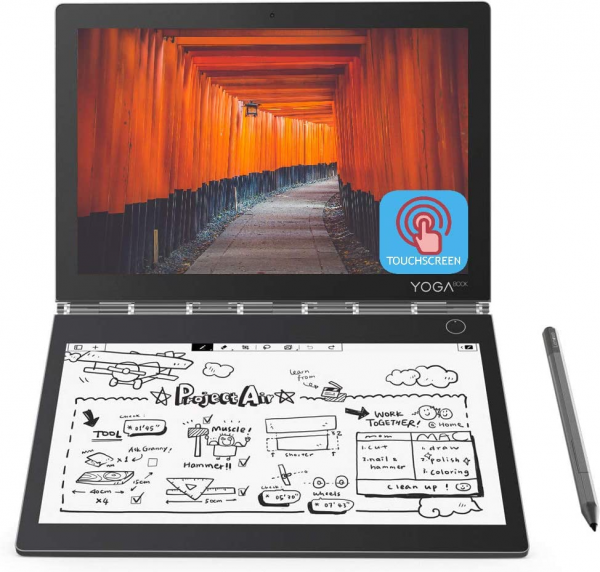
I can not say enough about this computer
It is light weight, 4k touch screen, e-ink bottom screen and just sexy looking. Lots of fun to use!
What use to cost $ 1400 is now only $ 600 and a great bargain !!!! You won't be sorry.
The e-ink display is NOT WHITE, as shown !!! This is a total misrepresenting of what is shown !!!
as advertised... a sleek, little machine
Beautiful design, keyboard works remarkably well. It is especially practical when you write in different languages; I can shuffle between keyboards rather easily.
Was a bit smaller than I thought. I would have liked it bigger, but that is on me. Remember to make sure it is updated completely, both windows and the Lenovo software. I found several smaller annoying things were solved this way.
Read elsewhere that the fingerprint does not work well. I disagree. it is indeed sensitive but works fine.
I am in love the watchband hinge - the last model to have it, I am told.
Very Versatile
I really like the two input surfaces. I use E-ink for general note taking and I use the touch screen with the handwriting recognition for documents. One drawback is that there not a lot of connectivity ports. It only has 2 USB-C ports. It is, however, very convenient to charge the battery from either side of the unit. The flat keyboard takes a little getting used to but it can be just as fast and accurate as a standard keyboard. Overall, I am very pleased with this computer.
the product is good but product description is no correct
i purchased this thought this product is ddr4 ram may be an upgrade version the actual item is ddr3 sdram.
but the product is good
Do not try to return.
I was under the impression that the screens were independent but no the lower screen is only for drawing on ?? Also when I returned it i only received $ 710 when I clearly paid $ 839 ????