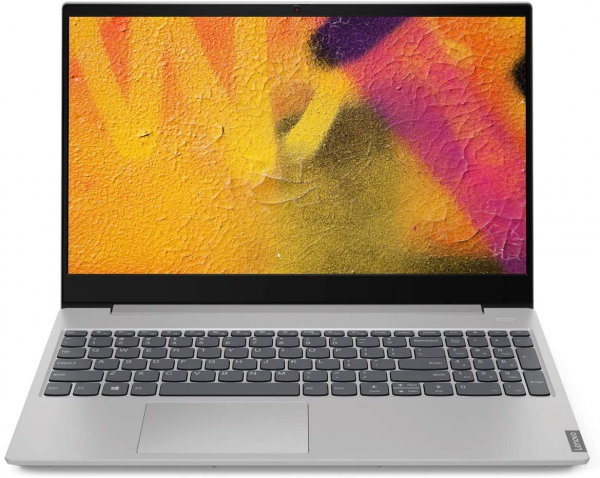Lenovo
Lenovo Ideapad S340 laptop: a good deal for Ryzen 7?
Aprox. 599€
See specificationsOn paper, the Ideapad S340-15API laptop has everything to seduce those looking for an efficient and affordable machine. But does smart buying always come down to a shimmering technical data sheet and at a great price? Verdict.
Our review
Presentation
Believe it or not, laptops around 500, 600 € are among the most requested when we ask our readers about the tests they would like to see. It is true that these models are not only attractive from a pricing point of view, but they increasingly display attractive specification sheets. The interest they arouse is therefore quite legitimate, and our model of the day is perfectly positioned in this context. For a price close to 500 €, the Ideapad S340-15API laptop PC comes with a Ryzen 7 3700U processor and, by extension, a Vega 10 graphics circuit, 8 GB of dual channel RAM memory, 512 GB SSD storage, for a 1080p display .
However, the specifications don't say everything. They say nothing about the efficiency of a chassis to properly manage the components it contains, nor the accuracy of a screen calibration, nor the quality of an audio service. Do not panic, we are here to fill in all these blanks, and fortunately in this case, since the Ideapad S340 has some bad surprises in store for us.

Construction
Obviously, it is not on design elements that Lenovo wanted to bet when it developed the Ideapad S340. Indeed, the latter literally blends into the mass of models that we see in specialized stores, with its gray dress with aluminum finish and its edges which gradually become more refined as we move away from the back of the chassis. No aggressive ventilation, no variation in texture, and a simple logo on the back of the screen and at the base of the keyboard: the S340 is understated understatement. A sobriety which will be variously appreciated by everyone and which is accompanied by some shortcomings from a functional point of view.
For example, Lenovo has not seen fit to integrate a recognition device compatible with Windows Hello, even if a camera is present above the screen (camera that can be hidden thanks to a physical cache). Similarly, the connection seems a bit light compared to the 15.6-inch format: two USB 3.1 ports, a USC type C port, an SD card reader, an HDMI jack and a headphone jack (combo). In comparison, the Acer Aspire 5 (15 inches) and the Acer Swift 3 (14 inches) offered an additional USB port, even an RJ45 connector. Lenovo could have possibly compensated for this last point by offering Wi-Fi 6 compatibility for wireless, but the S340 is content with a classic combo Wi-Fi 5 (802.11ac) and Bluetooth 4.2.
The waivers are also felt with regard to input devices. The keys of the keyboard present on the surface a treatment which resembles a sandblasting, and which makes them slightly rough. We are far from the softness of soft touch coatings that we now regularly find on the market. Without being unpleasant, the typing is quite soft and generally arbitrary. But the function that we regret the most is undoubtedly the keyboard backlight, without which typing in a dark environment will be more complicated.
Will the arrangement of the internal components give us heart balm? A little yes. Certainly, the Lenovo teams have chosen to solder part of the RAM on the motherboard, but only part: a DDR4 slot is easily accessible by removing the underside of the chassis. This allows you to take advantage of a dual-channel system if you keep the initial configuration, while leaving the opportunity to increase the memory size if necessary, in which case the management on two channels will only be partial. On the storage aspect, the S340 offers two slots: one for an M.2 SSD in 2242 format, the other for a 2.5-inch SATA unit. Nothing to say, the whole is well thought out.
The opening of the chassis also allows us to take a quick look at the structure of the cooling system: the latter is sized around a simple heat pipe, ventilated by a fan. It may seem light, but the analysis of the operation of the machine shows that it is a wise choice. On an encoding, a "single-threaded" task or a game, the processor (which also contains the GPU) always finds a point of regulation around 72 ° C. And the heat produced is efficiently evacuated to the opening located on the rear edge . Therefore, the chassis does not rise above 37 ° C at the keyboard, and finds a hot spot at 45 ° C, at its ventilation. As a bonus, there is no unusual noise nuisance: the breath of ventilation produced between 39 and 40 dB depending on the type of stress. An entirely acceptable level for this range of machines.
Put together, all these arguments leave us with the impression of a chassis in line with Lenovo's ambitions, but without that little extra that could have made the S340 go from being an honest PC to being a bargain. But the good deal, it may be on the performance side that we will find it.

Performances
Although the Ideapad S340 15 inch exists in Intel version, it is an AMD version that we are testing here. More specifically, the heart of the machine includes a Ryzen 7 3700U processor (Zen + 12 nm, 4 cores, 8 threads) and an iGP Radeon Vega 10 (10 CU), all accompanied by 8 GB of DDR4 RAM (see box in end of article). The set works rather well. As you would expect, the machine is reactive in handling daily tasks (surfing, mailing, a little photo editing from time to time). But above all, it has nothing to envy to the competition. We are starting to have some data on the latest Intel Core i7 low consumption Ice Lake, and this Ryzen 7 3700U is in a good average between machines that benefit from high-end integration (XPS 13 or Razer Blade Stealth) and those whose positioning imposes operating restrictions (HP Pavilion Laptop 13).
The other good point of this Ryzen system on the competition is its iGP Vega 10, whose graphics performance easily outperforms Intel HD systems (found on Comet Lake U CPUs) and which have no elsewhere no trouble distinguishing itself from the G7 Iris circuits more than this time we find on some Ice Lake U CPUs. Concretely, Diablo 3 pushed to its maximum rendering level rose to 31 fps, and even Overwatch was almost playable, with an average of 43 fps during our different sessions. Without going so far as to offer a solid gaming experience on recent 3D titles, the Ideapad S340 will be able to manage many games, much more in any case than if it had been equipped with an Intel circuit.
To conclude this chapter, it should be noted that the power deployed by the GPU part will not be without consequence on the CPU part. Indeed, on an H.265 encoding, the frequency on all the cores stabilizes around 2 580 MHz. When the GPU is used, thermal constraints force certain compromised: the CPU frequency must adjust around 1,500, 2,000 MHz so that the GPU's frequency can reach its optimal range: between 750 and 970 MHz depending on the game. Logical behavior in this case, but it should be noted since, usually on separate CPU / GPU systems, the trends are the opposite (and again, this is normal).

Screen
So far, the Ideapad S340 has fared well, but its lucky star will abandon it right here. Indeed, beyond the performance or the characteristics of the chassis, it did not take us long to know how the story would turn out, the fault of a display of very poor quality. In detail, the panel chosen by Lenovo comes from BOE factories, and is based on TN technology to display an image in 1,920 x 1,080 pixels on 60 Hz.
Already, the choice of TN implies very reduced viewing angles and requires the user to be right in front of the screen to enjoy a clear image ... The fact remains that we need to know what we are talking about when we evoke a "clear picture". The calibration associated with the panel is literally catastrophic: a contrast of 235: 1, an average delta E of 13.6 for a maximum brightness of 235 cd / m²… it stings the eyes, to put it bluntly, and this translates by a completely faded and dull finish.
Obviously, we tried to recalibrate the screen in order to find a more convincing display compromise, but if the color fidelity could be partially restored (delta E of 5.6), it is by sacrificing the brightness again (198 cd / m² maximum). And the dark shades continue to lack peculiar nuances anyway.
Let us note all the same that the mat treatment of the slab is rather effective (average reflectance of 19.3%), just as the remanence is low (15 ms). But these results remain secondary and will not save a completely shaky and incomprehensible technical compromise in 2020.

Audio
As with many laptops on the market, the audio outputs of the S340 are located under the side panels, on the same line as the touchpad. And as often in this case, this aspect coupled with the average quality of the speakers leads to a skimpy rendering, quite banal, even if the effects of distortion and dynamic compression remain negligible. In practice, the speakers will be sufficient to ensure occasional office use or troubleshooting for multimedia activities, but little more.
For a more qualitative rendering, it will be necessary to go through the headphone jack, but even so all is not rosy. The measured distortion remains adequate, as do the dynamics and crosstalk values. On the other hand, this exit suffers from problems of current handling on high volumes. By reducing the volume to 88% of its maximum value, the dynamics and the precision return (it is on this basis that we carried out our measurements), but this argument will limit the variety of headphones that we can connect. Finally, it should be noted that the Ideapad offers a Dolby software solution to manage or improve the audio rendering: it would be better to let it activate, while dispensing with the additional processing offered, Smart Voice and Bass Boost.

Mobility / Autonomy
With its 15.6 inch format, and even if it does not benefit from an ultra thin design, the Ideapad S340 remains in the category of portable devices that we will have no trouble taking with us on the go: it will take slightly more than 2 kg between the device and its power supply, a block that we cannot however do without. Indeed, the autonomy of the laptop reached 6 h 13 min during our standard test (Netflix on the basis of a Wi-Fi connection, brightness set to 200 cd / m², volume at 50%).
It's okay, but it does not do without a power outlet for a long day of travel, for example. If we look at the competition, the observation is quite similar: the Acer Aspire 5 goes for example to 10 hours of autonomy, when the Swift 3 takes a little more than 8 hours.
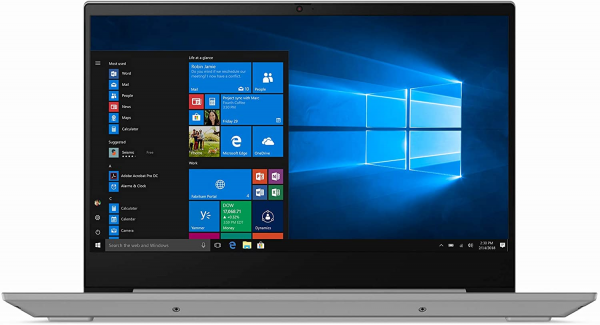
Conclusion
With a very aggressive price and an attractive technical sheet, the Ideapad S340 could have become a champion of the quality / price ratio. Unfortunately, it is on a central element, the display, that Lenovo has decided to cut corners, and not only a little, by offering a TN panel whose poor quality would have already shocked 4 or 5 years ago. Today, it is approaching anachronism. It would undoubtedly have been better to opt for less powerful components (the Ryzen 5 3500U have already more than proven themselves) and to accompany it with a more qualitative display. As it stands, the Ideapad S340 is hardly advisable.
Specifications