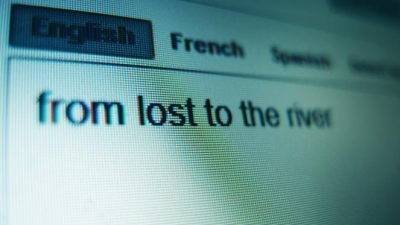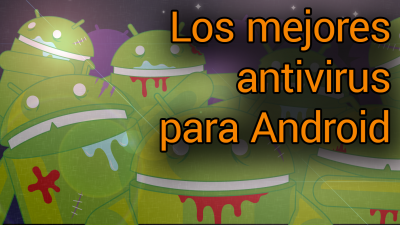The most useful keyboard shortcuts for Word

If you spend many hours working with Microsoft Word, then these keyboard combinations will be very useful to speed up your tasks. Some you will already know, but you will discover some that will save you a lot of time.
TOP 1:
Ctrl + G: Save document
If you are making changes to a document, it is best to keep it from time to time so as not to lose the changes in case of closing the application crash. To do this, you can use the mouse and the Word menu, or just press Control + G to save the changes instantly.
TOP 2:
Ctrl + Z: Undo
Command that can get us out of more than a hurry. The text has lost the format, have we erased something we shouldn't? Well, just press Control + Z and everything will return to its previous state. If you want to repeat an action that you have undone, press Control + Y to redo it.
TOP 3:
Ctrl + N: Bold
Press control + N with a selected text to apply the bold style. If you do it without selecting text, what you write from that moment will apply it in bold until you press control + N again.
TOP 4:
Ctrl + S: Underline
To underline text, select it and press control + S, or press this combination, type text, and press it again to stop writing with underline.
TOP 5:
Ctrl + K: Italic
Press control + K with a selected text to italicize it. If you do it without selecting text, what you write from that moment will apply italics until you press it again.
TOP 6:
Ctrl + A: Open a document
To avoid having to go to the menu to open a document from the computer, press the Control + O combination and a window will open for you to choose which document to open.
TOP 7:
Ctrl + U: New document
To start a new document quickly and easily, press Control and U, and you can start it instantly.
TOP 8:
Ctrl + J / Ctrl + T / Ctrl + D: Align text
To align the text, just select the part you want, and press control + J to justify it, control + T to center it in the middle or control + D to align it to the right.
TOP 9:
Ctrl + M: Source menu
Press control + M to open the font menu and change styles quickly and custom
TOP 10:
Ctrl + P: Print
When you have the document ready to print, save yourself by going through the Word menu by pressing control + P. A menu will open to configure printing and ready to print.
These are the most used keyboard shortcuts to speed up tasks with the word. You may also be interested in the TOP 10: The most useful Windows keyboard shortcuts where you will find global shortcuts such as copying, cutting and pasting text.
More lists