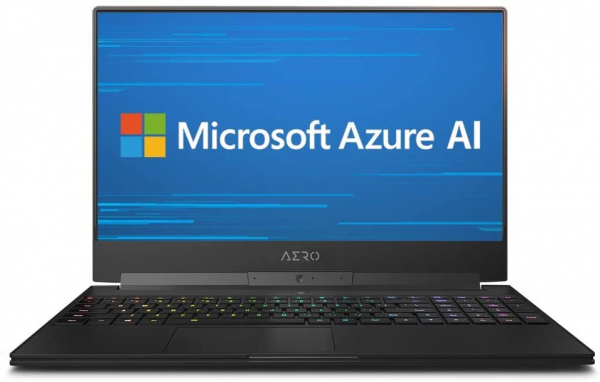Gigabyte
Gigabyte Aero 15 Classic SA: a high-performance PC with a good screen
Aprox. 1799€
See specificationsGigabyte returns with an Aero 15 Classic. This time, its flagship model is equipped with the new Nvidia GeForce GTX 1660 Ti graphics card. A good balance for a PC that has already proven itself in the past? Verdict.
Our review
Presentation
Gigabyte returns with its Aero 15 Classic, model SA. A safe bet that had convinced us in previous years. With this new model, Gigabyte refreshes its components, bringing a ninth generation Intel Core processor as well as a Nvidia GeForce GTX 1660 Ti graphics card, which has just arrived on the market.
Gigabyte does not shake up its formula, improving its chassis by small touches. Wishing to combine cutting-edge play and ultra-mobility, the Taiwanese brand is once again betting on a 15-inch format in a 14-inch chassis thanks to very thin screen edges. It remains to be seen what this new model really has in its belly.

Construction
Gigabyte provides a visually impeccable chassis. The manufacturer still makes the choice of all aluminum and keeps its small features, such as the brushed metal part at the base of the hood. The Gigabyte logo is proudly displayed on the PC and lights up when the product is in operation. Everything is included in an angular and sober design, sometimes even a little too much. Indeed, this model is only available in black, which is a bit of a shame given that the previous version offered colored covers (orange, green…).
The PC is solid once in hand and does not crack during handling. The hinge and the keyboard part benefit from an impeccable level of finish. It should be noted that the edges of the screen being very thin (5 mm) on its upper part, the webcam is located on the hinge. An inconvenient location, which results in an unflattering low angle effect. Similarly, Gigabyte has not provided a small cover to hide the webcam, which is unfortunate.
The keyboard of the Aero 15 Classic is of excellent quality, the typing is indeed resistant and adopts a stroke close to perfection. The keyboard is slightly pressed into the chassis and the trackpad does not interfere with the user's wrists. The keyboard has RGB LEDs and a backlight on three levels. This keyboard is not perfect, far from it. The numeric keypad is indeed glued to the rest of the keyboard, and it is difficult to define the border without looking at it. However, the large, two-level "enter" key can help. The trackpad is mediocre, but that has little effect on a gaming PC, because the user plugs in a mouse to play.
The connection of the Aero 15 Classic is very complete for this type of PC. It has two USB Type-C 3.1 ports, three USB Type-A 3.0 ports, an HDMI / RJ45 port and an SD card reader, in addition to the traditional mini-jack port.
Using the precision screwdriver, you can easily open the Aero 15 Classic. Once disassembled, we notice two slots dedicated to RAM, each occupied by an 8 GB module. It has an M.2 SATA SSD of 512 GB, as well as a second empty slot which allows to extend the storage as needed.
The heater is the Achilles heel of the Aero 15 Classic. If the heat measured by us is not alarming, it is however at the limit of acceptable. During our usual test protocol (Metro Last Light benchmark for one hour), the PC heats up to 60 ° C on its ventilation grille located under the PC. If the air is clear, the temperature is still high. Likewise, the ventilation grille located on the hinge rises to 56 ° C. A heating that must be attributed to the finesse of the product and which is not offset by a blatant silence. Indeed, during the same test, the noise emitted by the PC rose to 45 dB. This remains acceptable but audible, and will disturb the entourage of the player. The PC consumption is correct, since it consumes 147 W in game, 40 W on the desktop and nothing in standby.
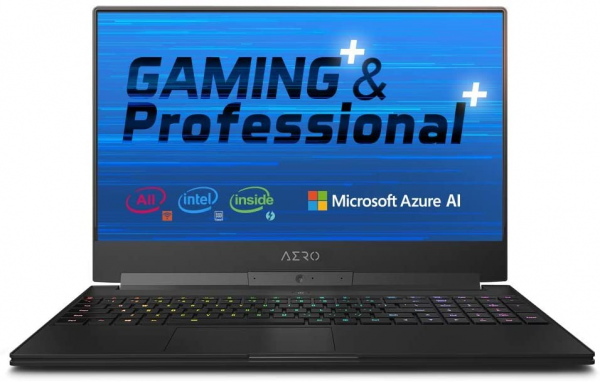
Screen
The Gigabyte Aero 15 Classic has a 15.6 inch screen with a resolution of 1,920 x 1,080 px. Its refresh rate is 144 Hz, which, in theory, lowers the afterglow and gives a more fluid image. Gigabyte bets on thin edges. The screen / facade ratio is 83%, which is above the average of between 75% and 80%.
The screen of the Aero 15 Classic delivers excellent results, except for the contrast. The latter is indeed measured at 790: 1, which is not very high for a computer, but far from being mediocre all the same. The average delta E was measured at 3.1. An excellent result: the colors displayed on the screen are faithful to the original colors, with sometimes some wandering on light greens, however. The temperature is also very good, since calculated at 6,885 K, which is very close to 6,500 K of the video standard. The screen does not draw towards red or blue.
The screen brightness is quite high, since measured at 328 cd / m². However, the slab, however matt, generates a lot of reflections which do not help to play comfortably in daylight. The remanence here is 5 ms, which is an excellent result, the average being 15 ms. In play, the user will therefore have the sensation of an extremely fluid image, without fuzzy drag effect during movements.
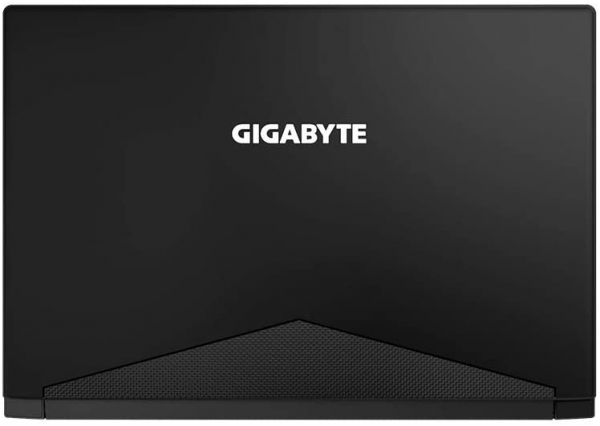
Performances
The Gigabyte Aero 15 Classic SA is equipped with an Intel Core i7-9750H processor (6 cores, 12 threads, base frequency at 2.6 GHz, turbo frequency at 4.5 GHz) supported by 16 GB of RAM in dual channel. Gigabyte thing has 512 GB Samsung M2 SSD for storage. A beautiful configuration that promises a powerful PC.
During our usual test protocol (photo editing, video editing, file compression or 3D calculation), the PC reached a score of 98 on our scale of values. This places it among the very best PCs in our panel, which makes sense given its ninth generation Intel Core i7. It is thus placed in front of the PCs equipped with the same Core i7 of the previous generation, but also of the PCs equipped with the last Ryzen 7, like the TUF 765D equipped with a 3750H model. With such a configuration, the user will be able to launch software greedy in computation without worrying.

Games
The Gigabyte Aero 15 Classic is equipped with the new Nvidia GeForce GTX 1660 Ti graphics card with 6 GB of memory. A card that we had already tested coupled with a Ryzen 7 processor, but never with an Intel processor. On paper, the 1660 Ti is located between the 1060 and the 2060. The observation is clear: the results are there.
During our test protocol (definition of 1,920 x 1,080 px, vertical synchronization disabled, graphics set to ultra and Nvidia HairWorks disabled on The Witcher 3), the PC delivered excellent results:
Metro: Last Light: 100 i / s Rise of the Tomb Raider: 71 i / s Assassin's Creed Origins: 57 i / s Far Cry 5: 70 i / s The Witcher 3: 68 i / s Star Wars Battlefront 2: 81 i / s Civilization VI: 92 fps
On our panel, the GTX 1660 Ti is doing very well, remaining (in almost all cases) above 60 fps. The PC keeps its promise: to be a computer dedicated to video games capable of making everything run smoothly. A good choice for the user who is looking above all for gaming performance, without breaking the bank by selecting a machine equipped with an RTX 2070.

Mobility / Autonomy
The Aero 15 Classic does not really put its mobility, but its format is relatively small for a PC dedicated to the game. Indeed, it weighs 2.1 kg and measures 18 mm thick, which remains thin for a Gaming PC. The power supply is logically cumbersome, since it weighs 872 g. The Aero 15 will therefore not be transported every day, but can be transported in a bag during a trip, for example.
The autonomy of the Aero 15 convinces, without shining. During our test protocol (Netflix in Chrome, headphones plugged in, backlight off and brightness set to 200 cd / m²), the PC shut down after 5 h 49 min, which is fine for a gaming PC. It will take half the time of autonomy during game sessions, and double in office use.
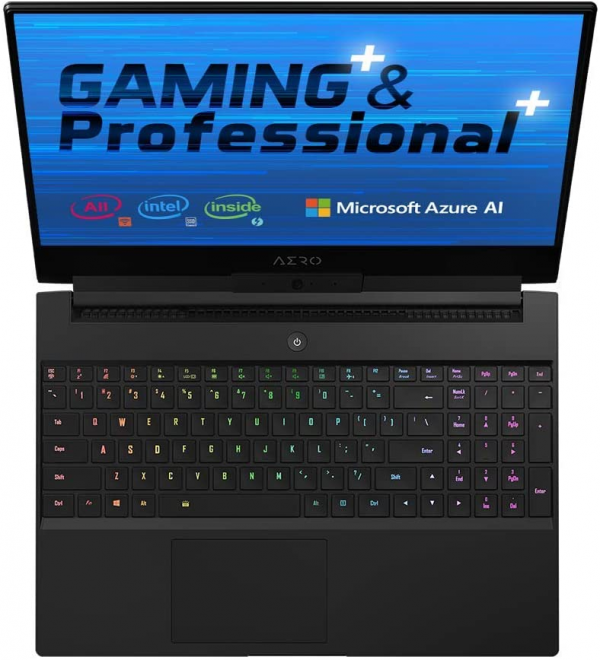
Audio
The Aero 15 Classic SA delivers very good sound for a computer. The speakers emit a reasonably balanced sound, without any audible dynamic compression or distortion effect, despite a small accent on the high-mids which gives a slight nasal side to the whole. We should also note an excellent stereo, not only very wide but also very coherent, with a perfectly continuous scene (the sound sources are positioned very precisely and naturally over the entire width). Too bad, however, that the benefits of this stereophony are marred by the sadly common problem of speakers placed in the worst possible place, that is to say at the front of the PC under the chassis. This position far from the screen has the defect of giving an unnatural sound when listening.
The headphone jack is excellent, offering enough power to connect all the headsets on the market without problems.
Conclusion
Gigabyte delivers a well-made gaming PC with the Aero 15 Classic. Powerful, with a powerful graphics card, a very good screen and a correct chassis, it has everything a good gaming PC can offer. If we regret a little high heating in play and a too fair contrast, it is clear that the Taiwanese manufacturer has done an excellent job.
Specifications