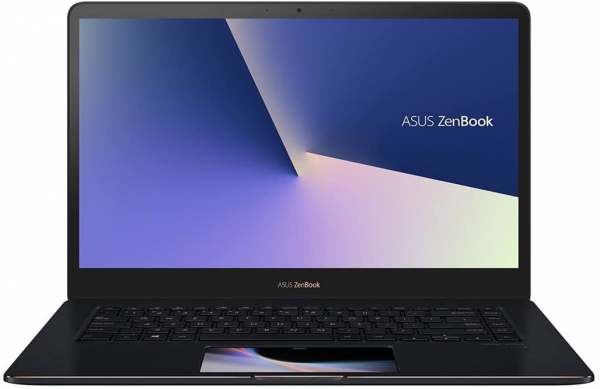Asus
Asus Zenbook Pro 15: the first laptop PC with a screen as a touchpad
Aprox. 1959€
See specificationsAsus' new technological showcase, the Zenbook Pro 15 has been talked about especially by its touchpad which is actually a second screen. In addition to this originality, it is also a high-end laptop particularly efficient and well constructed.
Our review
Construction
This new Zenbook Pro takes at first glance most of the characteristics of the range of Asus and we will not complain. The Taiwanese manufacturer relies on a proven and efficient design and always takes care of the construction. The midnight blue hood benefits from a brushed "circle" effect that is particularly pleasing to the eye, but fingerprints tend to stick to it. The chassis, made entirely of aluminum, is particularly robust and the finishes are impeccable. Special mention to the copper border around the input area, discreet, but effective.
The Zenbook Pro 15, however, is not a champion in terms of screen occupancy. A fairly wide lower border reduces the score to 80%. A figure that remains honest, especially thanks to the fairly fine margins on the sides.
Now let's take a look at the input area and immediately note a keyboard that is pleasant to use, thanks to a fairly long stroke, but which deserves slightly wider keys. Typing is precise, but it takes a little time to adapt. The Enter key, in particular, turns out to be very small. It would have been interesting to extend this keyboard across the entire width of the chassis, as is done more and more on premium laptops. Three levels of backlighting are also offered.
As for this famous ScreenPad, we detail our impressions in the news lab below. In summary, Asus has generally thought well of this original aspect of the laptop. Three modes are offered: classic touchpad (with screen off), ScreenPad mode (which displays a whole bunch of shortcuts) and "Extension display" mode which allows you to enjoy a remote Windows 10 screen. Some features are very useful, others a little less, but the main defect remains the significant reduction in autonomy, especially with the "second screen" mode.
Asus' new high-end laptop is coming to test tomorrow on dev.rankuzz.com. In the meantime, we invite you to discover its particularity: ...
For example, by leaving a YouTube video running on the ScreenPad and using the PC to work, the battery is drained in 2:30, while the use of shortcuts allows about 4 hours of use. In addition, we hope that more software will take advantage of this new kind of touchpad. Asus has thus opened an extension store, which is currently quite empty.
Connectivity side, this Zenbook deserves its "Pro" label, even if we regret the absence of an Ethernet port. There are two USB Type-C Thunderbolt 3 compatible ports, two USB 3.1 Type-A ports, an HDMI output, a microSD card reader, and a combo jack for audio. The fingerprint sensor is also located to the right, just under the keyboard, and therefore remains very easily accessible.
Despite the presence of a GeForce GTX graphics card, the Zenbook Pro 15 benefits from good heat dissipation and limited noise. At the front, it only really heats up on both sides of the screen, not exceeding 52.1 ° C. After an hour of benchmarking under Metro Last Light, the ventilation is clearly heard, but remains quite bearable, not exceeding 40 dB - knowing that the background noise of a silent room is 37 dB, the difference n is not very high.

Screen
We are dealing with a 15.6 inch screen in Full HD (1,920 x 1,080 px). The panel is IPS type, with a matt coating, and the "Pantone Validated" sticker on the chassis gives hope for an impeccable calibration of the display.
contrast 1080: 1 Delta E 2.9 temperature 6740 K
Without achieving excellence, the measures are entirely satisfactory. Colorimetry is thus its big strong point, since the color temperature stands at 6,740 K and the delta E drops to 2.9. Remember that the temperature must be close to 6,500 K to provide a neutral gray gradient - not drawing either blue or red - and that the Delta E must be below 3 to translate into faithful colors. The balance sheet is therefore very good.
If the matt panel offers good readability, even outdoors, we still deplore a slightly fair contrast ratio for a high-end laptop (1,080: 1) and a maximum brightness which does not exceed 290 cd / m². In use, this has no negative impact, but we hoped for better figures. Finally, the remanence is measured here at 15 ms, which is quite high, but acceptable, unless you practice video games at a high level.

Performances
This test version of Zenbook Pro 15 is equipped with an Intel Core i5-8300H processor (4 cores / 8 threads, frequency ranging from 2.3 to 4 GHz) accompanied by 8 GB of RAM in DDR4 2400 MHz and a 256 GB SSD. Note that there are Core i7 or Core i9 versions and it is possible to mount up to 16 GB of RAM and 1 TB of SSD. All this comes with a GeForce GTX 1050 graphics card (4 GB of video memory).
In practice, the "Core i5" version of the Zenbook Pro 15 delivers very good performance and is more than enough for the vast majority of uses. Only the 256 GB of storage seems too fair, especially for those who want to edit video or play. Our power index based on a series of benchmarks (3D calculations, file compression, audio and video conversions, photo editing) goes up to 89, which places it between a Core i5-8200U and a Core i7-8750H.

Games
The Zenbook Pro 15 is not initially intended for video games, but the presence of a GeForce GTX 1050 graphics card with 4 GB of RAM suggests that it can properly run the latest titles on the market, but doing a few sacrifices on graphic details. In Full HD, it is therefore difficult to reach 40 frames / second with a few exceptions. We thus noted the following results with the "Ultra" settings (hairworks disabled for The Witcher 3):

Mobility / Autonomy
Relatively compact for a 15 inch (36.5 x 24.1 x 1.89 cm), the Zenbook Pro 15 weighs not less than 2 kg (1.8 kg exactly). It comes with a fairly large charger and should therefore be carried in a suitable bag.
In any case, it will essentially find its place on a desk, connected to the sector, since its autonomy is not very high. If we have already mentioned the reduction in autonomy linked to the use of the ScreenPad, the "classic" use, ScreenPad off therefore, also disappoints. Our usual autonomy test (Netflix under Chrome, brightness at 200 cd / m², keyboard backlight off, headphones plugged in) thus ran for 4h40.
Audio
The audio part of the Zenbook Pro 15 is particularly neat. The headphone output is thus good, but suffers from a slight lack of power. The measurement at 90 mVrms is indeed acceptable on a smartphone or a tablet, but we expect a little more from a notebook, especially this caliber. However, a portable headset will do just fine, but monitoring headsets will be more difficult. Note however the very good crosstalk, a sign of good stereo, and an excellent dynamic range, allowing you to enjoy a very clean signal. Note still a little too high distortion at maximum volume, but which drops drastically when you go down to 94%. This is also where we made our measurements.
The speakers are particularly satisfactory, their only real defect being their placement on the sides and under the chassis, which always tends to muffle the sound a little. Again, the stereo is particularly good. The power is satisfactory and the rendering very clean. The voices are well put forward, which allows for videoconferencing without any worries. Even for listening to music or watching a movie, these speakers will do the trick for extra listening, but obviously won't replace a good speaker kit.
Conclusion
Not perfect, the Zenbook Pro 15 remains however a very good laptop for working and even for playing. Powerful, with a GTX graphics card and a very good screen, it is particularly versatile. The ScreenPad is a good idea, well executed, but struggling for the moment to be essential, especially since its impact on autonomy is more than sensitive, while it is not already famous without him. Either way, Asus delivers a solid, user-friendly high-end notebook here.
Specifications