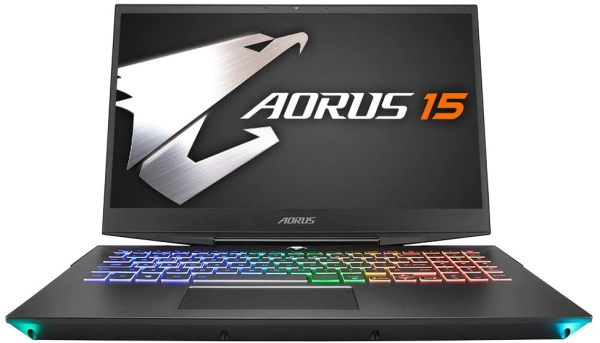Gigabyte
Aorus 15-XA Laptop PC: FPS Full for Gamers
Aprox. 2328€
See specificationsOur last tests on laptops equipped with RTX 2070 had not really lived up to our expectations. Not enough to worry Gigabyte, however, who this week offers us to test his Aorus 15-XA model.
Our review
Presentation
Take advantage of the power and refinements of an RTX card on a laptop easily transportable in a backpack, this is a comfort that can appeal to many players ... as long as they have a substantial budget. Unfortunately, and our tests prove it regularly, to be fully exploited, RTX cards require high quality chassis, without which performance can quickly be affected. This is the case of the last ROG Zephyrus which passed through our hands, and whose RTX 2070 barely rose to the level of RTX 2060. The chassis has even a double importance in this specific case, since it must not only be able to dissipate the heat emitted by the GPU. It must at the same time ensure the optimal functioning of the CPU, so as not to limit the graphics performance.
With its Aorus 15-XA, Gigabyte believes it has the weapons to overcome these difficulties and offer a solid experience. Recall that this model is structured around a Core Intel i7-9750H and an RTX 2070, while the cooling system called WindForce is based on 6 heat pipes that run throughout the device and software management using technology of AI developed by Microsoft.

Construction
The Aorus 15-XA is built around a chassis that can be described as very classic, if we refer to the gaming products that regularly pass by our laboratories: a black dress without any particular finish (no brushed treatment, sandblasted or anodized), some relief lines on the back panel and around the keyboard to add a touch of aggressiveness, and backlit elements. The RGB keyboard can notably light up on two intensity levels, just like the two LEDs located in the corners facing the user. The logo on the back and the on / off button remain white. Contrary to what the numerous applicable effects let imagine, the keyboard is configurable only on three lighting zones, and not key by key. We therefore keep the main interest which is to offer visibility of the characters in the dark, but it is not possible to create personalized visual sets to highlight certain keys.
If the Aorus 15-XA is not distinguished by its design, it can nevertheless count on solid functional advantages. The different parts of the chassis are perfectly adjusted, the back of the screen gives it a rigid structure to avoid deformation during handling and the hinge offers a well-balanced resistance. We can also count on a full range of inputs / outputs: 3 USB3.1 Gen1 type A ports, 1 USB3.1 Gen2 Type C port, 1 RJ45 port, a combo jack, and 2 video outputs (HDMI 2.0 and miniDP 1.3) . And on the wireless part, Wi-Fi and Bluetooth are on the program. We just regret that it is Wi-Fi 5 (Killer 1550i chip).
Another regret concerns the quality of the touchpad, slightly unstable at the click level; there is play on activation. However, the problem is not fundamental in the sense that we will tend to favor the external mouse over this type of product. On the other hand, we do not know whether this defect is attributable to the product itself or to previous hazardous manipulations on our loan copies.
As far as input interfaces are concerned, the essentials remain intact. The keyboard is very pleasant to use, with a good resistance to activation and a typing which finds a nice balance between damping of the stroke and sharpness in the stop of the mechanism. We note that the Gigabyte teams have opted for the integration of a numeric keypad. Consequently, on such a compact format, certain key positions do not seem natural. Mastering this layout will require a few days to adapt. On the cooling side, we are again on a typical behavior of gaming products which favor performance before any other consideration: the Aorus 15-XA therefore sends wood level calculations, and we will see in the following two chapters, but in return, it must be done with significant noise pollution (51 dBA at maximum load) and strong heating of the chassis, which must withstand hot spots between 62 ° C and 65 ° C depending on the location. These figures are high, but we note that the highest temperatures are located at the vents and under the chassis. The keyboard area, and more generally the areas that the user will handle, are spared. It must be concluded that the cooling system is indeed put to the test, but that it "guides" the heat effectively. Moreover, the temperatures of the components are both stable and completely within the standards (93 ° C for the CPU, 80-85 ° C for the GPU).
We regret, however, that the Gigabyte teams did not offer a more rational operating mode: the fans of the Aorus 15-XA run continuously at 2000-2500 rpm, a speed which can double if loaded; there is no progressiveness between these two states. There is indeed a software management driven by a Microsoft Azure AI, but its operation remains opaque to say the least and its effectiveness to be demonstrated. A customizable ventilation profile would have been appreciated.
Let's finish this first chapter with the arrangement of the components: the whole is well thought out and gives access to the DDR4 memory and to the 3 slots dedicated to storage (2 x M.2 and 1 x 2.5-inch SATA).

Performances
The Aorus 15-XA is based on an Intel Core i7-9750H processor and 16 GB of DDR4 memory in dual channel configuration. Operation is in line with our expectations (index of 91 on our test protocol). The Intel chip stabilizes around 2975 MHz when all its cores are stressed, and even goes up to 3850 MHz on a single-core job.
As we mentioned above, we could not identify any significant differences in behavior between the profiles offered by the Azure AI interface. As a reminder, the latter is supposed to send the operating data from the Aorus 15-XA to a cloud platform, a platform which relies on an AI to deploy the most relevant frequency and cooling parameters at the moment "t". What was valid for noise or temperature management is also valid for operating frequencies: no significant change. By disabling Azure AI management, it is possible to take control of the CPU and GPU frequencies, but the variations only have an amplitude of 25 to 100 MHz depending on the case. Not enough to change performance significantly.

Games
Experience has shown us that efficiently managing the heat given off by an RTX 2070 chip is not an easy thing, especially in a 15 inch format. Aorus however takes up the challenge brilliantly: its laptop PC obtains a score of 128 points on our in-game test protocol. This is a gain of 11% compared to the ROG Zephyrus tested a fortnight ago, also equipped with an RTX 2070. And this is 9% more overall than the average of laptops in RTX 2060.

Audio
The audio part blows hot and cold. On the one hand, we have speakers that are very concentrated on the midrange, with a slight extension on the treble (another classic for gaming products). The Nahimic software solution allows to gain a little amplitude on the frequency band, unfortunately at the expense of dynamic compression which installs heavily. Add to that a stereophony that lacks coherence and a distortion effect that appears when you get closer to the maximum volume, and you get an experience that is hardly worth more than 2 stars.
Conversely, the headphone jack is entirely satisfactory. It is powerful enough to power without fail the vast majority of headsets on the market. Its frequency response exudes fidelity and the separation of the two stereo channels is effective. So many elements that push towards a 4-star service.

Screen
The last Gigabyte we tested had an Oled panel. The IPS panel of the Aorus 15-XA is therefore not as qualitative, but its characteristics remain slightly above average. The colors are faithful (average delta E at 2.6), but it is especially the very low afterglow (8 ms) that pushes the note up. Note that the screen supports a maximum refresh rate of 240 Hz. If the gain in terms of visual comfort is undeniable, video game cases where this frequency is really taken advantage of are very rare. For example, thanks to the efficiency of the CPU / GPU couple, we were able to increase Overwatch to 282 fps on average over a session. But the game was then set to the minimum of its graphic possibilities.
Mobility / Autonomy
It's not just the sound comfort that has been sacrificed on the performance altar. Autonomy has also taken a toll. The battery (62 Wh) is largely undersized in view of the needs of the PC, and the Azure AI software management does not have enough levers to limit the damage. Result of the races: once disconnected, the Aorus 15-XA does not even pass the bar of 2 hours of operation under our usual test (1 h 44 min to be precise). It's been a long time since we had crossed such a low figure, including on gaming class laptops.
Conclusion
The Aorus 15-XA is typically made for gamers, and only for gamers. This laptop thus offers an excellent gaming experience, supported by a good use of its RTX 2070 and a 240 Hz panel well supported by the CPU / GPU couple which rises very high in FPS (images / second). However, we note that these performances come at the expense of sound comfort and at the cost of a high temperature in the chassis. Not to mention the very low autonomy. This does not make it a model to avoid, far from it. Few laptops can claim to fully assume an RTX 2070 in such a compact format. We just regret that Gigabyte did not add a more conservative, more "casual" and more versatile operating profile.
Specifications