Brother
Brother MFC-J1300DW: an attractive All-In-Box formula
Aprox. 299€
See specificationsBrother responds to its competitors who are increasing their efforts to offer inkjet printers capable of convincing users who print a lot and boasting a very low cost per page. The MFC-J1300DW may well hit this segment.
Positive points
3 years of ink and 3 years of warranty.
Full functionality.
Quite silent and energy efficient.
Print quality in office and photo.
Very interesting cost per page.
Bad points
Slight ergonomic flaws.
A "retro" design that will not appeal to everyone.
Our review
Ergonomics
After Ink Benefit, here is All-In-Box, a new program from Brother which gives birth to printers delivered with 3 years of ink in the box. You have to see the launch response to the emergence of inkjet solutions that are very advantageous in terms of cost per page, such as Epson's Eco Tanks. Among these, the MFC-J1300DW is the one that seems to us to be the most versatile. It should indeed follow a maximum of user profiles.
Without the slightest surprise, we find a chassis that we know well and that has not changed in several years. Exit black, here it is available in two-tone gray / beige, revealing a manufacturing quality that cannot be denied.
Easy to use, this MFC-J1300DW has few real faults. We can list in this category its size which remains quite imposing (43.5 x 34.1 x 19.5 cm, the competition having lately adopted new chassis more gathered), as well as a USB / network connection always integrated under the main shutter - which is not practical in addition to wasting 40 cm of cables.
For the rest, we have access to everything one would expect from such a 4-in-1 printer. An automatic document feeder (20 sheets) for the fax part, a card reader and a USB-host port, an efficient screen despite a medium size (6.8 cm diagonal) and a resistive touchscreen, a paper tray '' a capacity of 150 sheets - supplemented by a "photo" tray in 10 x 15 format accommodating 20 sheets - and a Wi-Fi interface that completes the Ethernet connection.
The location of the printer will however remain dictated by the presence of a nearby RJ11 port, if you wish to be able to use the fax part. Connected to the network, the MFC-1300DW allows you to print natively with a large number of cloud services (Google Cloud Print, Box.com, Dropbox, Evernote, Google Drive, OneDrive, etc.) while supporting Apple AirPrint. There is even an NFC chip to facilitate the pairing of a smartphone.

Consumption
Good news, the Brother MFC-J1300DW consumes little energy (1.6 watts in standby, 14 watts in photo printing). Not surprising figures, in line with those found during the test of the J985DW, for example.
In terms of noise pollution, we remain below 50 dB, as promised by Brother in its technical characteristics. We noted 49.5 dB and 47.4 dB in office and photo using our sound level meter, in a calm environment (32.8 dB). It's still too much to say that the J1300DW is quiet, but these are more than acceptable sound levels. A "silent" mode also allows to benefit from a little less noise, at the cost of a loss of speed.

Cost per page
The MFC-J985DW and its Ink Benefit program showed us that Brother was able to drastically reduce the cost per page of its products, bringing it down to 4.9 euro cents overall. The MDC-J1300DW goes even further. Its XL cartridges from the LC3225 range, given for 6,000 and 5,000 pages, achieve an overall cost per page of only 2.1 euro cents (€ 0.021). It is certainly more than on an Epson Ecotank with ink cans (0.7 euro cents / page), but for a printer working with cartridges, it is excellent. Especially since being limited to black and white, it comes down to a cost per page of 0.5 euro cents.
Again, the MFC-J1300DW is a product of the Brother All In Box line. A commercial offer with which the brand intends to offer 3 years of service alongside the product. As such, the printer is guaranteed for 3 years, but it also comes with 3 years of ink (based on 200 pages printed per month, 60% of which in black and white).

Scanner and copies
This printer scans and copies quickly and well. It takes 7 seconds to scan an A4 document at 100 dots per inch (dpi), and 7 seconds to perform the same operation on a 10 x 15 cm photo in 300 dpi. It takes 10 seconds to copy a black and white document. In color, the stopwatch goes up to 15 seconds. Good scores, especially since if we lose a little sharpness as usual on the copies, they are quite usable.
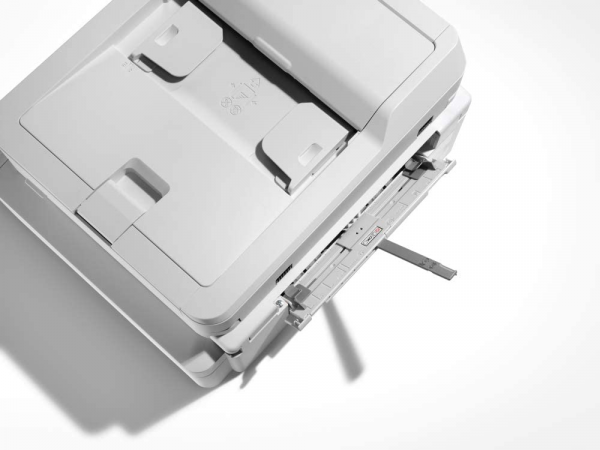
Photo
Let's face it, this is not a photo that we expected the MFC-J1300DW. However, as an inkjet printer, she is doing very well in this exercise and even better than we could have expected in the end. Working with drops of 1.5 picoliter in its best print quality, it offers "prints" with a very good sharpness and can take pride in offering a correct colorimetric rendering.
The average delta E is calculated at 6.2 (the best photo printers are between 4 and 5, 3 being the threshold below which the human eye does not generally perceive any more difference with the perfect color). Cyan and green are the least faithful colors here, while reds are generally very well restored.
For information, it takes 1 minute and 49 seconds for the J1300DW to print a borderless photo in 10 x 15 cm format, and 2 minutes and 12 seconds to do the same in A4.
Office
The office rendering of the Brother MFC-J1300DW is excellent. The texts - even very small - are sharp and precise, the graphics loaded with information on colored backgrounds do not suffer from any "blotting effect" and all the types of documents printed with this model have proved to be very clean.
Brother introduces this printer as being capable of handling speeds of 12 and 10 pages per minute (ppm) in black and white and in color, which it does without harm. Better yet, we timed it at 16.2 ppm in black and white and 15.8 ppm in color. It handles automatic two-sided printing and is also comfortable in this exercise, even if the bit rates then drop to 4.5 ppm.
Conclusion
Hard to find real faults with this Brother MFC-J1300DW printer. Reliable, rather fast, economical to use, it delivers good quality prints, whatever the use that is made of them.
Specifications

