Dell
Dell XPS 13 7390 2-in-1: a hybrid laptop with impeccable chassis
Aprox. 1549€
See specificationsThe Dell XPS 13 7390 2-in-1 is the hybrid version of the Dell XPS 13 7390 which won the Dev.rankuzz.com Star of the best ultraportable 2019. But what about its new version with a touch screen and a slightly different chassis ?
Our review
Presentation
Winner of the Dev.rankuzz.com 2019 Star, the Dell XPS 13 had seduced us both in terms of technique and design. It is its 2-in-1 version that we are testing here. In addition to having a touch screen, this version offers a tablet mode and a slightly different chassis. In addition, there is a solid technical data sheet and the latest technical innovations from the brand, such as the MagLev keyboard.
For our test, Dell sent us its best version of the XPS 13 7390. A computer equipped with a 10th generation Intel Core i7 processor (10 nm, iGPU Intel Iris Plus), but also a 4K touch screen. A prestige model therefore, sold for nearly € 2,000 in trade and which must be technically flawless. Versions at more affordable prices exist, with a Full HD panel and an Intel Core i5 processor. What bring down the addition of a few hundred euros while enjoying the same chassis.

Construction
Dell does not fundamentally change its chassis for this 2-in-1 model which keeps a body in brushed aluminum and soft carbon fiber. It was only changed in small touches. The finish is impeccable and the materials used noble. It is not only pleasing to the eye, but also in the hand, the user experiencing a real pleasure in handling it.
To transform it into a 2-in-1 - the screen rotates around the keyboard -, some adjustments have been made. First, at the hinge which is here in two parts. The tranches were also reviewed. The LEDs which indicated the battery level disappear while the power-on button is transferred directly to the keyboard.
The power button is coupled with the fingerprint sensor, which works here very well via Windows Hello. Little funny note, the sensor will only be used to unlock the PC most of the time. When the shutdown PC is opened by the user, it starts automatically. The webcam can not be used to unlock a session with his face, which is a bit of a shame on an ultra high-end model like this. It is also not protected by a physical cache, which would have been significant in terms of security.
Dell ships its PC with several preinstalled applications, including Dell Power Manager to manage the battery, Dell Update to update its PC or Dell Mobile Connect to connect its smartphone to the PC. A multiplication of software a little useless, given that a single type of "dashboard" would have been enough to manage it entirely, as is done with the competition. Ultimately, the proliferation of software can drown the user on the first start, and the user may be tempted to uninstall them immediately.
The keyboard called MagLev logically returns to this model. This system offers keys with magnetic suspension which, on typing, furiously reminds the butterfly keyboard of Apple MacBooks with their very short stroke and their very mechanical click. Unlike the latter, Dell has not experienced any particular reliability issues.
Backlit on three levels, this keyboard has a larger key placement than on the classic version of the XPS. This time taking up the entire width of the chassis, the keyboard does not impose a column to the right of the enter key, which, moreover, is wide and on two levels for greater comfort during writing sessions. The trackpad is exemplary, responding perfectly to user requests, whether during clicks or scrolling with two fingers.
Wishing to favor finesse, Dell has chosen to limit the connection of its XPS 13 as much as possible. It has two USB 3.1 Type-C ports compatible with Thunderbolt 3 and used for charging, as well as a microSD card reader and a microphone / headset port. To satisfy as many people as possible, Dell still included a USB Type-C to USB Type-A adapter in the box of the PC. For wireless, the manufacturer has chosen Wi-Fi 6 (11ax) as well as Bluetooth 5.
It is possible to very easily remove the cover under the PC by arming yourself with a small tourvenis. However, the operation is completely useless since it is not possible to change anything, all the components being inaccessible. Pity.
The tested model of the Dell XPS 13 7390 2-in-1 offers an Intel Core i7-1065G7 processor of 10th generation low consumption coupled with an efficient cooling system. During intense work, ie half an hour of Diablo 3 during our test protocol, the ventilation grilles located in the hinges did not exceed 39 ° C, while the processor rises to 70 ° C. Similarly, the heat is well contained in the keyboard part , not disturbing the user at the wrists. This good control of thermal release is accompanied by excellent fan noise management. We have measured a nuisance of only 39 dB. Suffice to say that the Dell XPS 13 will not get along unless you are in a very quiet room. This testifies to the care taken by Dell to the cooling system of its PC.
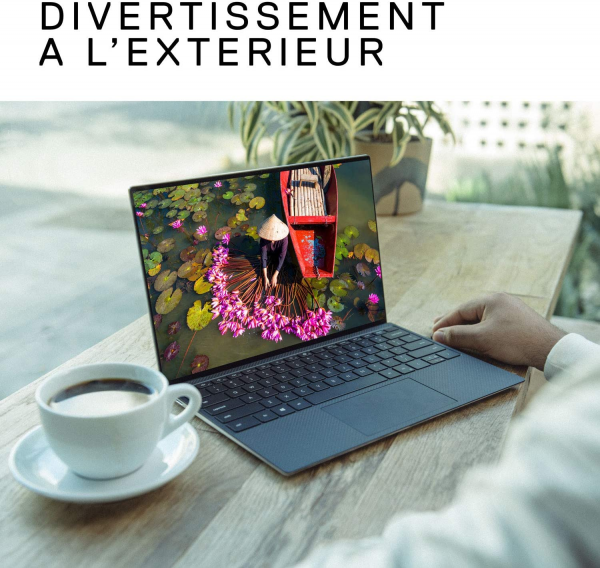
Screen
The Dell XPS 13 7390 is equipped with a 13.3-inch IPS touch screen with a resolution of 3,840 x 2,400 px, but it is available in Full HD version, more suited to this small format. Dell was the first manufacturer to bet on thin-edge screens with the 2015 version of the XPS 13. This 2019 version continues this trend by offering a front screen ratio of 85%, which remains above the market average. Certainly, some brands offer PCs with an even higher ratio (like Asus with its Zenbook 14 UX433), but the XPS remains pleasing to the eye on this segment.
The Dell XPS 13 2-in-1 panel is excellent, but far from perfect. It suffers from a very high remanence of 24 ms. Thus, it will not be rare to see "fuzzy streaks" during screen movements, such as when watching films, for example. Annoying for a screen of this caliber, given that the rest of our lab data is good. The XPS 13 thus has a contrast of 1,750: 1, much higher than what is usually done on laptops. The color temperature is also very fair, at 6,860 K, close to 6,500 K of the video standard. On a white screen, the screen does not tilt towards red or blue.
Respect for colors is at the rendezvous with an average delta E of 2.9. A score below 3 is considered excellent, and the colors displayed on the screen are faithful to the original ones. Last point, the screen slab is subject to reflections, with a reflectance rising to 30%, which is a bit high. However, outdoor work will be possible thanks to a very bright slab, amounting to 490 cd / m².

Performances
The Dell XPS 13 7390 2-in-1 has a 10th generation Intel Core i7-1065G7 processor, engraved in 10 nm (4 cores and 8 threads). This processor has a maximum frequency of 3.9 GHz and is here accompanied by 16 GB of RAM (dual channel) and an MVNe SSD of 512 GB.
We were impatient to see how Dell was going to manage with this new generation CPU, this one still being poorly mastered by the manufacturers. We were not disappointed, since the Dell XPS 13 exploits its processor very well. During our test protocol, it surpassed all the computers in its segment by reaching the index of 70. For comparison, the HP Pavilion Laptop 13-an1005nf, carrying the same processor, reached 61. A gap that s' partly explained by its effective frequency , measured here at 2.3 GHz when encoding on Handbrake, against 1.9 GHz for the HP. Another element that explains this difference: RAM. The Dell XPS 13 is equipped with 16 GB of RAM clocked at 3,733 MHz in dual channel, against 8 GB clocked at 2,666 MHz in single channel - the single channel gives rise to a bandwidth divided by two. With such a service, the user can easily operate all the software smoothly, and also hope that the performance does not diminish over time.
The processor is accompanied by an integrated graphics circuit Intel Iris Plus, which allows you to enjoy 3D games by making some concessions on graphics options. During our tests on Diablo 3 with the graphics set to ultra, we achieved an average of 28 fps. We can therefore hope to play serenely with the graphics set to "medium". During an Overwatch session with the settings set to "low", the Iris Plus gave us an average of 36 fps. The Dell XPS 13 can therefore be used to smoothly play low-power 3D games. We also note that, well used, the Iris Plus does as well as the AMD Radeon Vega 8, reference of iGPU so far. Our results on the Lenovo Ideapad S540 are indeed significantly similar, showing that AMD is catching up on this point. However, we are still far from a dedicated solution, even a modest one. Thus, an Nvidia GeForce MX250 graphics card will offer a much more solid performance with speed differences that can climb by more than 40%.
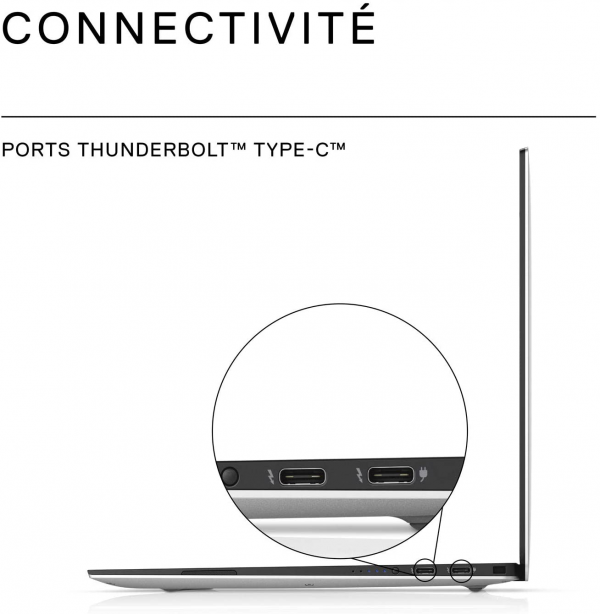
Mobility / Autonomy
With its weight of 1.3 kg and its thickness of 13 mm, the Dell XPS 13 is the ideal companion for those who need to take their PC wherever they go. If it is not the lightest 13 inch on the market, it will still be forgotten in a bag. The power supply is discreet, barely larger than a smartphone charger, and weighs only 245 g. It can also be easily changed in the event of a problem, since the Dell is recharged by USB Type-C.
Unfortunately, autonomy does not follow. During our usual test protocol, that is to say Netflix launched in Chrome with headphones plugged in, the keyboard backlight deactivated as well as the brightness set to 200 cd / m², it went out after 6 h 29 mins. If this is not catastrophic, we are far from the good scores of the classic Dell XPS 13 which has largely exceeded 10 hours. This could be explained by the 4K panel of our test copy which contributes to reducing the autonomy. With this PC, it will therefore be necessary to keep the power supply in its bag in order to avoid a dry battery failure during the day.

Audio
The speakers of the Dell XPS 13 are extremely small, which does not allow them to output correct sound. They are located under the chassis. Therefore, the sound depends on the surface on which the PC is placed. On a tablecloth or a quilt, for example, it will be completely muffled. This consideration aside, the Dell delivers a metallic and unbalanced sound. Waxx Audio software is present which tries to save the furniture by refocusing the sound towards the mediums, but it cannot do a miracle given the small size of the speakers.
We were unable to assess the headphone jack on the Dell computer. In addition to having an impossible treatment to deactivate, it suffers from several bugs which taint the experience. For example, we have repeatedly found ourselves unable to adjust the volume of the sound. Embarrassing. It is impossible in this situation to deliver consistent audio data. We contacted Dell about this, which has not yet found a solution. A catastrophic headphone jack, which explains the rating of a star in this audio part.
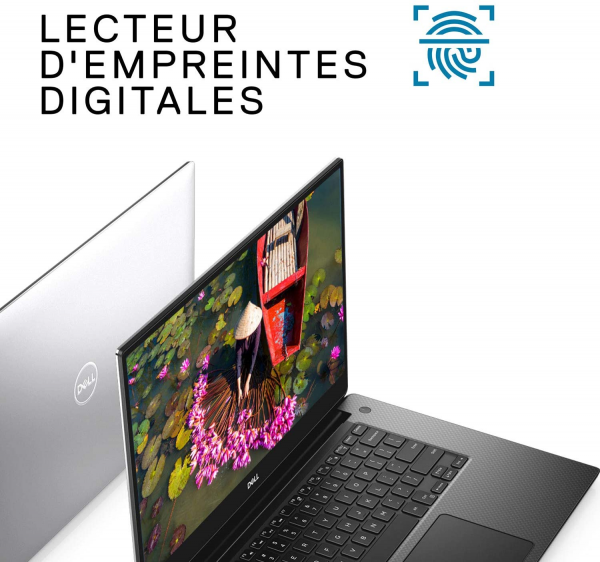
Conclusion
Dell blows hot and cold with this XPS 13. Provided with a very high-quality chassis, a well-managed processor as well as an impeccable screen, this portable PC is nevertheless sealed by a somewhat fair autonomy and a headphone jack completely failed. If it is technically successful, we can not help but be a little disappointed, Dell having accustomed us to much better. A 2-in-1 version which, if it has serious arguments to make, unfortunately does not manage to rise to the level of the classic version.

Specifications

