Huawei
Huawei MateBook D14 2020 portable: excellent value for money at the start of the year
Aprox. 699€
See specificationsDespite an unfavorable context, Huawei continues to make its mark on the laptop market with this MateBook D14, which we received in test and which intends to become a benchmark in terms of value for money.
Our review
Presentation
Between attempts to limit its possibilities of supplying components, accusations of data theft, and the removal of its right to use Google systems, Huawei enjoys no respite in the smartphone market, and continues to support the consequences of the trade war between China and the United States. Fortunately, things seem quieter on the laptop front, at least as long as access to the Windows operating system is secure. Therefore, Huawei is playing its luck blastfully and this week is offering us a new version of the MateBook D14, an ultrabook that has everything of a future benchmark in its category.
An elegant chassis, a heart powered by a Ryzen 5 3500U chip, a Full HD IPS panel, a biometric sensor, and therefore space of 512 GB on SSD, here is a list of very appetizing ingredients, especially when put in perspective with the launch price of the set: € 749.99! What dethrone the Acer Aspire 5 in our hearts? Let's see that ...

Construction
First of all, remember that the MateBook D14 is not a novelty per se. This model has existed since the beginning of 2019, and what Huawei offers us here is more evolution than revolution. Besides, see nothing derogatory about it. The chassis is thus steeped in small improvements compared to the model we know, and it starts in particular with a more assertive design, characterized by sharper angles, a darker color, and a logo that puts a little more forward the Chinese brand. The whole is sober, elegant, and appears as robust from the first manipulations, as much thanks to the aluminum alloy chassis as to the large hinge which runs through the back of the device: we thus detected no deformation at the level of the screen when opening or closing, or any particular cracking when entering the machine to take it from an office to a meeting room.
If we compare this D14 to the version it replaces, we can distinguish three main developments. First of all, the camera which was above the screen disappears to reappear a few centimeters lower; it is now integrated within a dummy key, and deploys with the touch of a finger. It is technically well done, even if we must admit that the capture angle is not very flattering for the user. However, this system has one definite advantage: that of freeing up space for display. The edges surrounding the IPS panel are therefore particularly thin (6 mm on the sides and above the panel), for an image occupancy rate of 82.7%.
Another evolution concerns this time the internal components. Exit the Ryzen 5 2500U! Huawei opts for a more recent processor, a Ryzen 5 3500U and therefore renews its confidence in AMD. As a result, between the 2019 model and the new version, the cooling system has changed little. It has even been revised down a bit, the heat no longer being led from the calculation chip to ventilation by only one heat pipe instead of two. And yet, the noise pollution is still as discreet (between 39 and 40 dB at full load), when the temperatures, either those of the components or those of the chassis, are more contained. We go for example from 42-44 ° C on the keyboard surface to 38-40 ° C today. Knowing this, we cannot help but regret that the Chinese manufacturer was unable to synchronize its launch with that of the Ryzen 4000 series chips. These results could perhaps have been further improved.
Finally, the third novelty that will add value to this 2020 MateBook D14 is the presence of a fingerprint sensor, located on the on / off button of the device. A sensor that Huawei had already installed on the MateBook X Pro and whose quality we can only applaud: during our few days of testing, Windows Hello recognition has always been fast and efficient.
Behind these new features, Huawei has taken care to retain what was already the strength of its product: the connectivity, for example, has not undergone any modification and should still meet the vast majority of needs. We thus find distributed on the side sections an HDMI port, a headphone jack (in mini-jack combo format), a USB 2.0 port and two USB 3 ports, including a type C which is also used for recharging the device. It's always a bit short, some would say, and it's true that we wouldn't have been against an additional USB-C port, or an SD or microSD card reader.
Remember, however, that for a 14-inch PC as thin (15.9 mm thick), this supply of connectors follows the trend. In the same spirit, we understand that maintaining budgetary coherence probably explains it, but we regret the impasse on Wi-Fi 6, especially in the absence of an RJ45 socket. Wireless connectivity will therefore go through Wi-Fi 802.11ac and Bluetooth 5.
Finally, just to not change our habits, let's finish this first chapter with scalability. Huawei has made some minor adjustments to the layout of its components, but obviously has not resolved a point that grieved us about the 2019 edition: the DDR4 memory is still soldered, and no location is available to allow 'increase the initial quantity (8 GB here). The only SSD in M.2 format is however replaceable and very easily accessible.

Performances
It is not for nothing that Ryzen processors are finding their place in more and more portable configurations. The MateBook D14 confirms this, since its heart under Ryzen 5 3500U allows it to obtain a score of 65 points on our test protocol. This is obviously more than the D14 2019 edition which pointed to 50 points. But it is above all better than the 10th generation Core i5 (Comet Lake or Ice Lake) that we have tested lately and which rotate more between 55 and 62 points.
As a bonus, the advantage of a Ryzen 5 solution is that we can benefit from a Vega 8 integrated graphics circuit. So obviously we should not hope to run a Metro Exodus, or a The Witcher 3 with him, but we can approach a light video game activity, on titles like Rocket League, Overwatch, Fortnite or Diablo 3, to name only those that we have tested. As an indication, on Diablo 3 with all the graphics options to the maximum and in Full HD definition, a Vega 8 circuit sends 27 fps on average, against 13 fps for an HD 620 circuit (which is mainly found on Comet Lake i5 CPUs) .
Finally, it should be noted that we have not found any malfunction on these components. The processor load frequencies (2864 MHz), like those of its iGP (1080 MHz) are completely within the standards and lead to a fluid and convincing overall experience.

Screen
It is an observation that we sketched in the construction part, the great strength of this MateBook D14 lies in the general experience very consistent, while conforming to a reasonable budget envelope. And the display part is a fine example of this philosophy.
In figures, the IPS panel of our test copy is not the best that has passed under our probe (average delta E of 4.6, contrast of 1161: 1, maximum brightness of 264 cd / m², persistence of 21 ms), but it remains nonetheless balanced and devoid of handicapping defects. For example, the Acer Aspire A515 that we tested recently, offered only a delta E of 6.5 and a remanence of 31.5 ms, even if the values of contrast and temperature remained very good.

Mobility / Autonomy
Autonomy was not really the strong point of the MateBook D14 2019 edition, which implored that it be connected to a power outlet after only 6 h 30 min of activity. Huawei has clearly worked on this point and the new iteration is much more enduring: 8 h 23 min after our test protocol.
The MateBook D14 retains all the elements that made it appreciated on the go: a light weight (1.38 kg), reduced dimensions and a charger in USB-C format which has the good taste of not exceeding 200 grams.
Little extra joy: after a week hanging out on our desk, in meeting rooms or in our backpack, the chassis proved to be impervious to traces of all kinds (fingers in particular).
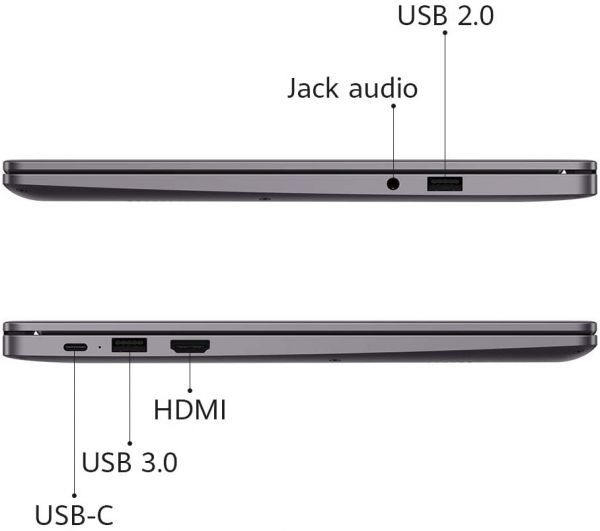
Audio
A brief analysis of the audio part will conclude our little adventure with this MateBook D14. An analysis that will not change the excellent impression he already left us. The speakers are powerful for a device of this category, with a frequency balance which brings a certain smoothness to the rendering. A slight dynamic compression is sometimes heard, but without the sound experience being upset. Huawei obviously leaves the possibility of some adjustments thanks to the Dolby Atmos software. In our experience, the best compromise is to activate general processing, while deactivating the available secondary options (Surround Virtualizer and other Volume Leveler).
The mini-jack plug is also of good quality, even if it is necessary to report a concern for current handling (degradation of the quality of the rendering) when the volume exceeds 88% of its maximum value. That said, even by complying with this limit, the plug deploys a comfortable power (155 mVrms), which makes it compatible with the vast majority of headsets on the market.
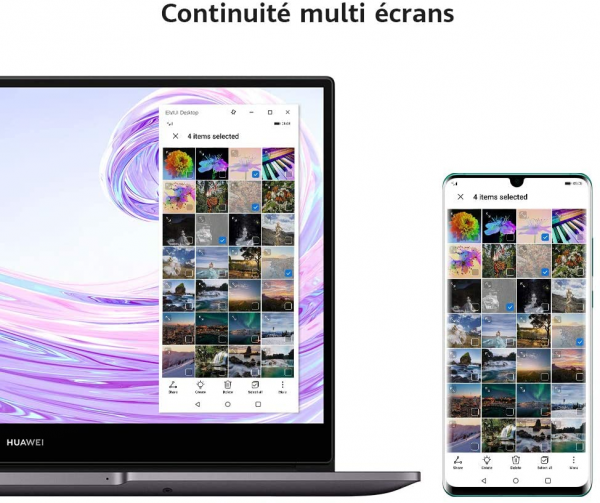
Conclusion
Huawei has perfectly negotiated this 2020 edition of the MateBook D14. Without trying to revolutionize its recipe, the manufacturer has rather improved it with small touches. He succeeds in delivering a product that is enduring, efficient, pleasant to use on a daily basis, all without blowing up his budget. Thus armed, the MateBook D14 2020 is positioned as a safe recommendation when faced with products like the Aspire 5 or the Swift 3.
Specifications

